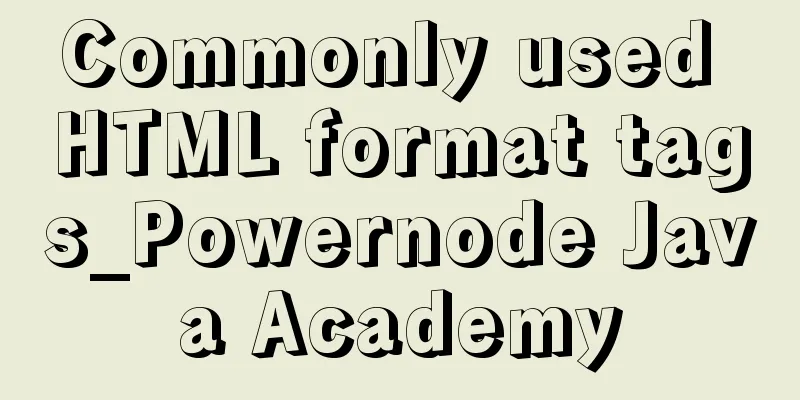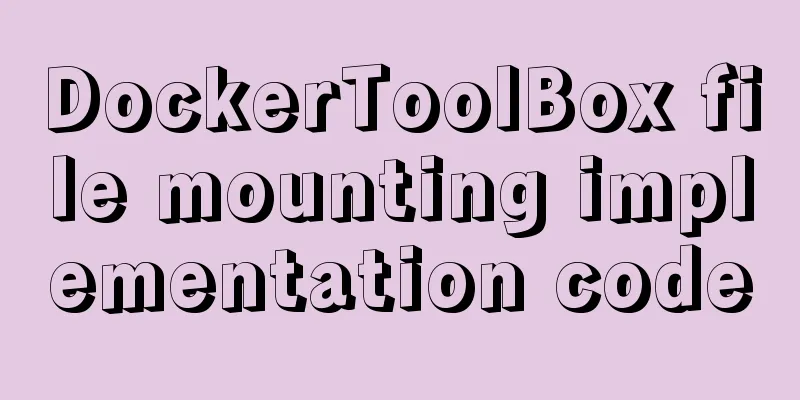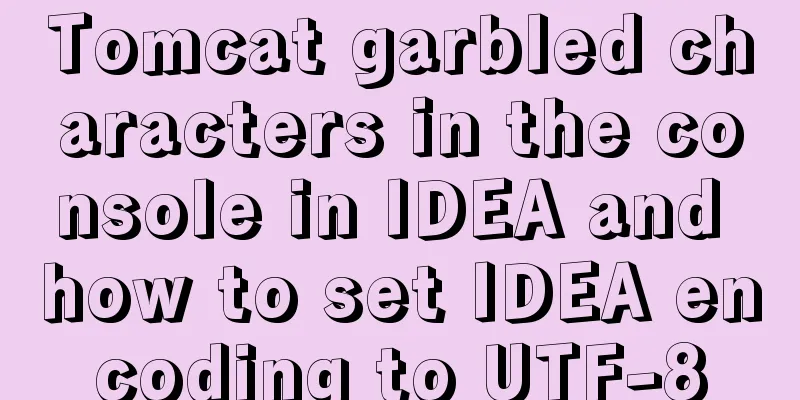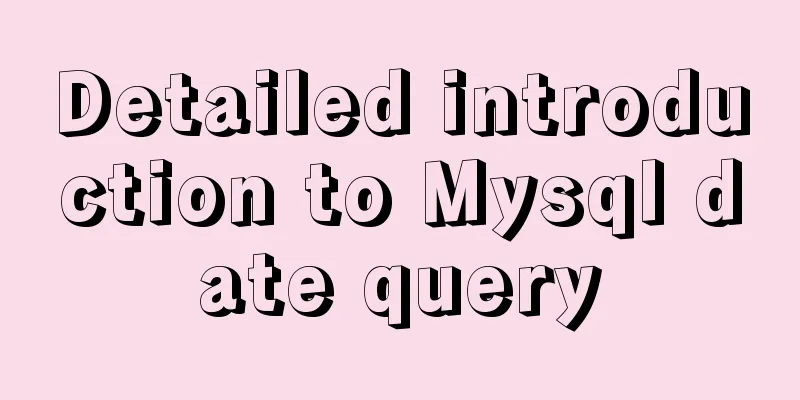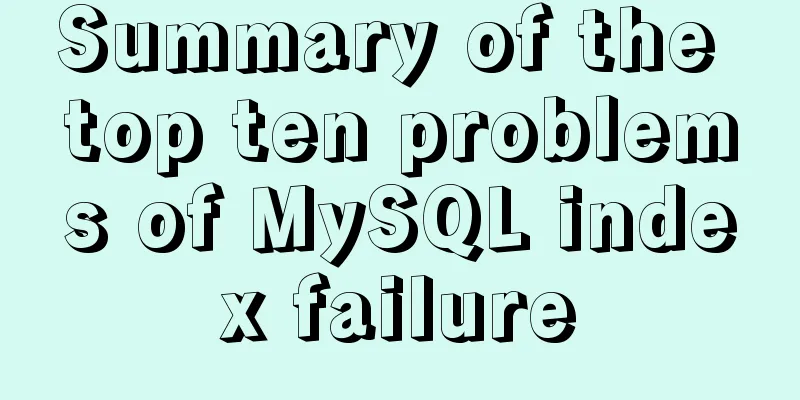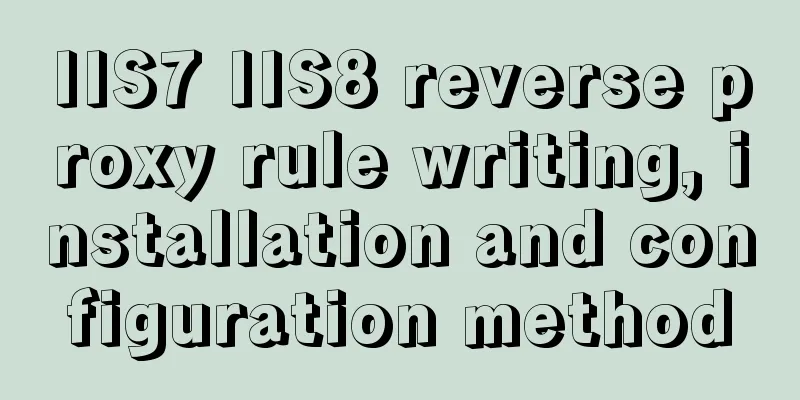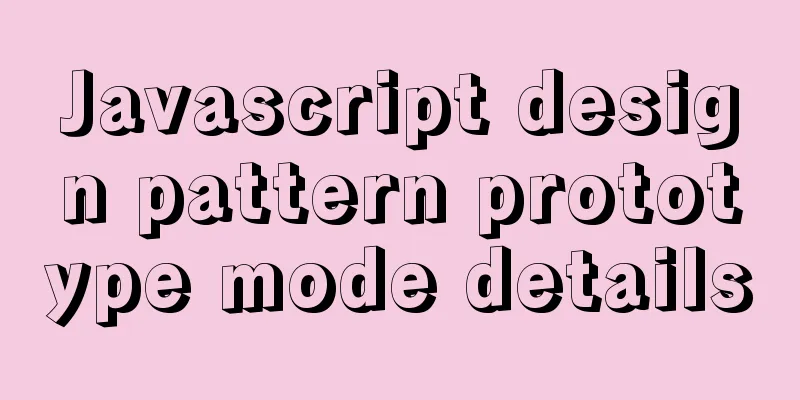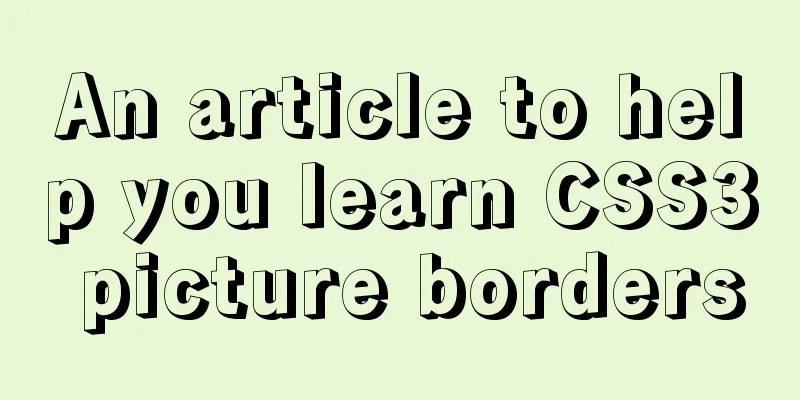jQuery implements Table paging effect
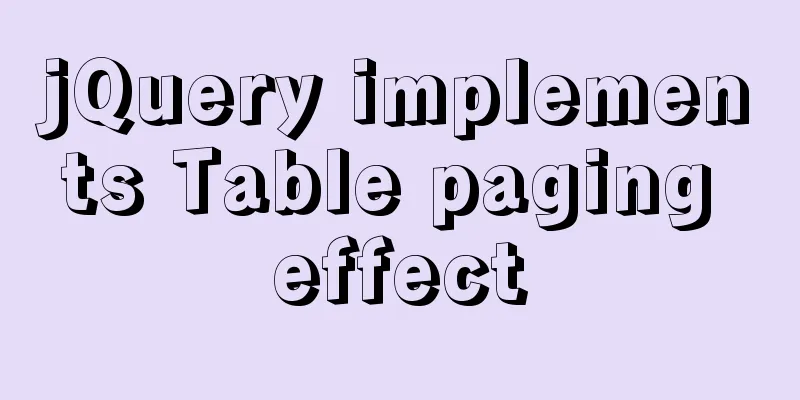
|
This article shares the specific code of jQuery to achieve the Table paging effect for your reference. The specific content is as follows CSS:
<style>
.pager {
font-size: 18px;
}
.pagerTotal {
font-size: 18px;
height: 36px;
line-height: 36px;
margin-left: 2px;
}
.pager_a {
display: block;
width: 36px;
height: 36px;
line-height: 36px;
float: left;
text-align: center;
border: 1px solid black;
color: black;
margin-left: 2px;
cursor: pointer;
}
.pager_a_red {
display: block;
width: 36px;
height: 36px;
line-height: 36px;
float: left;
text-align: center;
border: 1px solid red;
color: red;
font-weight: bold;
margin-left: 2px;
cursor: pointer;
}
</style>HTML:
<span class="pager"></span> <span class="pagerTotal"></span>
<table>
<tr>
<th>Brand</th>
<th>Shop</th>
<th>Warehouse</th>
</tr>
<tbody id='tbody'></tbody>
</table>
<span class="pager"></span> <span class="pagerTotal"></span>JavaScript:
<script>
// Initialize $(function () {
ReportPage(1);
});
//Load report - paging function ReportPage(pageIndex) {
var index = pageIndex; //page number var size = 500; //number of entries per page var startDate = $("#startDate").val();
$("tbody").empty();
$.ajax({
async: false,
type: "GET",
data: {
"startDate": startDate,
"pageIndex": index,
"pageSize": size,
},
url: "/Controller/GetData",
dataType: "json",
success: function (request) {
//Spelling table$.each(request.data, function (i, field) {
var html = "";
html += "<tr>";
html += "<td>" + field.brand+ "</td>";
html += "<td>" + field.Shop+ "</td>";
html += "<td>" + field.warehouse+ "</td>";
html += "</tr>";
$("#tbody").append(html);
});
Pages(pageIndex, request.allPage, request.total);//Generate paging},
});
}
//Paging button function Pages(pageIndex, pageCount, pageTotal) {
$(".pagerTotal").html(" Total: <font color='red'>" + pageTotal + "</font> Data!");
$(".pager").empty();
var page = "";
for (var i = 0; i < pageCount; i++) {
if ((i + 1) == pageIndex) {
page += "<span class='pager_a_red'>" + (i + 1) + "</span>";
}
else {
page += "<span class='pager_a' onclick='ReportPage(" + (i + 1) + ")'>" + (i + 1) + "</span>";
}
}
$(".pager").append(page);
}
</script>MVC:
public ActionResult GetData(string startDate, int pageIndex, int pageSize)
{
string json = string.Empty;
if (!string.IsNullOrEmpty(startDate))
{
int total = 0;
int allPage = 0;
DataTable dt = bll.GetData(startDate, pageIndex, pageSize, out total, out allPage);
if (dt != null && dt.Rows.Count > 1)
{
json = JsonConvert.SerializeObject(new
{
total = total, //Total number of records allPage = allPage, //Total number of pages data = dt, //Data after paging });
}
}
return Content(json);
}Get the paging data dataTable, total data count total, and total page count allpage:
public DataTable GetDate(string startDate, int pageIndex, int pageSize, out int total, out int allPage)
{
//Calculate the total number of data and total number of pages string sqlCount = "select count(*) from table where date='"+startDate+"'"; //Get the total number of data total = int.Parse(SqlHelper.GetSingel(sqlCount ).ToString()); //Total number of data rows allPage = total / pageSize; //Total number of pages = total number of data rows / number of rows per page allPage += total % pageSize == 0 ? 0 : 1; //Less than one page is also counted as one page //Get paging data string sql = "";
sql = "DECLARE @PageIndex INT;";
sql = "DECLARE @PageSize INT;";
sql = "SET @PageIndex=" + pageIndex;
sql = "SET @PageSize=" + pageSize;
sql += " SELECT * FROM (SELECT ROW_NUMBER() OVER(ORDER BY ID desc) rownum, * FROM table where date ='"+ startDate +"')a";
sql += " WHERE rownum > @PageSize * (@PageIndex - 1) AND rownum <= @PageSize * @PageIndex";
sql += "order by ID desc";
DataTable dt = SqlHelper.GetDate(sql);//paging data return dt;
}Preview:
Clicking the page number will re-call ajax to get new data. The above is the full content of this article. I hope it will be helpful for everyone’s study. I also hope that everyone will support 123WORDPRESS.COM. You may also be interested in:
|
<<: Markup language - simplified tags
Recommend
JavaScript implements AI tic-tac-toe game through the maximum and minimum algorithm
Without further ado, let’s run the screenshot dir...
Absolute path URL and relative path URL in html and subdirectory, parent directory, root directory
An absolute URL is used to represent all the conte...
Implementing a simple age calculator based on HTML+JS
Table of contents Preface Demonstration effect HT...
Detailed explanation of selinux basic configuration tutorial in Linux
selinux ( Security-Enhanced Linux) is a Linux ker...
Diving into JS inheritance
Table of contents Preface Prepare Summarize n way...
Postman automated interface testing practice
Table of contents Background Description Creating...
HTML validate HTML validation
HTML validate refers to HTML validation. It is the...
Detailed process of installing and deploying onlyoffice in docker
0. System requirements CPU I5-10400F or above Mem...
Docker private warehouse harbor construction process
1. Preparation 1.1 harbor download harbor downloa...
MySQL free installation version (zip) installation and configuration detailed tutorial
This article shares the installation and configur...
CSS3 animation – steps function explained
When I was looking at some CSS3 animation source ...
Access the MySQL database by entering the DOS window through cmd under Windows
1. Press win + R and type cmd to enter the DOS wi...
Vue dynamically displays the day of the week corresponding to the date according to the selected month
We, humble coders, still have to sing, "You ...
Use of Linux stat command
1. Command Introduction The stat command is used ...
Introduction to Common XHTML Tags
<br />For some time, I found that many peopl...