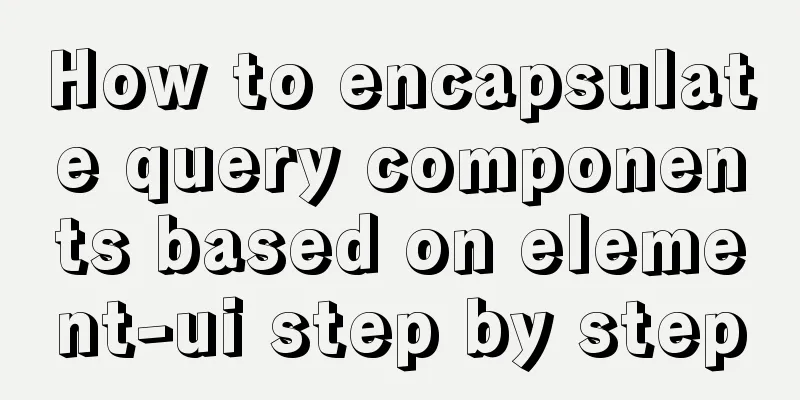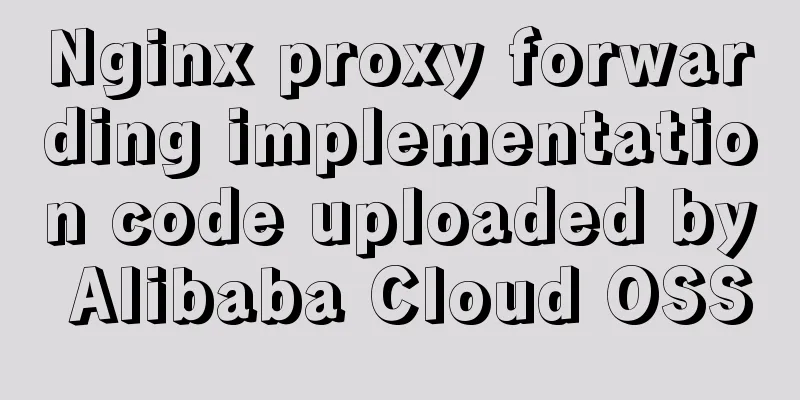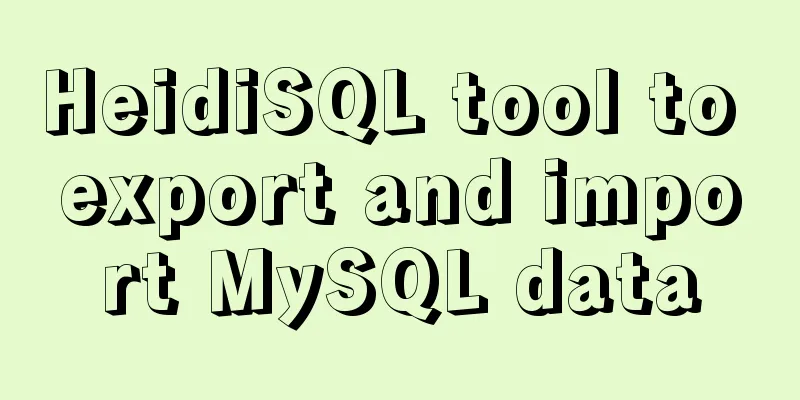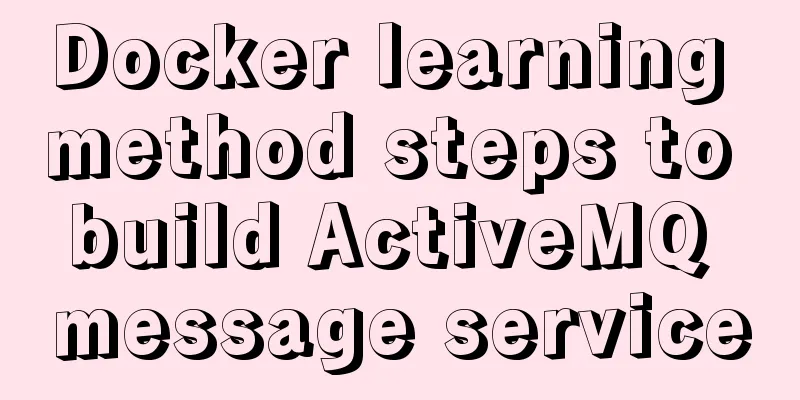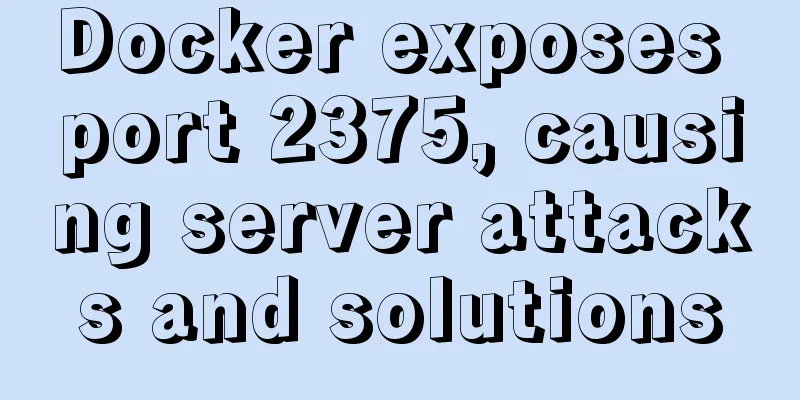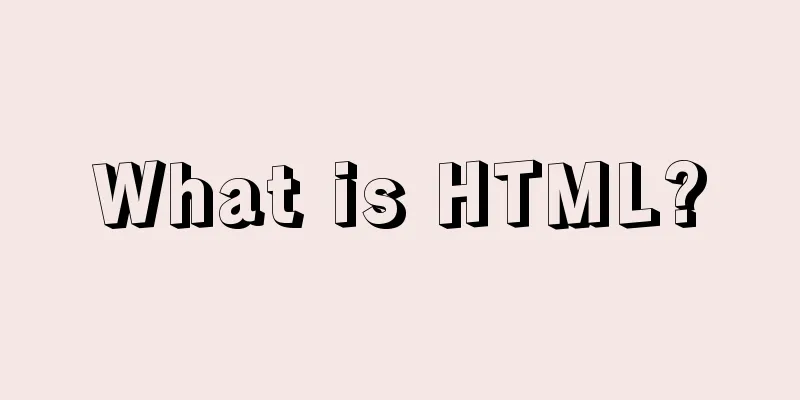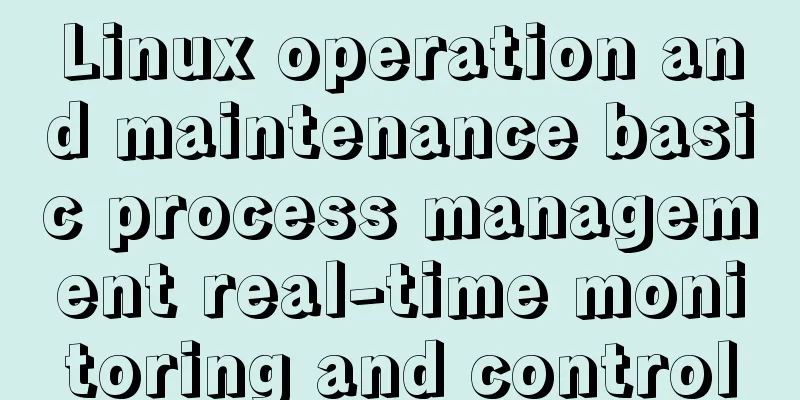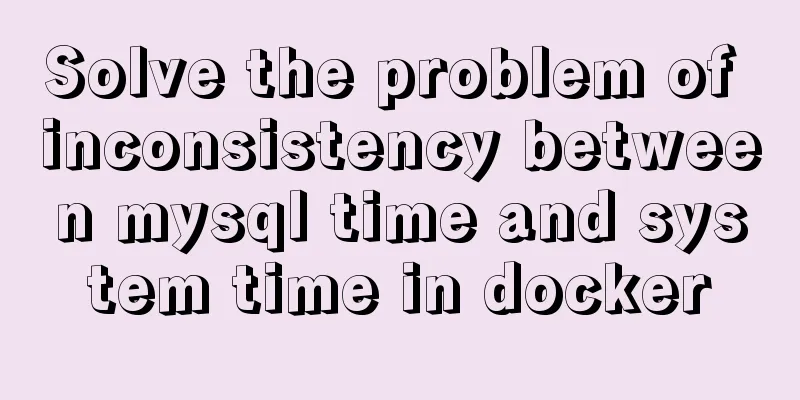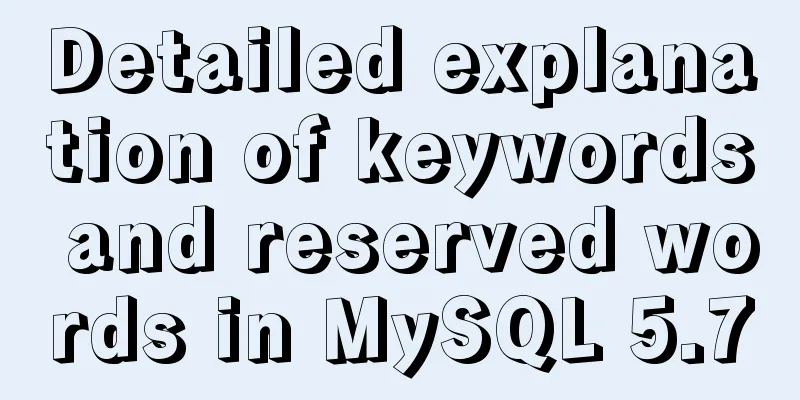MySQL free installation version (zip) installation and configuration detailed tutorial
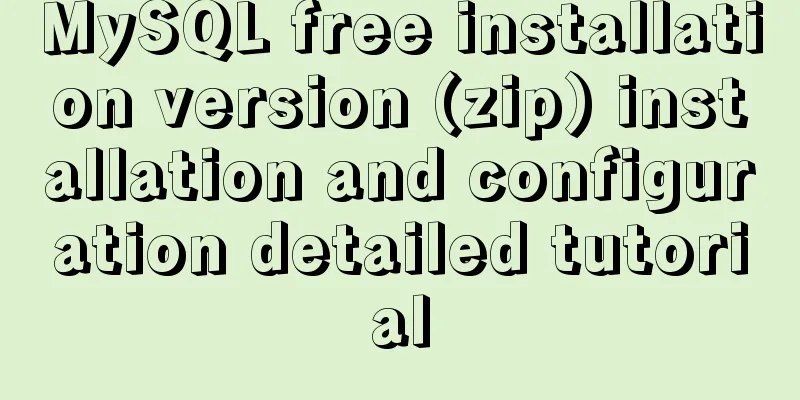
|
This article shares the installation and configuration tutorial of MySQL free installation version (zip) for your reference. The specific contents are as follows 1. Download from MySQL official website 2. Download 3. Create a new my.ini in the D:\mysql-5.7.22-winx64 directory and write the following code: (Note that you should change your own in D:\mysql-5.7.22-winx64) [mysqld] # Set the installation directory of mysql to basedir=D:\mysql-5.7.22-winx64 # Set the storage directory for mysql database data, which must be data datadir=D:\mysql-5.7.22-winx64\data #mysql port port=3306 # Character set character_set_server=utf8 sql_mode=NO_ENGINE_SUBSTITUTION,STRICT_TRANS_TABLES 4. Open the DOS command line (win+R, enter cmd), enter D:\mysql-5.7.22-winx64\bin, and execute the command mysqld -install mysql
5. Initialization, mysqld --initialize-insecure , after initialization, data will appear in the D:\mysql-5.7.22-winx64 directory
6. Start the service, net start mysql
7. Log in to MySQL, the default password is empty, just press Enter
8. Change password
Finish! ! ! The above is the full content of this article. I hope it will be helpful for everyone’s study. I also hope that everyone will support 123WORDPRESS.COM. You may also be interested in:
|
<<: Example method of viewing IP in Linux
>>: Detailed explanation of the getBoundingClientRect() method in js
Recommend
Detailed explanation of value transfer between parent and child components in Vue3
It has been a long time since the birth of vue3, ...
Example code for realizing charging effect of B station with css+svg
difficulty Two mask creation of svg graphics Firs...
A brief discussion on the three major issues of JS: asynchrony and single thread
Table of contents Single thread asynchronous Sing...
How to choose the format when using binlog in MySQL
Table of contents 1. Three modes of binlog 1.Stat...
JavaScript realizes the drag effect of modal box
Here is a case of modal box dragging. The functio...
How to receive binary file stream in Vue to realize PDF preview
Background Controller @RequestMapping("/getP...
Pricing table implemented with CSS3
Result: Implementation Code html <div id="...
Trash-Cli: Command-line Recycle Bin Tool on Linux
I believe everyone is familiar with the trashcan,...
getdata table table data join mysql method
public function json_product_list($where, $order)...
Solution to "No such file or directory" in locale after installing glibc-2.14 in CentOS6.5
Table of contents 1. Falling into the pit 2. Stru...
Example of MySQL slow query
Introduction By enabling the slow query log, MySQ...
Detailed explanation of the use of DockerHub image repository
Previously, the images we used were all pulled fr...
Tutorial on installing and using virtualenv in Deepin
virtualenv is a tool for creating isolated Python...
Detailed explanation of how to use CMD command to operate MySql database
First: Start and stop the mysql service net stop ...
UTF-8 and GB2312 web encoding
Recently, many students have asked me about web p...
 Unzip to D:\mysql-5.7.22-winx64
Unzip to D:\mysql-5.7.22-winx64