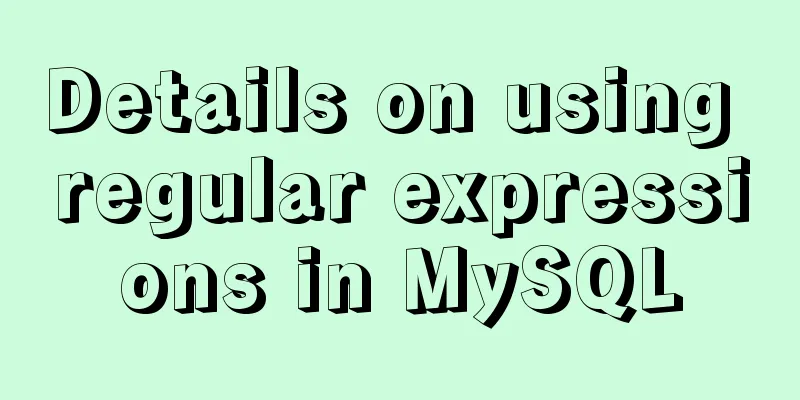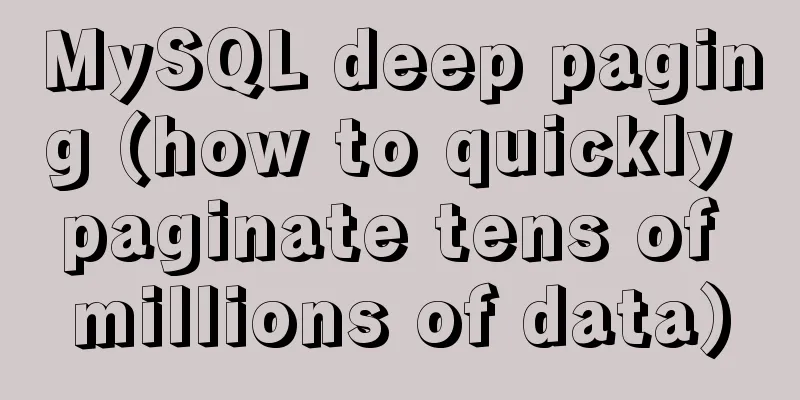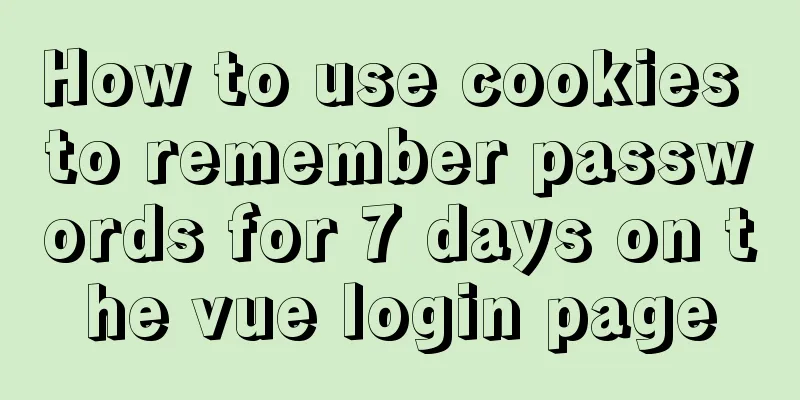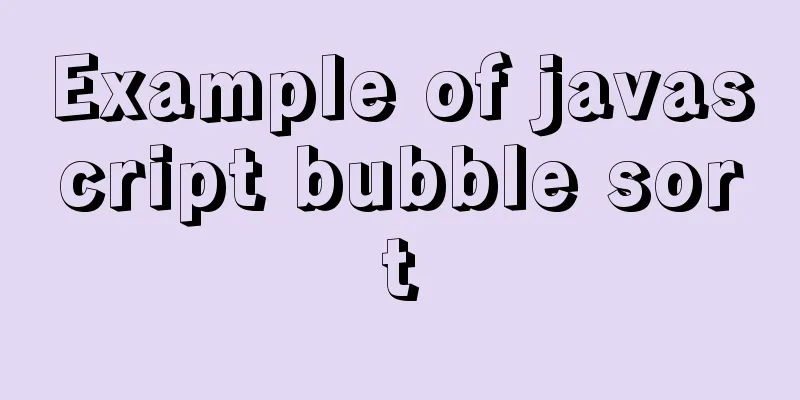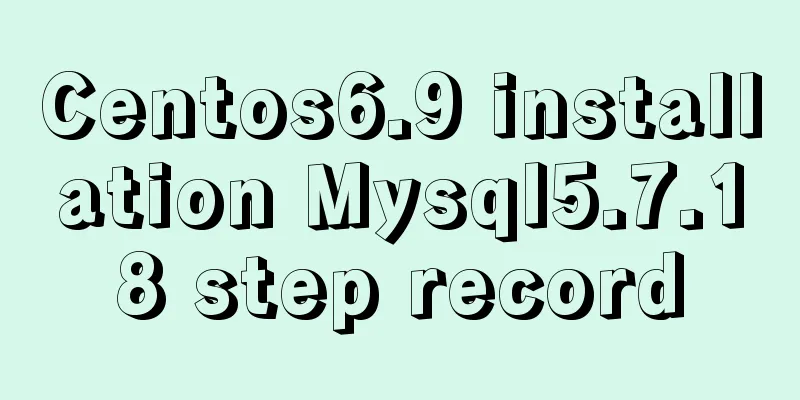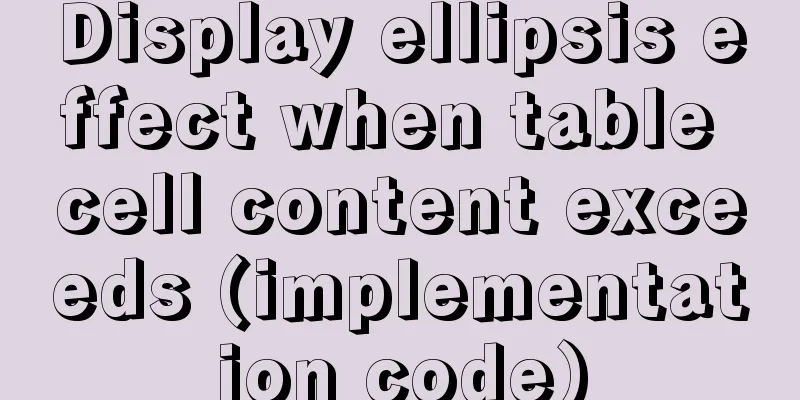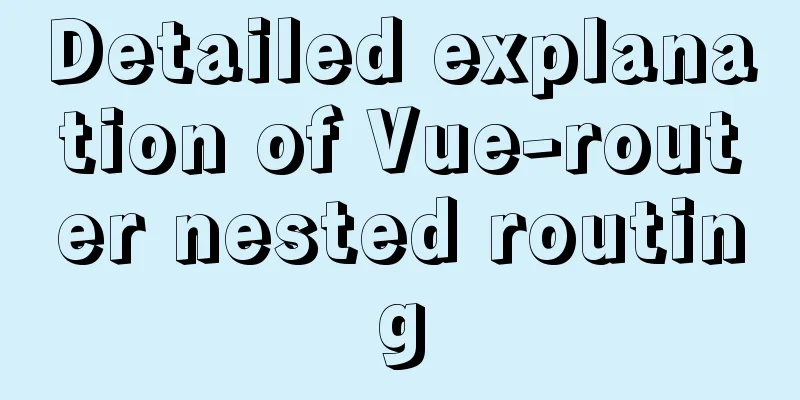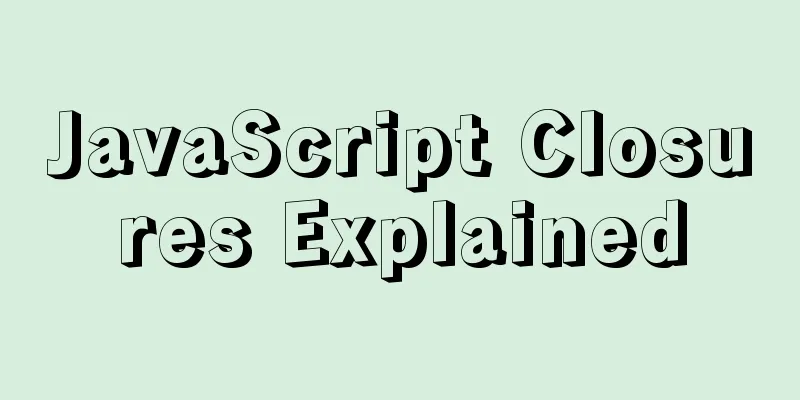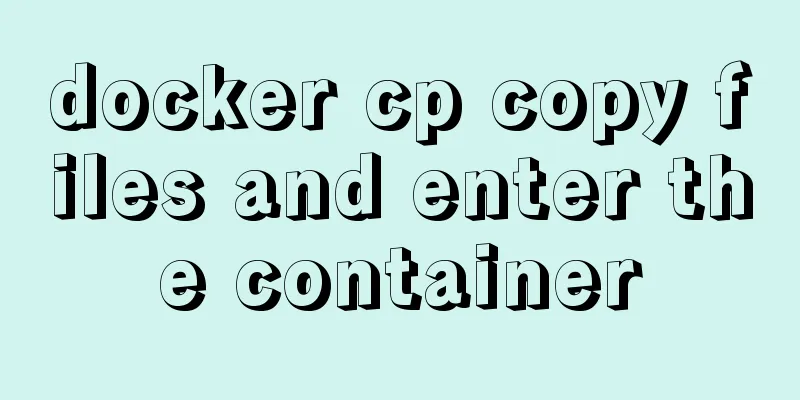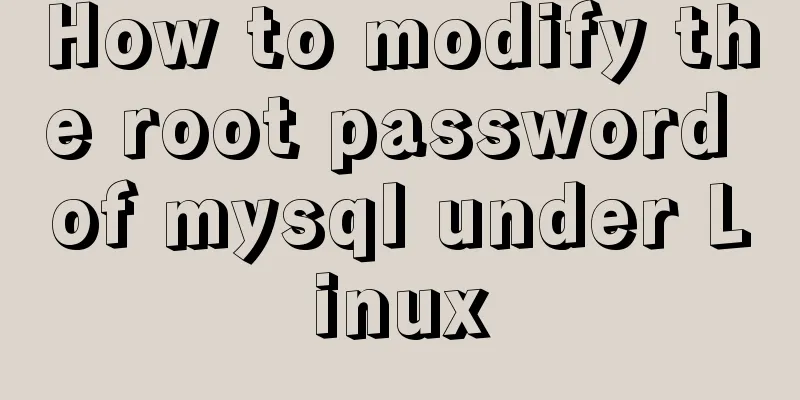Detailed explanation of how to use CMD command to operate MySql database
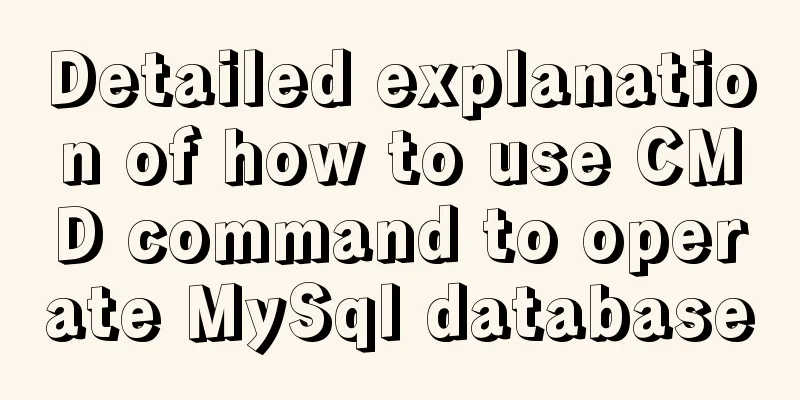
|
First: Start and stop the mysql service net stop mysql net start mysql Second: Login mysql –u username [–h hostname or IP address] –p password Note: Username is the user you log in as. Host name or IP address is optional. It is not required for local connection but is required for remote connection. Password is the password of the corresponding user. Third: Add new users Format: grant permission on database.* to username@login host identified by "password" For example, add a user user1 with a password of password1, so that the user can log in on the local computer and have the permissions to query, insert, modify, and delete all databases. First, connect to mysql as the root user, and then type the following command: grant select,insert,update,delete on *.* to user1@localhost Identified by "password1"; If you want the user to be able to log in to MySQL on any machine, change localhost to "%". If you don't want user1 to have a password, you can run another command to remove the password. grant select,insert,update,delete on mydb.* to user1@localhost identified by ""; Fourth: Operate the database Log in to MySQL and run the following commands at the MySQL prompt, ending each command with a semicolon. 1. Display the database list. show databases; By default, there are two databases: mysql and test. The mysql database stores mysql system and user permission information. When we change passwords and add new users, we are actually operating this database. 2. Display the data table in the library: use mysql; show tables; 3. Display the structure of the data table: describe table name; 4. Create and delete database: create database library name; drop database library name; 5. Create a table: use library name; create table table name (field list); drop table table name; 6. Clear the records in the table: delete from table name; 7. Display the records in the table: select * from table name; 8. Set encoding set names utf8 Change the root user's password;
mysql> update mysql.user set password=PASSWORD('new password') where User='root';
mysql> flush privileges;Fifth: Export and import data 1. Export data: mysqldump –opt test > mysql.test The test database is exported to the mysql.test file, which is a text file. For example: Just export the database dbname to the file mysql.dbname. 2. Import data: source D:\ceshi.sql This is the address where the sql file is stored Operation Manual: The fields of text data are separated by the tab key. use test; load data local infile "file name" into table table name; 1: Use the SHOW statement to find out what databases currently exist on the server: mysql> SHOW DATABASES; 2: Create a database MYSQLDATA mysql> CREATE DATABASE MYSQLDATA; 3: Select the database you created mysql> USE MYSQLDATA; (Press Enter and the message "Database changed" will appear, indicating the operation was successful!) 4: Check what tables exist in the current database mysql> SHOW TABLES; 5: Create a database table mysql> CREATE TABLE MYTABLE (name VARCHAR(20), sex CHAR(1)); 6: Display the structure of the table: mysql> DESCRIBE MYTABLE; 7: Add records to the table
mysql> insert into MYTABLE values ("hyq","M");8: Load the data into the database table in text format (for example, D:/mysql.txt) mysql> LOAD DATA LOCAL INFILE "D:/mysql.txt" INTO TABLE MYTABLE; 9: Import .sql file command (for example D:/mysql.sql) mysql>use database; mysql>source d:/mysql.sql; 10: Delete table mysql>drop TABLE MYTABLE; 11: Clear table mysql>delete from MYTABLE; 12: Update the data in the table mysql>update MYTABLE set sex="f" where name='hyq'; 13: Rename the table For example, change the name of the table MyClass to YouClass: mysql> rename table MyClass to YouClass; 14: Modify field names and attributes mysql> alter table test change t_name t_name_new varchar(20); 15: Table insert/add new fields alter table `fy_images` add newColumn varchar(8) NOT NULL COMMENT 'Newly added field' Summarize The above is the full content of this article. I hope that the content of this article will have certain reference learning value for your study or work. Thank you for your support of 123WORDPRESS.COM. If you want to learn more about this, please check out the following links You may also be interested in:
|
<<: Detailed description of the use of advanced configuration of Firewalld in Linux
>>: Implementation of React star rating component
Recommend
Vue+Router+Element to implement a simple navigation bar
This project shares the specific code of Vue+Rout...
Solve the installation problem of mysql8.0.19 winx64 version
MySQL is an open source, small relational databas...
Let's talk about the storage engine in MySQL
Basics In a relational database, each data table ...
Analysis and application of irregular picture waterfall flow principle
The layout problem of irregular picture walls enc...
How to install and deploy zabbix 5.0 for nginx
Table of contents Experimental environment Instal...
Vue+thinkphp5.1+axios to realize file upload
This article shares with you how to use thinkphp5...
Vue+SSM realizes the preview effect of picture upload
The current requirement is: there is a file uploa...
Detailed explanation of mysql record time-consuming sql example
mysql records time-consuming sql MySQL can record...
Let's talk briefly about the changes in setup in vue3.0 sfc
Table of contents Preface Standard sfc writing me...
MySQL 8.0.13 installation and configuration method graphic tutorial under Windows 64 bit
This article shares the installation and configur...
Vue custom directive details
Table of contents 1. Background 2. Local custom i...
How to monitor Linux server status
We deal with Linux servers every day, especially ...
Installation tutorial of docker in linux
The Docker package is already included in the def...
Sample code for implementing the Olympic rings with pure HTML+CSS
Rendering Code - Take the blue and yellow rings a...
MySQL database implements MMM high availability cluster architecture
concept MMM (Master-Master replication manager fo...