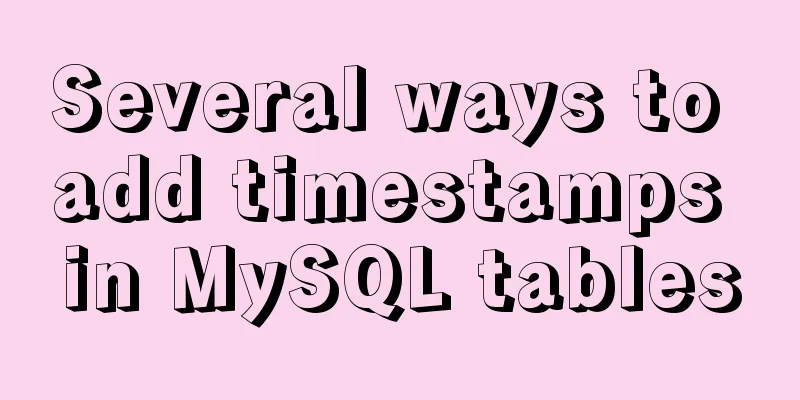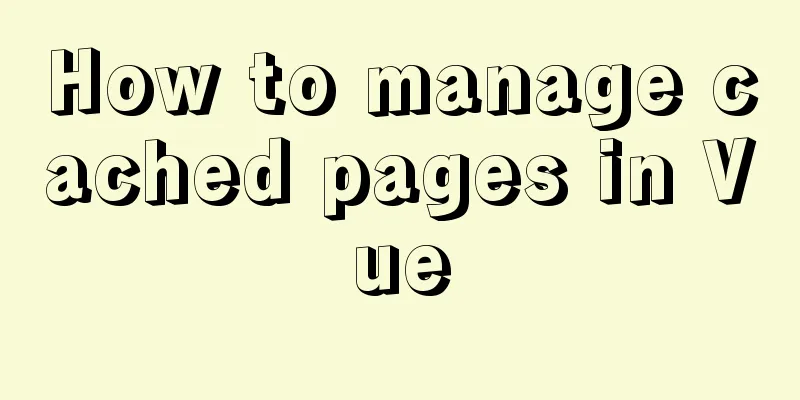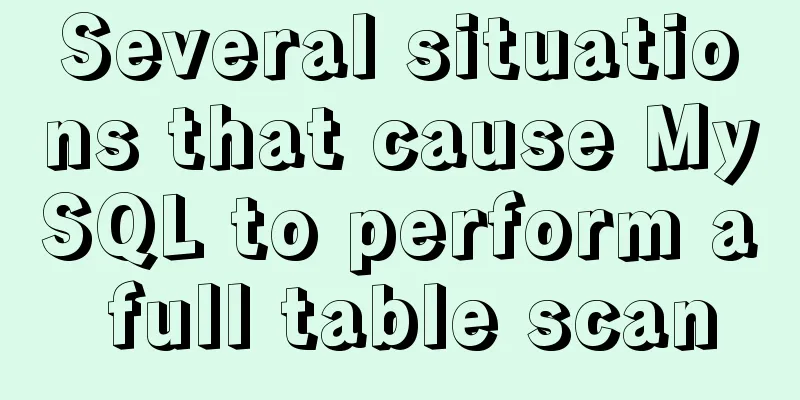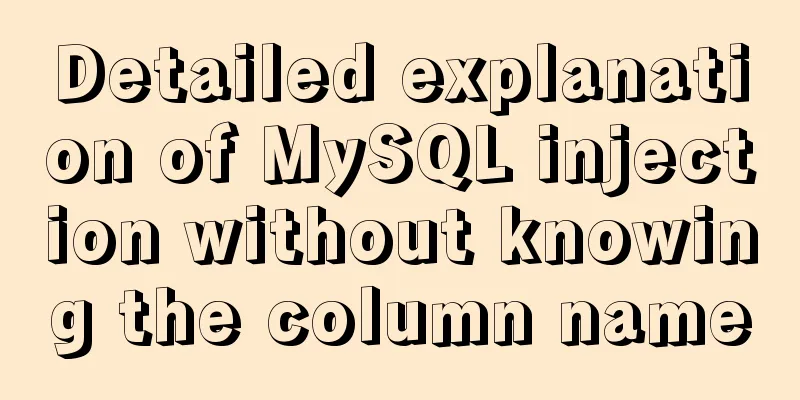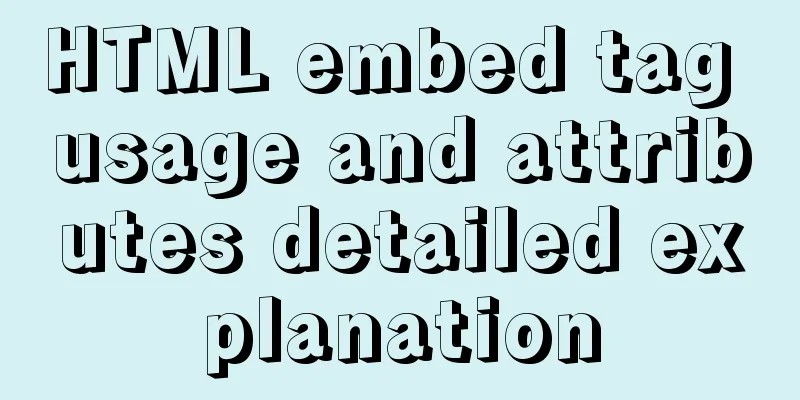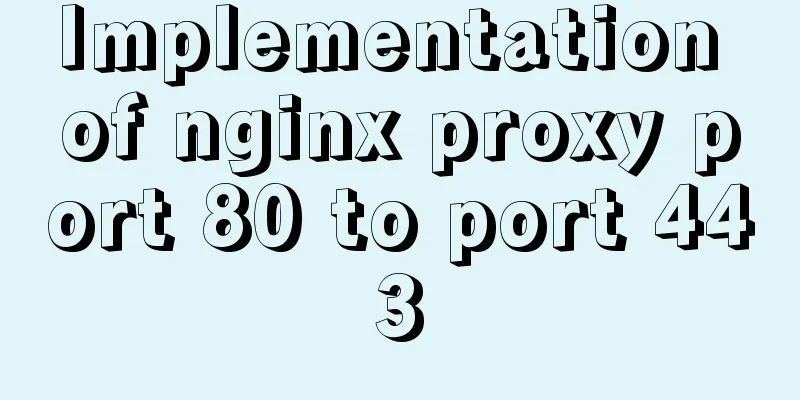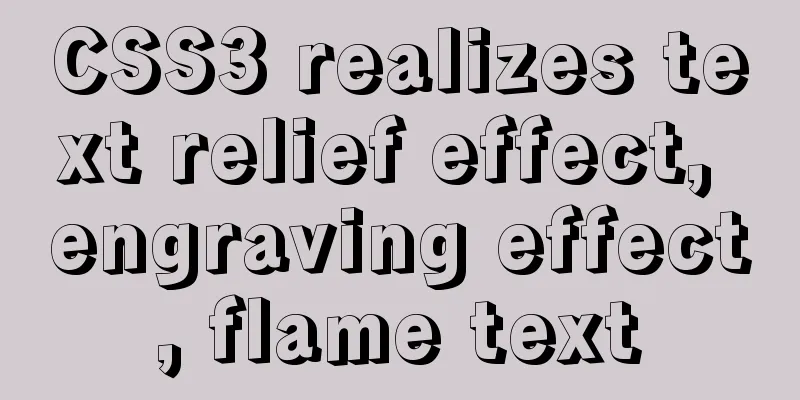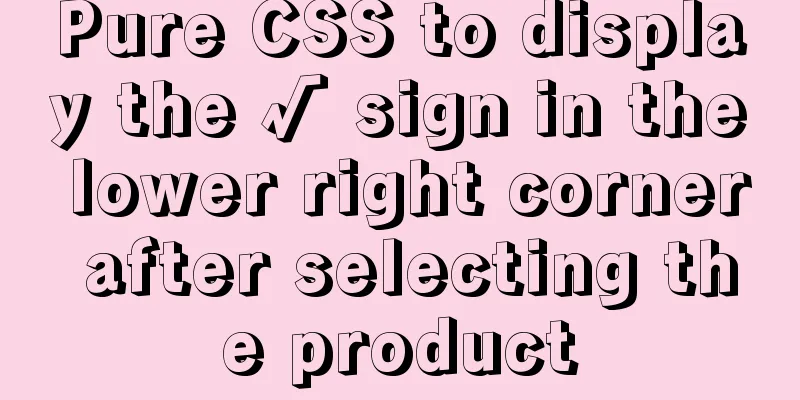Centos6.9 installation Mysql5.7.18 step record
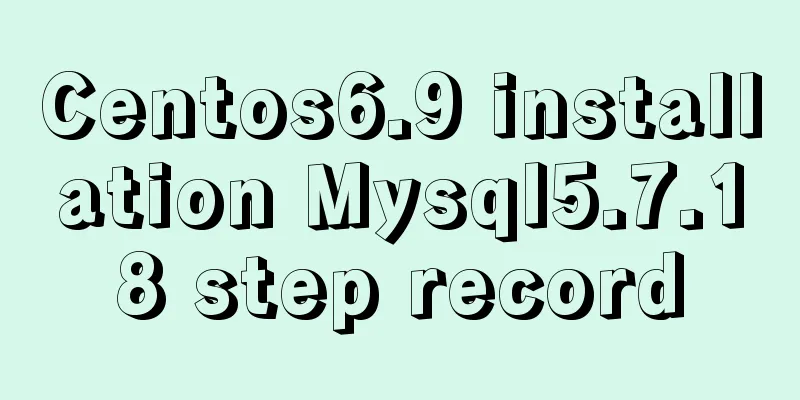
|
Installation sequence rpm -ivh
mysql-community-common-5.7.18-1.el7.x86_64.rpm
mysql-community-libs-5.7.18-1.el7.x86_64.rpm (depends on common)
mysql-community-client-5.7.18-1.el7.x86_64.rpm (depends on libs)
mysql-community-server-5.7.18-1.el7.x86_64.rpm (depends on common, client)
mysql-community-devel-5.7.18-1.el7.x86_64.rpm (MySQL header files and library files)
yum install gcc gcc-c++ ncurses-devel perl
yum install cmake -y
groupadd mysql
useradd -r -g mysql mysql
mkdir -p /usr/local/mysql
mkdir -p /data/mysqldb
tar -zxvf mysql-boost-5.7.18.tar.gz and then install vi /etc/my.cnf
datadir=/data/mysqldb/
socket=/data/mysqldb/mysql.sock
explicit_defaults_for_timestamp=true
mysqld --initialize
ln –s /data/mysql/mysql.sock /var/lib/mysql/
chown mysql:mysql /var/lib/mysql -R
chmod -R 777 /data/mysqldb
service mysqld stop
mysqld_safe --skip-grant-tables &
mysql -uroot -p
>use mysql;
> update user set authentication_string=PASSWORD("password") where user="root";
update user set host='%' where user="root";
FLUSH PRIVILEGES;
service mysqld restart
mysql -uroot -ppassword
SET PASSWORD = PASSWORD('password');The above is the step record of installing MySQL 5.7.18 on Centos 6.9 introduced by the editor. I hope it will be helpful to everyone. If you have any questions, please leave me a message and the editor will reply to you in time. I would also like to thank everyone for their support of the 123WORDPRESS.COM website! You may also be interested in:
|
<<: A brief analysis of the configuration items of the Angular CLI release path
Recommend
jQuery plugin to implement stacked menu
A jQuery plugin every day - stacked menu, for you...
How to deploy Redis 6.x cluster through Docker
System environment: Redis version: 6.0.8 Docker v...
HTML optimization speeds up web pages
Obvious HTML, hidden "public script" Th...
A screenshot demo based on canvas in html
Written at the beginning I remember seeing a shar...
Let's talk about the problem of Vue integrating sweetalert2 prompt component
Table of contents 1. Project Integration 1. CDN i...
How to purchase and install Alibaba Cloud servers
1. Purchase a server In the example, the server p...
Detailed explanation of Docker basic network configuration
External Access Randomly map ports Using the -P f...
Alibaba Cloud OSS access rights configuration (RAM permission control) implementation
Scenario You need to authorize the tester to use ...
A brief discussion on where the token generated by node using jwt should be stored
A: Usually stored in the client. jwt, or JSON Web...
Browser compatibility summary of common CSS properties (recommended)
Why do we need to summarize the browser compatibi...
Instructions for using JSON operation functions in Mysql5.7
Preface JSON is a lightweight data exchange forma...
How to configure common software on Linux
When you get a new Linux server, you generally ha...
HTML+jQuery to implement a simple login page
Table of contents Introduction Public code (backe...
Better-scroll realizes the effect of linking menu and content
1. Basic use <!DOCTYPE html> <html lang=...
Detailed explanation of Redis master-slave replication practice using Docker
Table of contents 1. Background 2. Operation step...