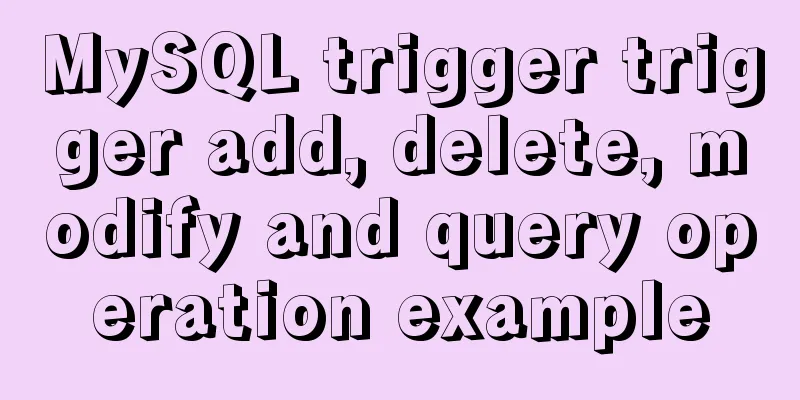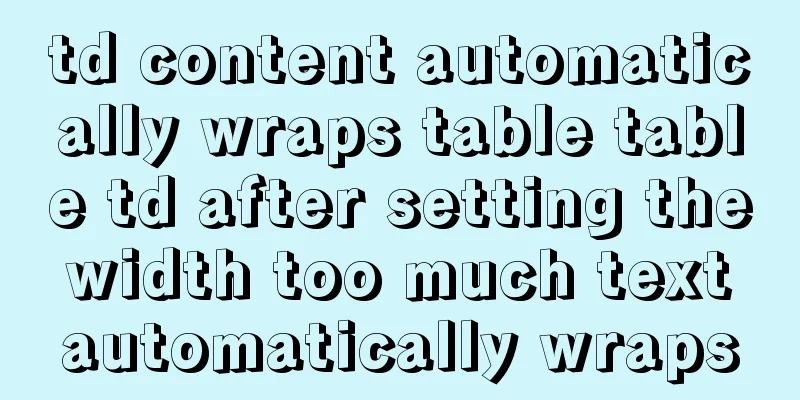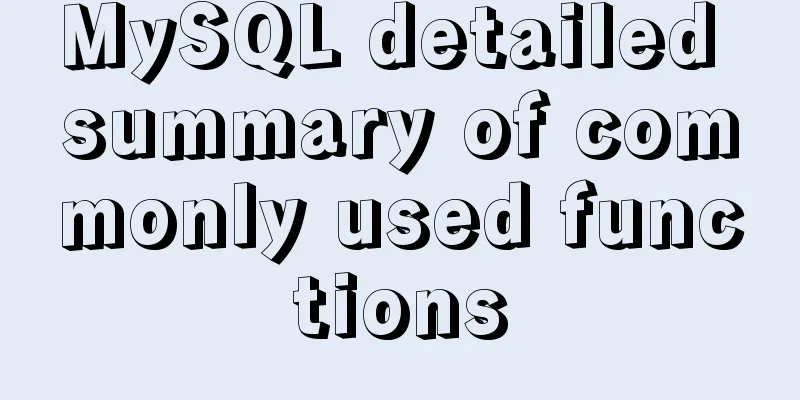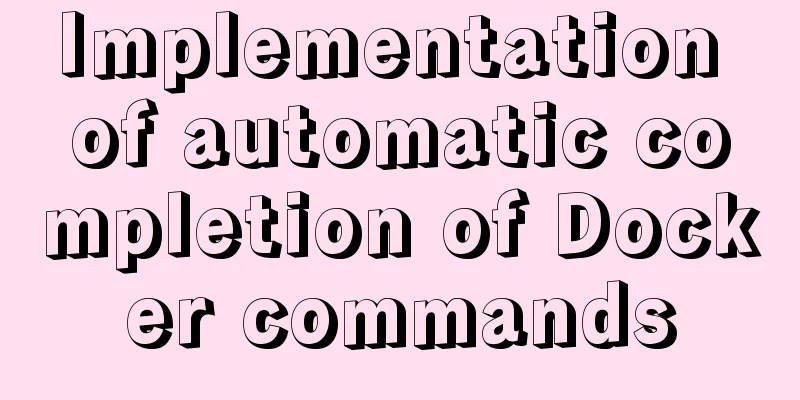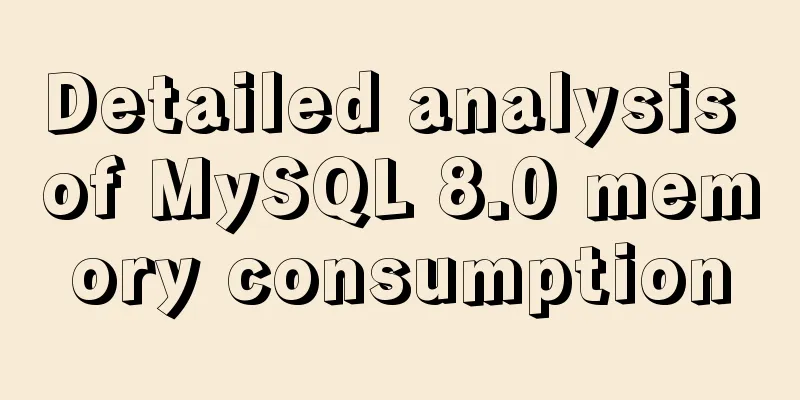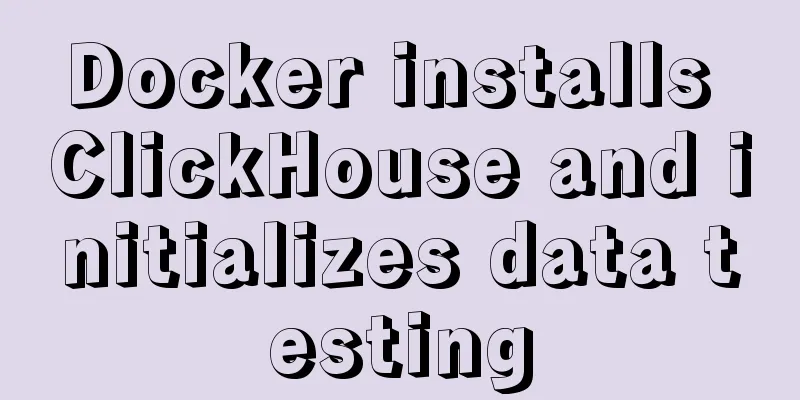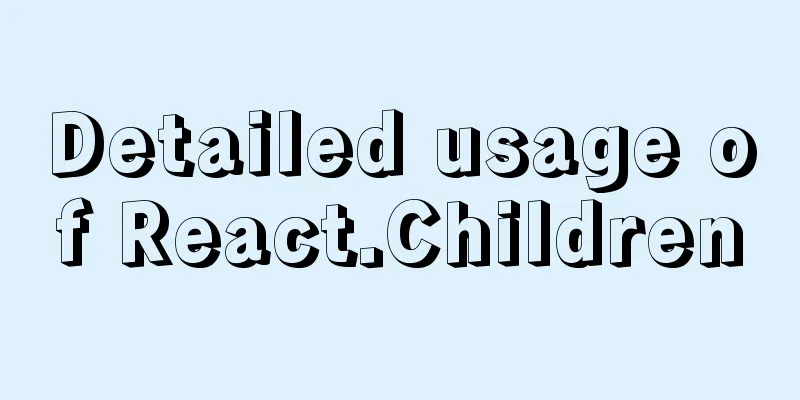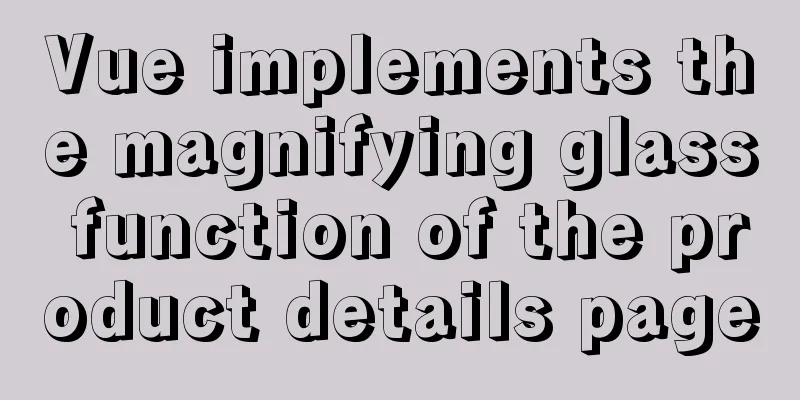Alibaba Cloud OSS access rights configuration (RAM permission control) implementation
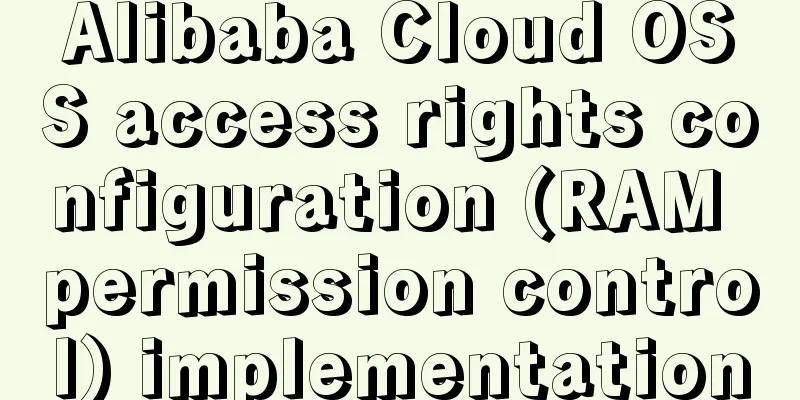
|
Scenario You need to authorize the tester to use a specified directory in a bucket of Alibaba Cloud OSS, such as the static/material/ directory of myBuket.
step Create a new user Create a new user in RAM access control
Create an AccessKey for this user
Custom permission policy
Enter a name, remarks, and select "Script Configuration" to configure permissions by writing your own script
The script content is as follows:
{
"Version": "1",
"Statement": [
{
"Effect": "Allow",
"Action": "oss:ListObjects",
"Resource": "acs:oss:*:*:myBuket",
"Condition": {
"StringLike": {
"oss:Delimiter": "/",
"oss:Prefix": [
"",
"static/",
"static/material/*"
]
}
}
},
{
"Effect": "Allow",
"Action": "oss:*",
"Resource": [
"acs:oss:*:*:myBuket/static/material/*"
]
}
]
}
Therefore, the script is divided into two parts, namely two Effect configurations:
{
"Effect": "Allow",
"Action": "oss:ListObjects",
"Resource": "acs:oss:*:*:myBuket",
"Condition": {
"StringLike": {
"oss:Delimiter": "/",
"oss:Prefix": [
"",
"static/",
"static/material/*"
]
}
}
}
The second part configures all permissions of materinal. Action is "oss:*" to indicate all permissions for operating OSS.
{
"Effect": "Allow",
"Action": "oss:*",
"Resource": [
"acs:oss:*:*:myBuket/static/material/*"
]
}
Configure permissions When adding permissions, select the permissions defined above from the custom policy
Open OSSbrowser Use the accessKeyId and AccessKeySerect configured above
Just click to log in. OSS's API permissions are also controlled in this way. refer to OSS authorization management through OSSborrower This is the end of this article about the implementation of Alibaba Cloud OSS access permission configuration (RAM permission control). For more information about Alibaba Cloud OSS access permission configuration, please search for previous articles on 123WORDPRESS.COM or continue to browse the following related articles. I hope you will support 123WORDPRESS.COM in the future! You may also be interested in:
|
<<: MySQL 8.0.21.0 Community Edition Installation Tutorial (Detailed Illustrations)
Recommend
Summary of B-tree index knowledge points in MySQL optimization
Why do we need to optimize SQL? Obviously, when w...
An article tells you how to write a Vue plugin
Table of contents What is a plugin Writing plugin...
Solve the problem that Navicat cannot connect to MySQL on the Linux server
At the beginning, I felt sad. The screenshots are...
Question about custom attributes of html tags
In previous development, we used the default attr...
Detailed explanation of key uniqueness of v-for in Vue
Table of contents 1. DOM Diff 2. Add key attribut...
Solve the problem that ifconfig and addr cannot see the IP address in Linux
1. Install the Linux system on the virtual machin...
HTTPS Principles Explained
As the cost of building HTTPS websites decreases,...
Learn more about using regular expressions in JavaScript
Table of contents 1. What is a regular expression...
Writing a web calculator using javascript
This article mainly records the effect of using j...
Implementation steps for installing FTP server in Ubuntu 14.04
Table of contents Install Software Management Ano...
Cross-host communication between docker containers-overlay-based implementation method
Overlay network analysis Built-in cross-host netw...
Implementation method of Nginx+tomcat load balancing cluster
The experimental environment is as follows Here y...
Instructions for using MySQL isolation Read View
Which historical version can the current transact...
css input[type=file] style beautification (input upload file style)
Effect: <!doctype html> <html> <he...
Newbies quickly learn the steps to create website icons
<br />Original URL: http://www.lxdong.com/po...