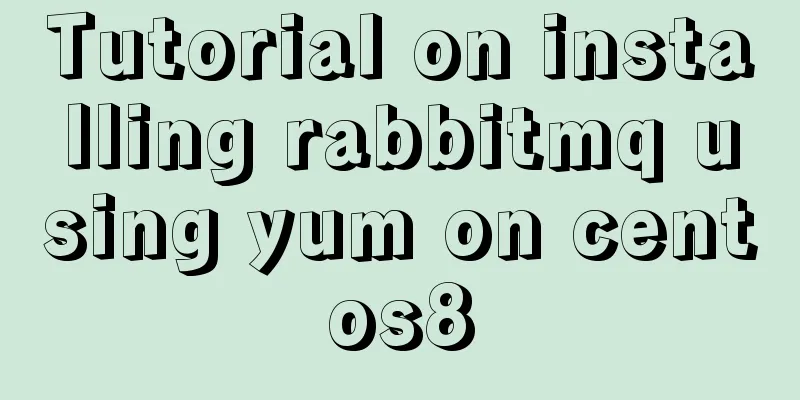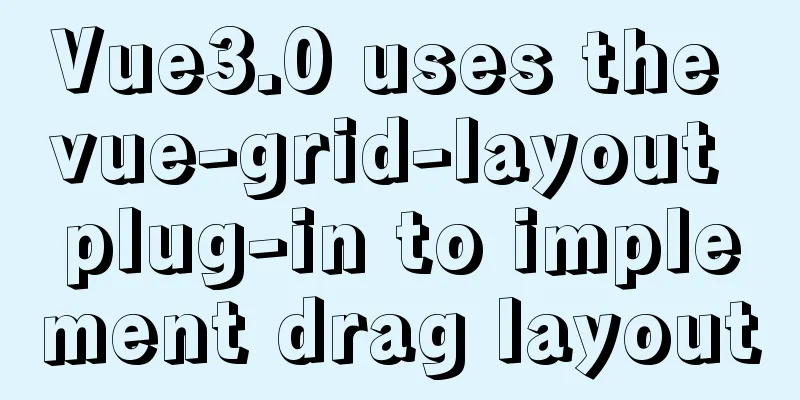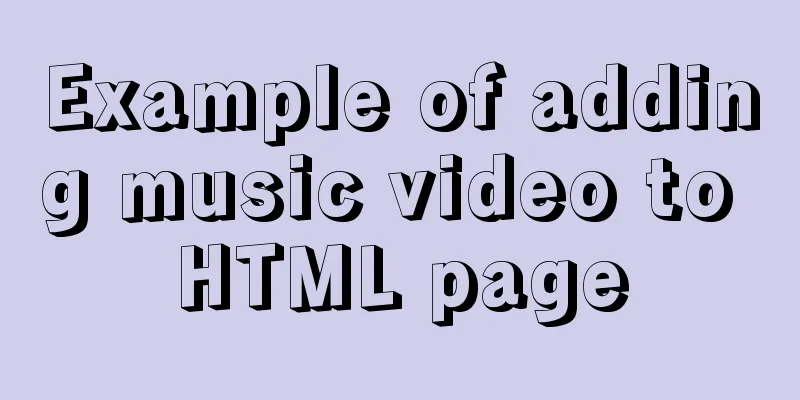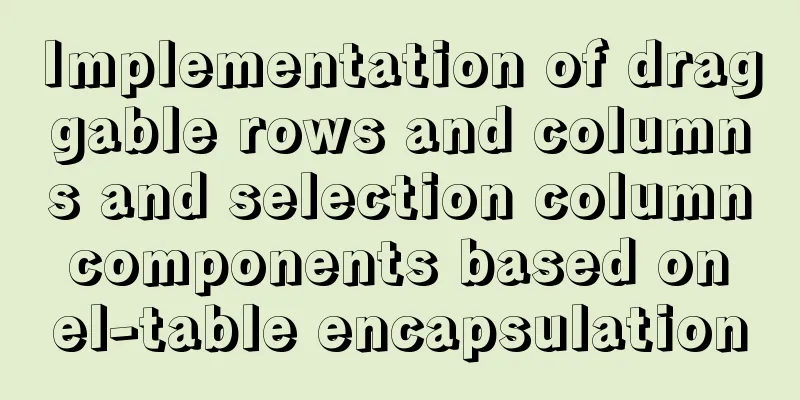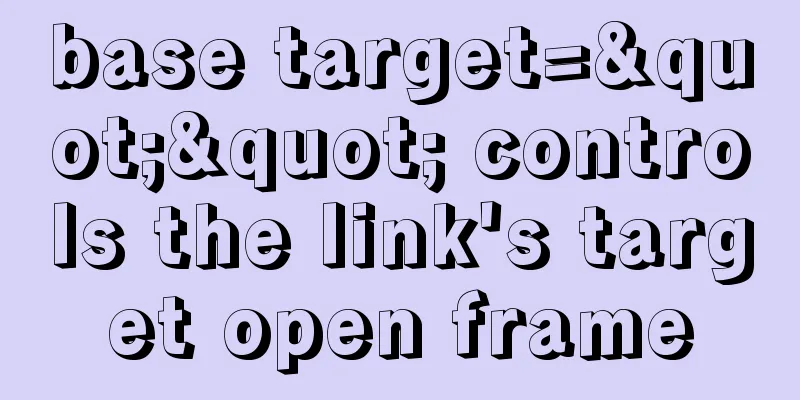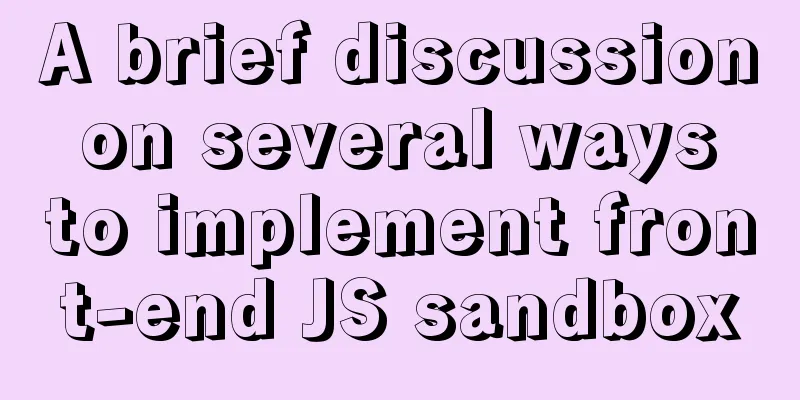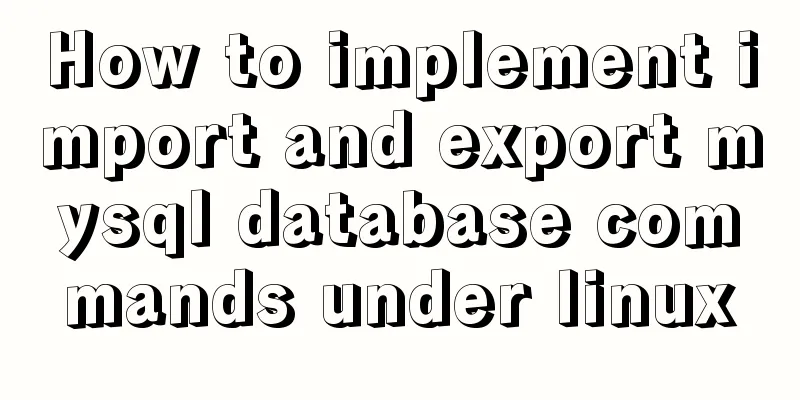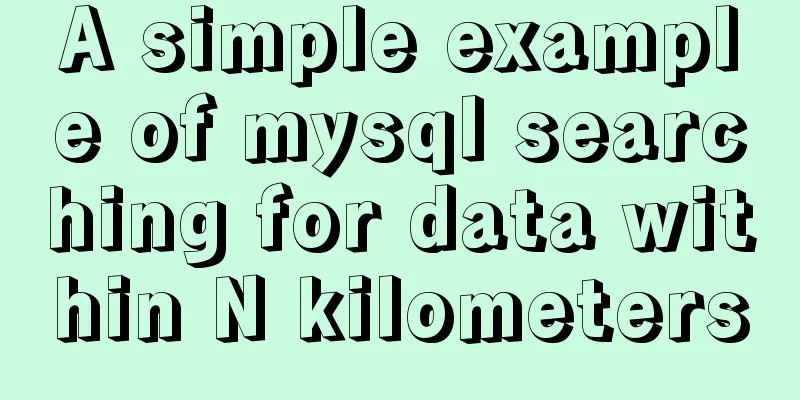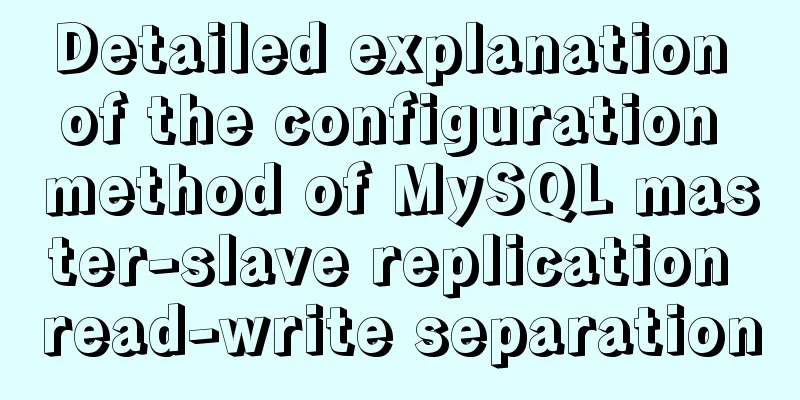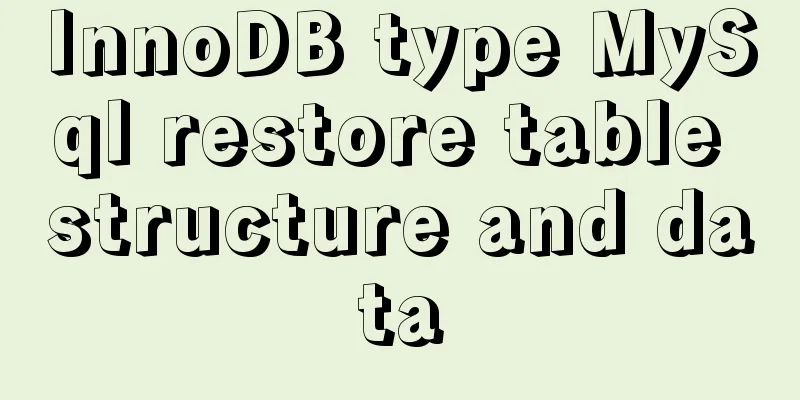jQuery plugin to implement stacked menu
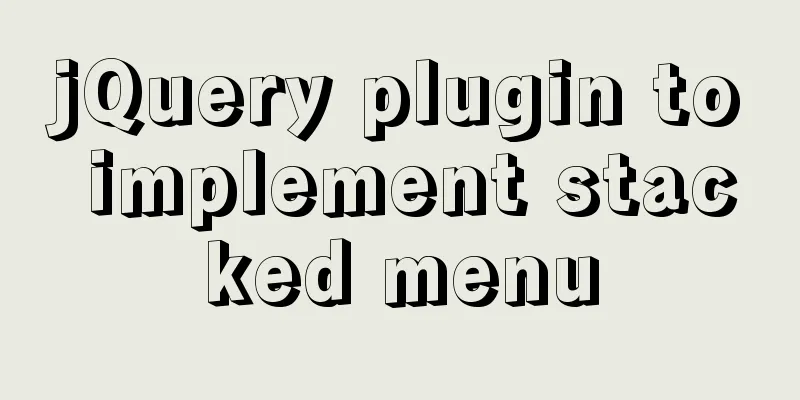
|
A jQuery plugin every day - stacked menu, for your reference, the specific content is as follows Stacked MenuA multi-page special effect The effect is as follows
Code section
<!DOCTYPE html>
<html>
<head>
<meta charset="utf-8">
<title>Stacked Menu</title>
<script src="js/jquery-3.4.1.min.js"></script>
<style>
* {
margin: 0px;
padding: 0px;
}
#boxes {
position: fixed;
top: 0px;
bottom: 0px;
left: 0px;
right: 0px;
background-color: lightgray;
}
.box {
position: absolute;
top: 0;
left: 0;
width: 100%;
height: 100%;
padding-top: 10px;
padding-left: 70px;
font-weight: bold;
color: white;
transition: all 0.5s linear;
}
.box1 {
background-color: #1abc9c;
z-index: 1;
}
.box2 {
background-color: #2ecc71;
z-index: 2;
}
.box3 {
background-color: #3498db;
z-index: 3;
}
.box4 {
background-color: #9b59b6;
z-index: 4;
}
.box5 {
background-color: #34495e;
z-index: 5;
}
.box6 {
background-color: #f1c40f;
z-index: 6;
}
#btn {
color: black;
z-index: 9;
position: fixed;
width: 30px;
height: 30px;
/* background-color:lightgray; */
top: 5px;
left: 10px;
font-size: 30px;
cursor: pointer;
transition: all 0.3s linear;
display: flex;
justify-content: center;
align-items: center;
}
#btn:hover {
color: white;
font-weight: bold;
}
#btn.check {
transform: rotate(135deg);
color: white;
font-weight: bold;
}
.box.check{
z-index: 99;
}
.box span{
cursor: pointer;
}
</style>
</head>
<body>
<div id="btn">×</div>
<div id="boxes">
<div class="box box1" data-index="1"><span>Page 1</span></div>
<div class="box box2" data-index="2"><span>Page 2</span></div>
<div class="box box3" data-index="3"><span>Page 3</span></div>
<div class="box box4" data-index="4"><span>Page 4</span></div>
<div class="box box5" data-index="5"><span>Page 5</span></div>
<div class="box box6" data-index="6"><span>Page 6</span></div>
</div>
</body>
</html>
<script>
$(document).ready(function() {
$("#btn").click(function() {
$(this).toggleClass("check");
if($(this).hasClass('check')){
$(".box").removeClass('check');
$(".box").arr().forEach(item=>{
var index = parseInt(item.attr("data-index"));
item.css({
'top':40*index+'px',
'left':40*index+'px'
})
})
}else{
$(".box").arr().forEach(item=>{
var index = parseInt(item.attr("data-index"));
item.css({
'top':'0px',
'left':'0px'
})
})
}
})
$(".box span").click(function(){
$(".box").parent().removeClass('check');
$(this).parent().addClass('check');
$("#btn").click();
})
$.prototype.arr = function() {
var that = this;
var arr = [];
for (var i = 0; i < that.length; i++) {
arr.push($(that[i]));
}
return arr;
}
})
</script>Explanation of ideas The effect of the layout is easy to understand The above is the full content of this article. I hope it will be helpful for everyone’s study. I also hope that everyone will support 123WORDPRESS.COM. You may also be interested in:
|
<<: Solution to no Chinese input method in Ubuntu
>>: MySQL 5.7.17 installation and configuration tutorial under CentOS6.9
Recommend
3D tunnel effect implemented by CSS3
The effect achievedImplementation Code html <d...
Detailed explanation of the basic use of Apache POI
Table of contents Basic Introduction Getting Star...
How to limit the number of records in a table in MySQL
Table of contents 1. Trigger Solution 2. Partitio...
Detailed explanation of MySQL DEFINER usage
Table of contents Preface: 1.Brief introduction t...
Solution to PHP not being able to be parsed after nginx installation is complete
Table of contents Method 1 Method 2 After install...
Detailed explanation of transactions and indexes in MySQL database
Table of contents 1. Affairs: Four major characte...
Two ways to manually implement MySQL dual-machine hot standby on Alibaba Cloud Server
1. Concept 1. The difference between hot backup a...
Vue integrates Tencent TIM instant messaging
This article mainly introduces how to integrate T...
Use of JavaScript sleep function
Table of contents 1.sleep function 2. setTimeout ...
JavaScript Function Currying
Table of contents 1 What is function currying? 2 ...
Detailed explanation of Nginx's rewrite module
The rewrite module is the ngx_http_rewrite_module...
Vite introduces the implementation of virtual files
Table of contents background Importing virtual fi...
MySQL data type optimization principles
MySQL supports many data types, and choosing the ...
Vue3.0 implements encapsulation of checkbox components
This article example shares the specific code of ...
VMware Tools installation and configuration graphic tutorial for Ubuntu 16.04 64-bit
This article shares with you a graphic tutorial o...