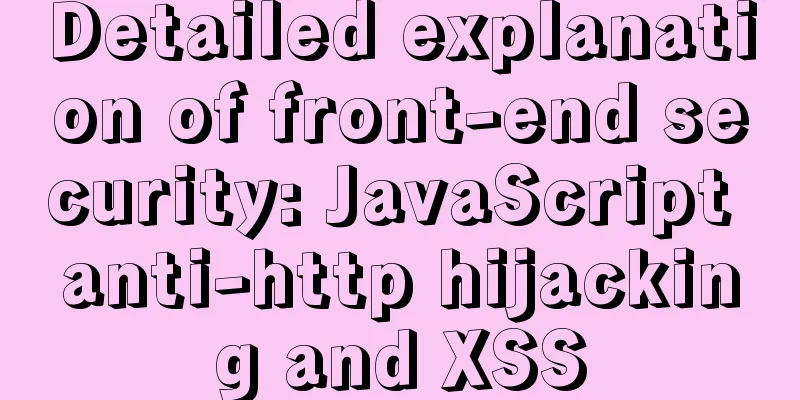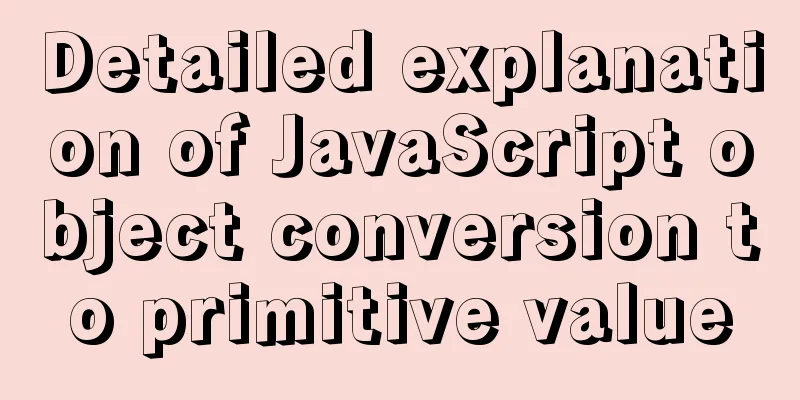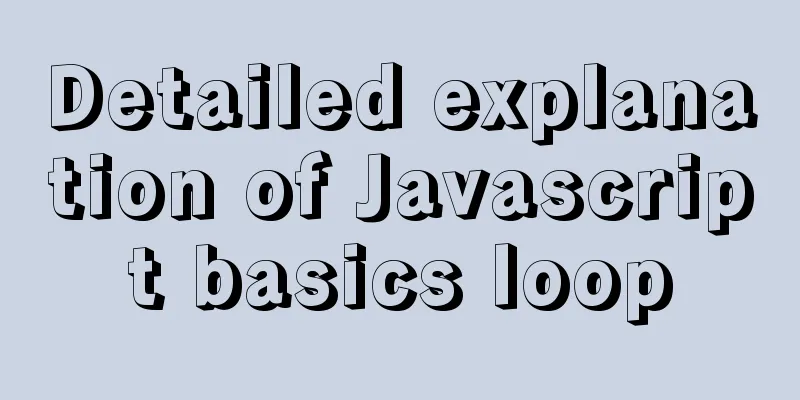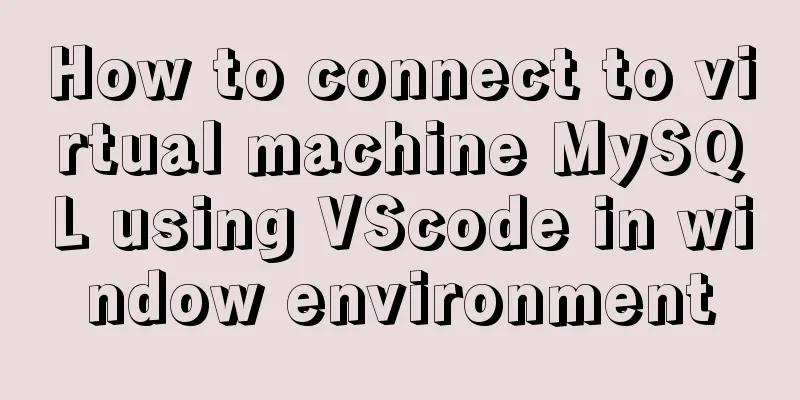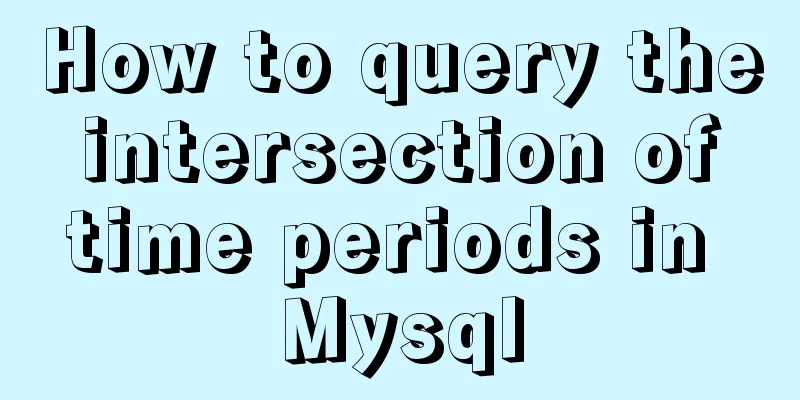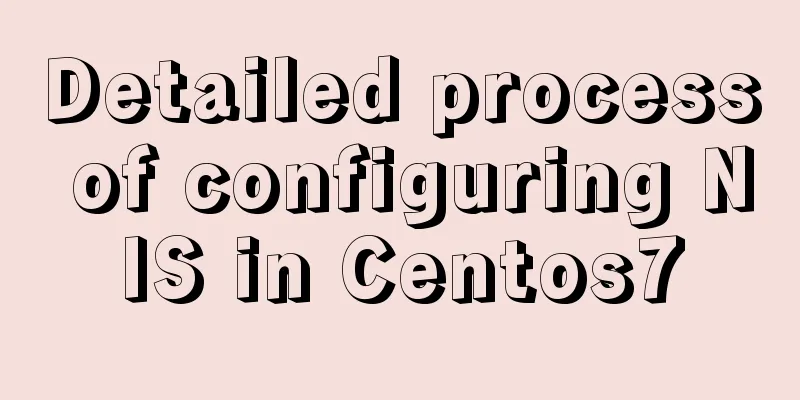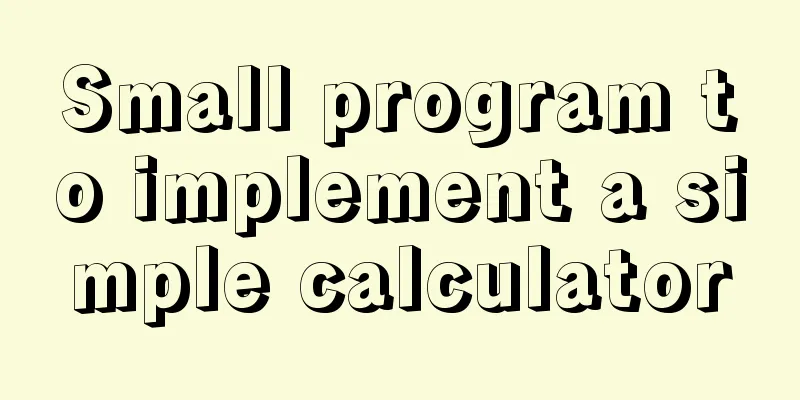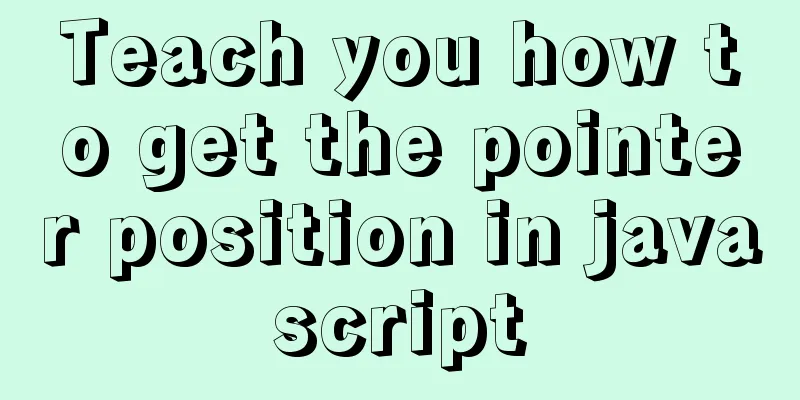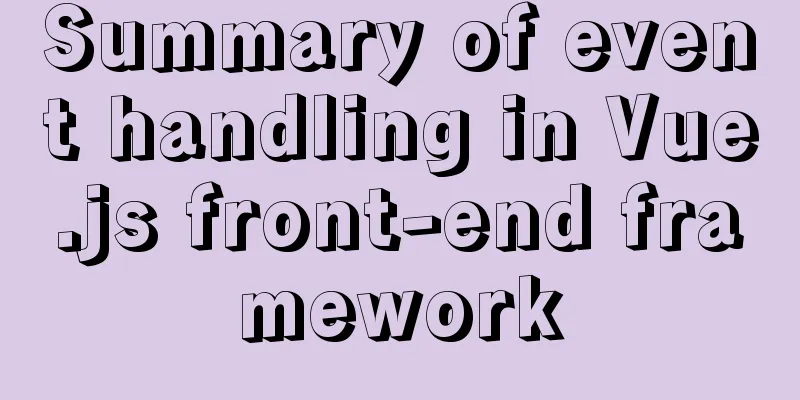Solution to PHP not being able to be parsed after nginx installation is complete
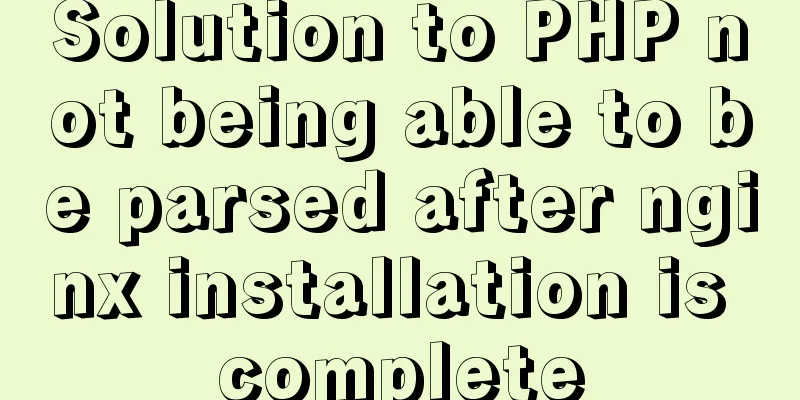
|
After installing nginx, I found that I could not parse the PHP code. Now the solution is as follows Method 1Find the nginx configuration file and add it as shown below (pictured in the screenshot). My configuration file location is /etc/nginx/sites-available/default location ~ \.php$ { }
After modifying the nginx configuration file, restart nginx to take effect /etc/init.d/nginx restart Method 2Implementation of nginx+php+fpm Install php7.4-fpm sudo apt-get install php7.4-fpm Check whether php-fpm is enabled ps -ef | grep php
Find php7.4-fpm.sock Go back to the root directory and execute find ./ -name php7.4-fpm.sock Find the location of php7.4-fpm.sock. The following directory shows the location of php7.4-fpm.sock. We copy the location of php7.4-fpm.sock and modify the nginx configuration file. /run/php/php7.4-fpm.sock Configure the following screenshot unix:php7.4-fpm.sock path location fastcgi_pass unix:/run/php/php7.4-fpm.sock;
After modifying the nginx configuration file, restart nginx to take effect /etc/init.d/nginx restart Restart or start php7.4-fpm as follows /etc/init.d/php7.4-fpm restart /etc/init.d/php7.4-fpm start This is the end of this article about how to solve the problem that nginx cannot parse PHP after installation. For more related content about nginx cannot parse PHP, please search for previous articles on 123WORDPRESS.COM or continue to browse the related articles below. I hope you will support 123WORDPRESS.COM in the future! You may also be interested in:
|
<<: N ways to center elements with CSS
>>: Summary of JavaScript Timer Types
Recommend
An example of how to use nginx to configure multiple laravel projects with one domain name
background As the company's sub-projects incr...
How to Completely Clean Your Docker Data
Table of contents Prune regularly Mirror Eviction...
innodb_flush_method value method (example explanation)
Several typical values of innodb_flush_method f...
Make your website automatically use IE7 compatibility mode when browsing IE8
Preface To help ensure that your web pages have a ...
Tomcat Nginx Redis session sharing process diagram
1. Preparation Middleware: Tomcat, Redis, Nginx J...
Using streaming queries in MySQL to avoid data OOM
Table of contents 1. Introduction 2. JDBC impleme...
Tomcat+Mysql high concurrency configuration optimization explanation
1.Tomcat Optimization Configuration (1) Change To...
JavaScript Sandbox Exploration
Table of contents 1. Scenario 2. Basic functions ...
What you need to know about MySQL auto-increment ID
Introduction: When using MySQL to create a table,...
How to use jsx syntax correctly in vue
Table of contents Preface Virtual DOM What is Vir...
MySQL8 Installer version graphic tutorial
Installation The required documents are provided ...
Historical Linux image processing and repair solutions
The ECS cloud server created by the historical Li...
Summary of fragmented knowledge of Docker management
Table of contents 1. Overview 2. Application Exam...
Linux file system operation implementation
This reading note mainly records the operations r...
How to install and uninstall open-vswitch in Linux
1. Compile and install ovs from source code: Inst...