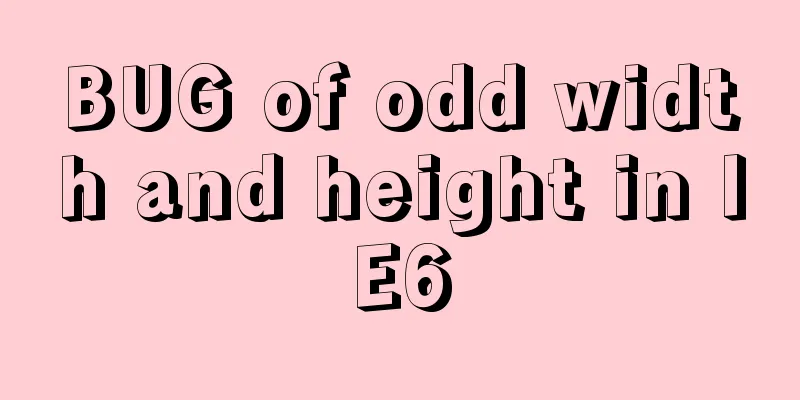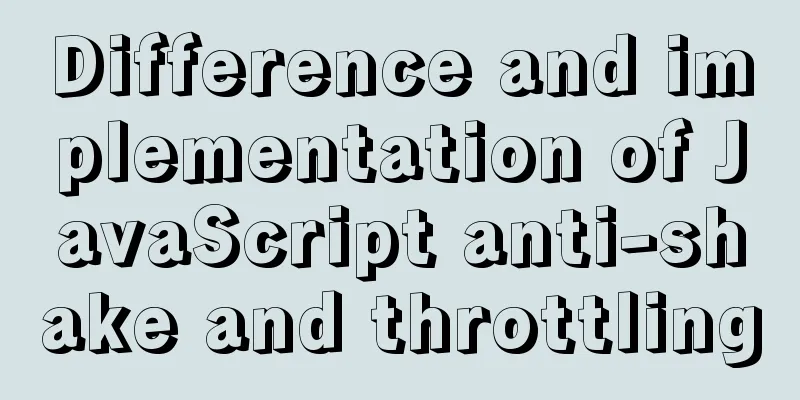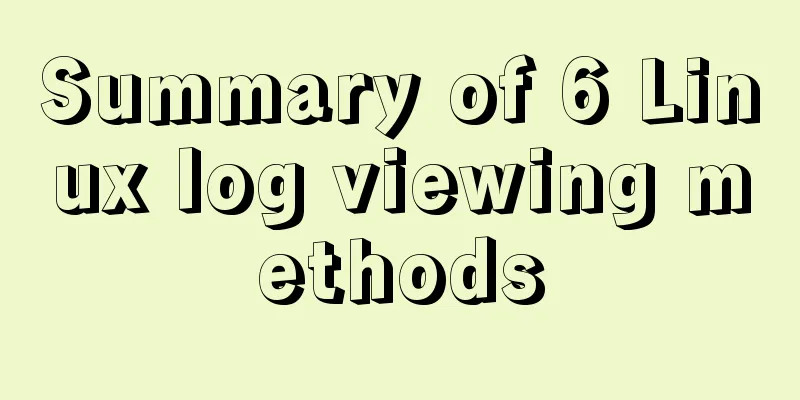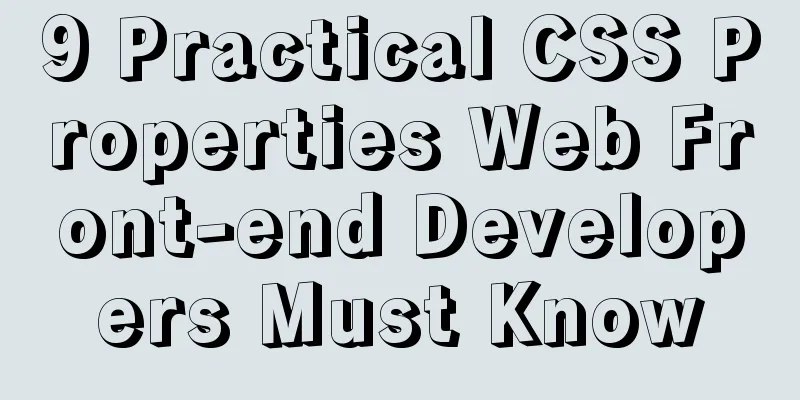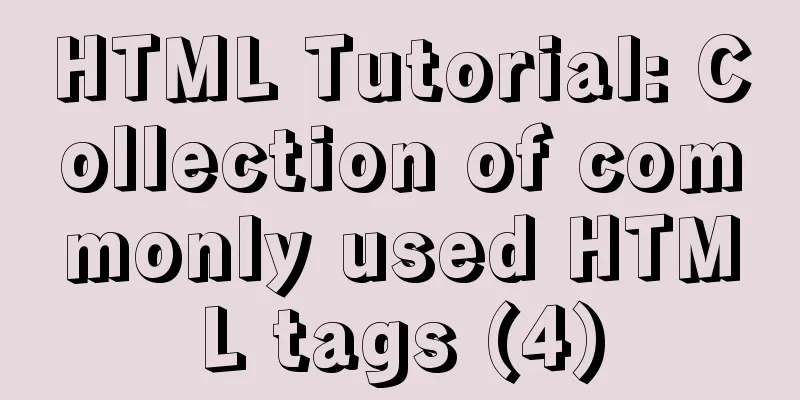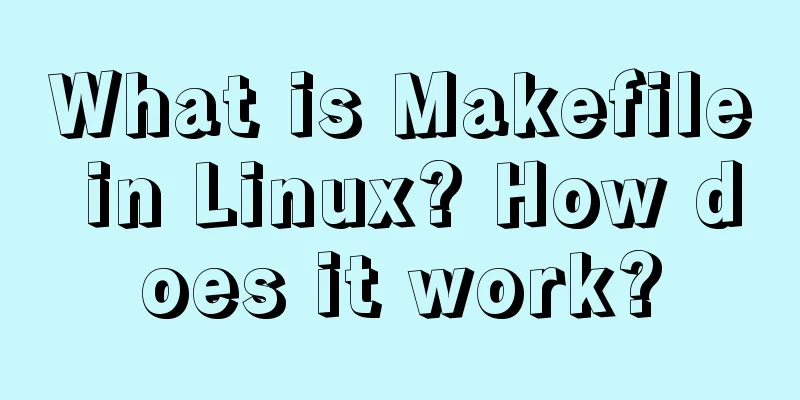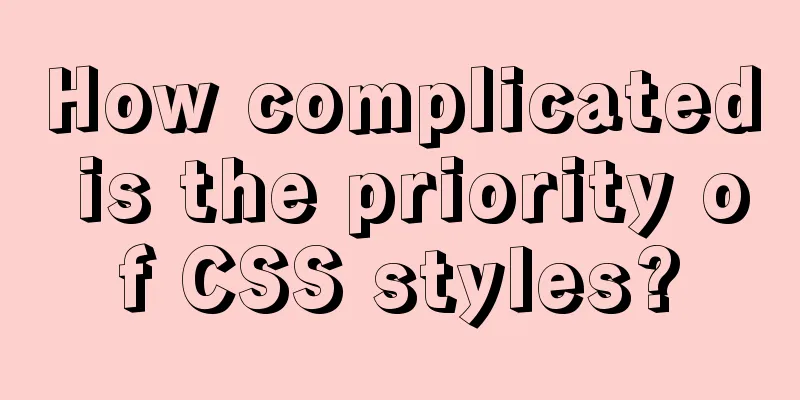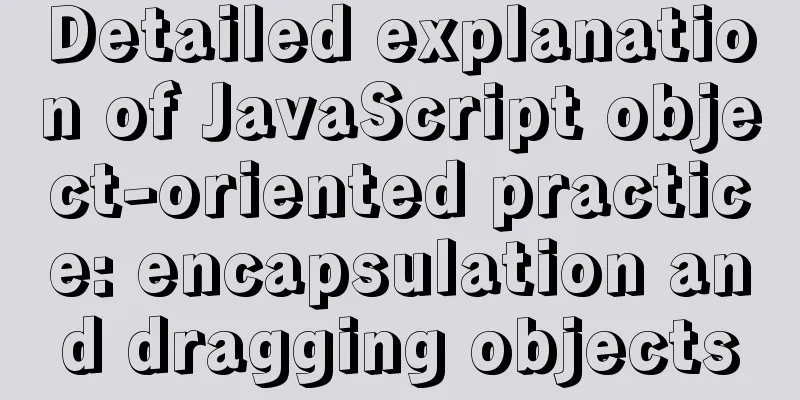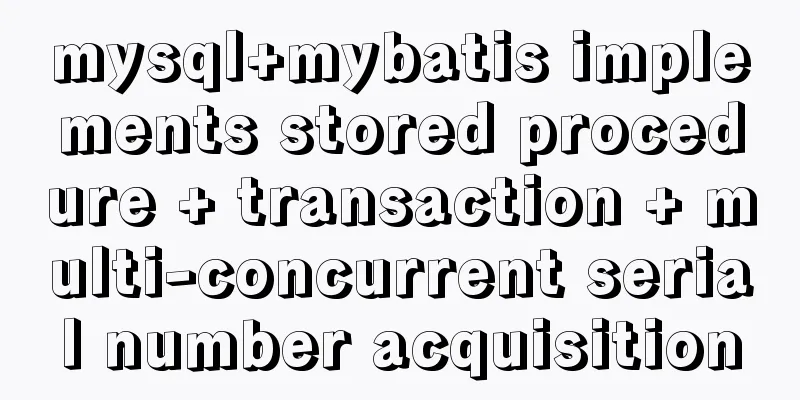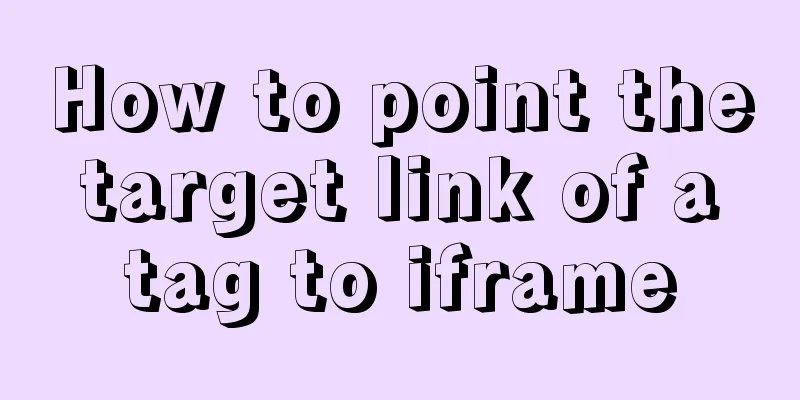MySQL8 Installer version graphic tutorial
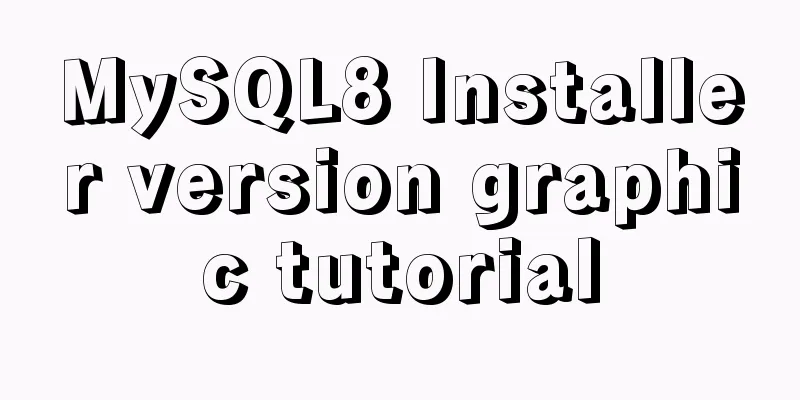
|
Installation The required documents are provided at the bottom STEP1 Double-click the mysql-installer-web-community-8.0.18.0.msi button
If the following prompt appears, the download may be slow due to network problems. You can choose to skip it without affecting subsequent installation.
STEP 2 After the MySQL Installer installation is complete, enter the main page. To avoid installing too many unnecessary components, select Custom.
Click Next to enter component selection. STEP 3 Click the "Edit" button on the right side of the "Filter" box to filter the installation options. In STEP 2, if the file has been copied, check "Already Downloaded", otherwise select 32-bit or 64-bit according to your local operating system to filter.
Select the components you want to install and click Next.
STEP 4 If you need to install the Microsoft runtime environment, please install the provided VC_redist.x64.exe file first and then try again; otherwise, just click Next.
After the installation is complete, click Next to proceed to the next step
STEP 5 MySQL configures high availability settings, by default.
Port and firewall settings, set as shown below.
Authentication method, default.
Account role settings, just enter the password.
The service name is not important, just use the default.
It doesn’t matter, just accept it.
Select "Preserve Given Case" to make it case sensitive.
Execute, all the way to the next step.
Summarize This is the end of this article about the graphic tutorial of MySQL8 Installer version. For more relevant content about MySQL8 Installer version, please search for previous articles on 123WORDPRESS.COM or continue to browse the related articles below. I hope everyone will support 123WORDPRESS.COM in the future! You may also be interested in:
|
<<: Implementation of nginx proxy port 80 to port 443
>>: Basic usage of custom directives in Vue
Recommend
Detailed description of shallow copy and deep copy in js
Table of contents 1. js memory 2. Assignment 3. S...
How to add fields and comments to a table in sql
1. Add fields: alter table table name ADD field n...
How to completely uninstall node and npm on mac
npm uninstall sudo npm uninstall npm -g If you en...
How to view the storage location of MySQL data files
We may have a question: After we install MySQL lo...
Details on how to use class styles in Vue
Table of contents 1. Boolean 2. Expression 3. Mul...
Linux RabbitMQ cluster construction process diagram
1. Overall steps At the beginning, we introduced ...
Simple usage example of MySQL 8.0 recursive query
Preface This article uses the new features of MyS...
MySQL database rename fast and safe method (3 kinds)
Table of contents How to rename MySQL database Th...
How to use Linux whatis command
01. Command Overview The whatis command searches ...
In-depth analysis of MySQL data type DECIMAL
Preface: When we need to store decimals and have ...
Zen coding for editplus example code description
For example, he enters: XML/HTML Code div#page>...
Detailed explanation of the principles and implementation methods of Mysql account management
This article uses examples to illustrate the prin...
The difference between char and varchar in MYSQL
CHAR and VARCHAR types are similar, differing pri...
css add scroll to div and hide the scroll bar
CSS adds scrolling to div and hides the scroll ba...
Detailed steps to start the Django project with nginx+uwsgi
When we develop a web project with Django, the te...