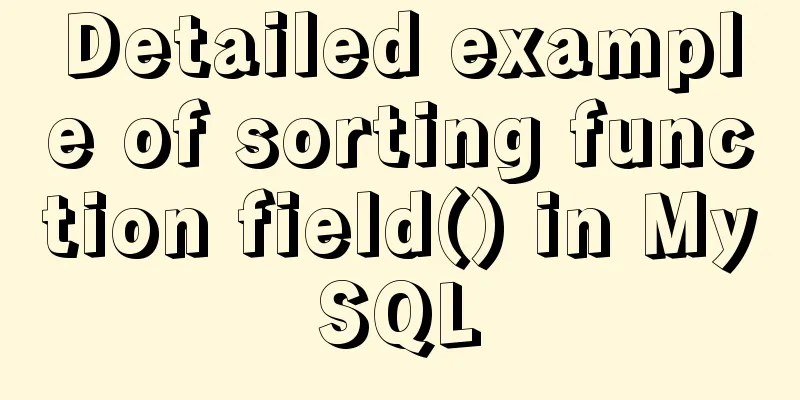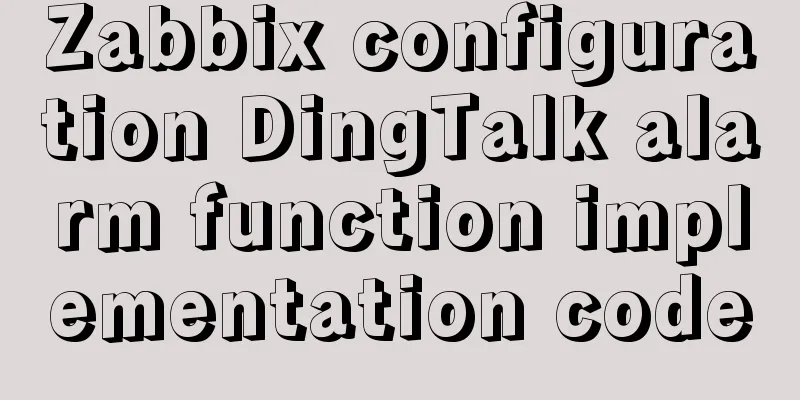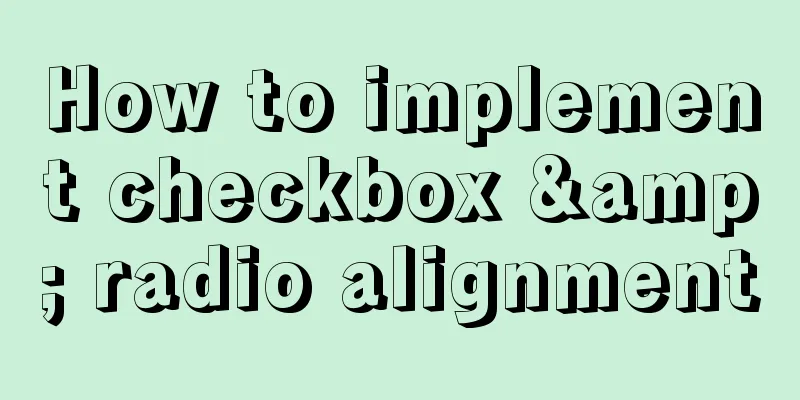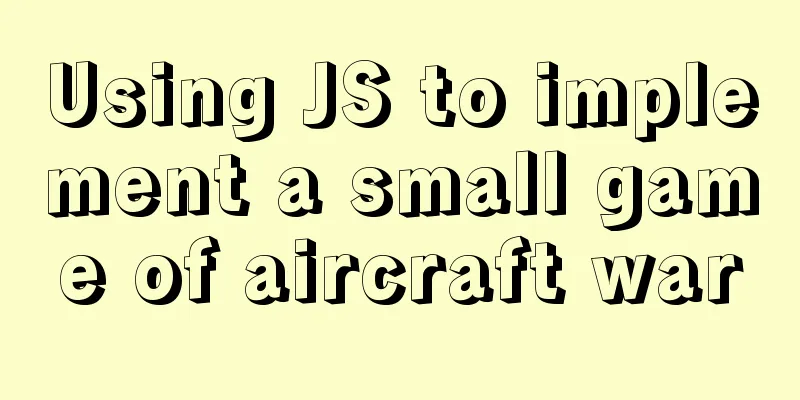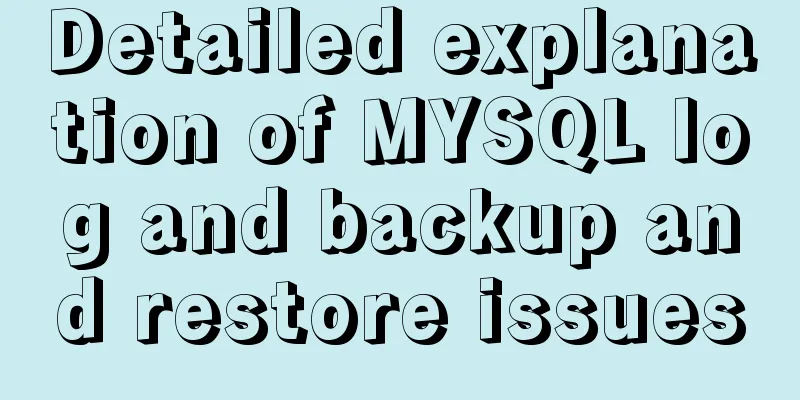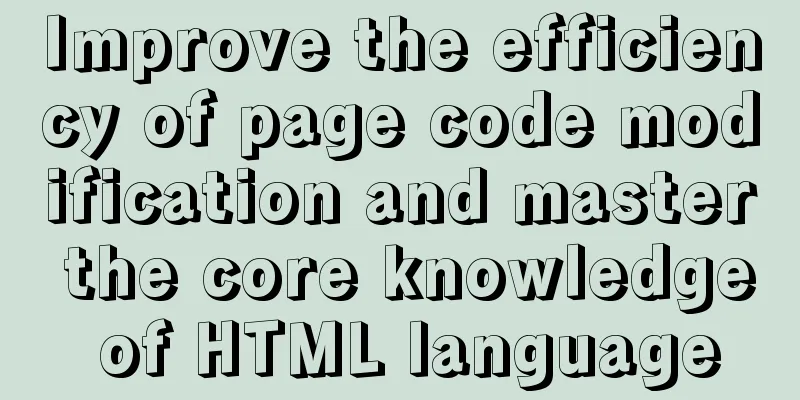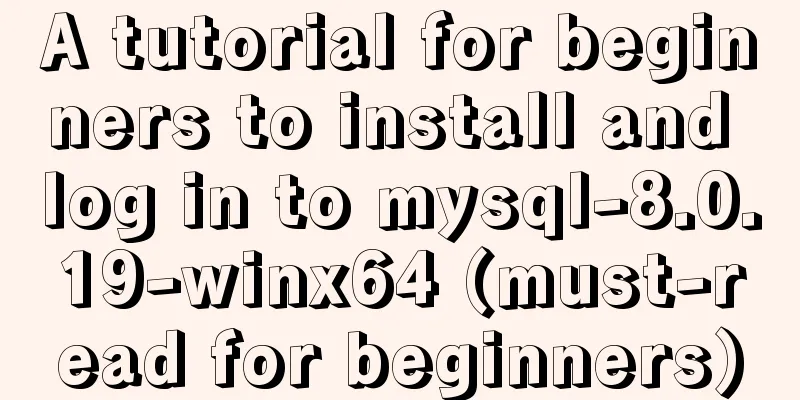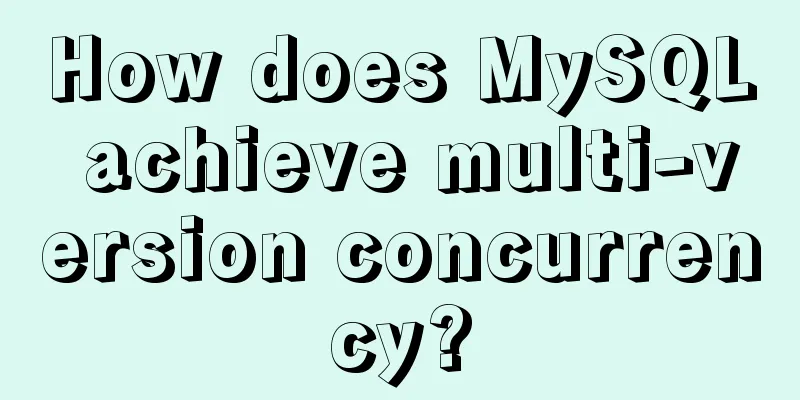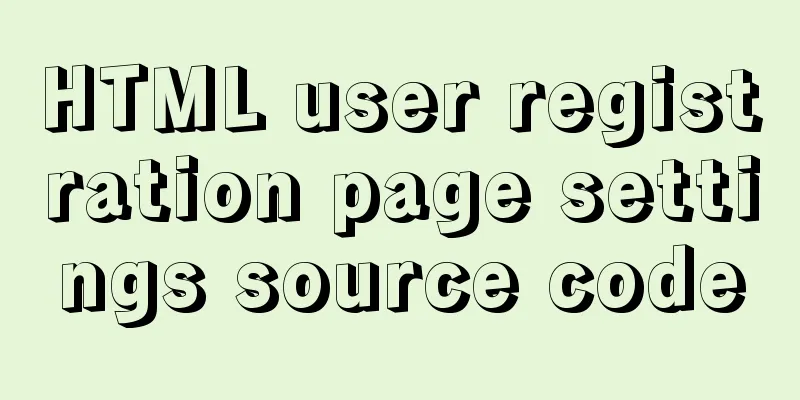css add scroll to div and hide the scroll bar
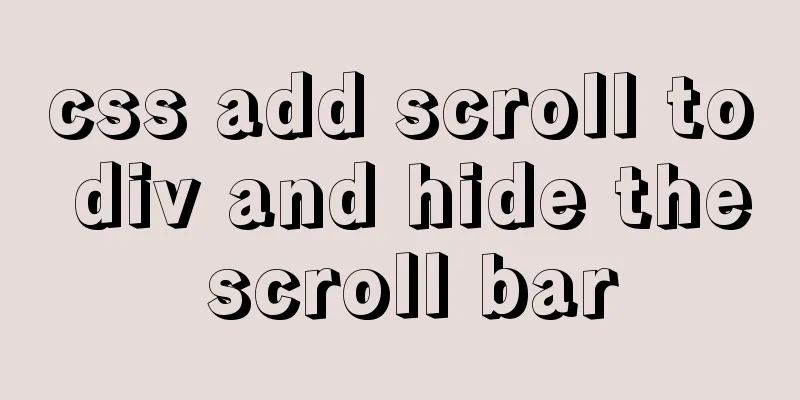
|
CSS adds scrolling to div and hides the scroll bar. The specific code is as follows: In html
<div class="box">
<div>The following content will scroll separately</div>
<div class="scroll">
<div class="content">
<p>1111111111111111</p>
<p>22222222222222</p>
<p>333333333333333</p>
<p>444444444444444</p>
<p>1111111111111111</p>
<p>22222222222222</p>
<p>333333333333333</p>
<p>444444444444444</p>
</div>
</div>
</div>CSS part
<style>
div{
font-size: 15px;
margin-bottom: 20px;
}
.content{
height: 300px;v // The height of the scrolling part must be set background-color: cadetblue;
color: antiquewhite;
overflow-x: hidden; /*x-axis scrolling is prohibited*/
overflow-y: scroll;/*y-axis scroll*/
}
.content::-webkit-scrollbar {
display: none;/*Hide scroll bar*/
}
p{
margin-bottom: 30px;
font-size: 17px;
color: #333;
}
</style>Summarize The above is the CSS that I introduced to you to add scrolling to div and hide the scroll bar. I hope it will be helpful to you. If you have any questions, please leave me a message and I will reply to you in time. I would also like to thank everyone for their support of the 123WORDPRESS.COM website! |
>>: Common functions of MySQL basics
Recommend
HTML pop-up transparent layer instance size can be set and can be proportional
Copy code The code is as follows: <!DOCTYPE ht...
Analysis of several reasons why Iframe should be used less
The following graph shows how time-consuming it is...
MySql 8.0.11 installation and configuration tutorial
Official website address: https://dev.mysql.com/d...
New interactive experience of online advertising in website production (graphic tutorial)
As the Internet era becomes more mature, the deve...
JavaScript to implement voice queuing system
Table of contents introduce Key Features Effect d...
Mini Program to Implement Paging Effect
This article example shares the specific code for...
This article will help you understand the life cycle in Vue
Table of contents 1. beforeCreate & created 2...
Setting the engine MyISAM/InnoDB when creating a data table in MySQL
When I configured mysql, I set the default storag...
Understand the principle of page replacement algorithm through code examples
Page replacement algorithm: The essence is to mak...
MySQL primary key naming strategy related
Recently, when I was sorting out the details of d...
Detailed explanation of the execution order of JavaScript Alert function
Table of contents question analyze solve Replace ...
Add and delete table information using javascript
Getting Started with JavaScript JavaScript is a l...
Explain how to analyze SQL efficiency
The Explain command is the first recommended comm...
Detailed explanation of Linux text processing command sort
sort Sort the contents of a text file Usage: sort...
Detailed explanation of the use of MySQL DML statements
Preface: In the previous article, we mainly intro...