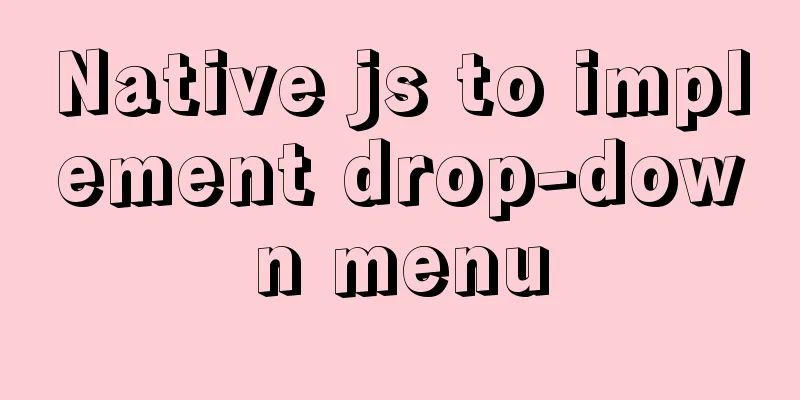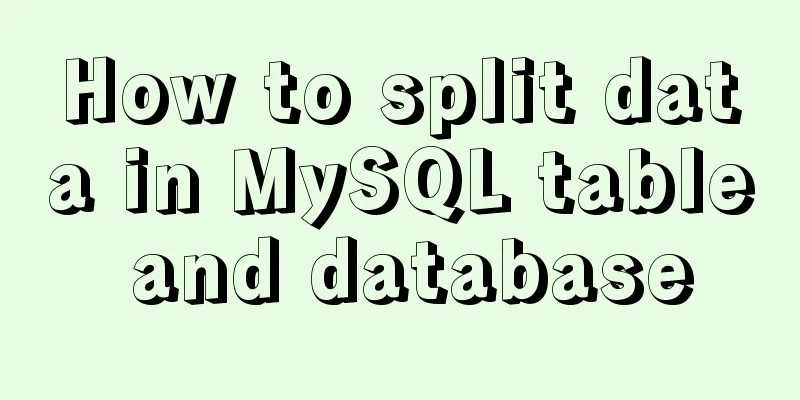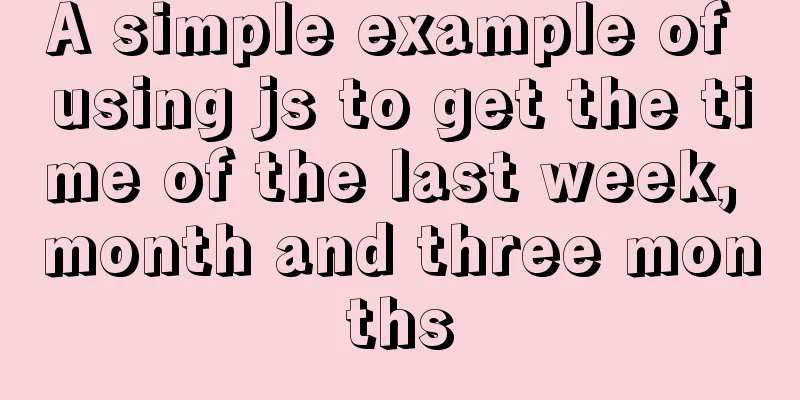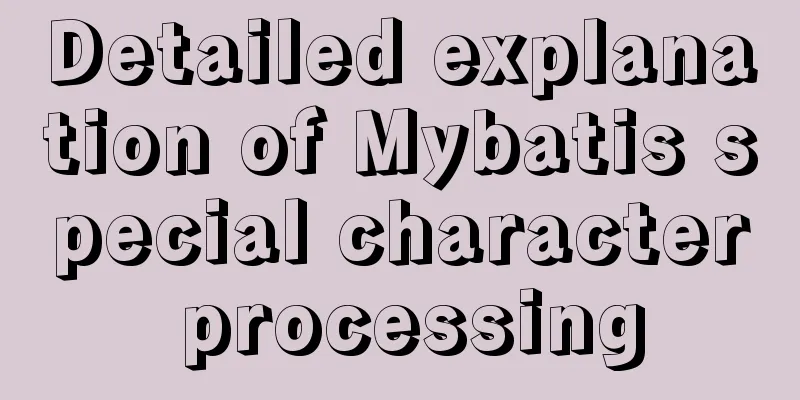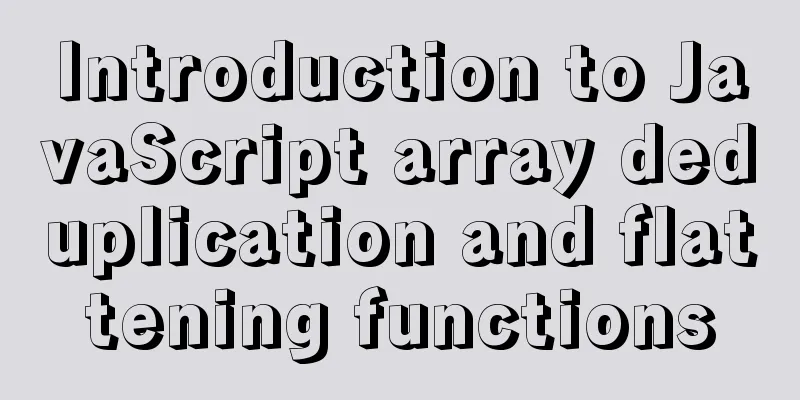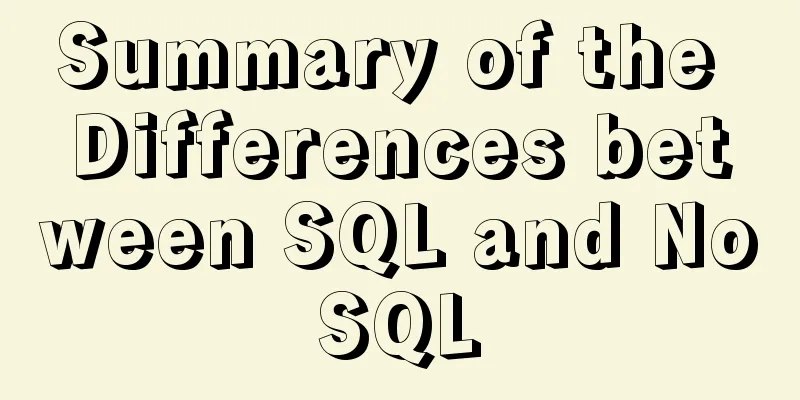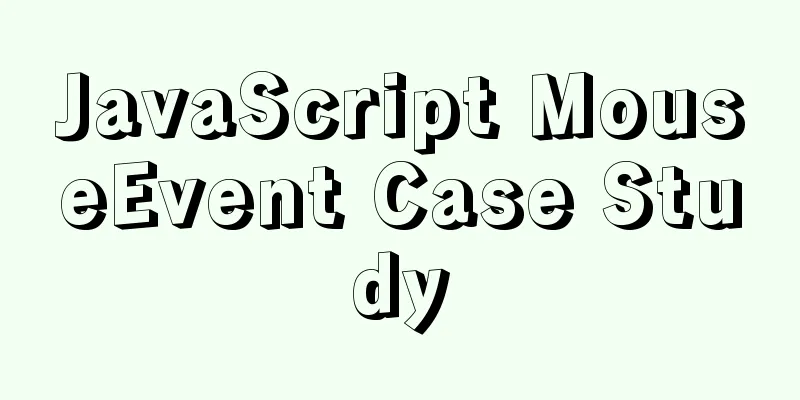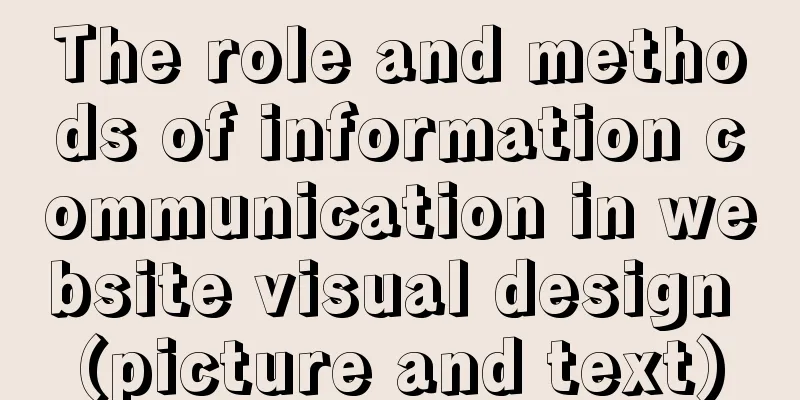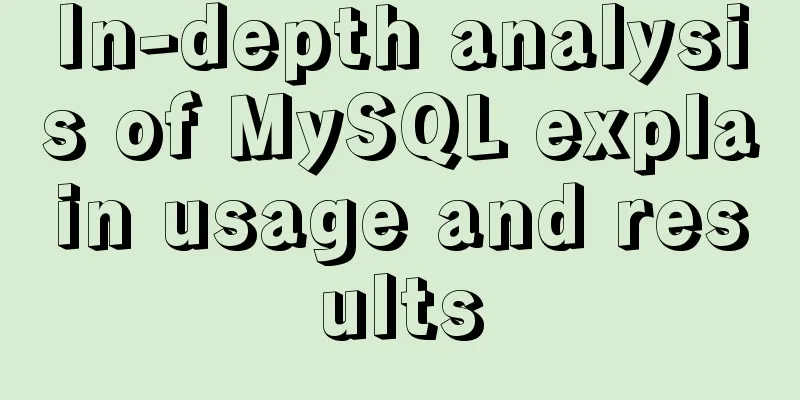Zabbix configuration DingTalk alarm function implementation code
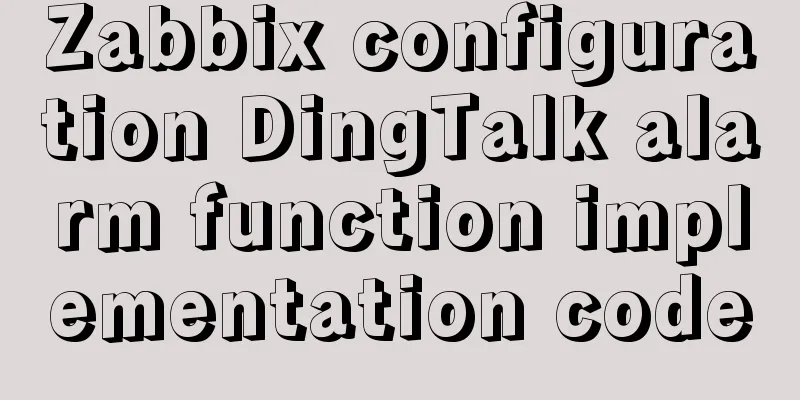
|
need Configuring DingTalk alarms in Zabbix is similar to configuring DingTalk alarms in Prometheus. However, Zabbix’s alerts through DingTalk are implemented through Python scripts. Prometheus is implemented through the binary package of DingTalk. For the settings of DingTalk, please refer to another blog post of mine (Configure DingTalk Alerts with Prometheus): https://knight.blog.csdn.net/article/details/105583741 We will now mainly explain the settings and implementation of Zabbix DingTalk Webhook Code Implementation vim /usr/local/zabbix/share/zabbix/alertscripts/dingding.py
#!/usr/bin/env python
#coding:utf-8
import requests,json,sys,os,datetime
webhook="https://oapi.dingtalk.com/robot/send?access_token=6e5bcfee12bc6fa7f3c6bd16b7d6c333d86266cecadd3fe5e77a29cedae9f9" #Description: Here, change the value of the webhook of the robot you created to user=sys.argv[1]
text=sys.argv[3]
data={
"msgtype": "text",
"text": {
"content": text
},
"at": {
"atMobiles": [
user
],
"isAtAll": False
}
}
headers = {'Content-Type': 'application/json'}
x=requests.post(url=webhook,data=json.dumps(data),headers=headers)
if os.path.exists("/tmp/dingding.log"):
f=open("/tmp/dingding.log","a+")
else:
f=open("/tmp/dingding.log","w+")
f.write("\n"+"--"*30)
if x.json()["errcode"] == 0:
f.write("\n"+str(datetime.datetime.now())+" "+str(user)+" "+"Sent successfully"+"\n"+str(text))
f.close()
else:
f.write("\n"+str(datetime.datetime.now()) + " " + str(user) + " " + "Failed to send" + "\n" + str(text))
f.close()Execute it: chmod +x dingding.py # add execution permission python dingding.py ab "test" Let's see if DingTalk can receive the alarm (remember to add the server's public IP to the whitelist of DingTalk)
The configuration of Zabbix is as follows: (1) Configure the alarm media type: Configuration--->Alarm media type, the script parameters are as follows:
{ALERT.SENDTO}
{ALERT.SUBJECT}
{ALERT.MESSAGE}The screenshots are as follows:
(2) Configuration action Configure--->Action--->Create Action, and copy the "Operation" and recovery operation content of the WeChat alarm or email alarm.
(3) Finally configure the user Configuration--->User--->Alarm Media, just add DingTalk. The recipient needs to write his or her own phone number.
The configuration of Zabbix is complete. Let's take a look at the warning effect diagram
Summarize This is the end of this article about Zabbix configuration DingTalk alarm. For more relevant Zabbix configuration DingTalk alarm content, please search 123WORDPRESS.COM's previous articles or continue to browse the following related articles. I hope everyone will support 123WORDPRESS.COM in the future! You may also be interested in:
|
<<: WeChat applet component development: Visual movie seat selection function
>>: mysql 8.0.18 mgr installation and its switching function
Recommend
Comparison of the usage of EXISTS and IN in MySQL
1. Usage: (1) EXISTS usage select a.batchName,a.p...
Samba server configuration under Centos7 (actual combat)
Samba Overview Samba is a free software that impl...
Remote Desktop Connection between Windows and Linux
When it comes to remote desktop connection to Lin...
Solution to mysql ERROR 1045 (28000) problem
I encountered mysql ERROR 1045 and spent a long t...
25 Examples of Using Circular Elements in Web Design
Today, this post lists some great examples of circ...
JavaScript to achieve mouse tailing effect
Mouse effects require the use of setTimeout to ge...
Ubuntu Server Installation Tutorial in Vmware
This article shares with you the Ubuntu server ve...
How to use Docker container to access host network
Recently, a system was deployed, using nginx as a...
Copy the contents of one file to the end of another file in linux
Problem description: For example, the content of ...
Detailed explanation of how to solve the position:fixed fixed positioning offset problem
question CSS fixed positioning position:fixed is ...
Example analysis of mysql shared lock and exclusive lock usage
This article uses examples to illustrate the usag...
Tutorial on installing and changing the root password of MySQL 5.7.20 decompressed version
1. Download MySQL Archive (decompressed version) ...
Linux installation steps for Jenkins and various problem solving (page access initialization password)
1. Prepare the Java environment, jdk1.8 Check whe...
A brief discussion on the comparison of varchar, char and text in postgresql database
As shown below: name describe character varying(n...
Share JS four fun hacker background effect codes
Table of contents Example 1 Example 2 Example 3 E...