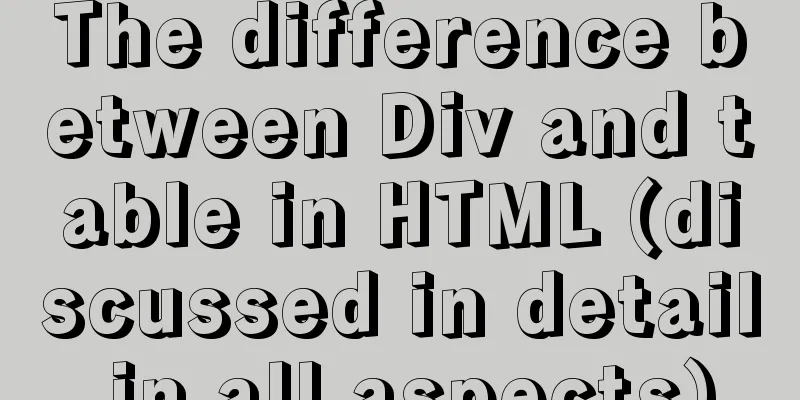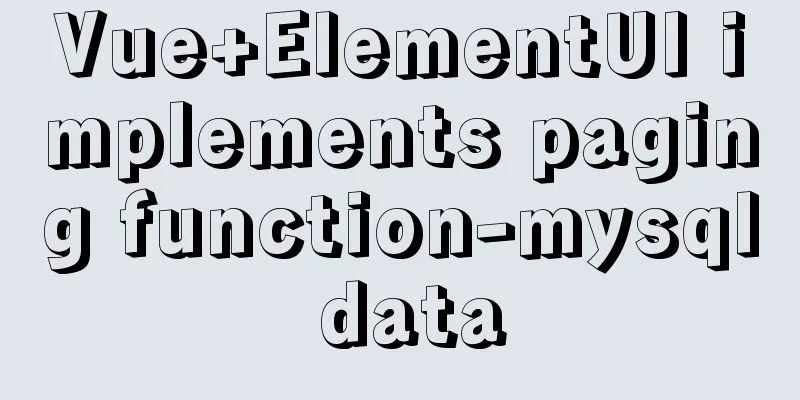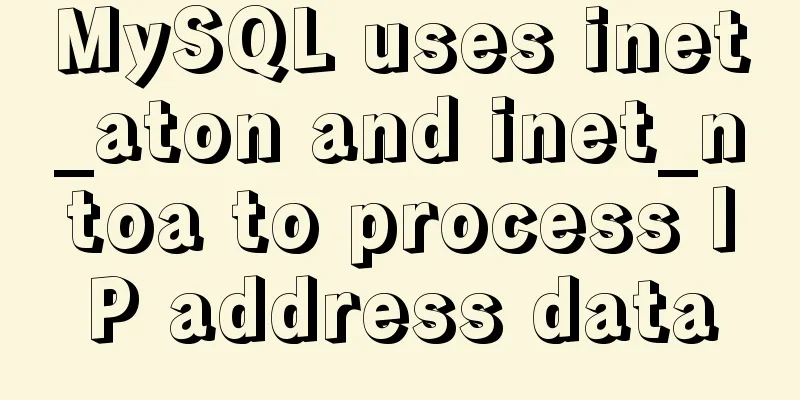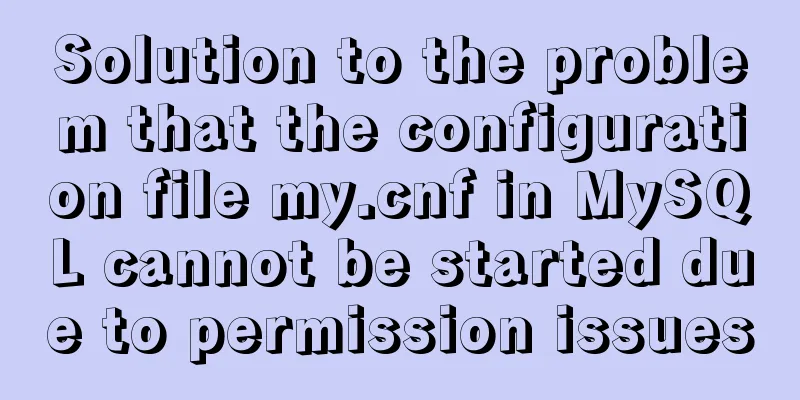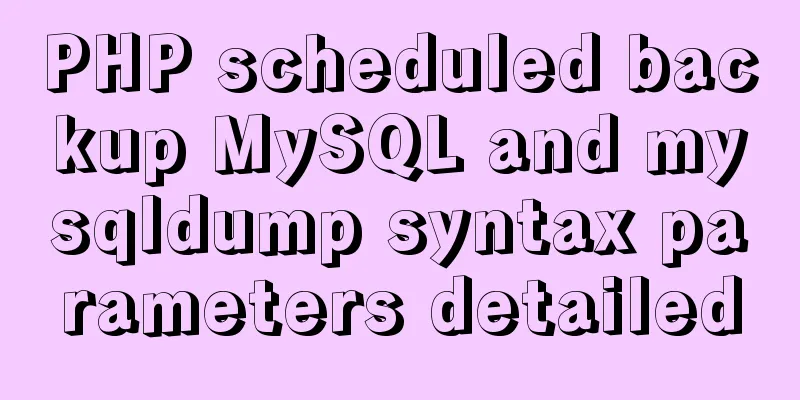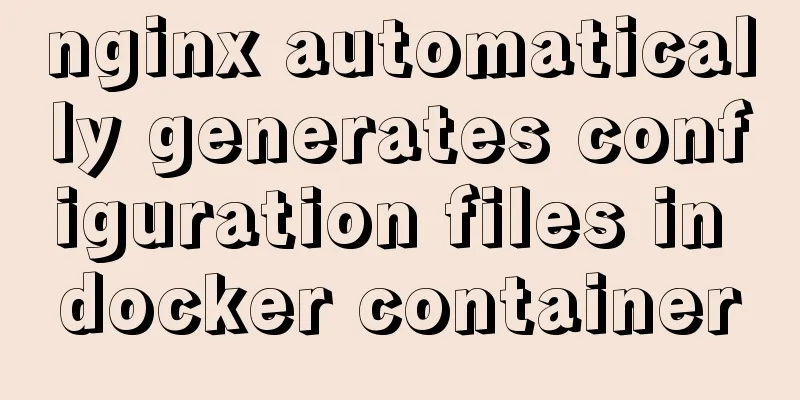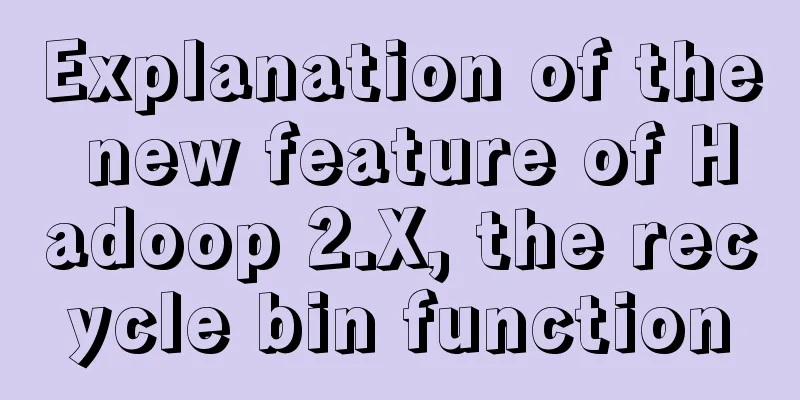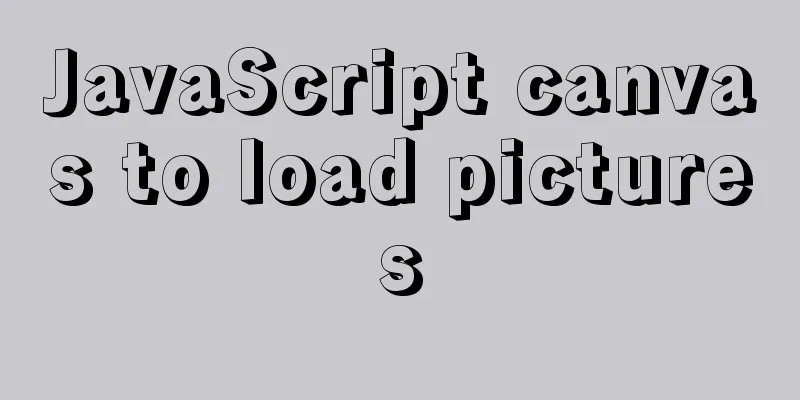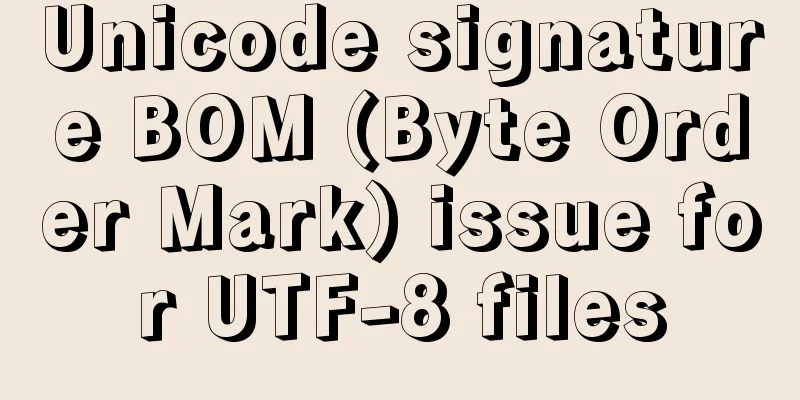JavaScript to achieve mouse tailing effect
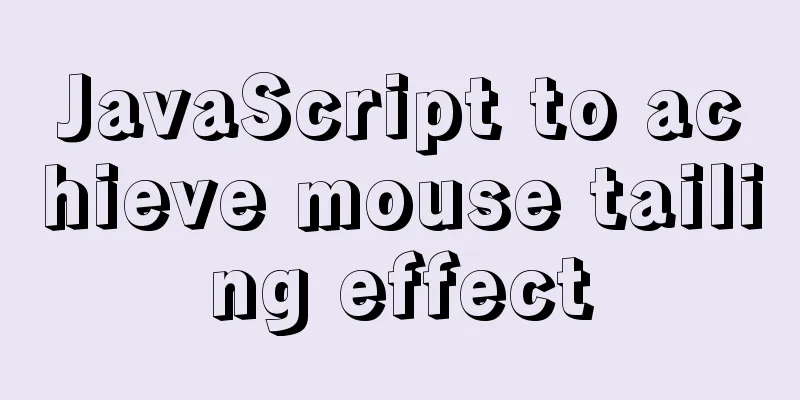
|
Mouse effects require the use of setTimeout to generate nodes at fixed times, delete nodes, and assign random widths, heights, and colors to the generated nodes, so that each effect node looks different. Note: The generated node needs to be absolutely positioned so that it is out of the document flow and does not affect the position of other elements on the page. Code example:
<!DOCTYPE html>
<html lang="en">
<head>
<meta charset="UTF-8">
<meta http-equiv="X-UA-Compatible" content="IE=edge">
<meta name="viewport" content="width=device-width, initial-scale=1.0">
<title>Mouse Effects</title>
<style>
* {
margin: 0;
padding: 0;
}
body {
background-color: #9df;
overflow: hidden;
height: 100vh;
}
span {
height: 30px;
width: 30px;
border-radius: 50%;
position: absolute;
pointer-events: none;
transform: translate(-50%, -50%);
box-shadow: 10px 10px 30px #45f, -10px -10px 30px #d80;
animation: box 5s linear infinite;
z-index: 3;
}
@keyframes box {
0% {
transform: translate(-50%, -50%);
opacity: 1;
filter: hue-rotate(0deg);
}
100% {
transform: translate(-50%, -1000%);
opacity: 1;
filter: hue-rotate(720deg);
}
}
</style>
</head>
<body>
</body>
</html>
<script>
document.addEventListener("mousemove", function(e) {
var body = document.querySelector("body");
var span = document.createElement("span");
var x = e.offsetX
var y = e.offsetY
span.style.left = x + "px"
span.style.top = y + "px";
console.log(x + ">>>" + y)
var a = Math.random() * 30;
span.style.width = 30 + a + "px";
span.style.height = 30 + a + "px";
body.appendChild(span);
setTimeout(function() {
span.remove();
// console.log("ok")
}, 4500)
})
</script>Running results:
The above is the full content of this article. I hope it will be helpful for everyone’s study. I also hope that everyone will support 123WORDPRESS.COM. You may also be interested in:
|
<<: Analysis of Linux Zabbix custom monitoring and alarm implementation process
>>: How to solve the mysql insert garbled problem
Recommend
MySQL sharding details
1. Business scenario introduction Suppose there i...
Description of the execution mechanisms of static pages and dynamic pages
1. A static page means that there are only HTML ta...
Detailed explanation of the difference between IE8 compatibility view (IE7 mode) and standalone IE7
one. Overview of IE8 Compatibility View <br /&...
How to represent various MOUSE shapes
<a href="http://" style="cursor...
Implementation of Nginx configuration Https security authentication
1. The difference between Http and Https HTTP: It...
WeChat applet development form validation WxValidate usage
I personally feel that the development framework ...
LayUI+Shiro implements a dynamic menu and remembers the example of menu expansion
Table of contents 1. Maven Dependency 2. Menu rel...
JavaScript static scope and dynamic scope explained with examples
Table of contents Preface Static scope vs. dynami...
Detailed explanation of how Tomcat implements asynchronous Servlet
Preface Through my previous Tomcat series of arti...
A brief discussion on using Vue to complete the mobile apk project
Table of contents Basic Configuration Entry file ...
Summary of pitfalls encountered in installing mysql and mysqlclient on centos7
1. Add MySQL Yum repository MySQL official websit...
Tutorial on setting up scheduled tasks to backup the Oracle database under Linux
1. Check the character set of the database The ch...
Why MySQL should avoid large transactions and how to solve them
What is a big deal? Transactions that run for a l...
WeChat applet example of using functions directly in {{ }}
Preface In WeChat applet development (native wxml...
What is table partitioning and partitioning? MySql database partitioning and table partitioning method
1. Why do we need to divide tables and partitions...