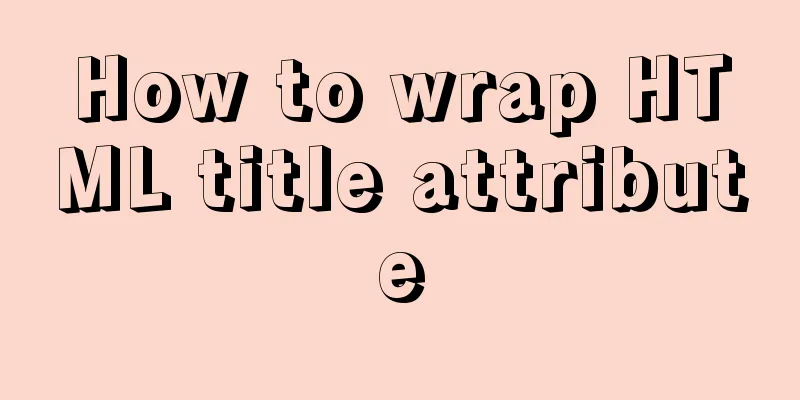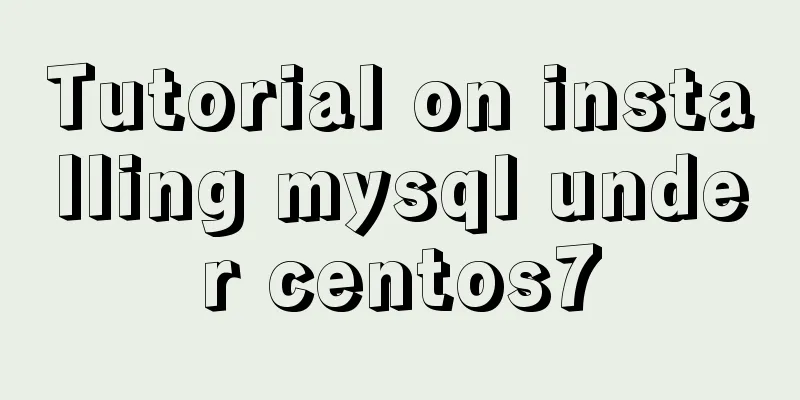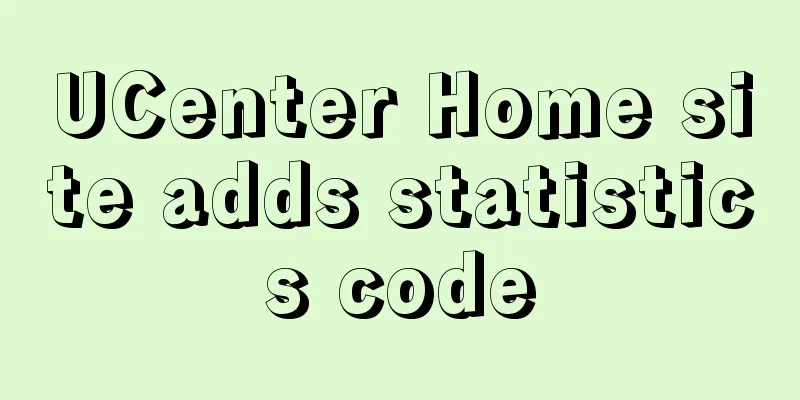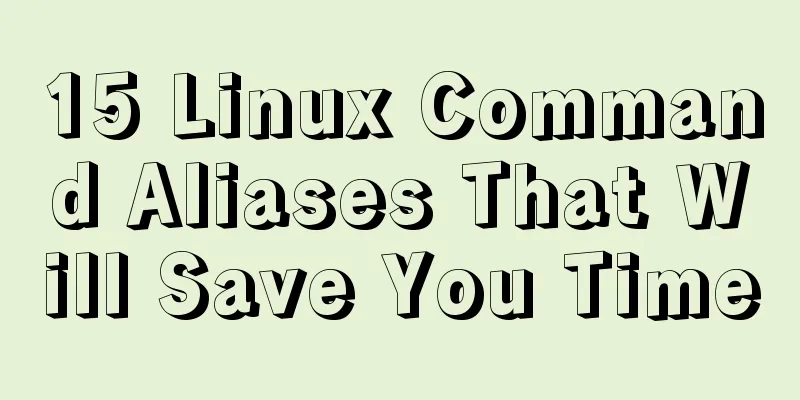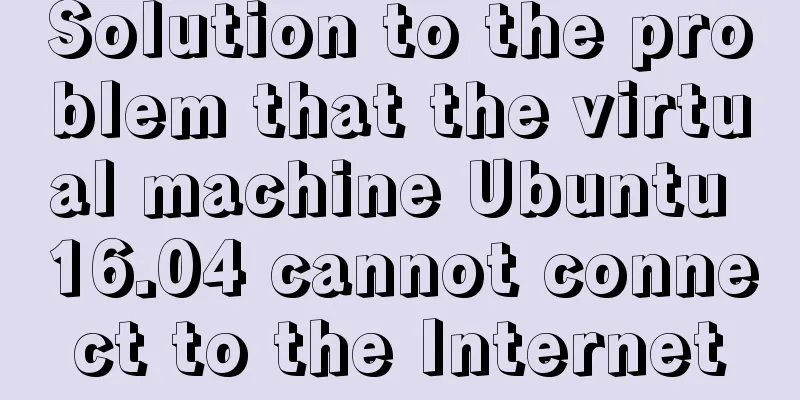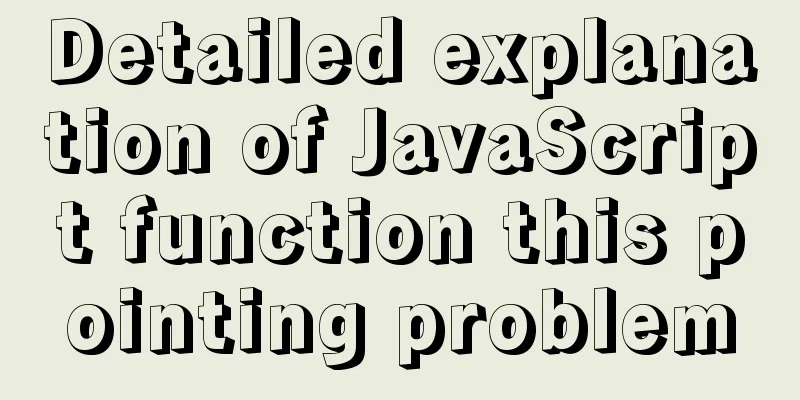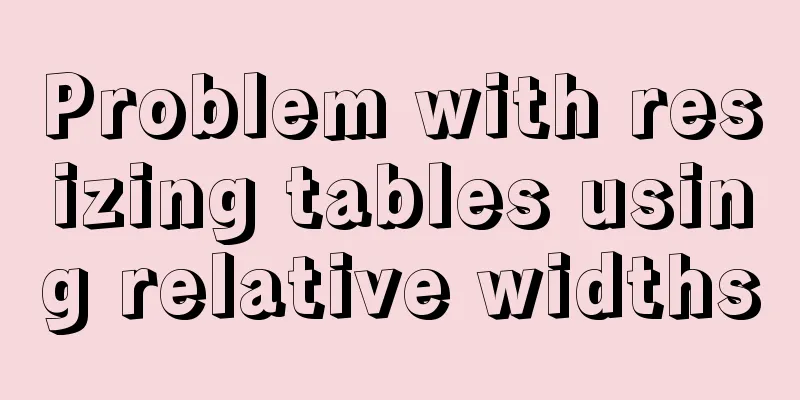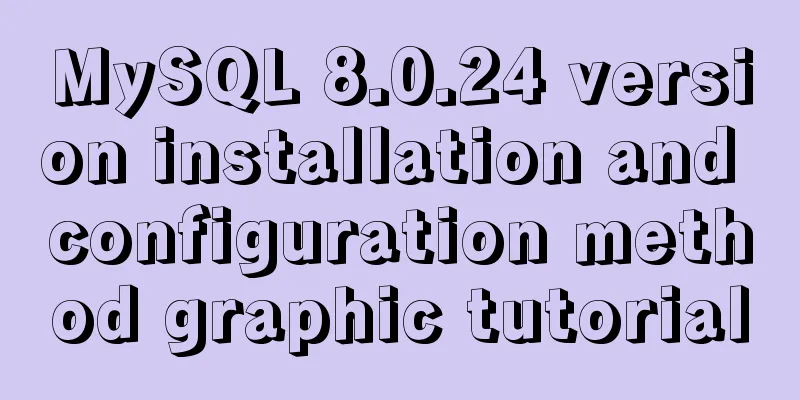JavaScript canvas to load pictures
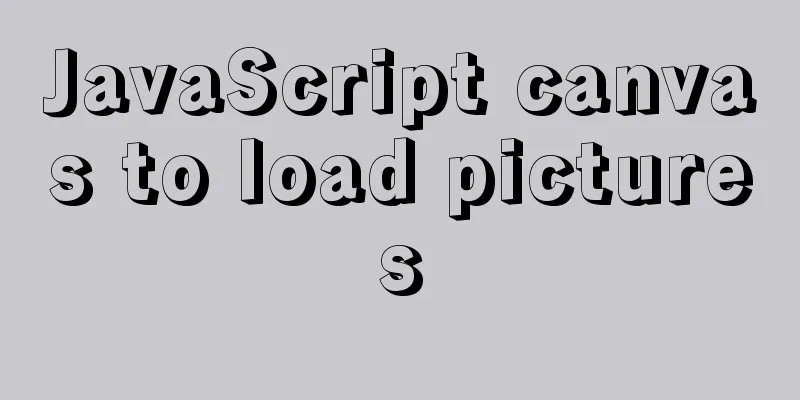
|
This article shares the specific code of JavaScript canvas to load pictures for your reference. The specific content is as follows
Code:
<!DOCTYPE html>
<html>
<head>
<meta charset="utf-8">
<title>Using image</title>
<style type="text/css">
* {
/* margin: 0;
padding: 0; */
box-sizing: border-box;
}
canvas {
border-width: 1px;
border-color: #000000;
border-style: solid;
}
</style>
</head>
<body>
<canvas id="canvas"></canvas>
<div>
<input type="file" accept="image/*" />
</div>
<script type="text/javascript">
window.onload = (event) => {
main()
}
function main() {
const canvas = document.getElementById("canvas");
const ctx = canvas.getContext("2d");
const inputFile = document.querySelector("input[type=file]");
inputFile.onchange = (event) => {
const files = event.target.files;
if (files.length > 0) {
const file = files[0]; // First file
console.log(file);
const image = new Image();
image.src = URL.createObjectURL(file);
image.onload = function(event) {
// console.log(event, this);
URL.revokeObjectURL(this.src);
canvas.width = image.width;
canvas.height = image.height;
ctx.drawImage(image, 0, 0);
}
}
}
}
</script>
</body>
</html>Reference: Link The above is the full content of this article. I hope it will be helpful for everyone’s study. I also hope that everyone will support 123WORDPRESS.COM. You may also be interested in:
|
<<: Introduction to ufw firewall in Linux
Recommend
A brief discussion on how to write beautiful conditional expressions in JS
Table of contents Multiple conditional statements...
Detailed explanation of vue.js dynamic components
:is dynamic component Use v-bind:is="compone...
HTML table markup tutorial (14): table header
<br />In HTML language, you can automaticall...
A brief analysis of the event delegation mechanism and deep and shallow copying in JavaScript
Table of contents 1. Event delegation Event Bubbl...
Vue implements simple image switching effect
This article example shares the specific code of ...
Introduction to Royal Blue Color Matching for Web Design
Classical color combinations convey power and auth...
Detailed explanation of mktemp, a basic Linux command
mktemp Create temporary files or directories in a...
How to customize more beautiful link prompt effect with CSS
Suggestion: Handwriting code as much as possible c...
MySQL-8.0.26 Configuration Graphics Tutorial
Preface: Recently, the company project changed th...
Detailed explanation of how CocosCreator system events are generated and triggered
Table of contents environment summary Module Func...
Analysis of the reasons why Vue3 uses Proxy to implement data monitoring
Vue data two-way binding principle, but this meth...
The leftmost matching principle of MySQL database index
Table of contents 1. Joint index description 2. C...
Vue3 Documentation Quick Start
Table of contents 1. Setup 1. The first parameter...
MySQL 5.7.17 installation and configuration method graphic tutorial under Windows 10
In this article, I will explain in detail how to ...
Example code for implementing random roll caller in html
After this roll call device starts calling the ro...