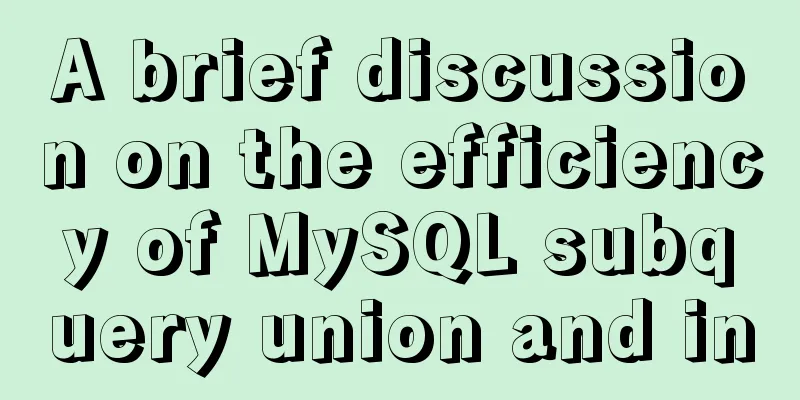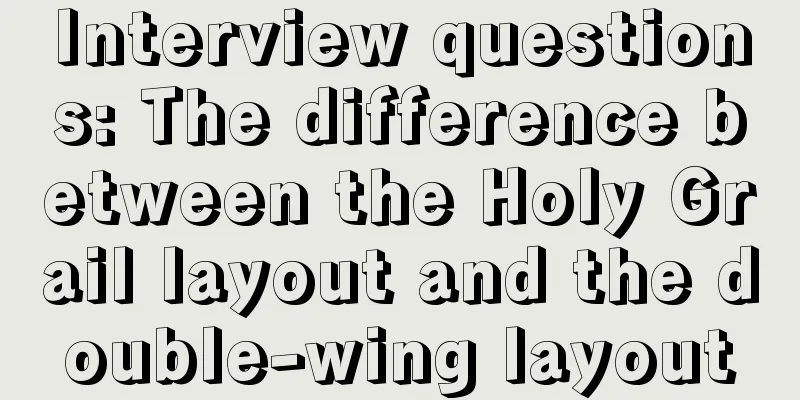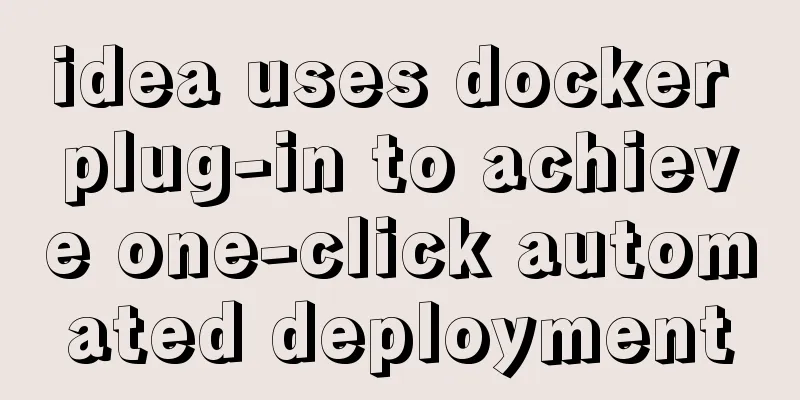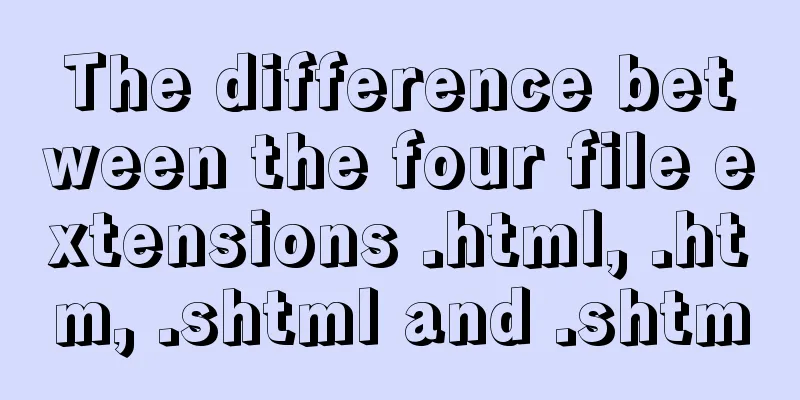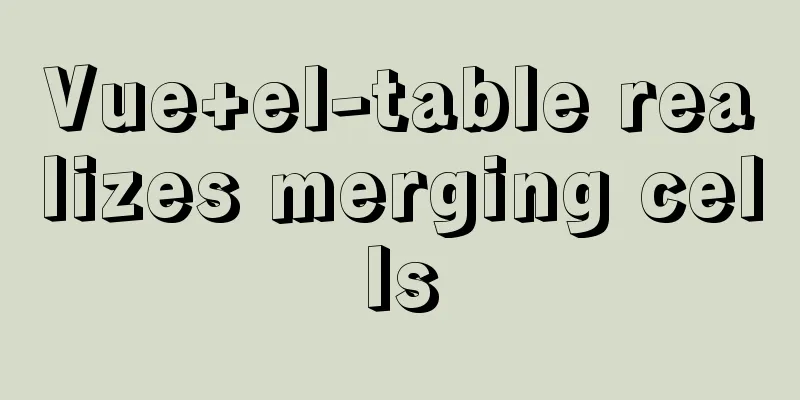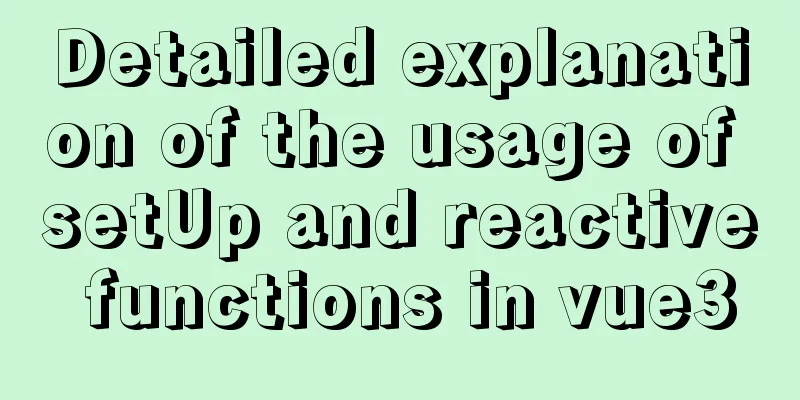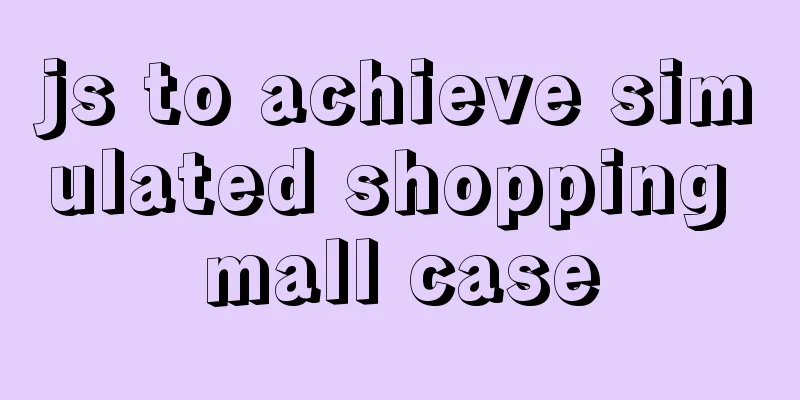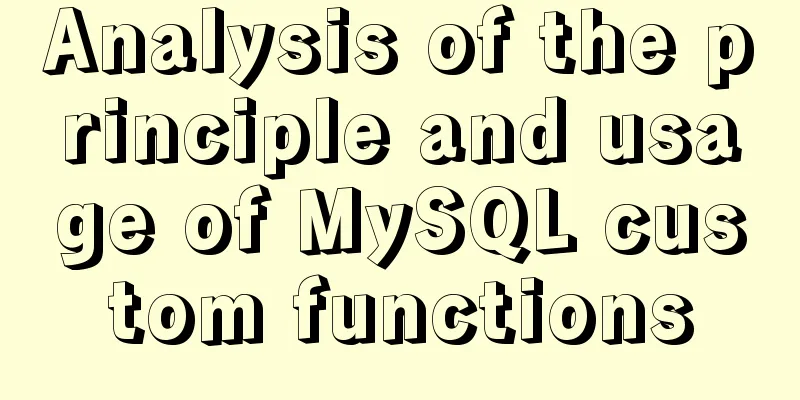Vue implements simple image switching effect
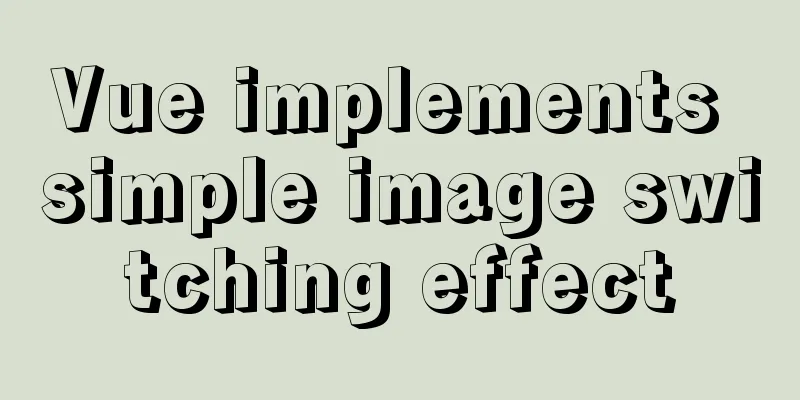
|
This article example shares the specific code of Vue to achieve simple image switching for your reference. The specific content is as follows
Code:
<!DOCTYPE html>
<html lang="en">
<head>
<meta charset="UTF-8">
<script src="https://cdn.jsdelivr.net/npm/vue/dist/vue.js"></script>
<title>Image Switch</title>
<style type="text/css">
*{
padding: 0;
margin: 0;
}
#app{
position: absolute;
width: 100px;
height: 100px;
top: 100px;
left: 400px;
}
#left{
position: relative;
top:-240px;
left: -45px;
font-size: 50px;
}
#right{
position: relative;
top: -300px;
left: 595px;
font-size: 50px;
}
a{
color: black;
text-decoration: none;
}
</style>
</head>
<body>
<div id="app">
<!-- Image to poll-->
<img :src="imgArr[index]"/>
<!-- Left Arrow -->
<a href="javascript:void(0)" id="left" @click="prev" v-show="index!=0">《</a>
<!-- Right Arrow -->
<a href="javascript:void(0)" id="right" @click="next" v-show="index<imgArr.length-1">》</a>
</div>
<script>
var app = new Vue({
el: "#app",
data: {
imgArr:[
"img/1.jpg",
"img/2.jpg",
"img/3.jpg",
"img/4.jpg",
"img/5.jpg",
],
index: 0,
},
methods: {
prev: function(){
this.index--;
},
next: function(){
this.index++;
},
}
})
</script>
</body>
</html>Summarize:
The above is the full content of this article. I hope it will be helpful for everyone’s study. I also hope that everyone will support 123WORDPRESS.COM. You may also be interested in:
|
<<: Causes and solutions for MySQL master-slave synchronization delay
>>: Example of how to implement master-slave hot standby using Docker+keepalived+nginx
Recommend
In-depth understanding of uid and gid in docker containers
By default, processes in the container run with r...
Detailed explanation of the idea of MySQL trigger detecting a statement in real time for backup and deletion
Problem description: The user has a requirement t...
How to install SVN server under Linux
1. Yum installation yum install subversion 2. Con...
Detailed graphic explanation of setting up routing and virtual machine networking in Linux
What is routing? Routing refers to the activity o...
MySQL turns off password strength verification
About password strength verification: [root@mysql...
Several methods of horizontal and vertical centering of div content using css3 flex
1. flex-direction: (direction of element arrangem...
MySQL 8.0.15 winx64 decompression version installation and configuration method graphic tutorial
This article shares the installation and configur...
Vue Basics Introduction: Vuex Installation and Use
Table of contents 1. What is vuex 2. Installation...
A brief talk about MySQL semi-synchronous replication
Introduction MySQL achieves high availability of ...
Common DIV tasks (Part 2) — Transform into editors and various DIY applications of DIV
Since the introduction of the contentEditable attr...
MySQL 5.7.21 winx64 installation and configuration method graphic tutorial under Windows 10
mysql 5.7.21 winx64 installation and configuratio...
How to configure common software on Linux
When you get a new Linux server, you generally ha...
JavaScript imitates Jingdong carousel effect
This article shares the specific code for JavaScr...
How to make your own native JavaScript router
Table of contents Preface Introduction JavaScript...
WeChat applet implements the Record function
This article shares the specific code for the WeC...