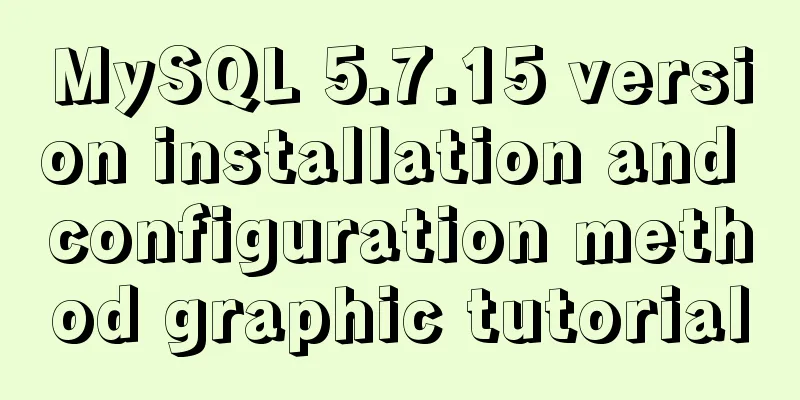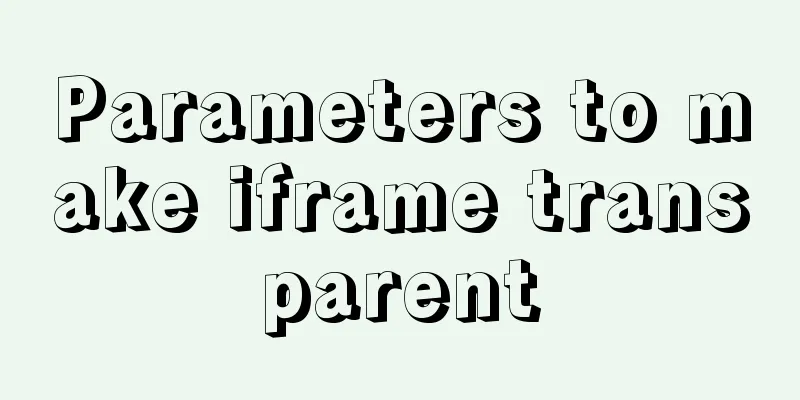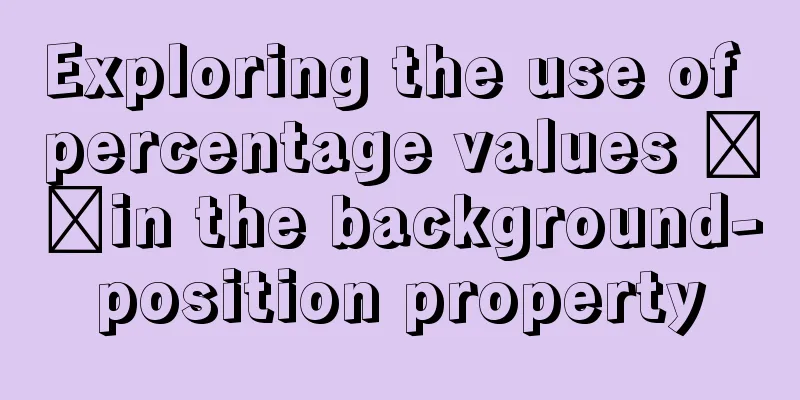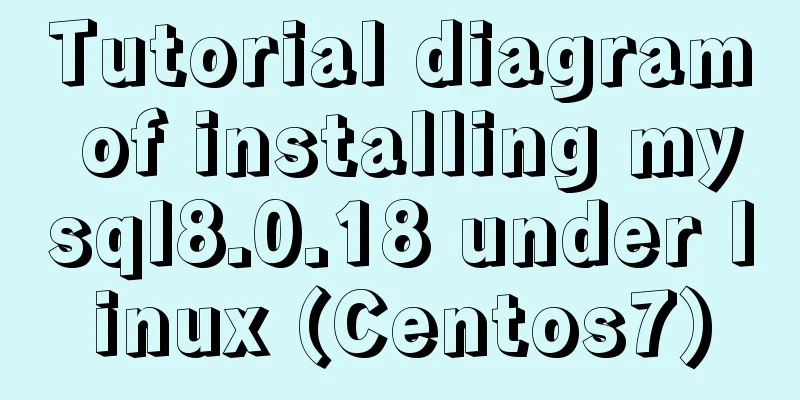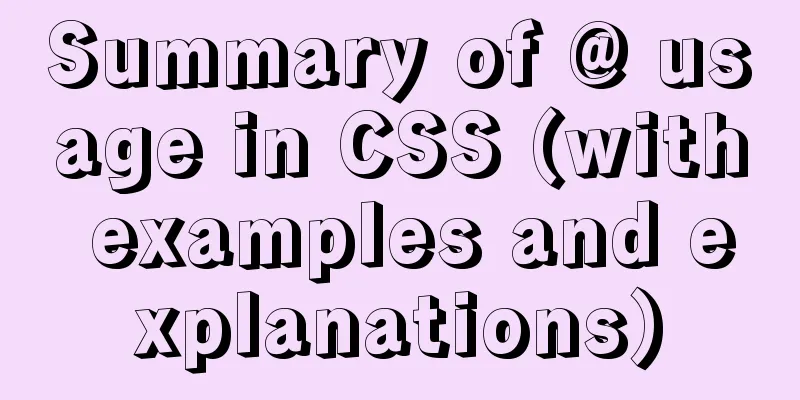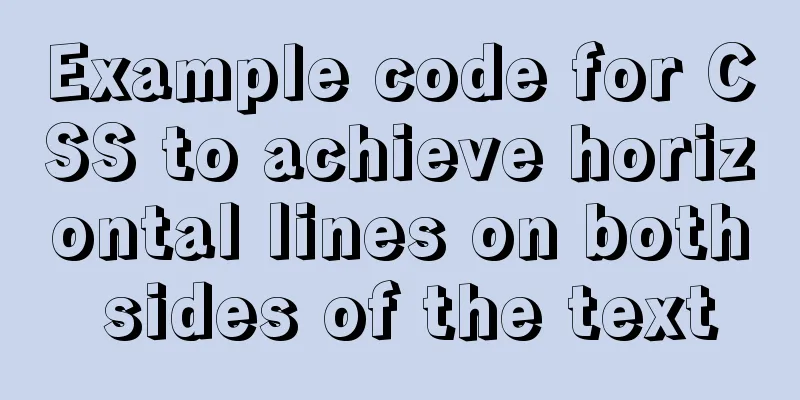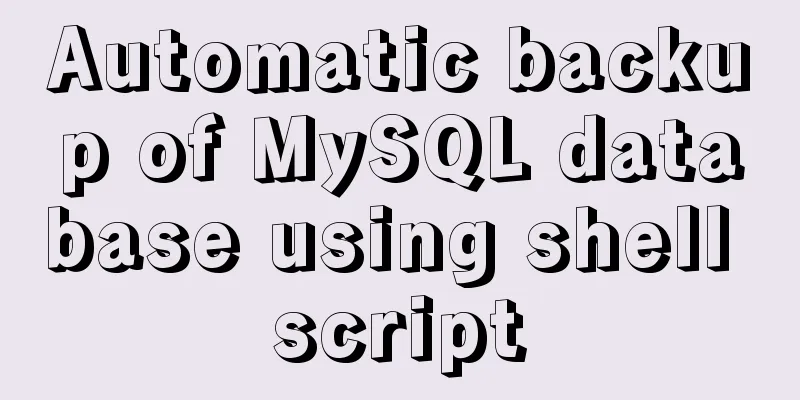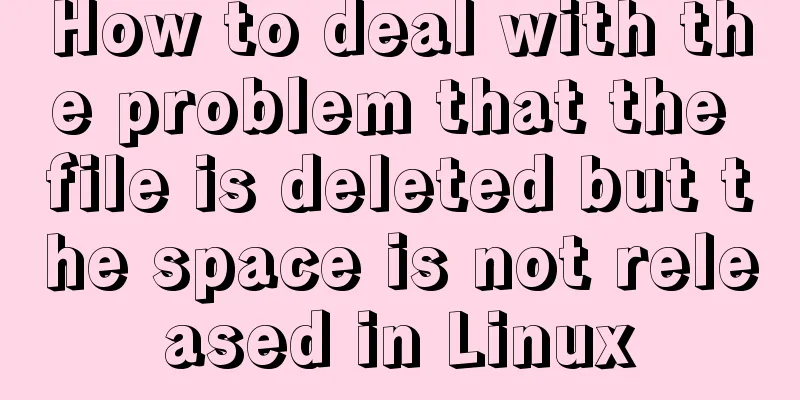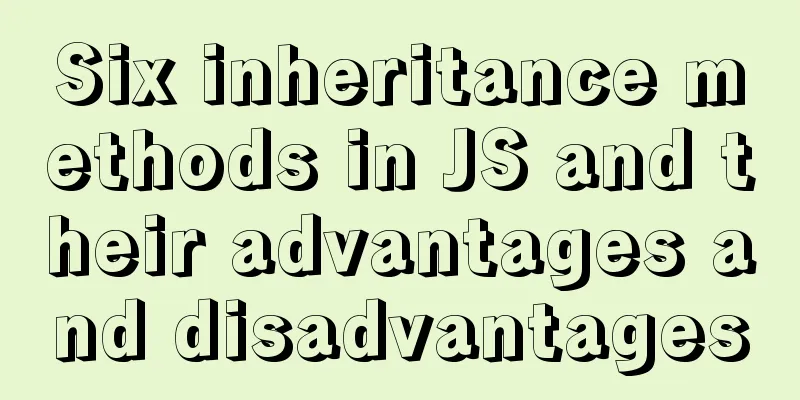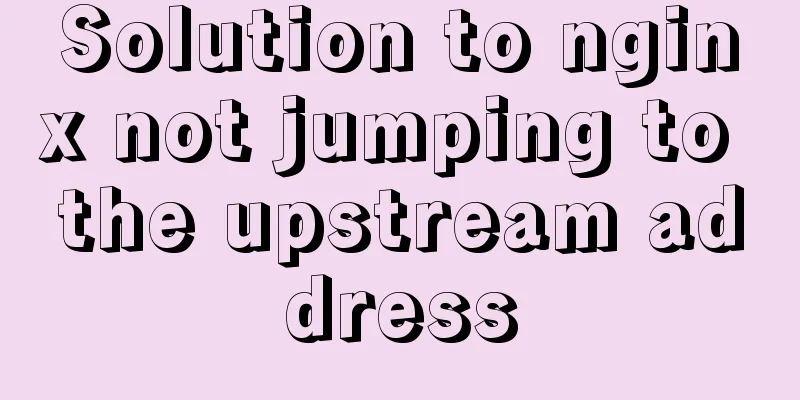MySQL turns off password strength verification
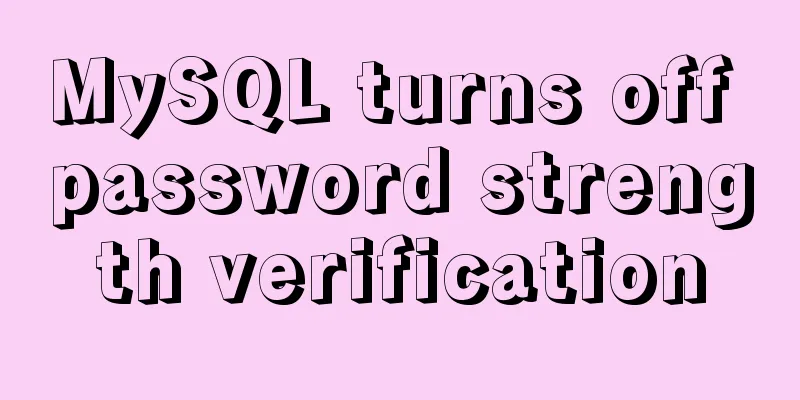
|
About password strength verification:
[root@mysql mysql]# mysql -uroot -p123456
mysql: [Warning] Using a password on the command line interface can be insecure.
Welcome to the MySQL monitor. Commands end with ; or \g.
Your MySQL connection id is 4
Server version: 5.7.18
Copyright (c) 2000, 2017, Oracle and/or its affiliates. All rights reserved.
Oracle is a registered trademark of Oracle Corporation and/or its
affiliates. Other names may be trademarks of their respective
owners.
Type 'help;' or '\h' for help. Type '\c' to clear the current input statement.
mysql>
mysql>
mysql> use mysql
ERROR 1820 (HY000): You must reset your password using ALTER USER statement before executing this statement.
mysql> SET PASSWORD = PASSWORD('');
ERROR 1819 (HY000): Your password does not satisfy the current policy requirements
mysql> exit
Bye
[root@mysql mysql]#
[root@mysql mysql]#
[root@mysql mysql]# vi /etc/my.cnf
# For advice on how to change settings please see
# http://dev.mysql.com/doc/refman/5.7/en/server-configuration-defaults.html
[mysqld]
#
# Remove leading # and set to the amount of RAM for the most important data
# cache in MySQL. Start at 70% of total RAM for dedicated server, else 10%.
# innodb_buffer_pool_size = 128M
#
# Remove leading # to turn on a very important data integrity option: logging
# changes to the binary log between backups.
# log_bin
#
# Remove leading # to set options mainly useful for reporting servers.
# The server defaults are faster for transactions and fast SELECTs.
# Adjust sizes as needed, experiment to find the optimal values.
# join_buffer_size = 128M
# sort_buffer_size = 2M
# read_rnd_buffer_size = 2M
datadir=/var/lib/mysql
socket=/var/lib/mysql/mysql.sock
# Disabling symbolic-links is recommended to prevent assorted security risks
symbolic-links=0
log-error=/var/log/mysqld.log
pid-file=/var/run/mysqld/mysqld.pid
plugin-load=validate_password.so
validate-password=OFF
~
~
~
~
~
~
~
~
"/etc/my.cnf" 30L, 1016C written
[root@mysql mysql]# service mysqld restart
Stopping mysqld: [ OK ]
Starting mysqld: [ OK ]
[root@mysql mysql]# mysql -uroot -p123456
mysql: [Warning] Using a password on the command line interface can be insecure.
Welcome to the MySQL monitor. Commands end with ; or \g.
Your MySQL connection id is 4
Server version: 5.7.18
Copyright (c) 2000, 2017, Oracle and/or its affiliates. All rights reserved.
Oracle is a registered trademark of Oracle Corporation and/or its
affiliates. Other names may be trademarks of their respective
owners.
Type 'help;' or '\h' for help. Type '\c' to clear the current input statement.
mysql>
mysql>
mysql> use mysql
ERROR 1820 (HY000): You must reset your password using ALTER USER statement before executing this statement.
mysql> SET PASSWORD = PASSWORD('');
Query OK, 0 rows affected, 1 warning (0.00 sec)
mysql>The above is what I introduced to you about disabling the password strength verification function in MySQL. I hope it will be helpful to you. If you have any questions, please leave me a message and I will reply to you in time. I would also like to thank everyone for their support of the 123WORDPRESS.COM website! You may also be interested in:
|
<<: Solution to Vue data assignment problem
>>: How to install Chrome browser on CentOS 7
Recommend
HTML embedded in WMP compatible with Chrome and IE detailed introduction
In fact, there are many corresponding writing met...
Summary of four ways to loop through an array in JS
This article compares and summarizes four ways of...
CSS realizes the scene analysis of semi-transparent border and multiple border
Scenario 1: To achieve a semi-transparent border:...
Detailed steps for setting up and configuring nis domain services on Centos8
Table of contents Introduction to NIS Network env...
A brief discussion on the definition and precautions of H tags
Judging from the results, there is no fixed patte...
DIV and image horizontal and vertical centering compatible with multiple browsers
The first type: full CSS control, layer floating ...
iframe src assignment problem (server side)
I encountered this problem today. I reassigned the...
Implementation principle and configuration of MySql master-slave replication
Database read-write separation is an essential an...
Three methods of inheritance in JavaScript
inherit 1. What is inheritance Inheritance: First...
Vue defines private filters and basic usage
The methods and concepts of private filters and g...
CentOS7 deploys version 19 of docker (simple, you can follow it)
1. Install dependency packages [root@localhost ~]...
Briefly describe the installation of influxDB distributed time series database and related operations in Docker
Introduction to influxDB influxDB is a distribute...
JavaScript+html implements random QR code verification on front-end pages
Share the cool front-end page random QR code veri...
The whole process of node.js using express to automatically build the project
1. Install the express library and generator Open...
Detailed explanation of the practical application of centos7 esxi6.7 template
1. Create a centos7.6 system and optimize the sys...