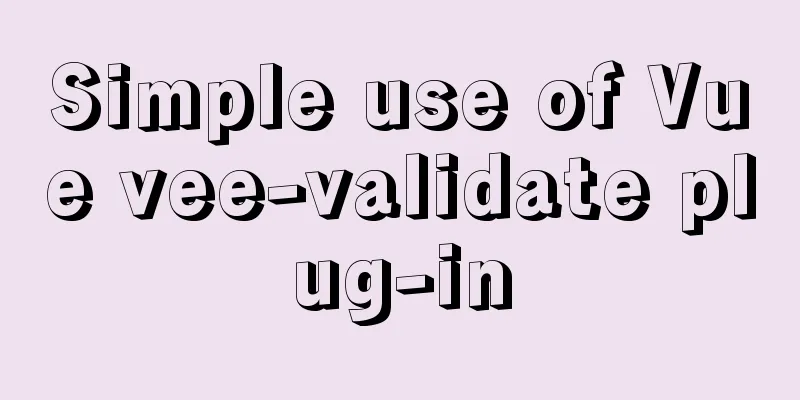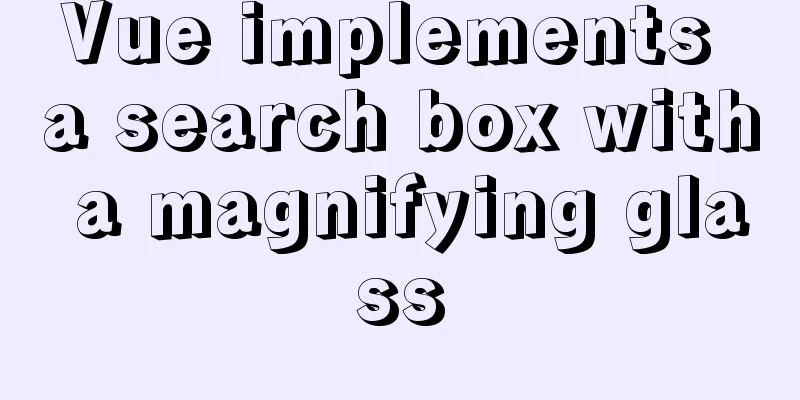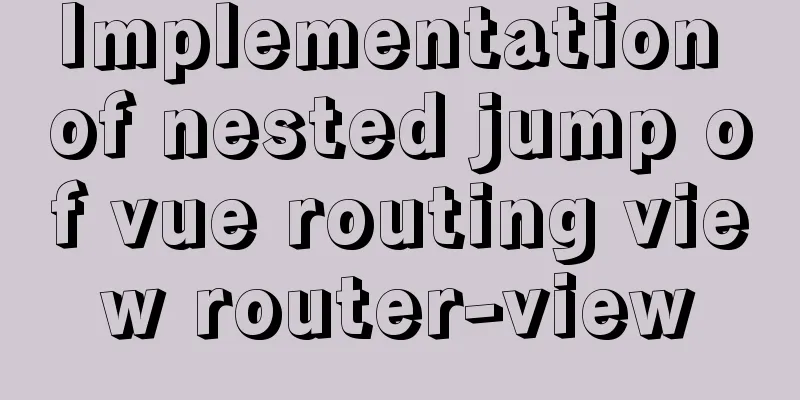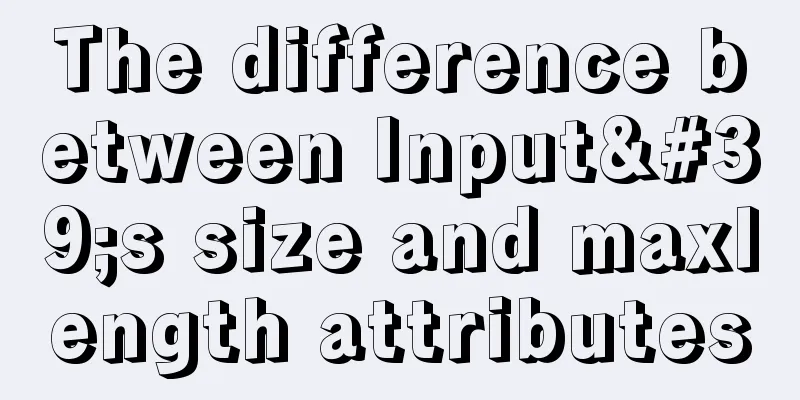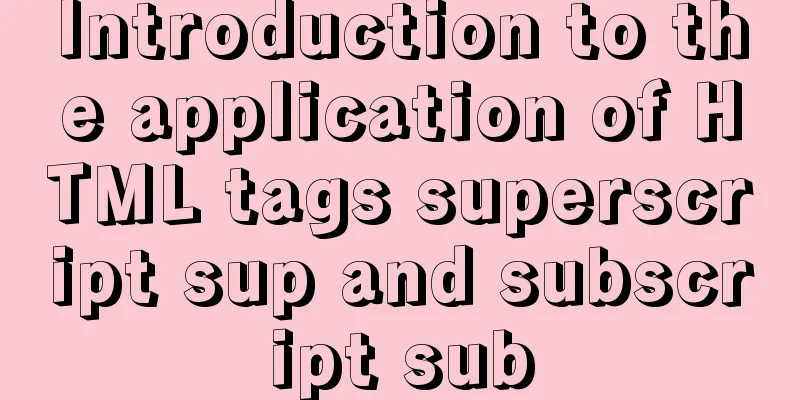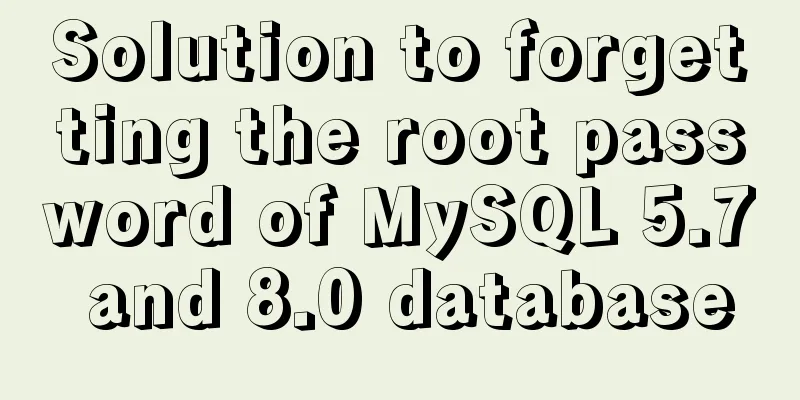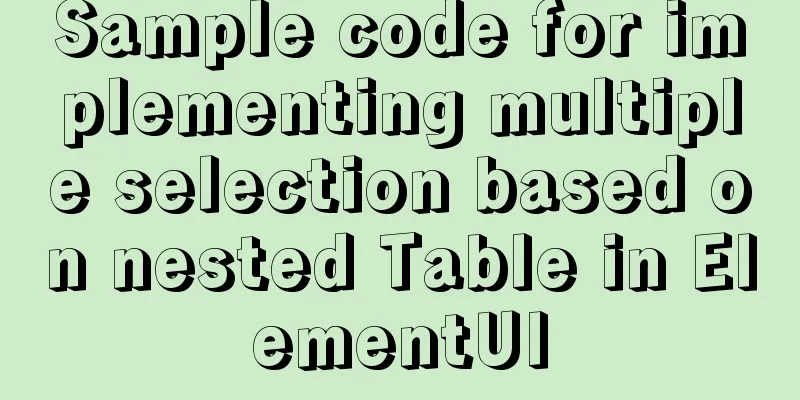How to install Chrome browser on CentOS 7

|
This article introduces how to install Chrome browser on CentOS 7 and shares it with you. The details are as follows: Configure yum download source: Create a new file google-chrome.repo in the directory /etc/yum.repos.d/ [root@localhost ~]# cd /etc/yum.repos.d/ [root@localhost yum.repos.d]# vim google-chrome.repo Edit google-chrome.repo, the content is as follows, save and exit after editing (:wq) [google-chrome] name=google-chrome baseurl=http://dl.google.com/linux/chrome/rpm/stable/$basearch enabled=1 gpgcheck=1 gpgkey=https://dl-ssl.google.com/linux/linux_signing_key.pub Install Google Chrome browser: [root@localhost yum.repos.d]# yum -y install google-chrome-stable PS: Google's official repository may not be available in China, resulting in installation failure or failure to update in China. You can add the following parameters to install: [root@localhost yum.repos.d]# yum -y install google-chrome-stable --nogpgcheck In this way, Google Chrome can be installed successfully. The above is the full content of this article. I hope it will be helpful for everyone’s study. I also hope that everyone will support 123WORDPRESS.COM. You may also be interested in:
|
<<: MySQL turns off password strength verification
>>: Sample code on how to implement page caching in vue mobile project
Recommend
nginx+tomcat example of accessing the project through the domain name
I was curious about how to access the project usi...
Solution for Nginx installation without generating sbin directory
Error description: 1. After installing Nginx (1.1...
Steps to build a Docker image using Dockerfile
Dockerfile is a text file that contains instructi...
Using Docker Enterprise Edition to build your own private registry server
Docker is really cool, especially because it'...
Implementation of services in docker accessing host services
Table of contents 1. Scenario 2. Solution 3. Conc...
Implementation of modifying configuration files in Docker container
1. Enter the container docker run [option] image ...
Two ways to introduce svg icons in Vue
How to introduce svg icons in Vue Method 1 of int...
Delegating Privileges in Linux Using Sudo
Introduction to sudo authority delegation su swit...
Analysis of two implementation methods for adding static routing in Linux
Command to add a route: 1.Route add route add -ne...
Paragraph layout and line breaks in HTML web pages
The appearance of a web page depends largely on i...
An example of how Tomcat manages Session
Learned ConcurrentHashMap but don’t know how to a...
Analysis and solution of the reasons for left and right jumps when loading web pages
I have been having this problem recently when desi...
How to create a table by month in MySQL stored procedure
Without going into details, let's go straight...
Html sample code for reading and displaying pictures in a local folder
One purpose Select a local folder on the Html pag...
Solution to the error reported by Mysql systemctl start mysqld
Error message: Job for mysqld.service failed beca...