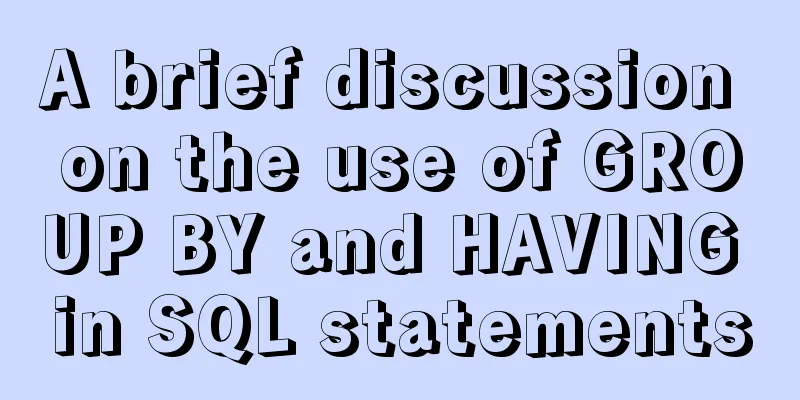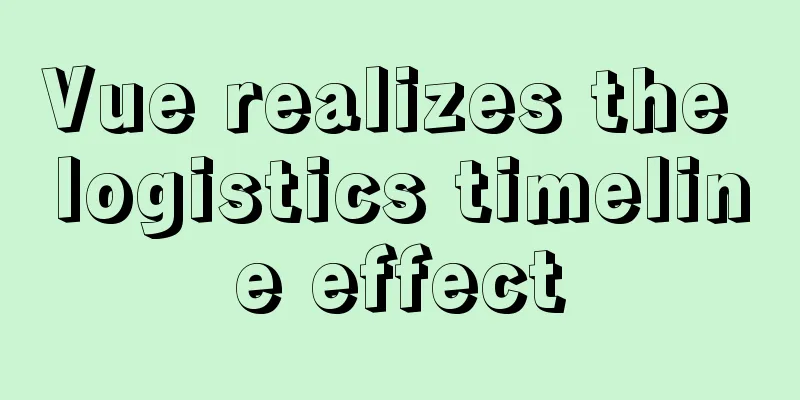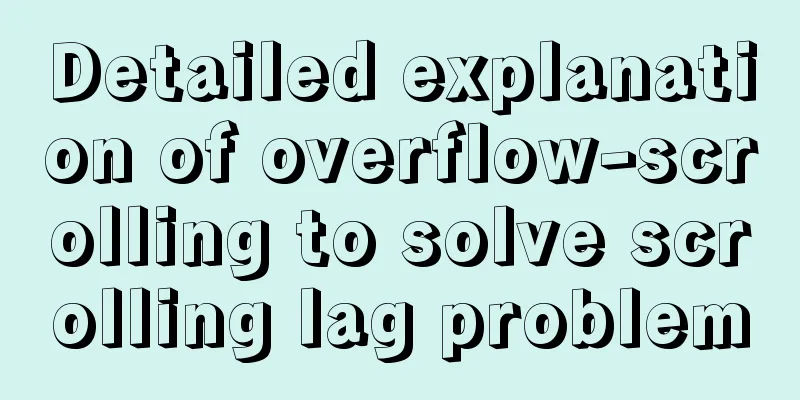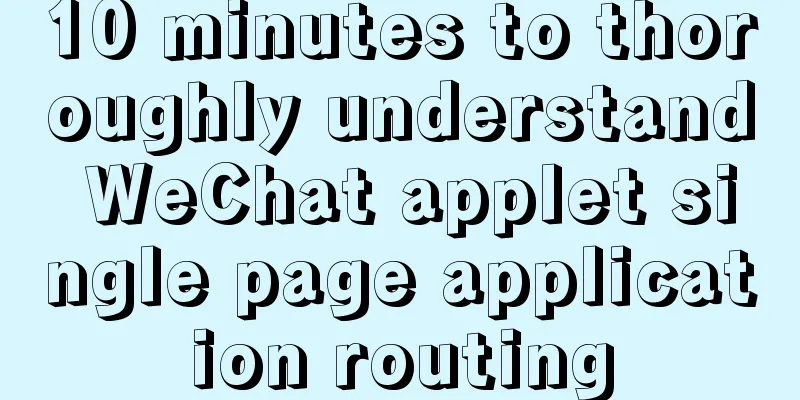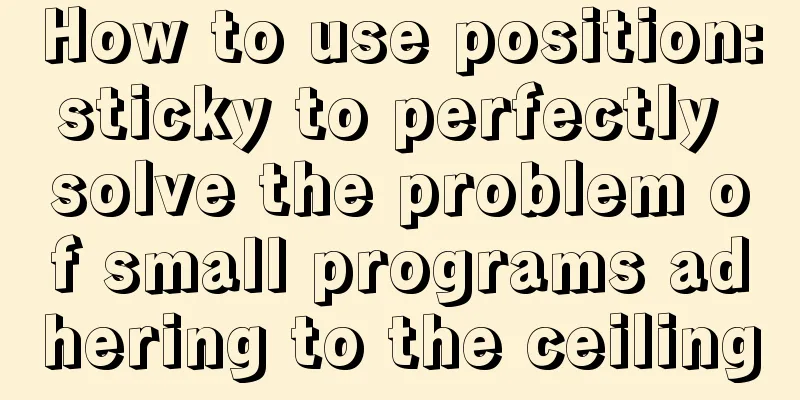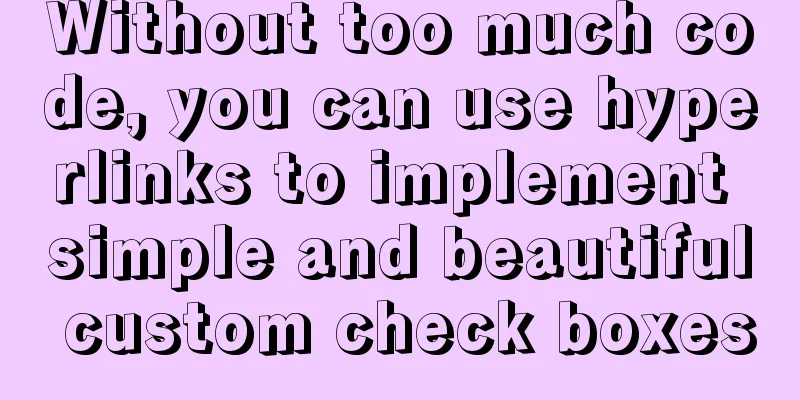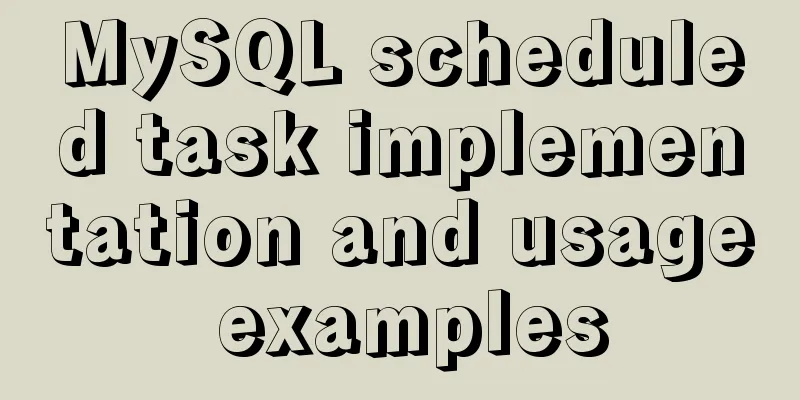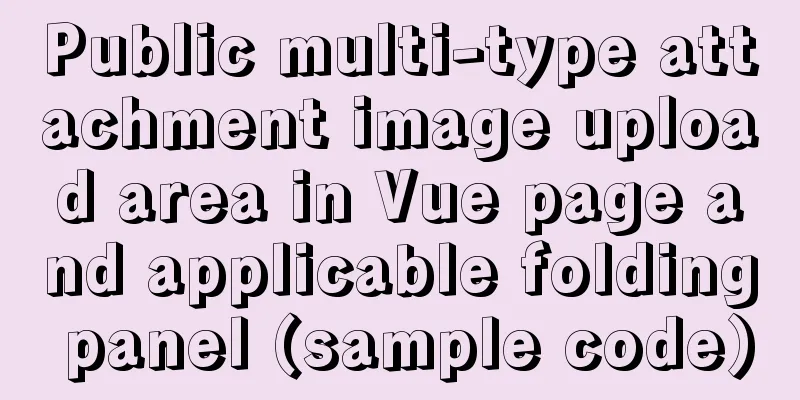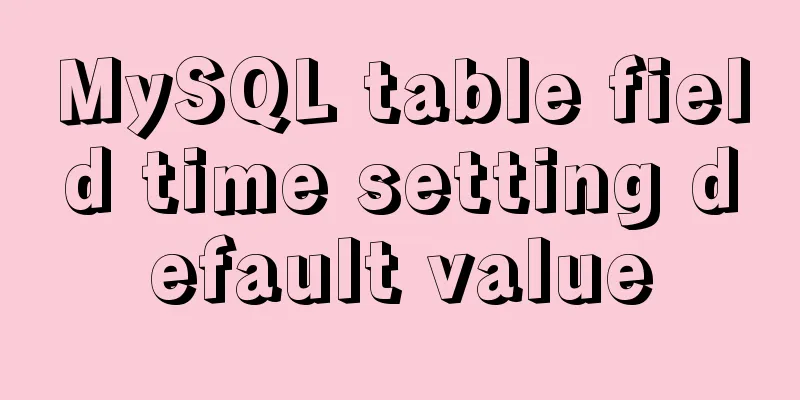Implementation of modifying configuration files in Docker container
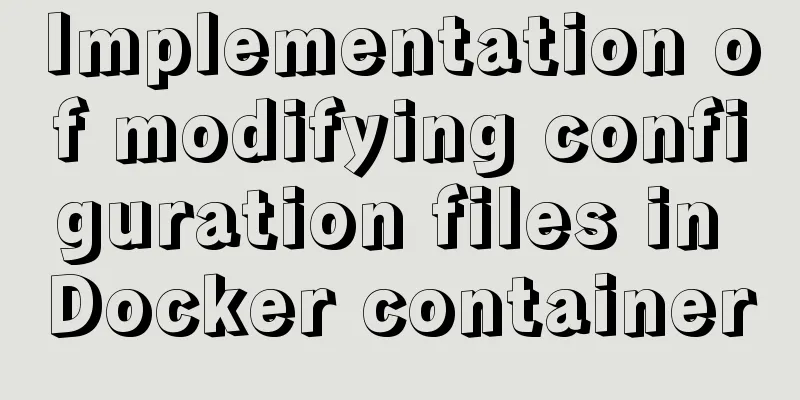
|
1. Enter the container docker run [option] image name [command passed to the startup container] Description of common optional parameters:
2. Find the configuration file # Display file ls The results are as follows: LICENSE.txt README.textile config lib modules NOTICE.txt bin data logs plugins # Enter the configuration folder cd config # Display file ls The results are as follows: elasticsearch.keystore ingest-geoip log4j2.properties roles.yml users_roles elasticsearch.yml jvm.options role_mapping.yml users # Modify the configuration file vi elasticsearch.yml When using the docker container, Vi may not be installed. The above is the full content of this article. I hope it will be helpful for everyone’s study. I also hope that everyone will support 123WORDPRESS.COM. You may also be interested in:
|
<<: A brief discussion on how to write beautiful conditional expressions in JS
>>: In-depth analysis of the Identifier Case Sensitivity problem in MySQL
Recommend
How to implement the observer pattern in JavaScript
Table of contents Overview Application scenarios ...
If I change a property randomly in Vue data, will the view be updated?
Interviewer: Have you read the source code of Vue...
Install Apple Mac OS X in VMWare12 Graphic Tutorial
1. Introduction: Because my friend wanted to lear...
Summary of block-level elements, inline elements, and variable elements
Block element p - paragraph pre - format text tabl...
Bootstrap FileInput implements image upload function
This article example shares the specific code of ...
In-depth analysis of the Linux kernel macro container_of
1. As mentioned above I saw this macro when I was...
Detailed explanation of Object.create instance usage in js
1. Create a new object using the Object.create() ...
Install and build a server environment of PHP+Apache+MySQL on CentOS
Yum (full name Yellow dog Updater, Modified) is a...
Native js to implement drop-down box selection component
This article example shares the specific code of ...
Detailed explanation of .bash_profile file in Linux system
Table of contents 1. Environment variable $PATH: ...
Build a severe weather real-time warning system with Node.JS
Table of contents Preface: Step 1: Find the free ...
Detailed explanation of the steps to create a web server with node.js
Preface It is very simple to create a server in n...
Solution to the horizontal scroll bar in iframe under IE6
The situation is as follows: (PS: The red box repr...
Summary of the data storage structure of the nginx http module
Starting from this section, we will explain the i...
Detailed analysis of when tomcat writes back the response datagram
The question arises This question arose when I wa...