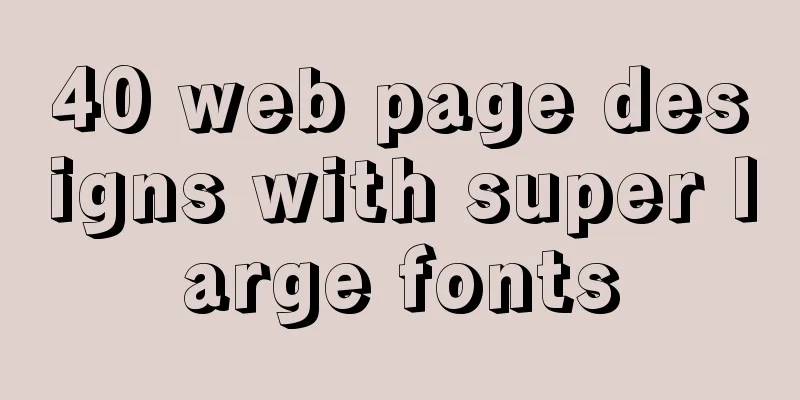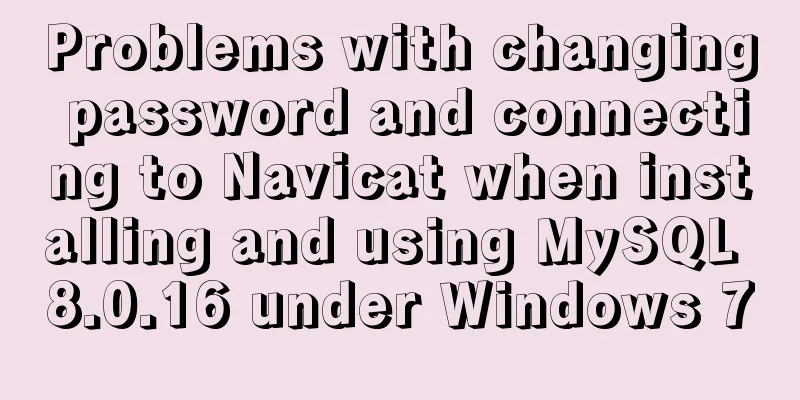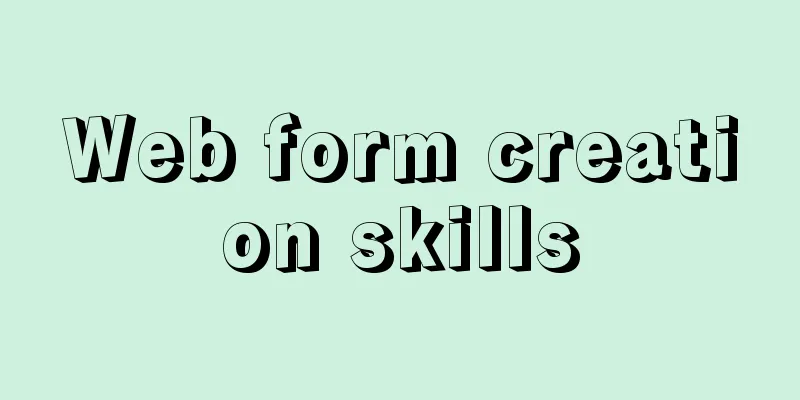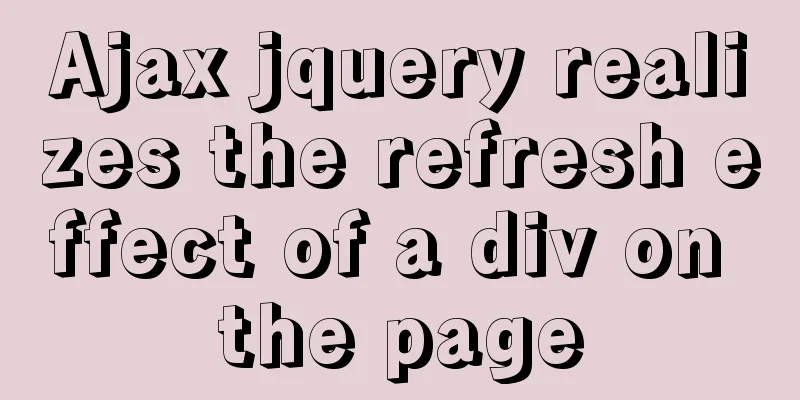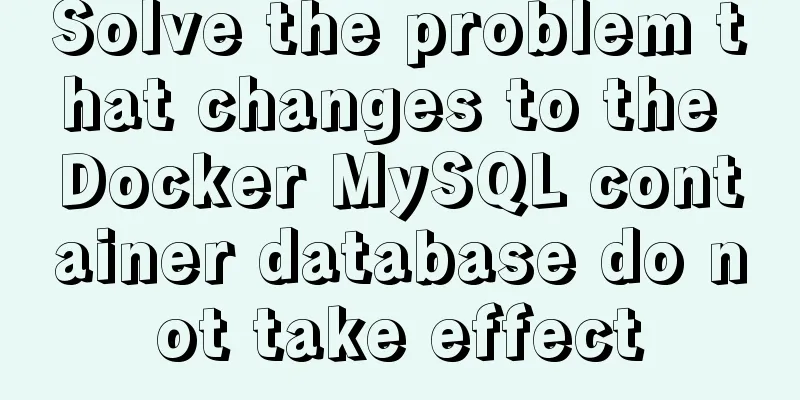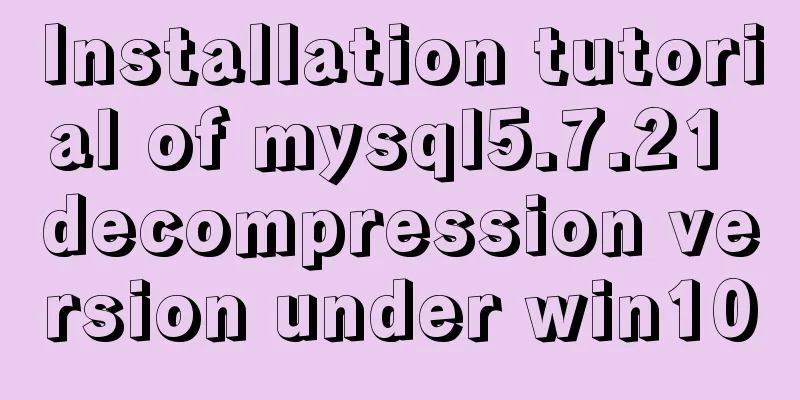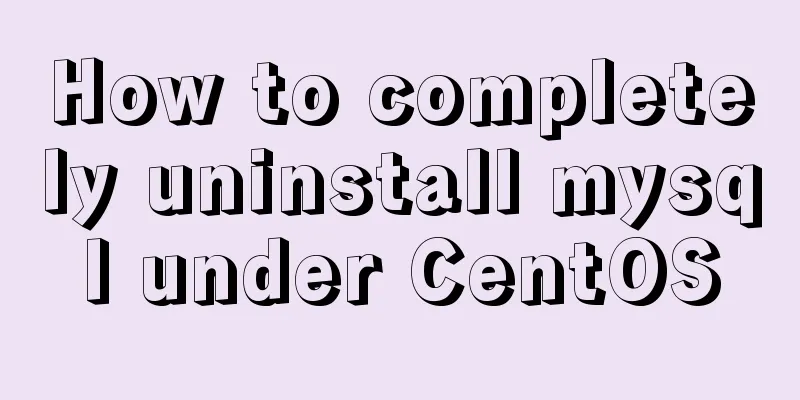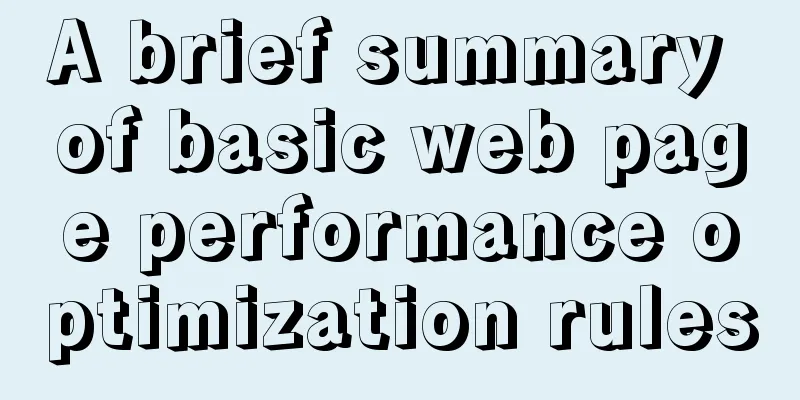Sample code for implementing multiple selection based on nested Table in ElementUI
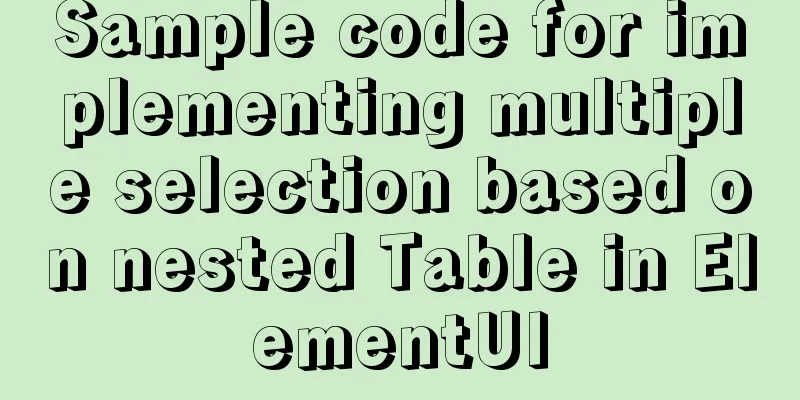
Preface: I wrote this because I helped my friend fix a bug in his project. Ideas:Looking at this requirement from the beginning, we need to know where to write things. 1. Table Just in time, we can find the official documentation of ElementUI
Found the API we need
Basically, you can start using the above. accomplish:Based on the above, we can write the HTML structure
<template>
<div>
<el-table
ref="multipleTable"
:data="tableData"
style="width: 100%; margin-bottom: 20px"
row-key="id"
border
default-expand-all
:select-on-indeterminate="true"
:tree-props="{ children: 'children', hasChildren: 'hasChildren' }"
@select="rowSelect"
@select-all="selectAll"
>
<el-table-column type="selection" width="55"> </el-table-column>
<el-table-column prop="date" label="Date" width="180"> </el-table-column>
<el-table-column prop="name" label="姓名" width="180"> </el-table-column>
<el-table-column prop="address" label="Address"></el-table-column>
</el-table>
</div>
</template>
The multiple selection of the form can be divided into 2 items, 1 is positive selection, which means when checkout is true, 2 is reverse cancellation, which means when checkout is false, then I will analyze how to implement this positive selection and reverse cancellation 1. Positive selection Suppose I have data like the following:
Now that we have a clear idea of what to choose, how do we implement it? When I click on a child node, I need to record the parent node of the child node all the way to the root node, so we use the concept of Tree The following code uses the idea of tree backtracking. The path search uses pre-order traversal because you are not sure which subtree the child node you clicked is on.
treeFindPath(tree, func, path = []) {
if (!tree) return [];
for (const data of tree) {
path.push(data);
if (func(data)) return path;
if (data.children) {
const findChildren = this.treeFindPath(data.children, func, path);
if (findChildren.length) return findChildren;
}
path.pop();
}
return [];
},
When we call the above code, passing the node ID will return an array containing the objects on its path. In this way, we can loop through the array and use the toggleRowSelection method to change the page status style. 2. Reverse CancellationReverse cancellation is just the opposite of selection. When clicking on a child node to cancel, we need to determine whether all nodes at the same level have been canceled. If all nodes have been canceled, we need to change the parent node of this node to the canceled state, and then check whether all nodes at the same level of its parent node are in the canceled state. If there is still a canceled state, continue to search its parent node in the same way as before until the condition is not met and exit the loop. A simple schematic diagram
When clicking on node 4, it will check whether the same-level nodes 5 and 6 are in the canceled state. If they are both in the canceled state, check their parent node 2, change 2 to false, and then check whether 2's same-level 3 is canceled. If it is canceled, check 1 Below is the uncheck code Still using the Tree code, reverse() the obtained array. The first loop starts from clicking the node and searches online. Here, a for loop is used. If it is not satisfied, the subsequent loop is terminated directly.
3. Select All I feel like I'm writing a bit too much here. Below is all the selected codes
/**
* @describe select all*/
selectAll(selection) {
console.log(selection);
let isAllCheck = this.selectAllRecursion(this.tableData);
// Whether aa is false represents whether it is checked or not this.checkoutAll(this.tableData, !isAllCheck);
},
/**
* @describe recursively checks whether isChecked is true, false means it is not checked*/
selectAllRecursion(arr) {
let isCheck = true;
function isRecursion(arr) {
arr.forEach((item) => {
if (!item.isChecked) {
isCheck = false;
if (item.children) {
isRecursion(item.children);
}
}
});
}
isRecursion(arr);
return isCheck;
},
/**
* @describe Change all values to true or false
*/
checkoutAll(arr, boole) {
var _this = this;
function allCheck(arr, boole) {
arr.forEach((item) => {
item.isChecked = boole;
_this.$refs.multipleTable.toggleRowSelection(item, boole);
if (item.children) {
allCheck(item.children, boole);
}
});
}
allCheck(arr, boole);
},
END: The basic code is as above, excluding the table paging function This concludes this article about the sample code for implementing multiple selections based on nested Tables in ElementUI. For more information about nested multiple selections in ElementUI Tables, please search previous articles on 123WORDPRESS.COM or continue to browse the following related articles. I hope you will support 123WORDPRESS.COM in the future! You may also be interested in:
|
>>: How to create, start, and stop a Docker container
Recommend
A simple way to change the password in MySQL 5.7
This is an official screenshot. After MySQL 5.7 i...
When adding a Windows 2008 server subdomain to a parent domain, an error message appears: the domain already exists
When joining a Windows 2008 server subdomain to a...
Detailed explanation of Angular parent-child component communication
Table of contents Overview 1. Overview of input a...
Docker connects to the host Mysql operation
Today, the company project needs to configure doc...
Native JavaScript message board
This article shares the specific code of JavaScri...
Solution for converting to inline styles in CSS (css-inline)
Talk about the scene Send Email Embedding HTML in...
A complete list of commonly used Linux commands (recommended collection)
Table of contents 1. System Information 2. Shutdo...
Linux common text processing commands and vim text editor
Today, let's introduce several common text pr...
CSS3 implements the sample code of NES game console
Achieve resultsImplementation Code html <input...
How to install php7 + nginx environment under centos6.6
This article describes how to install php7 + ngin...
HTML table markup tutorial (42): horizontal alignment attribute of the table header ALIGN
In the horizontal direction, you can set the alig...
MySql uses skip-name-resolve to solve the problem of slow external network connection client
The MySQL built on Tencent Cloud is always very s...
Tomcat9 download, installation and configuration + detailed tutorial on integrating into eclipse
tomcat official website tomcat is equivalent to a...
Vue integrates Tencent Map to implement API (with DEMO)
Table of contents Writing Background Project Desc...
Detailed examples of Docker-compose networks
Today I experimented with the network settings un...