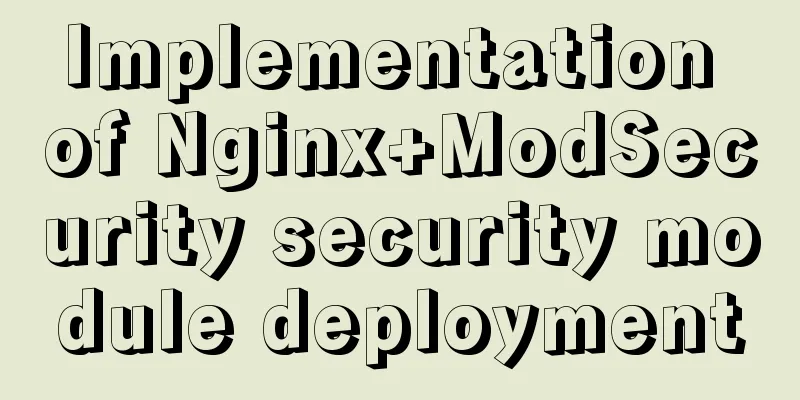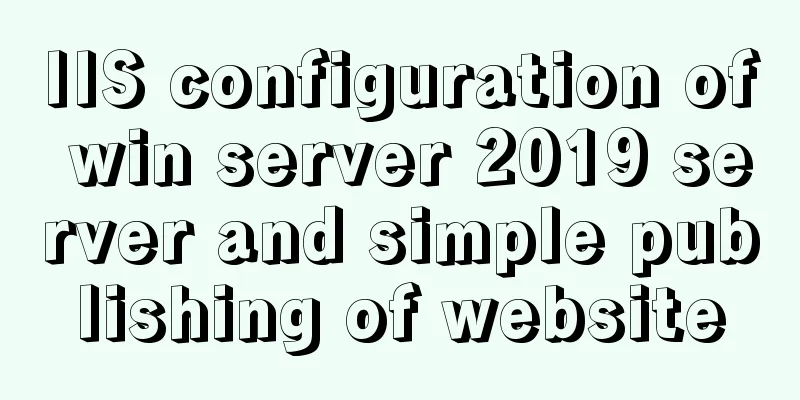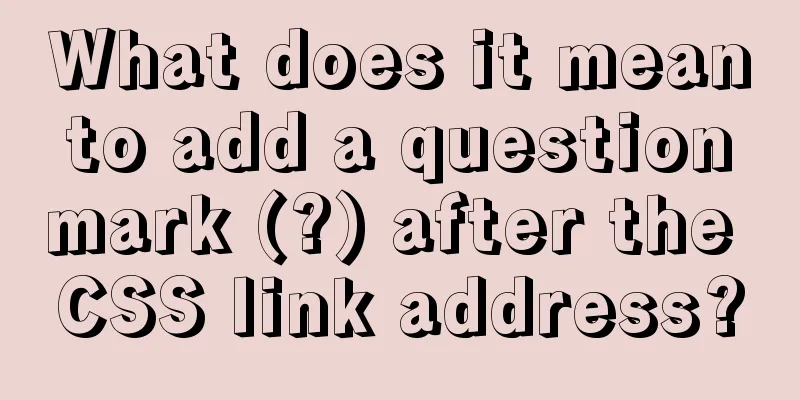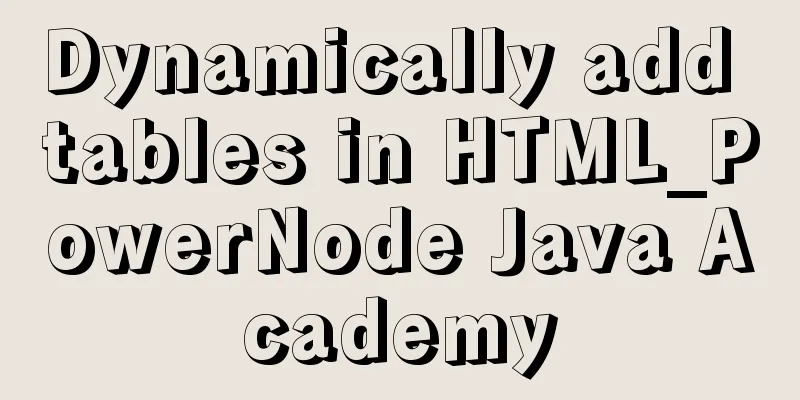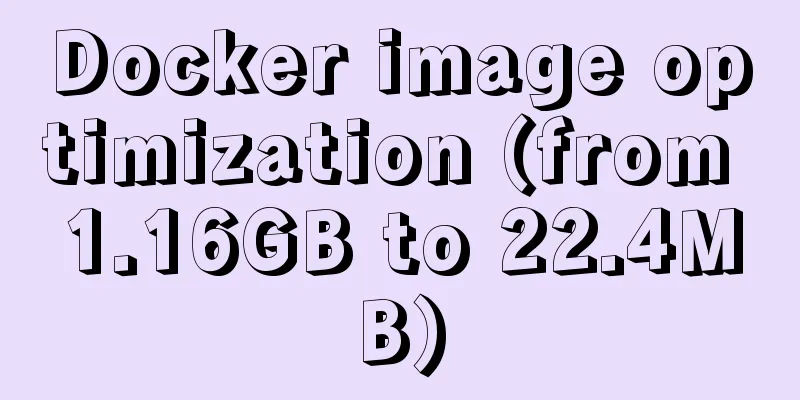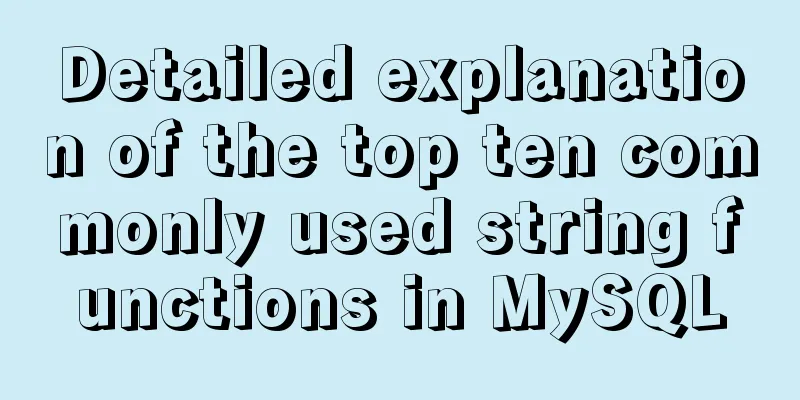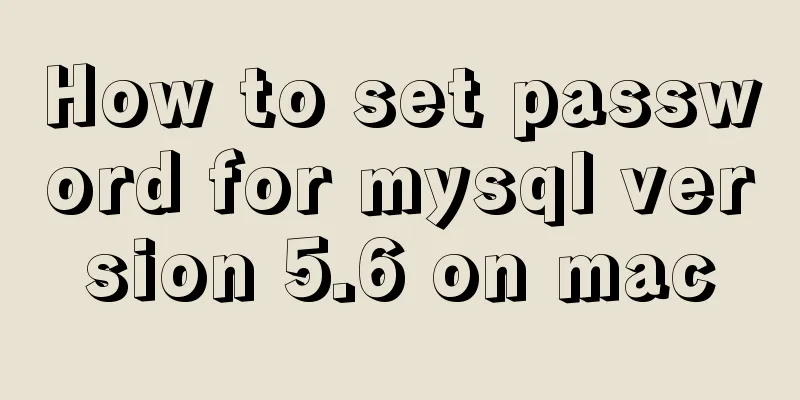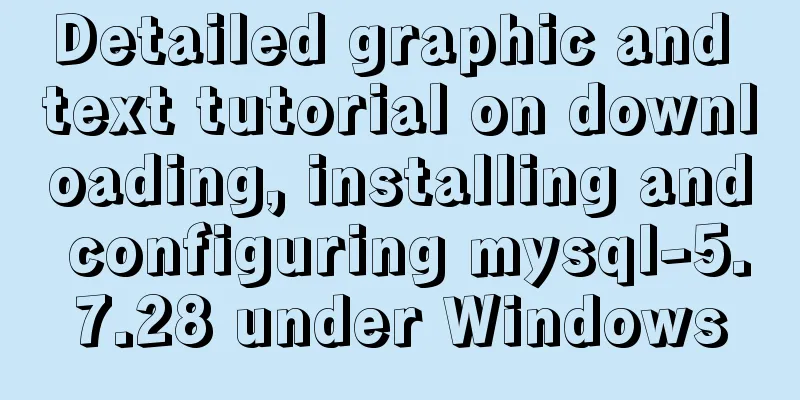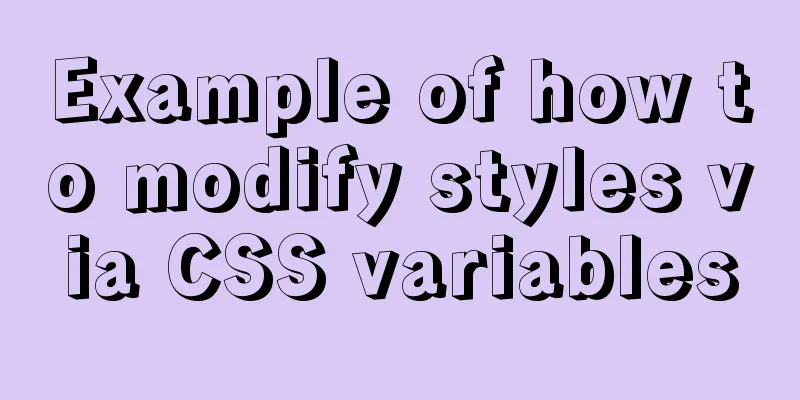Ajax jquery realizes the refresh effect of a div on the page
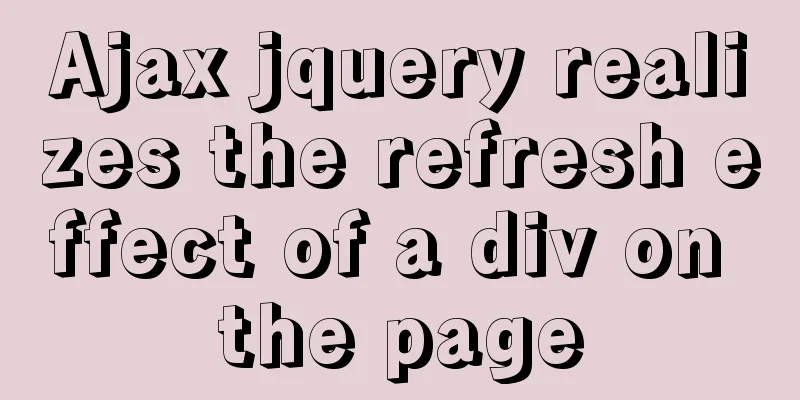
|
The original code is this:
<div class='control-group'>
<label class='control-label' for='inputSelect'>Affiliated unit</label>
<div class='controls'>
<select id='inputSelect' name="acCpname" onchange="updateAc()">
<c:forEach items="${list }" var="list">
<option value="${list.cpname}">${list.cpname }</option>
</c:forEach>
</select>
</div>
</div>
<div class='control-group'>
<label class='control-label'>Required stamp</label>
<div class='controls' id="updateac" style="height: 40px">
<c:if test="${empty sealtables}">
<label class='radio inline'> No stamp available, please go to apply for a stamp</label>
</c:if>
<c:if test="${not empty sealtables }">
<c:forEach items="${sealtables}" var="sealtable"
varStatus="status">
<label class='radio inline'> <input type='checkbox'
name="selectSealType" value='${sealtable.sealtype}' />
${sealtable.sealtype}
</label>
</c:forEach>
</c:if>
</div>
</div>Effect screenshots:
To achieve the effect, click the drop-down list in the red marked part of the picture, and the value of the check box below will change with the change of the drop-down list. First, let me talk about the solution: add an onchange event to the drop-down list, then submit it to the controller asynchronously through ajax, perform a database query, and then return to ModelAndView. The view set by ModelAndView is a new jsp page, and the code embedded in the jsp page is the div code to be changed. Add an onchange event to the drop-down list:
Add ajax asynchronous refresh event for time: The returned pressed surface is loaded directly in the div
<script>
function updateAc() {
$.ajax({
type : "POST",
url : '${pageContext.request.contextPath}/updateAc.action',
data : {
company : $('#inputSelect').val()
},
dataType : "html",
cache : false,
async : true,
contentType : "application/x-www-form-urlencoded; charset=utf-8",
success : function(data) {
$("#updateac").html(data);
},
error : function() {
}
});
}
</script>Submit to updateAc.action: According to the value selected in the drop-down list, the corresponding information of the value is searched from the database and returned, and then the comp.jsp page is rendered
@RequestMapping(value = "/updateAc.action")
public ModelAndView updateComp(HttpServletRequest request,Model model){
ModelAndView modelAndView = new ModelAndView();
String companyname = request.getParameter("company");
List<Sealtable> sealtables = service.sealTableBySealCpName(companyname);
modelAndView.addObject("sealtables", sealtables);
modelAndView.setViewName("comp");
return modelAndView;
}comp.jsp:
<%@ page language="java" contentType="text/html; charset=UTF-8"
pageEncoding="UTF-8"%>
<%@ taglib uri="http://java.sun.com/jsp/jstl/core" prefix="c"%>
<%@ taglib uri="http://java.sun.com/jsp/jstl/fmt" prefix="fmt"%>
<%-- <%@ include file="model.jsp"%> --%>
<div class='controls' id="updateac" style="margin-left: -20px;margin-top: -15px">
<c:if test="${empty sealtables}">
<label class='radio inline'> No stamp available, please go to apply for a stamp</label>
</c:if>
<c:if test="${not empty sealtables }">
<c:forEach items="${sealtables}" var="sealtable" varStatus="status">
<label class='radio inline'> <input type='checkbox'
name="selectSealType" value='${sealtable.sealtype}' />
${sealtable.sealtype}
</label>
</c:forEach>
</c:if>
</div>Now you can implement a partial refresh of the page. Summarize This is the end of this article about how to use ajax jquery to refresh a div on a page. For more information about ajax jquery page div refresh, please search for previous articles on 123WORDPRESS.COM or continue to browse the following related articles. I hope you will support 123WORDPRESS.COM in the future! You may also be interested in:
|
<<: Linux uses dual network card bond and screwdriver interface
>>: Detailed explanation of views in MySQL
Recommend
HTML Nine-grid Layout Implementation Method
Diversifying website layouts is our front-end spe...
React Native JSI implements sample code for RN and native communication
Table of contents What is JSI What is different a...
What are the attributes of the JSscript tag
What are the attributes of the JS script tag: cha...
HTML Basics Must-Read - Comprehensive Understanding of CSS Style Sheets
CSS (Cascading Style Sheet) is used to beautify H...
HTML+CSS+JavaScript to create a simple tic-tac-toe game
Table of contents Implementing HTML Add CSS Imple...
Detailed explanation of Linux inotify real-time backup implementation method
Real-time replication is the most important way t...
Common problems and solutions during MySQL MGR construction
Table of contents 01 Common Faults 1 02 Common Fa...
Solve MySQL startup error: ERROR 2003 (HY000): Can't connect to MySQL server on 'localhost' (10061)
This error is often encountered by novices. This ...
Let’s take a look at JavaScript precompilation (summary)
JS running trilogy js running code is divided int...
HTML Several Special Dividing Line Effects
1. Basic lines 2. Special effects (the effects ar...
React implements the expansion and collapse function of complex search forms
Give time time and let the past go. In the previo...
Solve the problem of Navicat for MySQL reporting 2005 error when connecting to MySQL
In the previous article, I introduced how to solv...
Tips for adding favicon to a website: a small icon in front of the URL
The so-called favicon, which is the abbreviation o...
A brief analysis of Linux to check the firewall status and the status of the ports open to the outside world
1. Check the firewall status Check the firewall s...