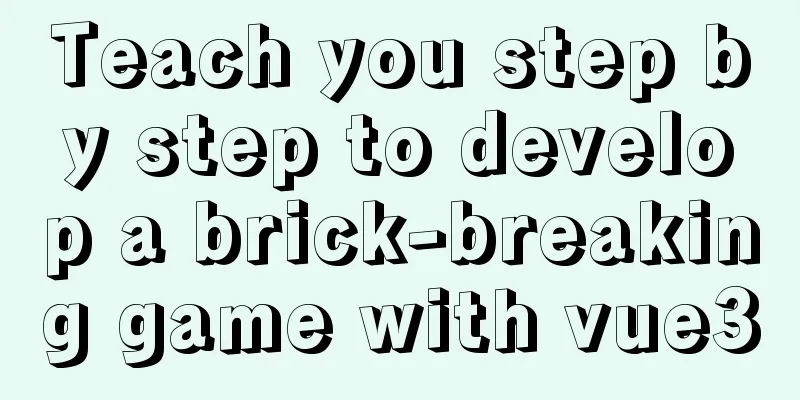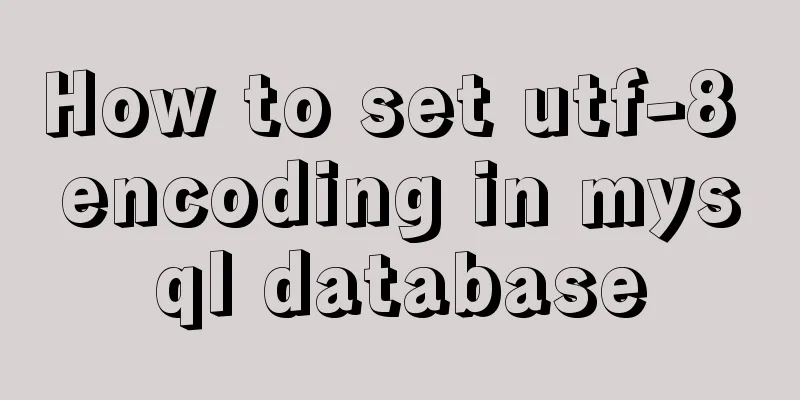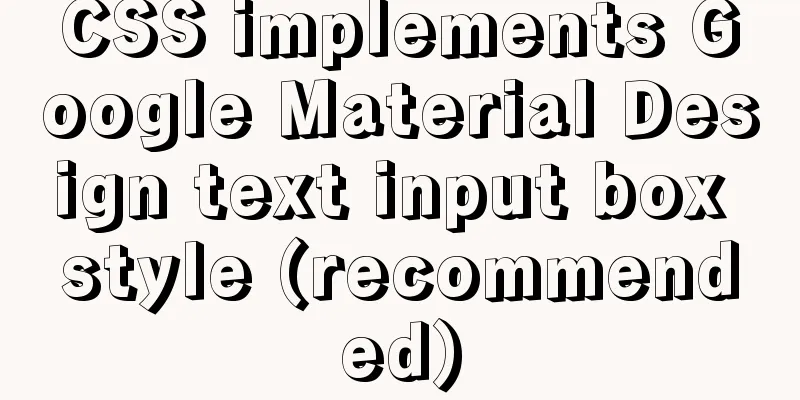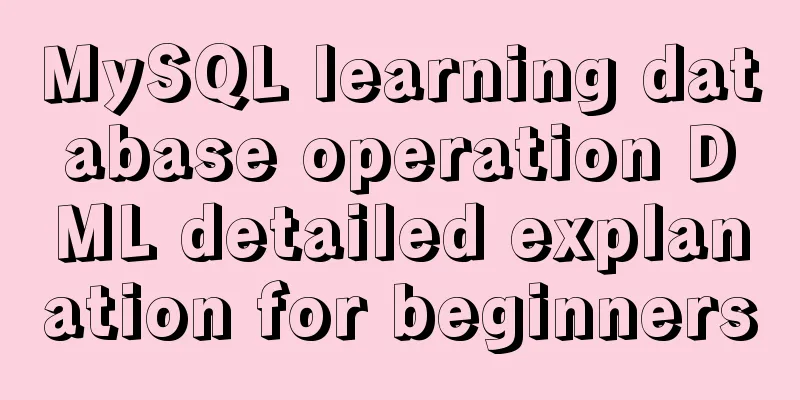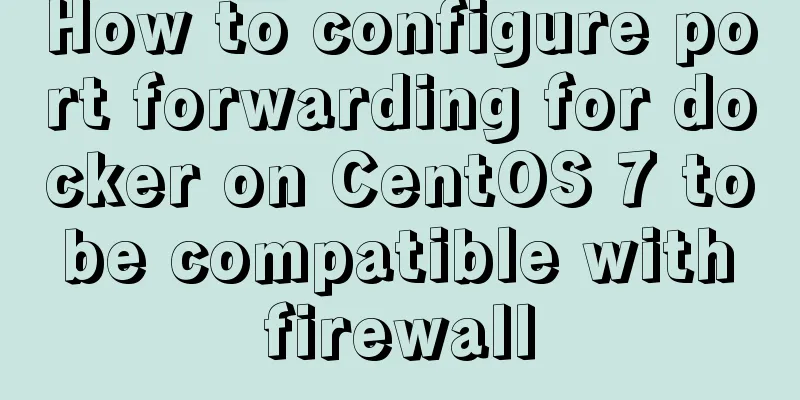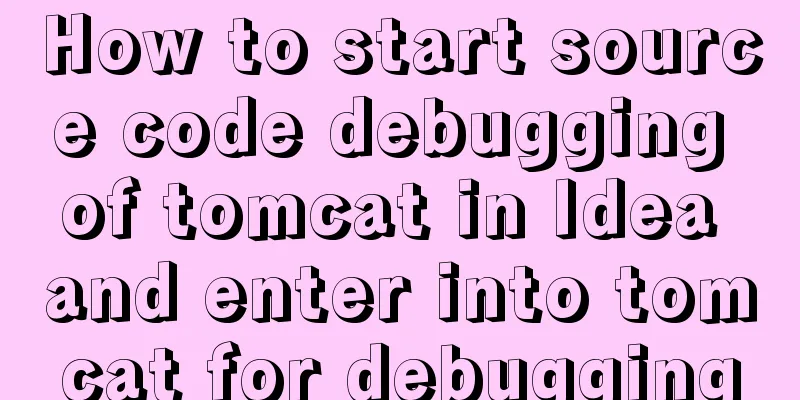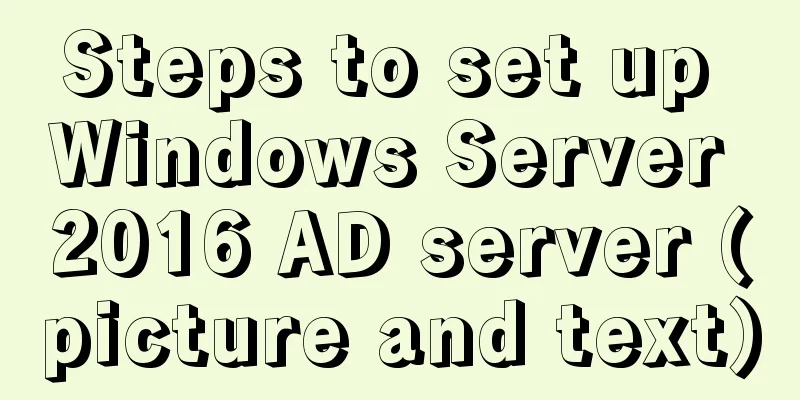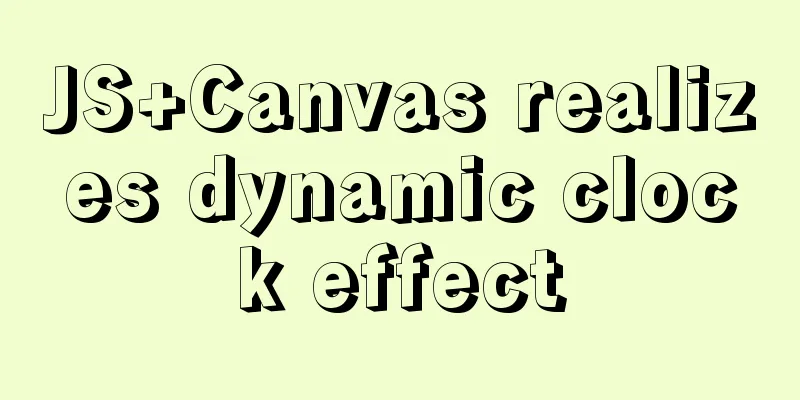Detailed explanation of views in MySQL
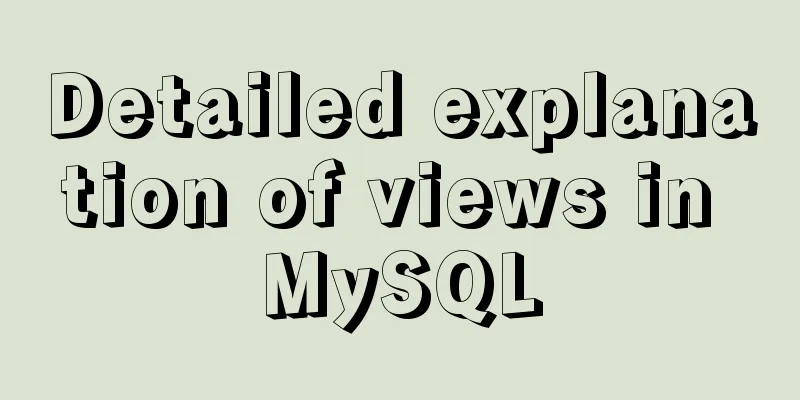
|
view: Views in MySQL have many similarities with tables. Views are also composed of several fields and several records. Views can also be used as data sources for select statements. What is saved in the view is just a select statement, which saves the view definition but not the actual data. The source data in the view all comes from the database table. The database table is called the basic table or base table, and the view is called the virtual table. 1. Create a view The syntax for creating a view is as follows. create view view name [(view field list)] as select statement example: create view t (id,name,age,sex) as select id,name,age,sex from teacher; View the view structure (view the view information, similar to viewing the table information) desc t; 2. Delete the view If a view is no longer used, you can use the drop view statement to delete the view. The syntax format is as follows. drop view view name 3. The role of view · Make operations simple · Avoid data redundancy · Enhance data security · Improve the logical independence of data The above is the introduction of views in Mysql by the editor. I hope it will be helpful to everyone. If you have any questions, please leave me a message and the editor will reply to you in time. I would also like to thank everyone for their support of the 123WORDPRESS.COM website! You may also be interested in:
|
<<: Ajax jquery realizes the refresh effect of a div on the page
>>: Several common ways to deploy Tomcat projects [tested]
Recommend
GDB debugging MySQL actual combat source code compilation and installation
Download source code git clone https://github.com...
Database backup in docker environment (postgresql, mysql) example code
Table of contents posgresql backup/restore mysql ...
Nginx solves cross-domain issues and embeds third-party pages
Table of contents Preface difficulty Cross-domain...
The best solution for implementing digital plus and minus buttons with pure CSS
Preface: For the implementation of digital additi...
How to import txt into mysql in Linux
Preface When I was writing a small project yester...
vue+springboot realizes login verification code
This article example shares the specific code of ...
Win10 DVWA download, installation and configuration graphic tutorial detailed explanation (novice learning penetration)
The computer system has been reinstalled, and the...
MySQL database advanced query and multi-table query
MySQL multi-table query Add a worksheet -- User t...
Implementation steps for building multi-page programs using Webpack
It is very common to use webpack to build single-...
How to change the host name in Linux
1. View the current host name [root@fangjian ~]# ...
Connector configuration in Tomcat
JBoss uses Tomcat as the Web container, so the co...
Vue implements dynamic query rule generation component
1. Dynamic query rules The dynamic query rules ar...
Several commonly used single-page application website sharing
CSS3Please Take a look at this website yourself, ...
Negative margin-top value solves the problem of vertical center alignment between label text and input
It is not easy to adjust the vertical center align...
Tomcat obtains the client domain name of Nginx reverse proxy
question After Nginx reverse proxy, the Tomcat ap...