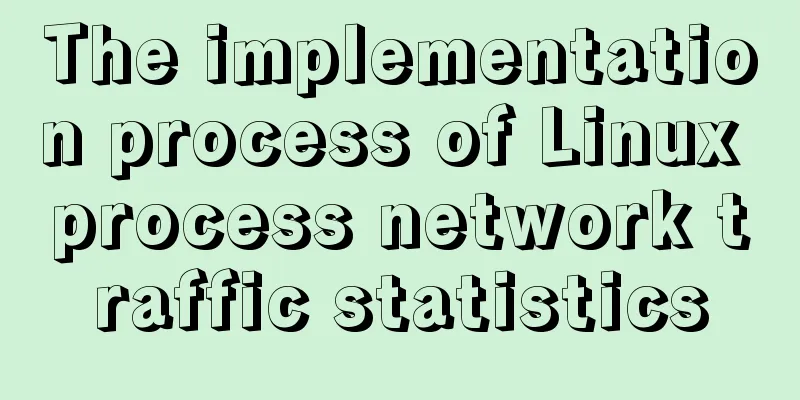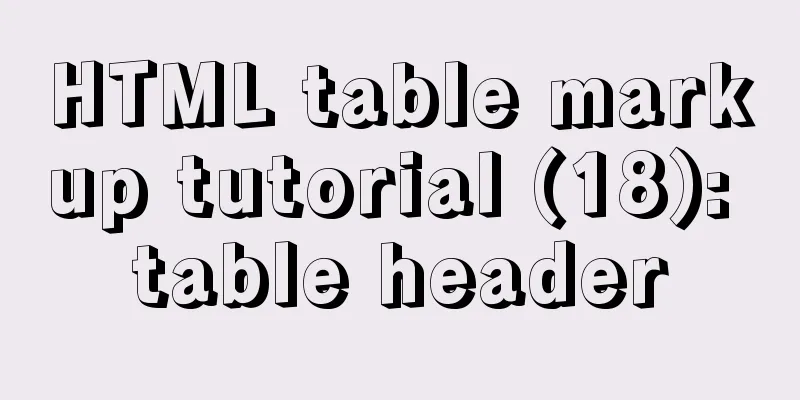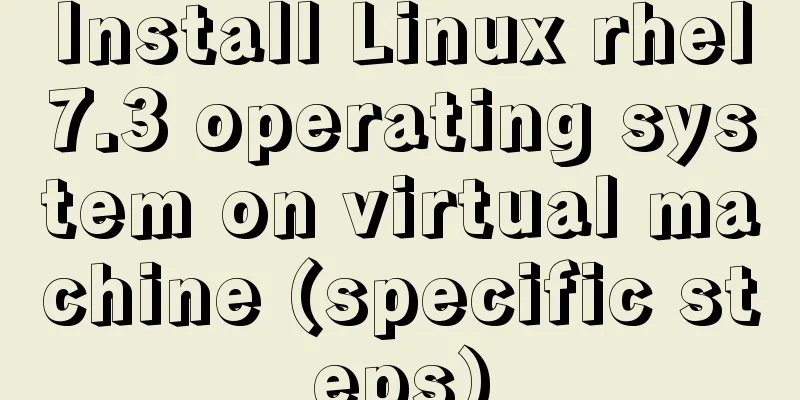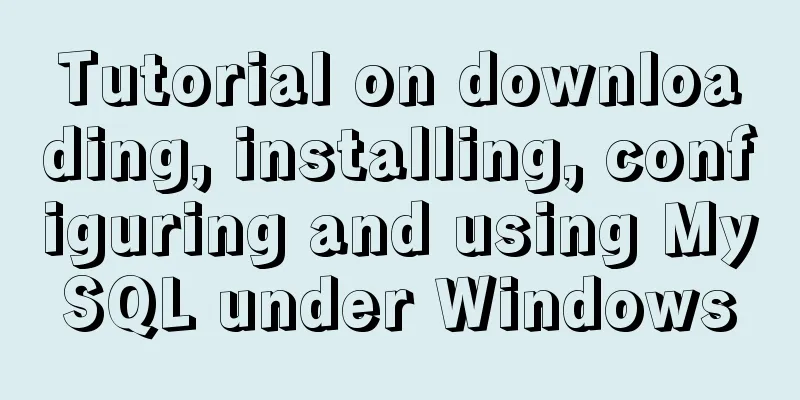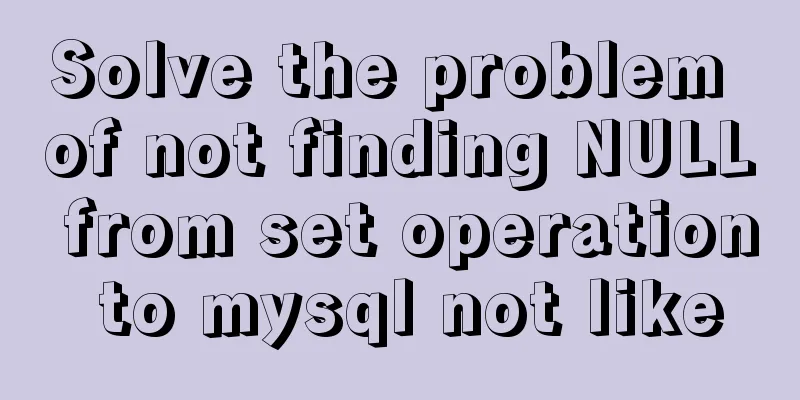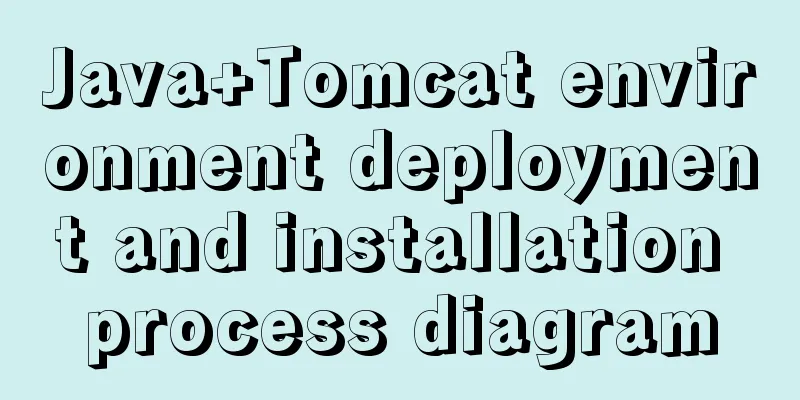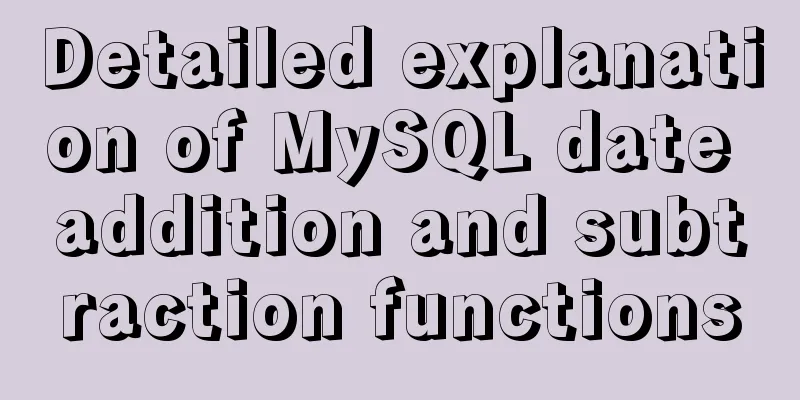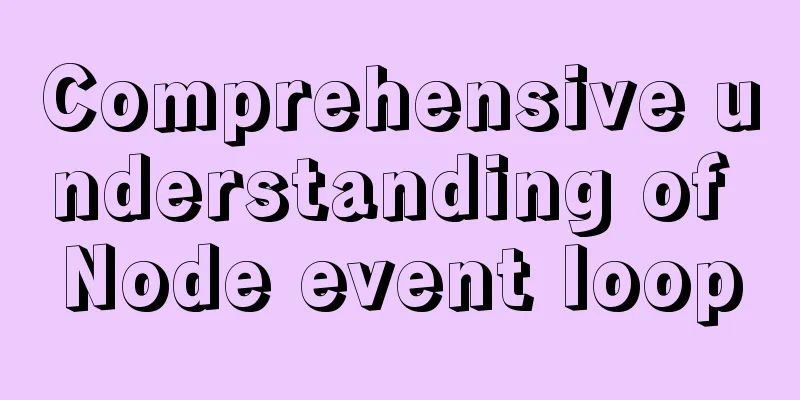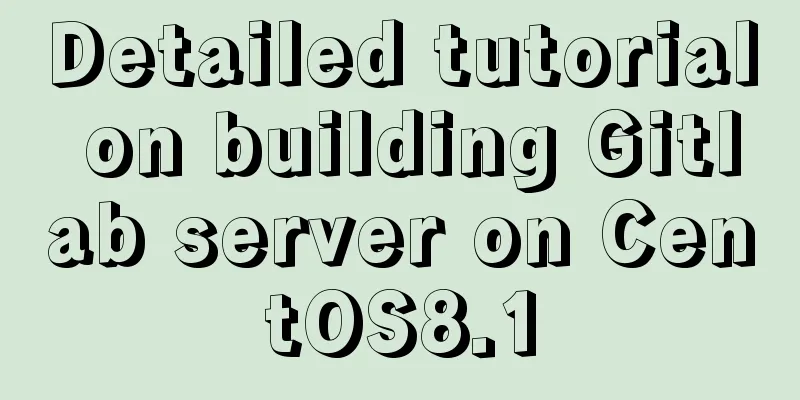How to change the host name in Linux

|
1. View the current host name
[root@fangjian ~]# hostnamectl
Static hostname: brace
Pretty hostname: Brace
Icon name: computer-vm
Chassis: vm
Machine ID: 20191225111607875619293640639763
Boot ID: 25ac5021d229471382a26bea3d351de3
Virtualization: kvm
Operating System: CentOS Linux 7 (Core)
CPE OS Name: cpe:/o:centos:centos:7
Kernel: Linux 3.10.0-1062.9.1.el7.x86_64
Architecture: x86-642. Temporarily modify the host name [root@fangjian ~]# hostname yin # Temporarily modify the host name, which will become invalid after shutdown [root@fangjian ~]# hostname yin 3. Permanently change the host name 1. Method 1: Use the hostnamectl command [root@fangjian ~]# hostnamectl set-hostname Brace #Permanently set the user name, which will not expire after shutdown [root@fangjian ~]# hostname brace 2. Method 2: Modify the configuration file /etc/hostname and save and exit [root@fangjian ~]# vi /etc/hostname # Enter vi, delete the old host name, enter the new host name, Esc followed by a colon wq to exit and save the file. # reboot to take effect. The above is a simple method to change the host name in Linux. If you have any additions, please contact the editor. Thank you for your support of 123WORDPRESS.COM. You may also be interested in:
|
<<: Why is it not recommended to use index as key in react?
>>: How to optimize MySQL deduplication operation to the extreme
Recommend
How to set focus on HTML elements
Copy code The code is as follows: <body <fo...
Detailed explanation of AWS free server application and network proxy setup tutorial
Table of contents Precautions Necessary condition...
Can MySQL's repeatable read level solve phantom reads?
introduction When I was learning more about datab...
Double loading issue when the page contains img src
<br />When the page contains <img src=&qu...
Summary of HTML formatting standards for web-based email content
1. Page requirements 1) Use standard headers and ...
Solution to Linux CentOS 6.5 ifconfig cannot query IP
Recently, some friends said that after installing...
How to quickly install nginx under Windows and configure it to start automatically
Table of contents 1. Nginx installation and start...
8 Reasons Why You Should Use Xfce Desktop Environment for Linux
For several reasons (including curiosity), I star...
5 Easy Ways to Free Up Space on Ubuntu
Preface Most people will probably perform this op...
Detailed explanation of JavaScript progress management
Table of contents Preface question principle test...
Detailed example of using case statement in MySQL stored procedure
This article uses an example to illustrate the us...
Div css naming standards css class naming rules (in line with SEO standards)
There are many tasks to be done in search engine o...
HTML table markup tutorial (28): cell border color attribute BORDERCOLOR
To beautify the table, you can set different bord...
7 skills that great graphic designers need to master
1》Be good at web design 2》Know how to design web p...
Analyzing the troublesome Aborted warning in MySQL through case studies
This article mainly introduces the relevant conte...