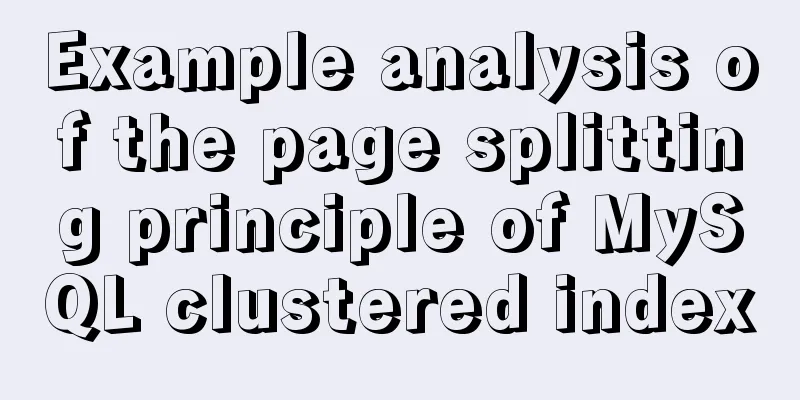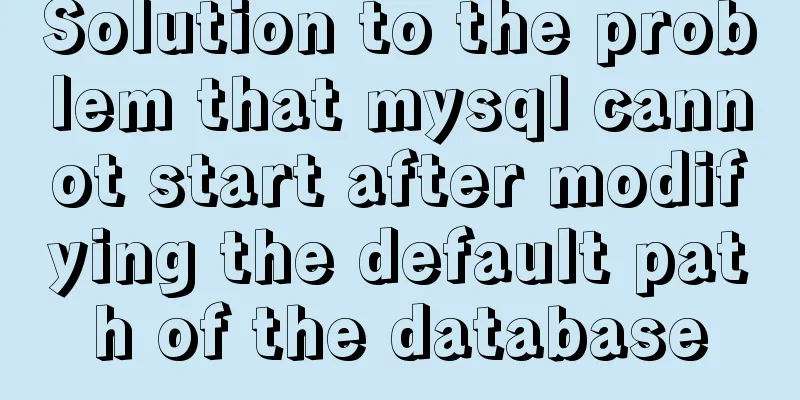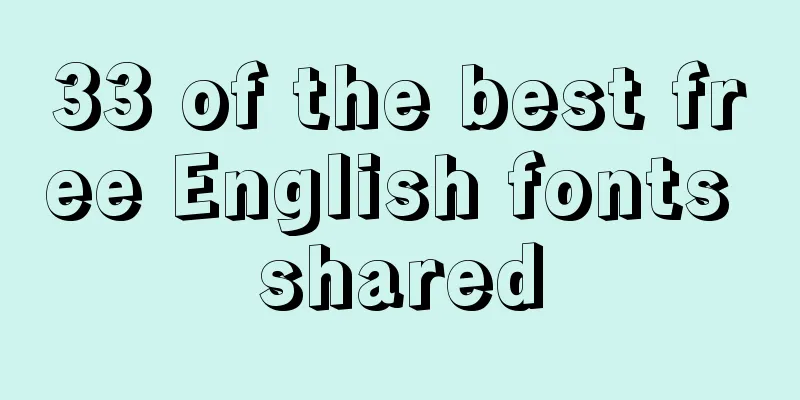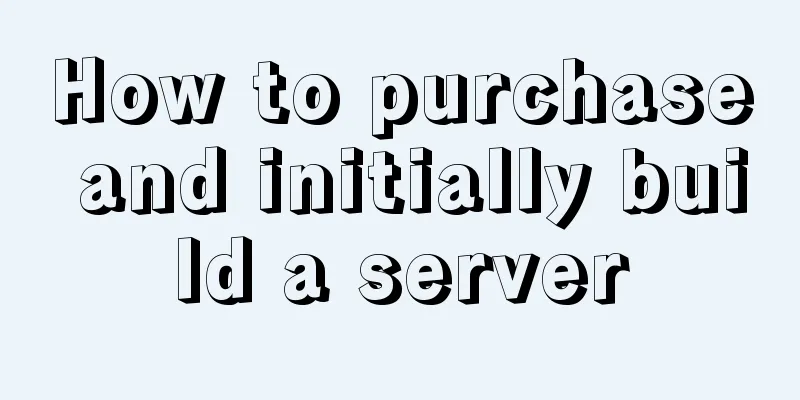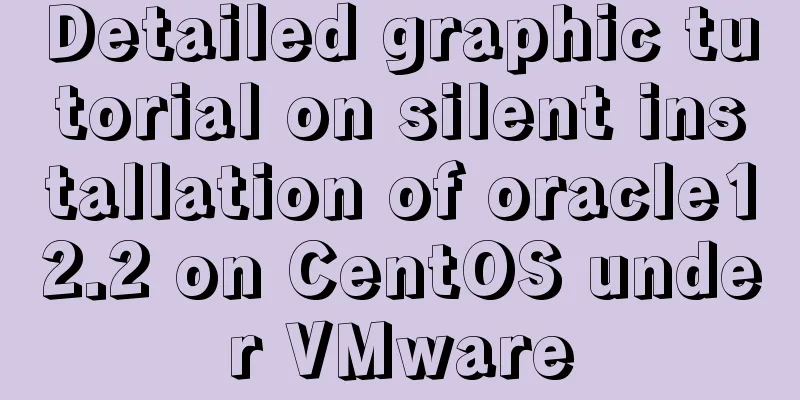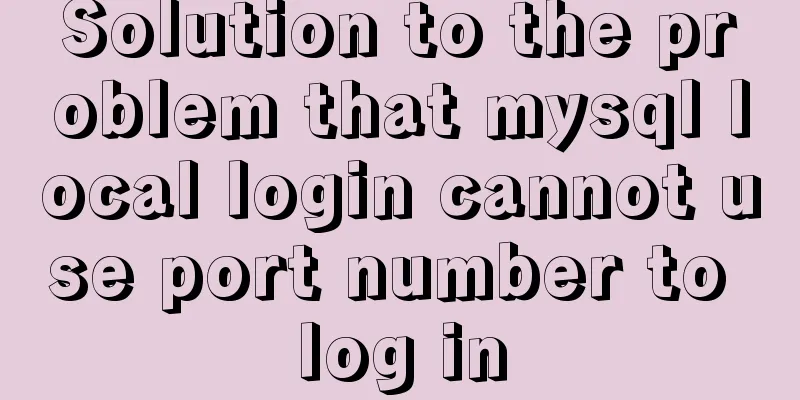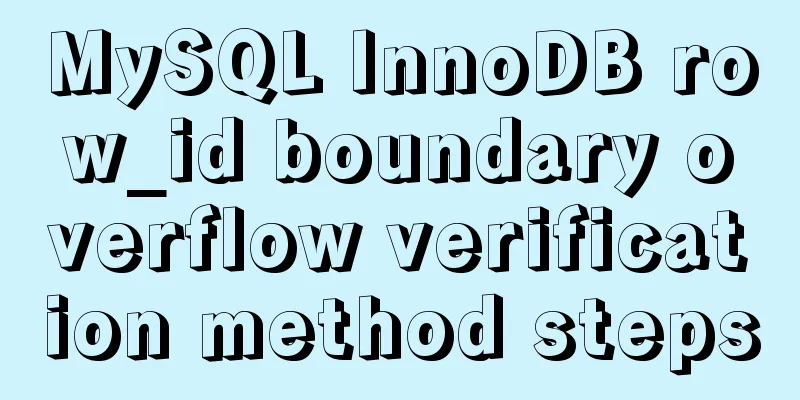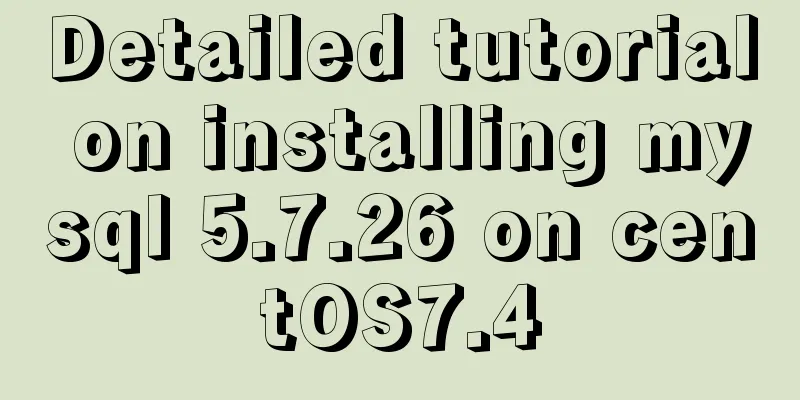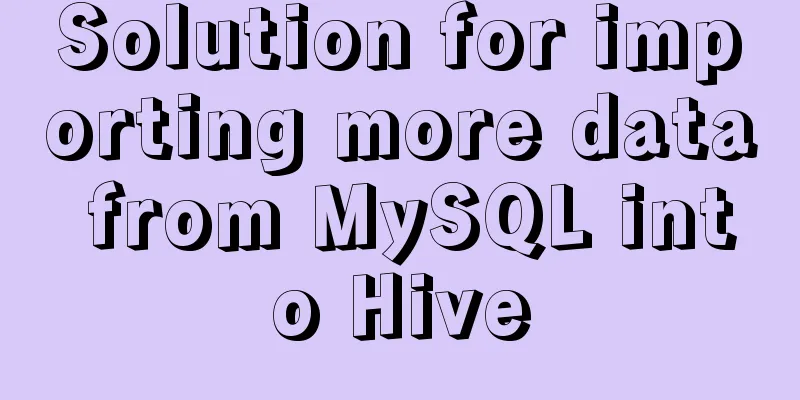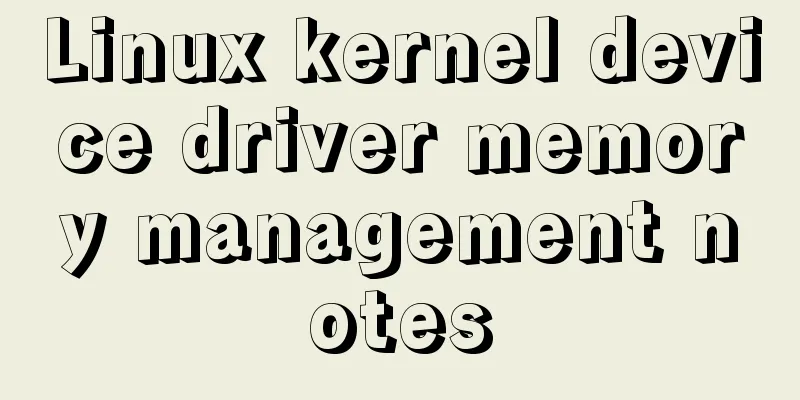Java+Tomcat environment deployment and installation process diagram
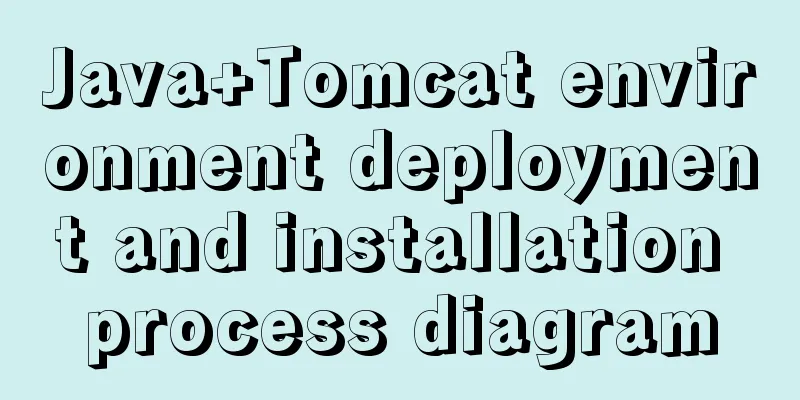
|
Next, I will install Java+Tomcat on Centos7. There are many articles on the Internet, and I have some problems in deployment. The following is an installation process I summarized myself! Install Java Environment First, we go to the Java official website to download JDK. Here I download the jdk1.8 version. https://www.oracle.com/technetwork/java/javase/downloads/jdk8-downloads-2133151.html Click Accept License Agreement and select the version to download. You need to register an Oracle account to log in and download!
Copy the downloaded jdk package to the Centos7 root directory. It is recommended to use WinSCP Create a Java installation directory Unzip the jdk package to the java installation directory Configuring environment variables export JAVA_HOME=/usr/local/java/jdk1.8.0_211 export CLASS_PATH="$JAVA_HOME/lib:$JAVA_HOME/jre/lib" export PATH=$PATH:$JAVA_HOME/bin Make the configuration take effect immediately Verify that the Java environment is configured successfully
Install Tomcat environment Download the installation package from the official website: https://tomcat.apache.org/ Here I choose Tomcat8 Archives to view historical versions
Here I choose version v8.5.5. Remember not to enter the src directory to download the installation package. You will encounter the problem of not finding bootstarp.jar in the bin directory. Enter the bin directory and download the code package.
Unzip to the installation directory Creating a Soft Link cd /usr/local/ ln -sv apache-tomcat-8.5.5 tomcat Configuring environment variables CATALINA_BASE=/usr/local/tomcat PATH=$CATALINA_BASE/bin:$PATH export PATH CATALINA_BASE Make the configuration take effect Check the tomcat version status Enter the bin directory of tomcat Grant Permission View configuration information
Start Tomcat service
If the above content appears, it means success. Now visit ip:8080 to see
Summarize The above is the graphic illustration of Java+Tomcat environment deployment and installation process introduced by the editor. I hope it will be helpful to everyone. If you have any questions, please leave me a message and the editor will reply to you in time. I would also like to thank everyone for their support of the 123WORDPRESS.COM website! You may also be interested in:
|
<<: (MariaDB) Comprehensive explanation of MySQL data types and storage mechanisms
>>: JS Object constructor Object.freeze
Recommend
Nginx configuration based on multiple domain names, ports, IP virtual hosts
1. Type introduction 1.1 Domain-based virtual hos...
Detailed explanation of how to use element-plus in Vue3
Table of contents 1. Installation 2. Import in ma...
The main differences between MySQL 4.1/5.0/5.1/5.5/5.6
Some command differences between versions: show i...
Detailed graphic tutorial on how to install the unzipped version of MySQL under Windows 10
MySQL installation is divided into installation v...
How to use .htaccess to prohibit a certain IP from accessing the website
Preface For cost considerations, most webmasters ...
JavaScript's unreliable undefined
undefined In JavaScript, if we want to determine ...
Introduction to the use of em in elastic layout in CSS3: How many pixels is 1em?
I have been using CSS for a long time, but I have...
How to pass the value of the select drop-down box to the id to implement the code
The complete code is as follows : HTML code: Copy ...
Detailed explanation of Vue's TodoList case
<template> <div id="root"> ...
Tutorial on how to modify the IP address of a Linux virtual machine, check the gateway, and configure the network environment
Modify the IP address of the virtual machine: Ent...
Detailed explanation of MySQL date string timestamp conversion
The conversion between time, string and timestamp...
js to realize payment countdown and return to the home page
Payment countdown to return to the home page case...
Summary of Vue's cross-domain problem handling and solutions
When you send a network request, the following sa...
Some small methods commonly used in html pages
Add in the <Head> tag <meta http-equiv=&q...
Problems and solutions when replacing Oracle with MySQL
Table of contents Migration Tools Application tra...