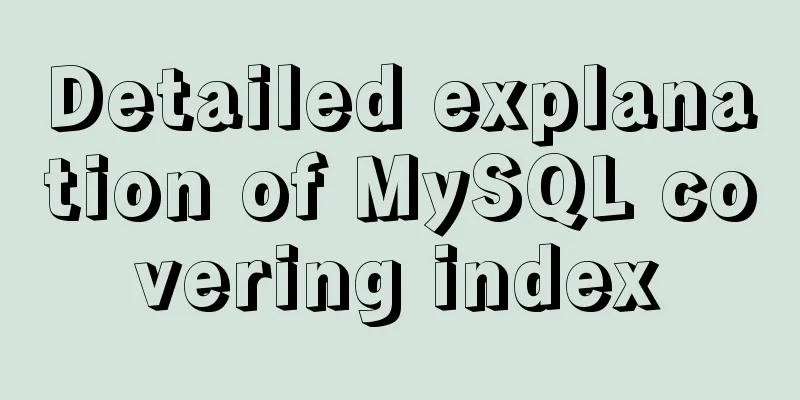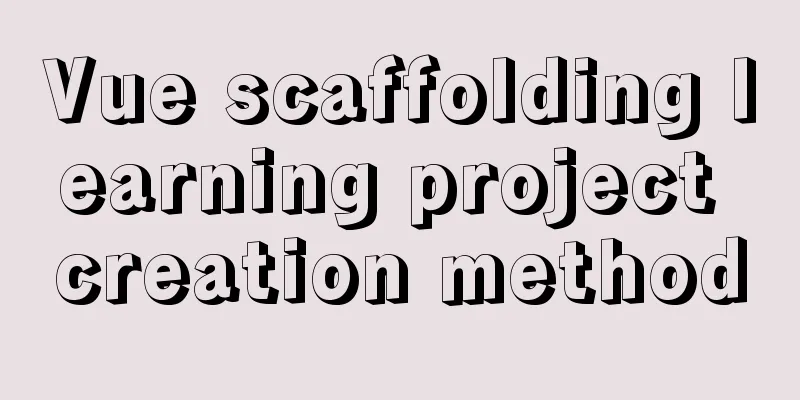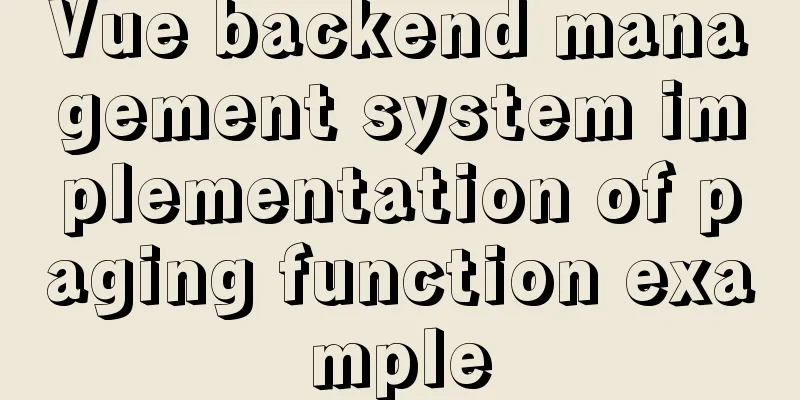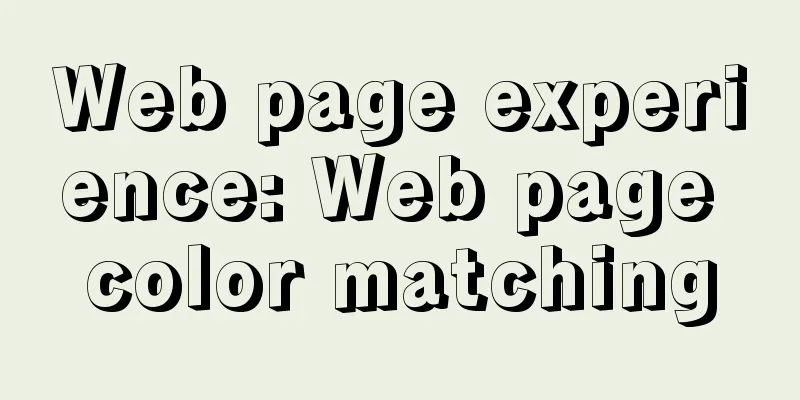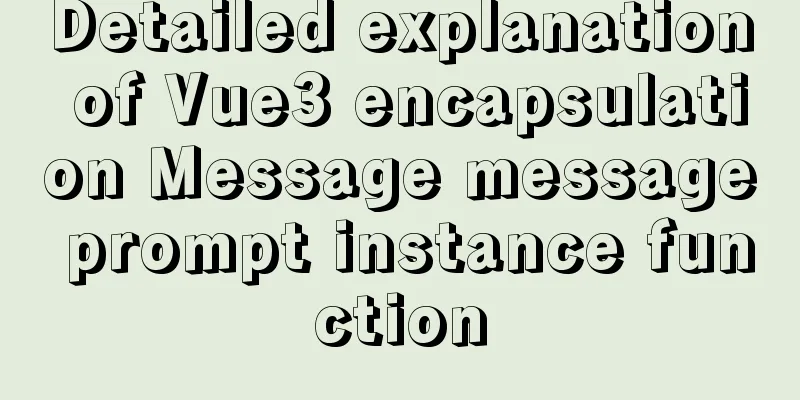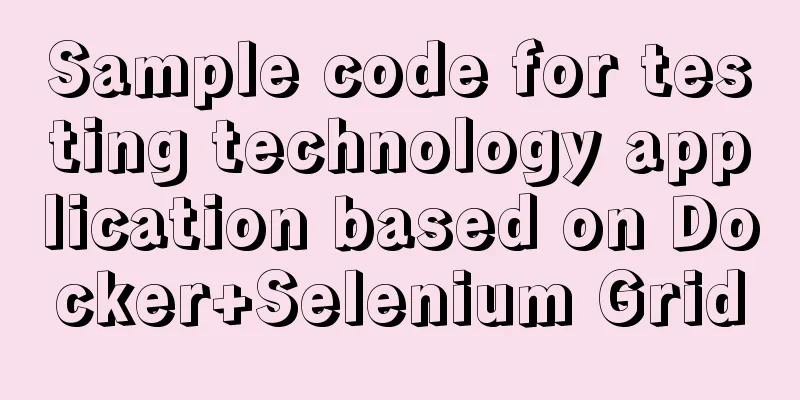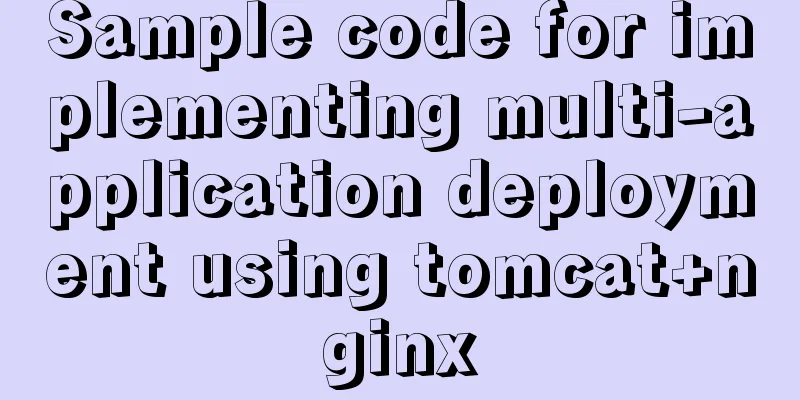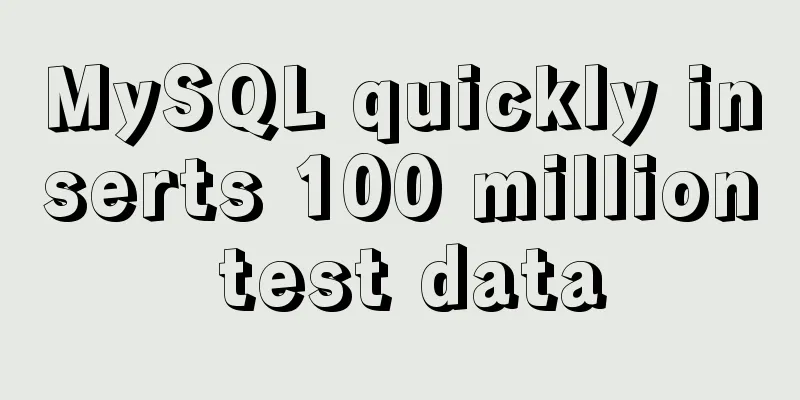Summary of Vue's cross-domain problem handling and solutions
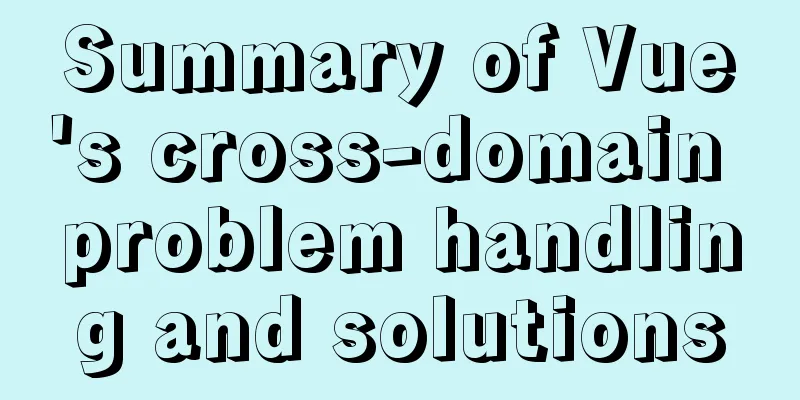
|
When you send a network request, the following save information appears. Congratulations, you have crossed the domain.
1.1 What is cross-domain?The cross-domain problem arises because of the browser's homology policy. The so-called homology means that the two pages have the same protocol, host and port number. It is the core and most basic function of the browser. Without the homology policy, our browser will be very unsafe and may be attacked at any time. When any of the protocol name, domain name, and port number is different, a cross-domain problem will occur. One thing to emphasize here is that cross-domain processing does not mean that the request was not sent out. It means that the request was sent successfully and the server also returned the data to you, but the browser rejected it for security reasons. 2.2 How to solve cross-domain problem?1. Method 1If conditions permit, you can communicate with the backend. The backend will add a response header when responding, and the frontend can handle cross-domain without any operation. 2. Method 2Vue scaffolding provides a very simple method: If you are using cli3 or above, there is no configuration file in the directory. You need to create a vue.config.js file in the root directory and add the configuration information you need to it.
module.exports={
pages: {
index: {
//Entry:"src/main.js",
},
},
devServer: {
proxy: {
'/api': {
target: 'URL to be requested',
pathRewrite:{'^/api':''},
ws: true,
changeOrigin: true
}
}
}
}It will create a proxy server to request data from the backend instead of the browser, because there is no cross-domain problem between the server and the server. The protocol domain name and port number of this proxy server are the same as the protocol domain name and port number when you run the project. You can Use http://localhost:8080/api. When you add /api when requesting data, it will recognize that you need to handle cross-domain. If you don't add it, you will access the corresponding data in the root directory of the project. 3. Method 3Using jsonp, but it can only handle get requests, such as post, put, patch, etc. This is the end of this article about Vue handling cross-domain issues. For more relevant Vue handling cross-domain content, please search for previous articles on 123WORDPRESS.COM or continue to browse the following related articles. I hope everyone will support 123WORDPRESS.COM in the future! You may also be interested in:
|
<<: Analysis of the process of configuring a simple network environment based on Tcl language
>>: A brief introduction to MySQL database optimization techniques
Recommend
Solution for installing opencv 3.2.0 in Ubuntu 18.04
Download opencv.zip Install the dependencies ahea...
In-depth understanding of HTML form input monitoring
Today I saw a blog post about input events, and o...
Docker uses the Prune command to clean up the none image
Table of contents The creation and confusion of n...
Web page experience: planning and design
1. Clarify the design direction <br />First,...
Analysis of the process of configuring a simple network environment based on Tcl language
1. Tcl script file circle.tcl code comments #Set ...
KTL tool realizes the method of synchronizing data from MySQL to MySQL
Use ktl tool to synchronize data from mysql to my...
Detailed explanation of the order of Mysql query results according to the order of ID in in()
Detailed explanation of the order of Mysql query ...
Detailed explanation of how to solve the conflict of project URLs caused by setting the default path of Tomcat
Preface Tomcat is an excellent Java container, bu...
Detailed explanation of the adaptive adaptation problem of Vue mobile terminal
1. Create a project with vue ui 2. Select basic c...
Linux's fastest text search tool ripgrep (the best alternative to grep)
Preface Speaking of text search tools, everyone m...
Detailed explanation of the solution to Tomcat's crash when double-clicking startup.bat
As a programmer who has just learned Tomcat, this...
mysql5.7.19 zip detailed installation process and configuration
MySQL v5.7.19 official version (32/64 bit install...
Detailed explanation of the idea of achieving the point-earning effect with CSS animation
In the recent project, we need to create an effec...
HTML allows partial forced scroll bars to not destroy the overall style and layout
First post the effect picture: A scroll bar appear...
The magic of tbody tag speeds up the display of table content
You must have saved other people’s web pages and l...