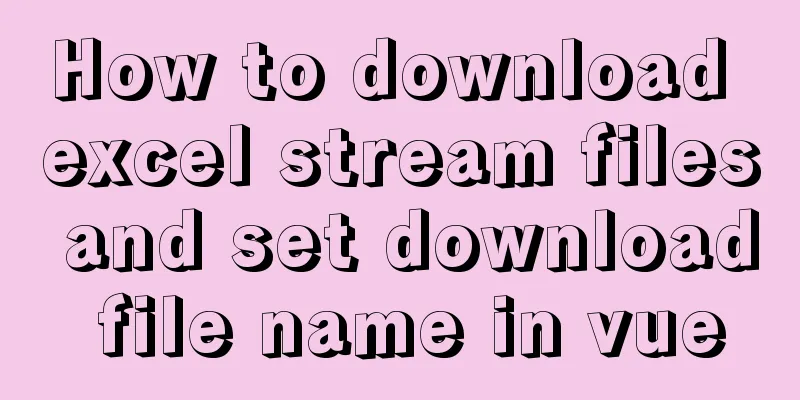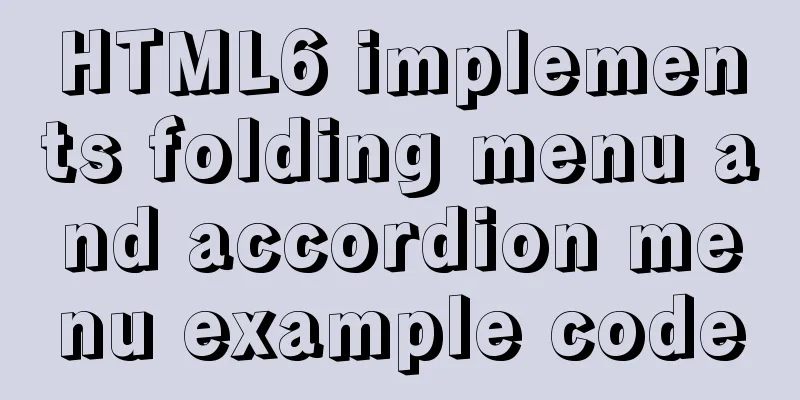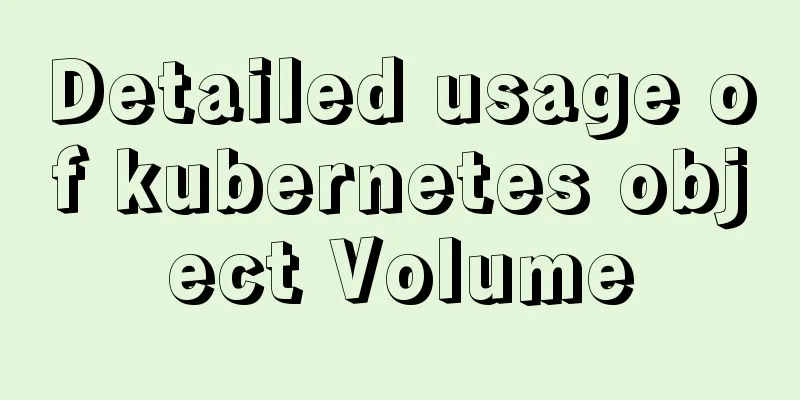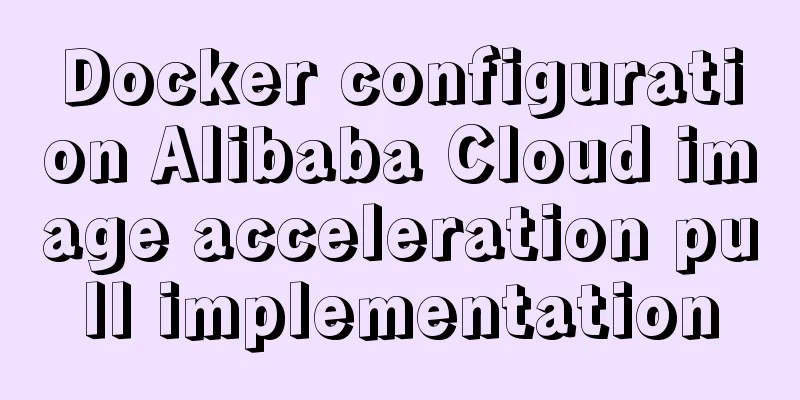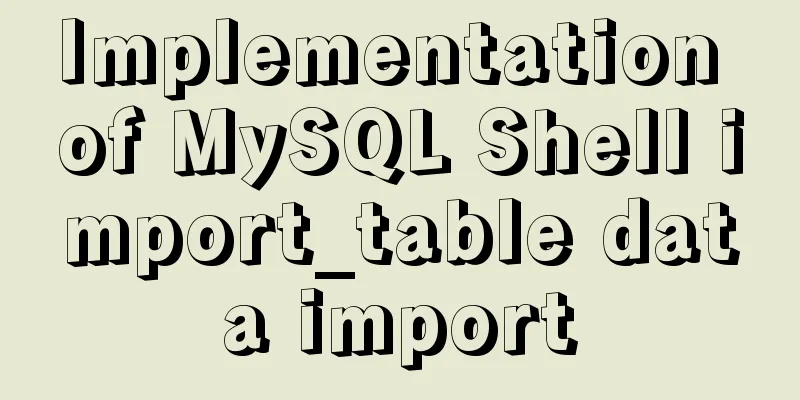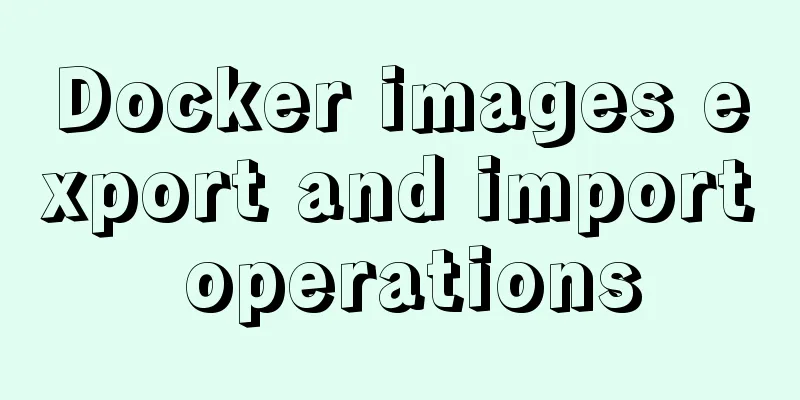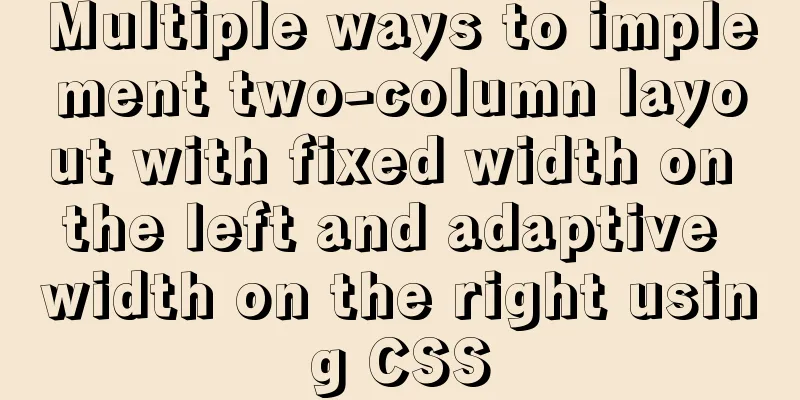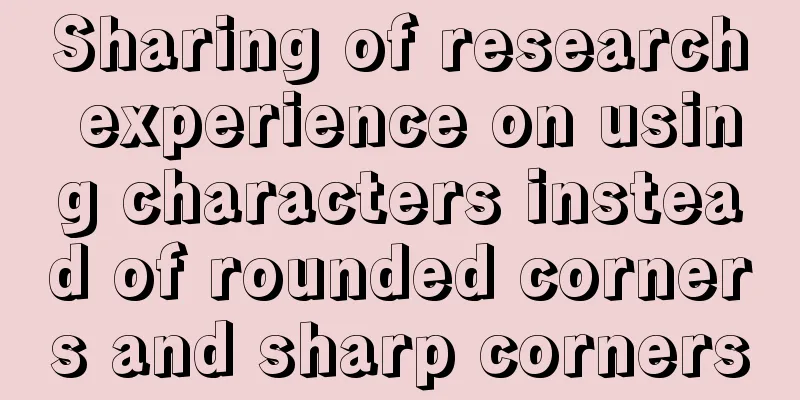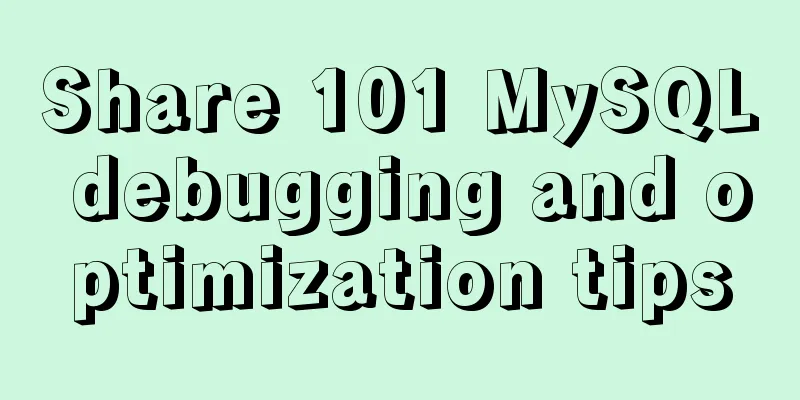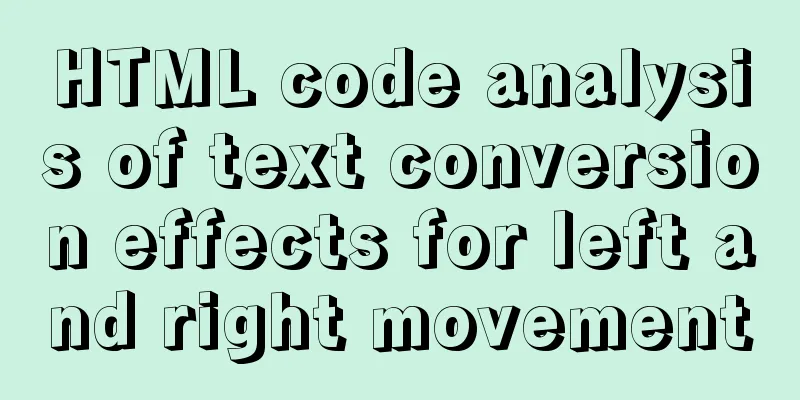Web page experience: planning and design

|
1. Clarify the design direction <br />First, we should clarify which users we are designing for, understand these users, and then analyze the corresponding functions, interaction methods, and styles. Secondly, you also need to understand the company's strategy. For example: if there are similar products popular in the market, differentiation is something the company must consider, and those who copy others will fail. The company’s market decisions must also be taken as a reference, otherwise the design may conflict with the market positioning, and it is the design that needs to be modified. After all, design serves the business. 2. Assume different plans and modify the design through comparative analysis <br />We usually have many ideas when designing, and it is not easy to compare and analyze these ideas out of thin air. It is best to draw a sketch to facilitate comparison and discussion. By analyzing different ideas, we can eventually come up with a more satisfactory plan. 3. Be able to foresee the effects of the design plan <br />This depends more on the designer’s understanding of users and the market. I have rich design experience, and a lot of design experience is gradually summarized from setbacks. Reasonable user research methods can provide a lot of basis for design. Design experience can help grasp the quality of design, understand the market, and determine the direction of development. 4. Make a "relatively satisfactory" design, but it cannot be the best .<br />When we target users, it is impossible for the product to satisfy all users. We can only give priority to the middle users. At the same time, design expectations are limited by cost, technology, etc., so the design can only be "relatively satisfactory". 5. Ensure that the design plan is relatively balanced <br />In order to ensure the feasibility of the design plan, we often have to balance relevant factors such as user needs, usage environment, development conditions, and business objectives. As a designer, we strive to maximize “user satisfaction” while ensuring feasibility. |
<<: The pitfall of MySQL numeric type auto-increment
>>: How to implement n-grid layout in CSS
Recommend
Summary of Common Terms in CSS (Cascading Style Sheet)
If you use CSS don't forget to write DOCTYPE, ...
Detailed explanation of the MySQL MVCC mechanism principle
Table of contents What is MVCC Mysql lock and tra...
MySQL cursor detailed introduction
Table of contents 1. What is a cursor? 2. How to ...
Vue custom component implements two-way binding
Scenario: The interaction methods between parent ...
Docker View JVM Memory Usage
1. Enter the host machine of the docker container...
HTML+CSS to create a top navigation bar menu
Navigation bar creation: Technical requirements: ...
Teach you to use dozens of lines of js to achieve cool canvas interactive effects
Table of contents 1. Draw a circle 2. Circle move...
CSS achieves highly adaptive full screen
When writing my own demo, I want to use display:f...
Elements of user experience or elements of web design
System and user environment design <br />Th...
Vue implements multi-tab component
To see the effect directly, a right-click menu ha...
How to create components in React
Table of contents Preface Component Introduction ...
In-depth understanding of slot-scope in Vue (suitable for beginners)
There are already many articles about slot-scope ...
How to keep the content within the container when the flex layout is stretched by child elements
On mobile devices, flex layout is very useful. It...
MySQL 5.7 installation and configuration method graphic tutorial
This tutorial shares the installation and configu...
Vue implements drag progress bar
This article example shares the specific code of ...