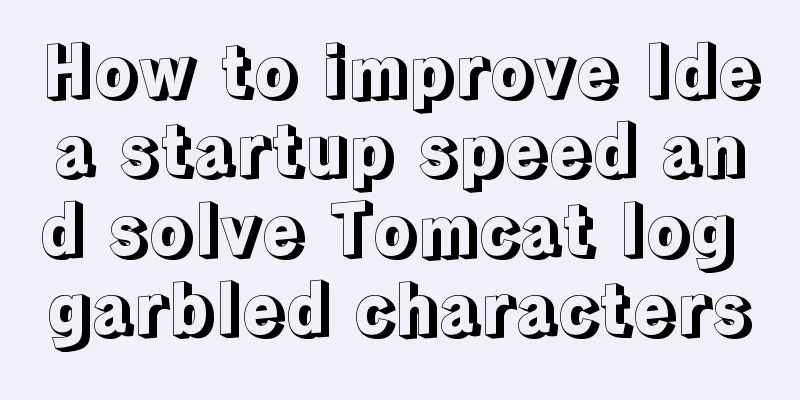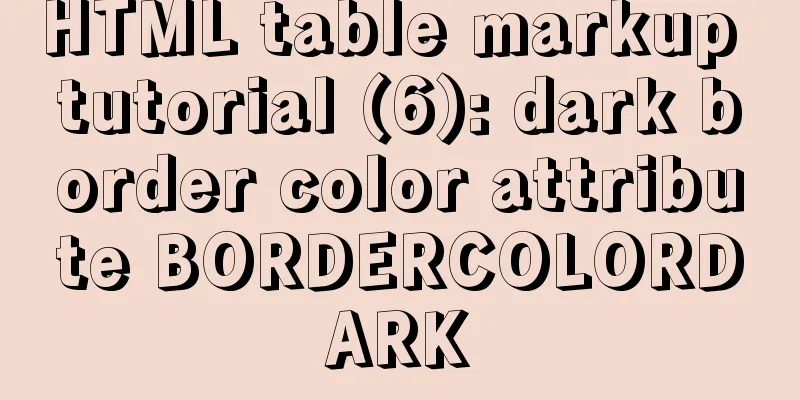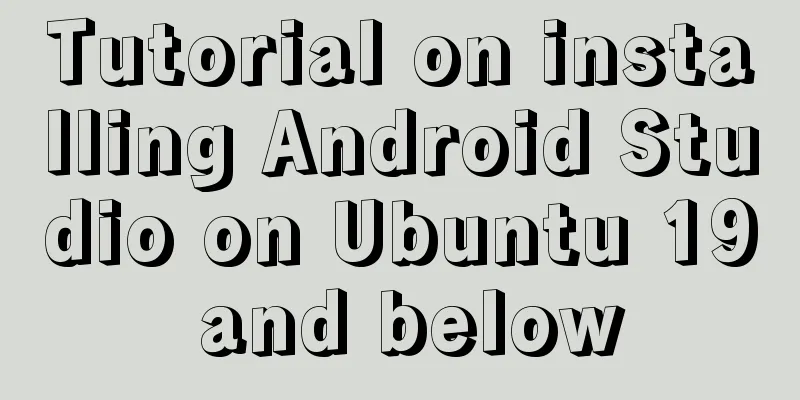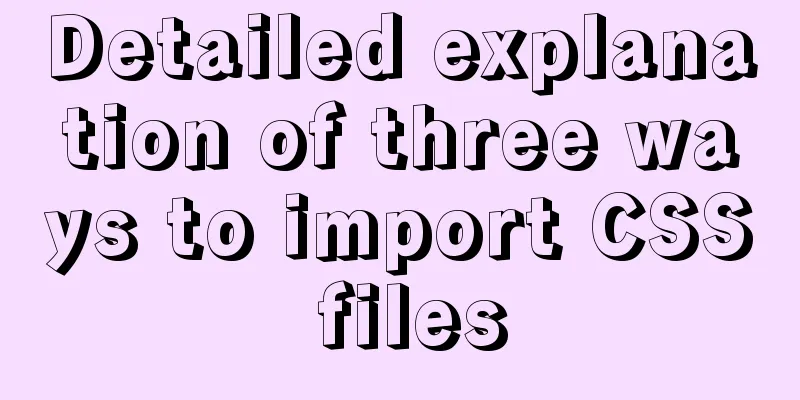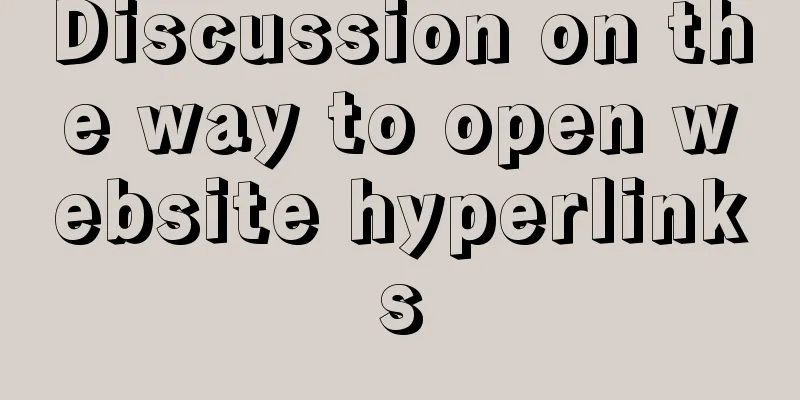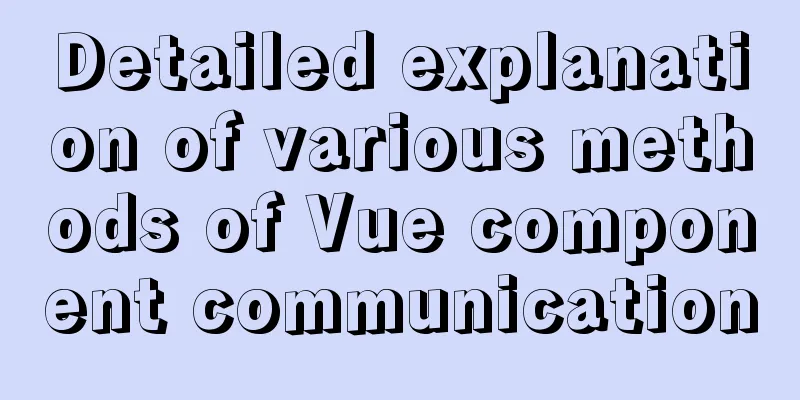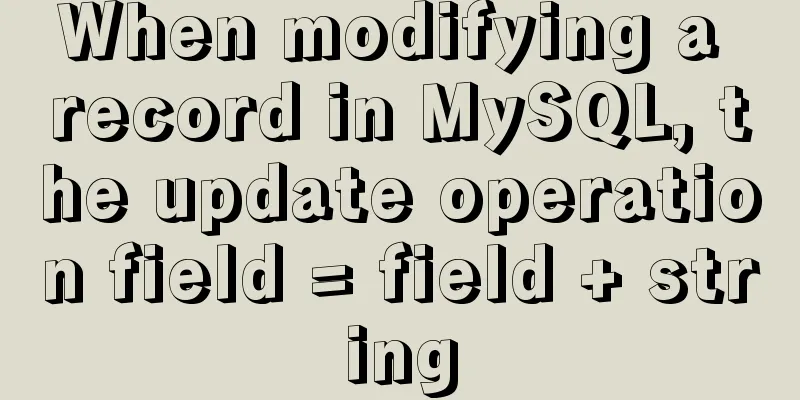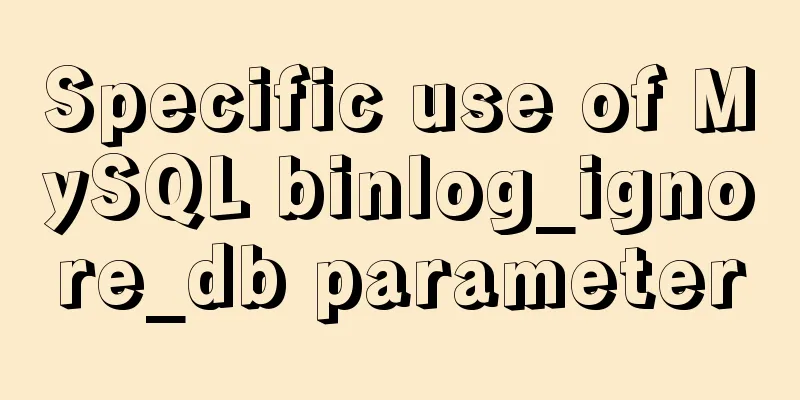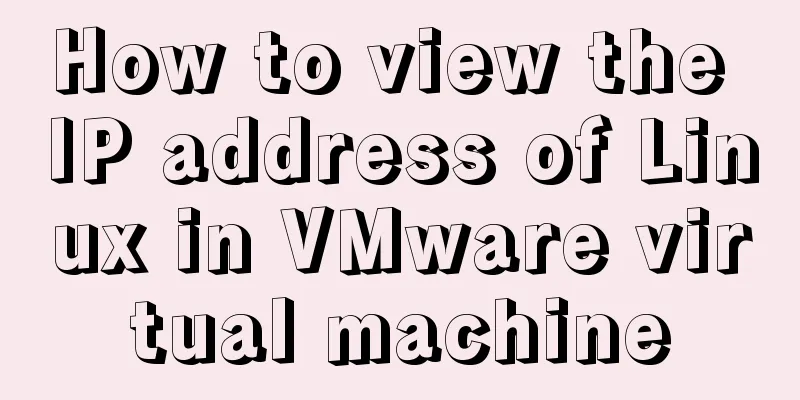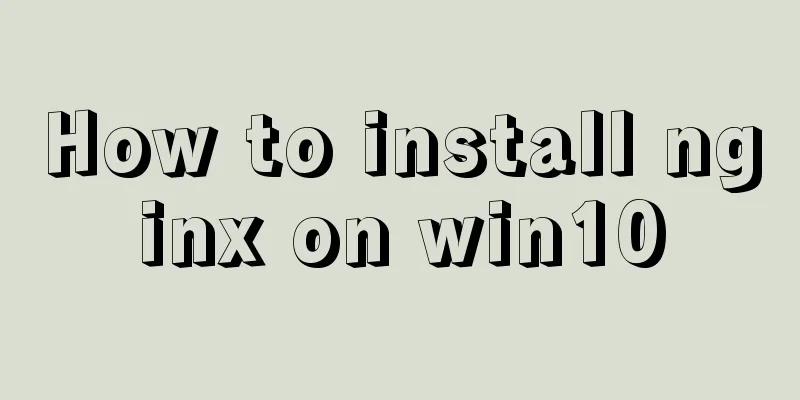Detailed explanation of the adaptive adaptation problem of Vue mobile terminal
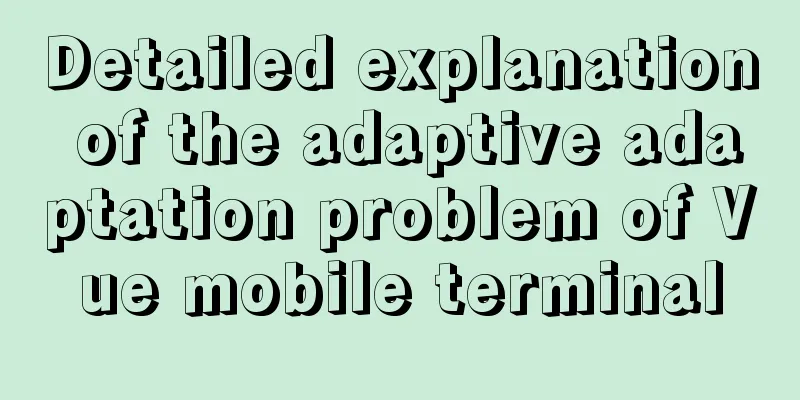
1. Create a project with vue ui
2. Select basic configuration items
3. Run the project
4. Create a new rem.js file
// Base size const baseSize = 32
// Set rem function function setRem () {
// The scaling ratio of the current page width relative to 750 width, which can be modified according to your needs.
const scale = document.documentElement.clientWidth / 750
// Set the font size of the root node of the page document.documentElement.style.fontSize = (baseSize * Math.min(scale, 2)) + 'px'
}
// Initialize setRem()
// Reset rem when changing window size
window.onresize = function () {
setRem()
}
5. Import in main.jsimport './utils/rem'
6. Install postcss-pxtorem to automatically convert px to remnpm install postcss-pxtorem -D
7. Create a new .postcssrc.js file
module.exports = {
"plugins": {
"postcss-import": {},
"postcss-url": {},
// to edit target browsers: use "browserslist" field in package.json
"autoprefixer": {},
"postcss-pxtorem": {
"rootValue": 32,
"propList": ["*"]
}
}
}
8. Continue to run and report an error
9. Create a new vue.config.js file (to solve the error in step 8)
module.exports = {
//Double-click the index.html file to run directly publicPath: './',
// The directory for the production environment build files generated when running vue-cli-service build outputDir: 'dist',
lintOnSave: true,
// Whether to use a Vue build that includes a runtime compiler. After setting true, you can use template
runtimeCompiler: true,
//Whether to generate sourceMap file in production environment For details of sourceMap, please see the end productionSourceMap: false,
configureWebpack: config => {
if (process.env.NODE_ENV === 'production') { // Modify config for production environment...
return {
}
} else {
return {
}
}
},
css: {
extract: true, // Enable CSS source maps?
sourceMap: false, // css preset configuration items modules: false,
loaderOptions: {
postcss: {
plugins: [
require('postcss-pxtorem')({
rootValue: 37.5, // base of conversion selectorBlackList: ['weui', 'mu'], // ignore conversion regular matching items propList: ['*']
})
]
}
}
},
// webpack-dev-server related configuration devServer: { // Set proxy hot: true, // Hot load host: '0.0.0.0', // IP address port: 8082, // Port https: false, // false turns off https, true turns it on open: true, // Automatically open the browser overlay: {
warnings: false,
errors: false
}
}
}
10. Automatic adaptation completed
This is the end of this article about the detailed explanation of the adaptive adaptation problem of Vue mobile terminal. For more relevant Vue mobile terminal adaptive content, please search for previous articles on 123WORDPRESS.COM or continue to browse the related articles below. I hope everyone will support 123WORDPRESS.COM in the future! You may also be interested in:
|
<<: Explanation of building graph database neo4j in Linux environment
>>: Optimizing the performance of paging query for MySQL with tens of millions of data
Recommend
Detailed explanation of MySQL/Java server support for emoji and problem solving
This article describes the support and problem so...
Detailed explanation of the basic usage of MySQL triggers [create, view, delete, etc.]
Table of contents 1. MySQL trigger creation: 1. M...
Analysis of the process of deploying nGrinder performance testing platform with Docker
What is nGrinder? nGrinder is a platform for stre...
Solution to the problem that Ubuntu cannot connect to the Internet in the virtual machine
It is very painful to set up a virtual machine th...
MySQL common test points for the second-level computer exam 8 MySQL database design optimization methods
8 optimization methods for MySQL database design,...
HTML basics - CSS style sheets, style attributes, format and layout details
1. position : fixed Locked position (relative to ...
Analysis of the difference between HTML relative path and absolute path
HTML beginners often encounter the problem of how ...
How to deploy Vue project using Docker image + nginx
1. Packaging Vue project Enter the following name...
JS ES6 asynchronous solution
Table of contents Initially using the callback fu...
How to set mysql5.7 encoding set to utf8mb4
I recently encountered a problem. The emoticons o...
Detailed tutorial of using stimulsoft.reports.js with vue-cli
vue-cli uses stimulsoft.reports.js (nanny-level t...
Ubuntu terminal multi-window split screen Terminator
1. Installation The biggest feature of Terminator...
In-depth study of vue2.x--Explanation of the h function
Table of contents Solution, Summarize: vue projec...
Detailed tutorial for installing ffmpeg under Linux
1. Install ffmpeg under centos linux 1. Download ...
Using CSS3 to achieve transition and animation effects
Why should we use CSS animation to replace JS ani...