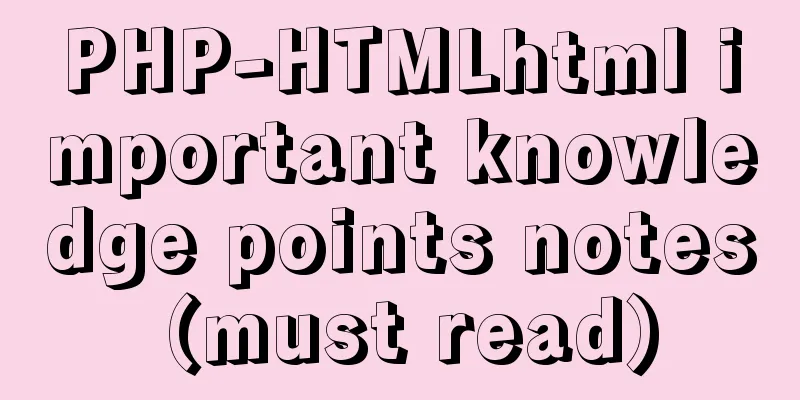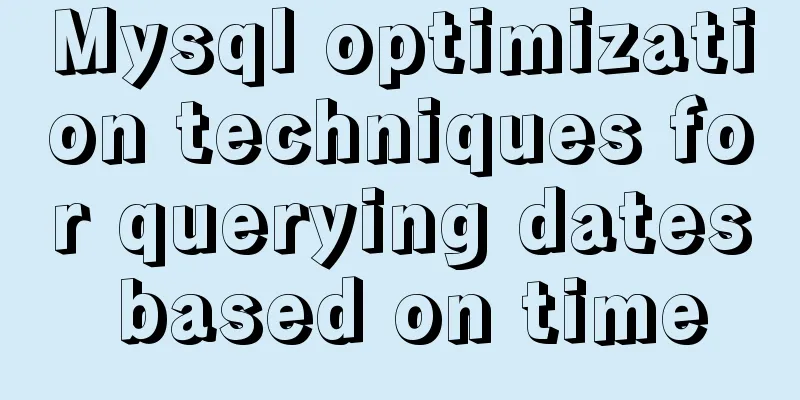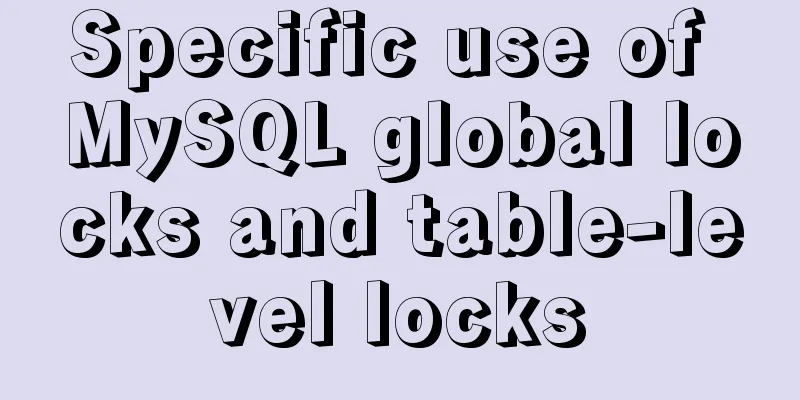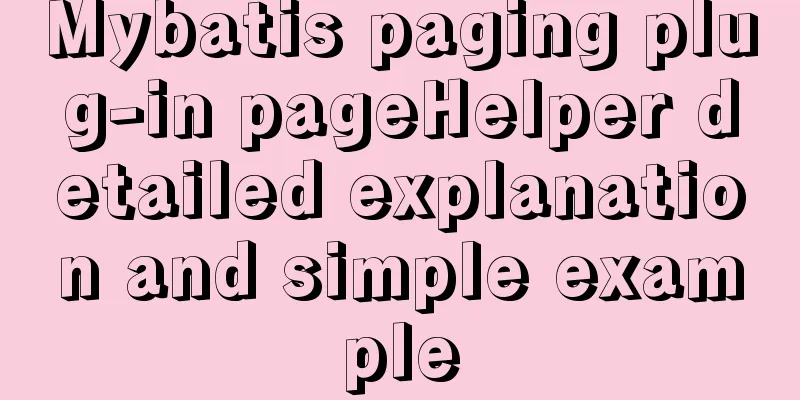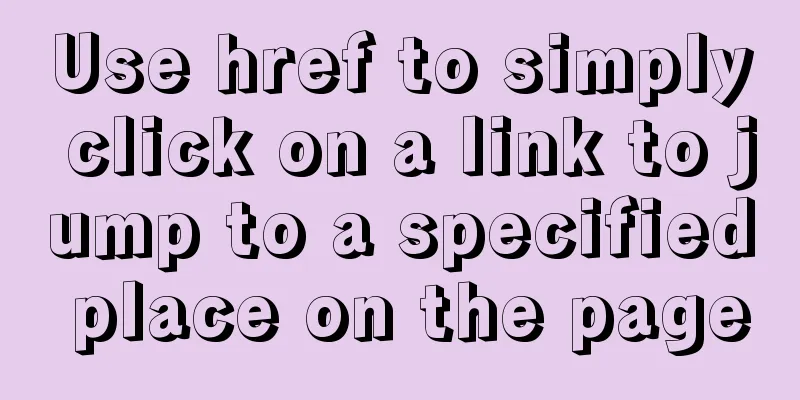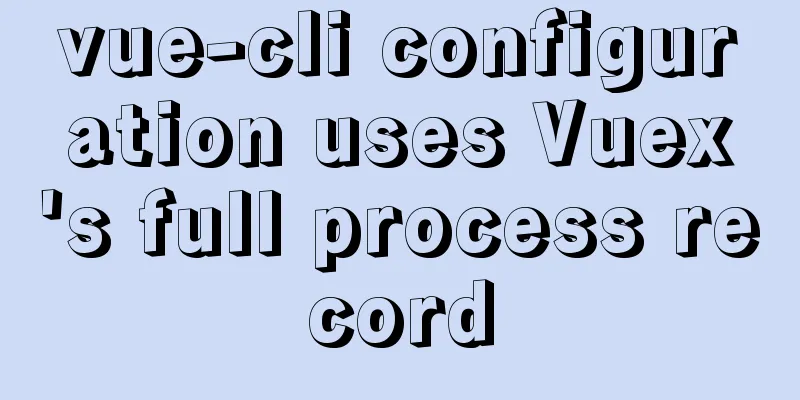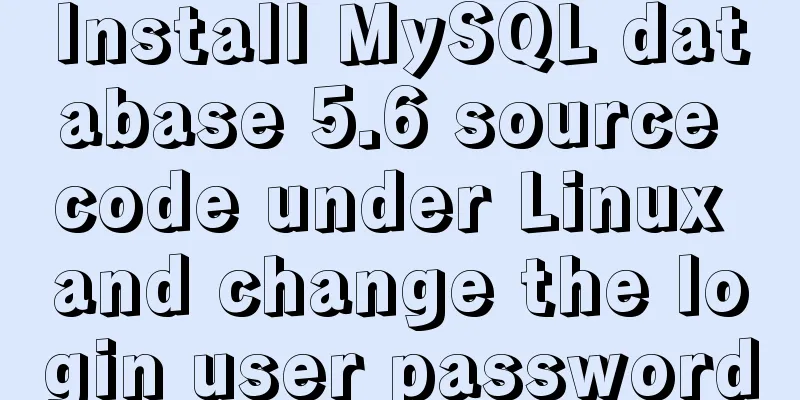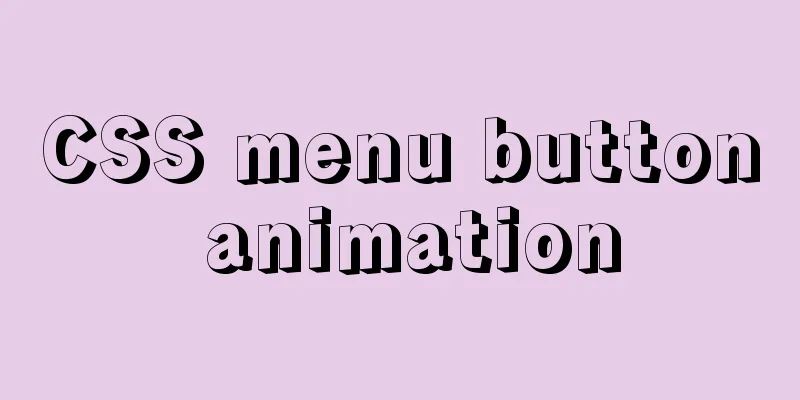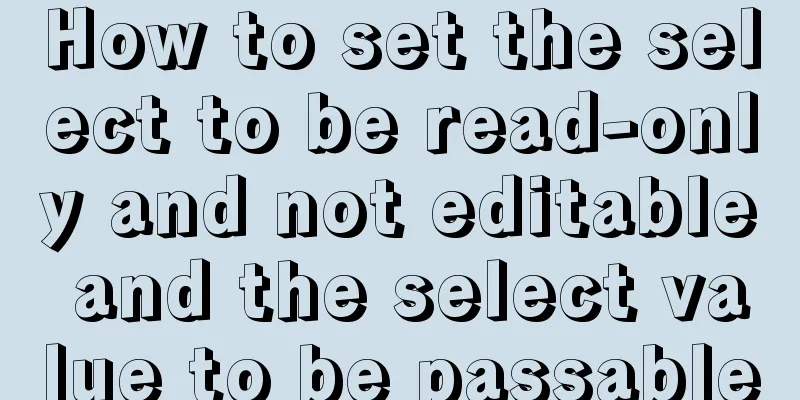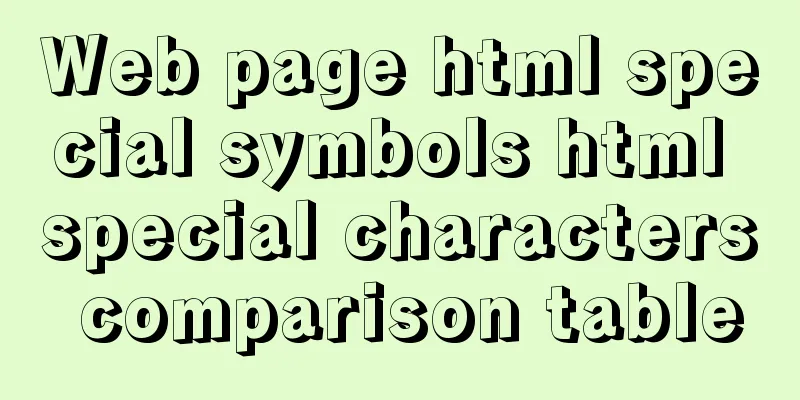HTML basics - CSS style sheets, style attributes, format and layout details
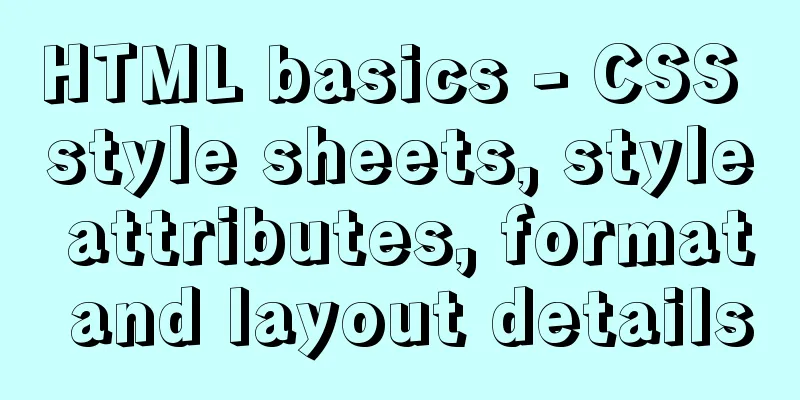
|
1. position : fixed Locked position (relative to the browser), such as the pop-up window in the lower right corner of some websites. Example:
2. position : absolute Absolute Position: 1. The outer layer does not have position: absolute (or relative); then the div is positioned relative to the browser, as shown in b in the following figure (50 pixels from the right border of the browser and 20 pixels from the bottom border). 2. The outer layer has position: absolute (or relative); then the div is positioned relative to the outer border, such as bb in the figure below (50 pixels from the right border of d and 20 pixels from the bottom border of d). Example:
3. position : relative Relative position: As shown in the figure below, it is fixed relative to a certain position of the div that contains this div. If the outer layer does not contain it, then the relative position is fixed relative to the browser. Example:
4. Layering ( z-index ) Layering in the z -axis direction can be understood as dividing into a stack of papers, with the higher the number of layers, the closer they are to the top. In the relative example above, we see that aa covers a. This is because the display level of the later-written code is closer to the front. So how can we make a cover aa without changing the order of the code? as follows: Example:
5. float : left , right When using Left or right , there is no need to specify the position ( left or top ), it is directly relative to the browser. If the outer part is wrapped, it is displayed at the upper left or upper right position relative to the outer div except for one row. Additional: 1. overflow: hidden; //Hide the excess part; scroll, display the scroll bar; <div ></div> //Truncate the flow 2. cursor: the shape of the pointer when the mouse is pointing to it; 3. Translucent effect: <div class="box">Transparent area<div> The code in the style sheet is: .box { opacity:0.5; -moz-opacity:0.5 ; filter:alpha(opacity=50) } To sum up the practice example: make part of the format layout of the druba website HTML code: XML/HTML CodeCopy content to clipboard
Web page operation display effect diagram:
The above article on basic HTML knowledge - detailed explanation of CSS style sheets, style attributes, format and layout is all the content that the editor shares with you. I hope it can give you a reference, and I also hope that you will support 123WORDPRESS.COM. Original URL: http://www.cnblogs.com/H2921306656/archive/2016/07/10/5658870.html |
<<: Some front-end basics (html, css) encountered in practice
>>: Basic usage of JS date control My97DatePicker
Recommend
How to get form data in Vue
Table of contents need Get data and submit Templa...
JavaScript implements displaying a drop-down box when the mouse passes over it
This article shares the specific code of JavaScri...
Windows 10 + mysql 8.0.11 zip installation tutorial detailed
Prepare: MySQL 8.0 Windows zip package download a...
HTML reuse techniques
HTML reuse is a term that is rarely mentioned. Tod...
Small program to implement a simple calculator
This article example shares the specific code of ...
Exploring the Linux Kernel: The Secrets of Kconfig
Get a deep understanding of how the Linux configu...
How to maintain MySQL indexes and data tables
Table of contents Find and fix table conflicts Up...
IE8 provides a good experience: Activities
Today I had a sneak peek at IE8 beta 1 (hereafter...
Introduction to the use of MySQL pt-slave-restart tool
Table of contents When setting up a MySQL master-...
How to create a child process in nodejs
Table of contents Introduction Child Process Crea...
The solution to the problem that the web table or div layer is stretched in the web page
<br />When we design web pages, we always en...
Two ways to correctly clean up mysql binlog logs
mysql correctly cleans up binlog logs Preface: Th...
Reasons and solutions for being unable to remotely connect to MySQL database under CentOS7
Preface I recently encountered a problem at work....
Three ways to check whether a port is open in a remote Linux system
This is a very important topic, not only for Linu...
$nextTick explanation that you can understand at a glance
Table of contents 1. Functional description 2. Pa...