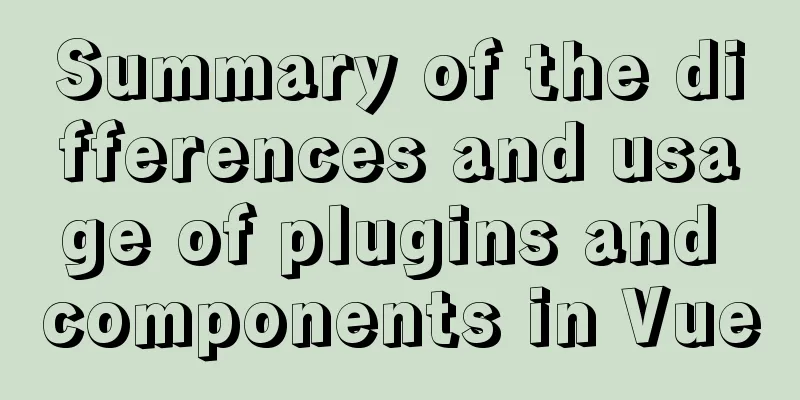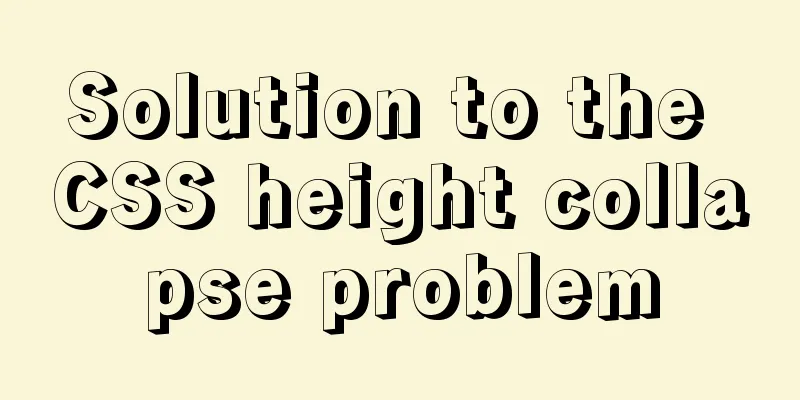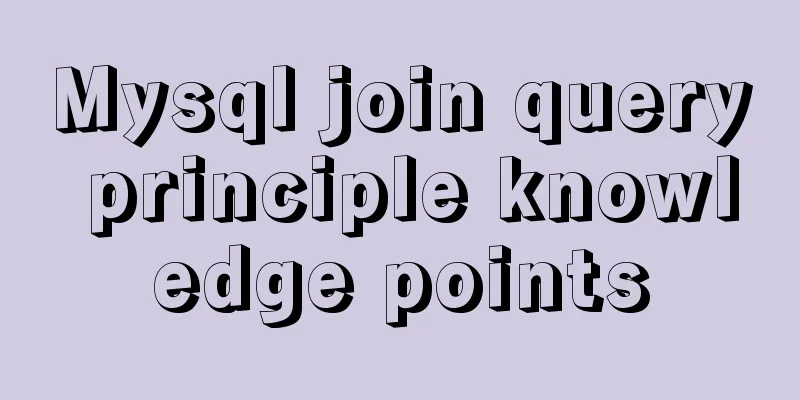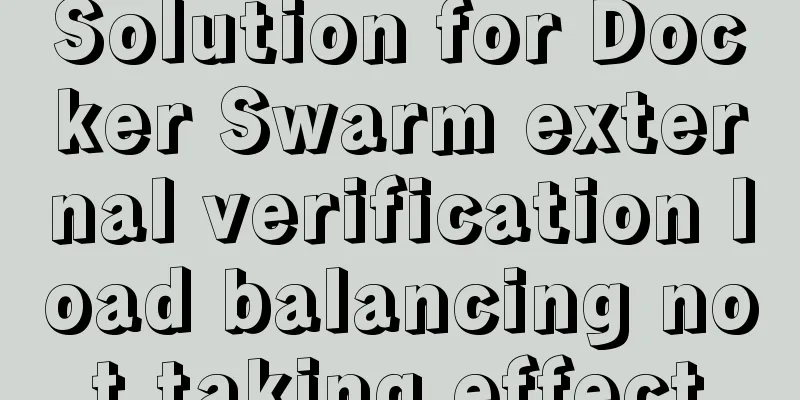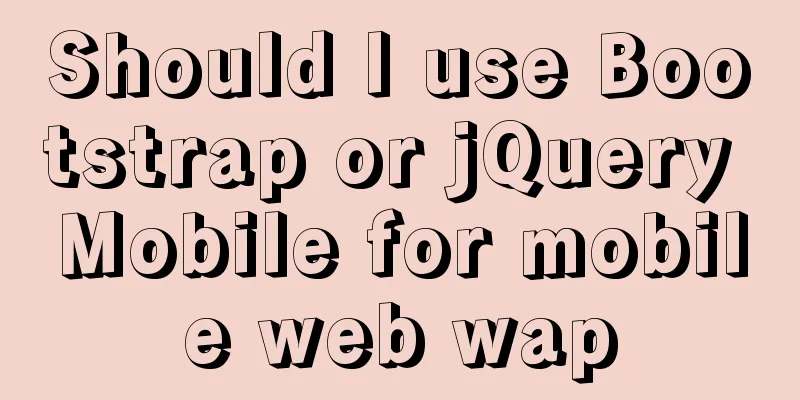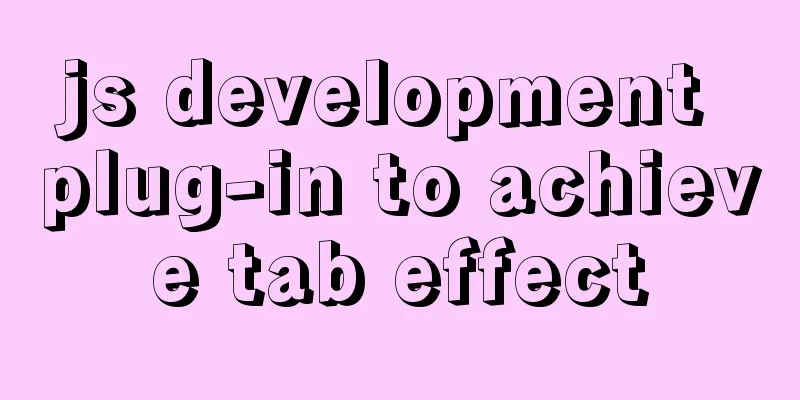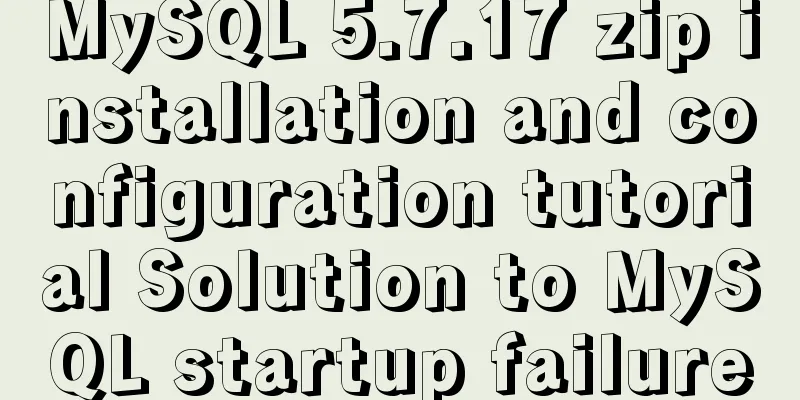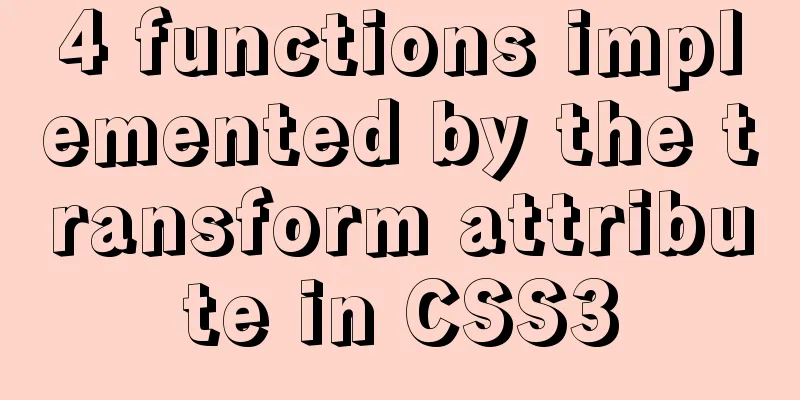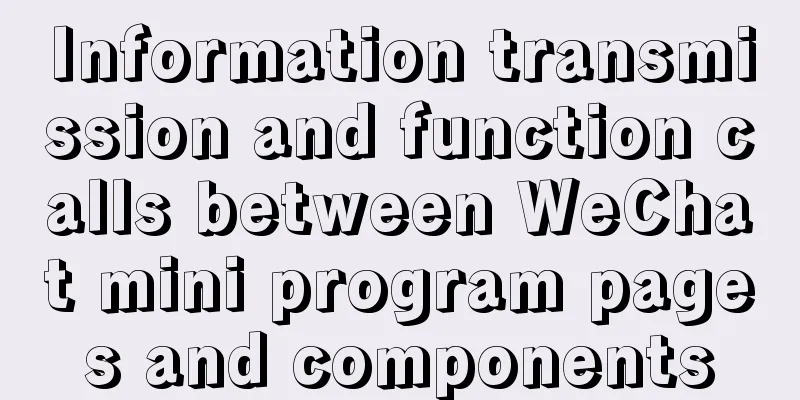Use href to simply click on a link to jump to a specified place on the page
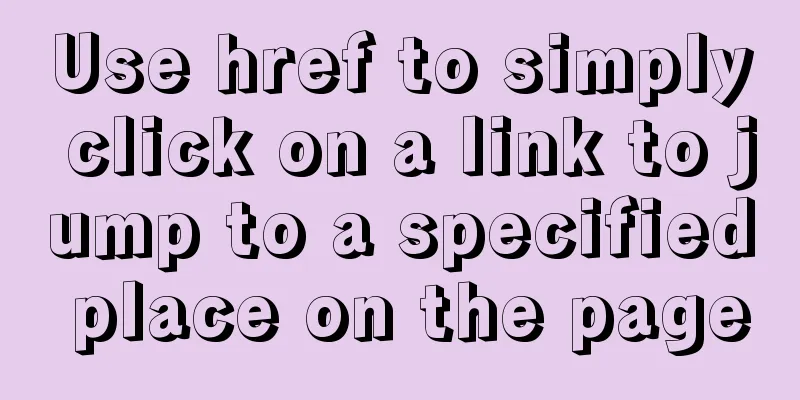
|
After clicking the a tag in the page, you want to make it jump to the corresponding place in the page. The method is very simple. The content in the href in the a tag is the same as the id of the area you want to jump to, for example: Copy code The code is as follows:<a href="#jump">Click me to see</a> <p id="jump">I am the corresponding content of this area</p> If you want to jump to the corresponding place on other pages, just add the link address before #jump in href, that is: <a href="link address#jump">Click me to see</a> That's it. Isn't it simple? |
<<: Several solutions for CSS record text icon alignment
>>: Automated front-end deployment based on Docker, Nginx and Jenkins
Recommend
Forever+nginx deployment method example of Node site
I recently bought the cheapest Tencent cloud serv...
MySQL daily statistics report fills in 0 if there is no data on that day
1. Problem reproduction: Count the total number o...
MySQL lock control concurrency method
Table of contents Preface 1. Optimistic Locking A...
Things to note when designing web pages for small-screen mobile devices
The reason is that this type of web page originate...
jQuery realizes the shuttle box effect
This article example shares the specific code of ...
Canonical enables Linux desktop apps with Flutter (recommended)
Google's goal with Flutter has always been to...
Docker completely deletes private library images
First, let’s take a look at the general practices...
Detailed examples of Zabbix remote command execution
Table of contents one. environment two. Precautio...
Comprehensive understanding of HTML Form elements
As shown below: XML/HTML CodeCopy content to clip...
File backup solution between servers, how to automatically back up server files to another server?
Many organizations have the need to back up file ...
VMware12 installs Ubuntu19.04 desktop version (installation tutorial)
1. Experimental description In the virtual machin...
Basic knowledge of MySQL learning notes
View Database show databases; Create a database c...
Summary of MySQL usage specifications
1. InnoDB storage engine must be used It has bett...
A brief discussion on how to set CSS position absolute relative to the parent element
As we all know, the CSS position absolute is set ...
TypeScript interface definition case tutorial
The role of the interface: Interface, in English:...