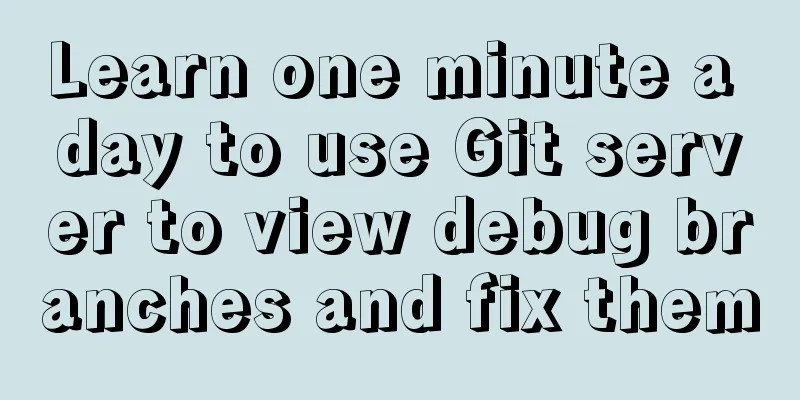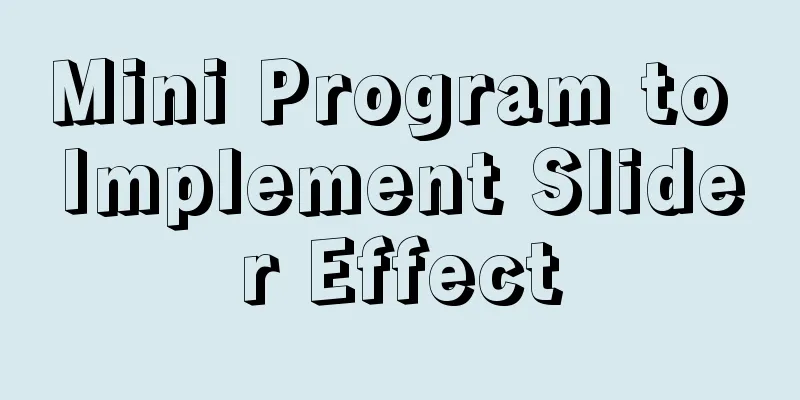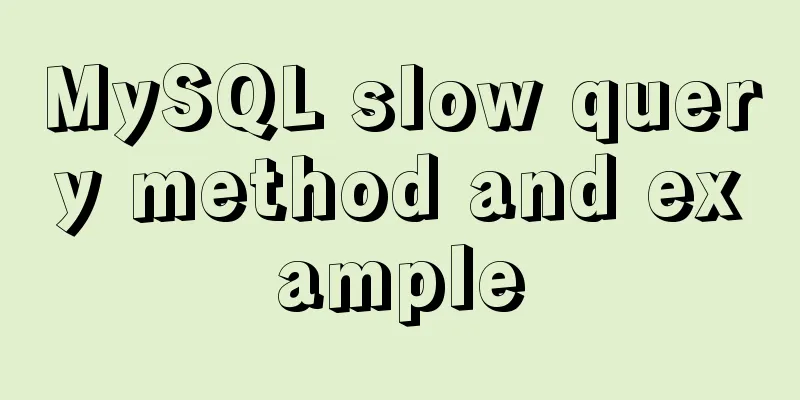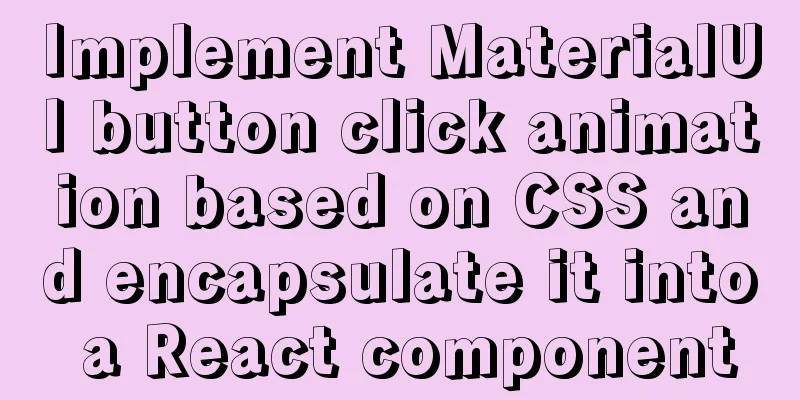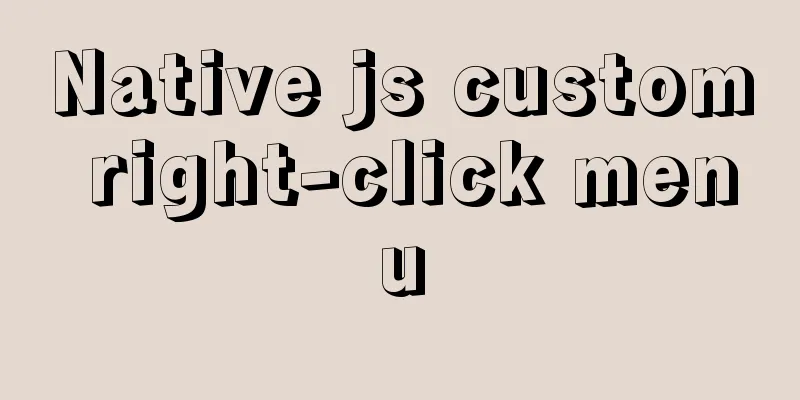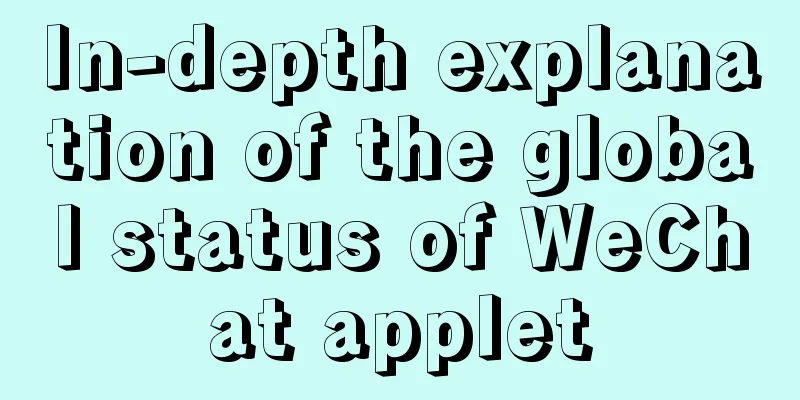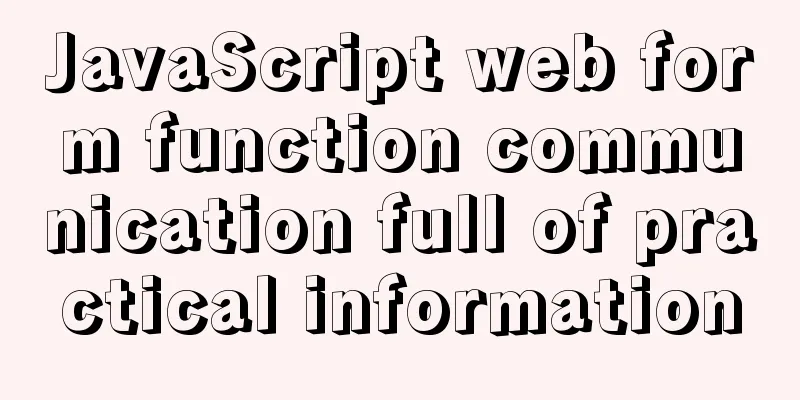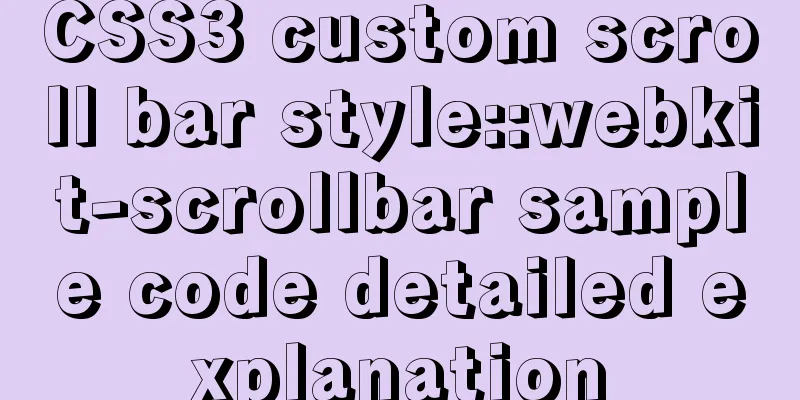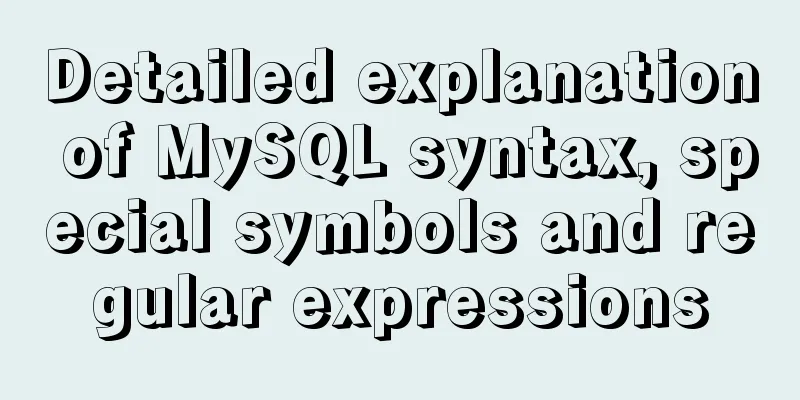Some front-end basics (html, css) encountered in practice
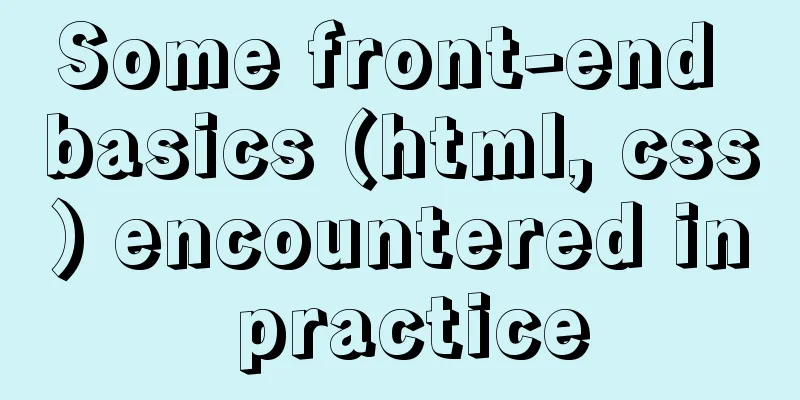
|
1. The div css mouse hand shape is cursor:pointer; 2. HTML relative and absolute layout note: absolute says that when the position attribute is set to absolute, it is always positioned according to the browser window, which is actually wrong. When the position of sub1 is set to absolute, who is the object for offset? There are two situations here: (1) When the parent object (or great-grandfather, as long as it is a parent object) of sub1 also sets the position attribute, and the position attribute value is absolute or relative, that is, it is not the default value, then sub1 is positioned according to this parent. Note that although the object has been determined, there are some details that require your attention, that is, which anchor point of the parent should we use for positioning? If parent sets properties such as margin, border, padding, etc., then this anchor point will ignore padding and will be positioned from the beginning of padding (that is, only from the upper left corner of padding). This is different from the idea that we would take it for granted that the positioning will start from the upper left end of margin. The next question is, where is the location of sub2? Because when position is set to absolute, sub1 will overflow the normal document flow, just like it does not belong to the parent, it floats up. In DreamWeaver, it is called a "layer", which actually means the same thing. At this point, sub2 will obtain the position of sub1, and its document flow is no longer based on sub1, but starts directly from parent. (2) If sub1 does not have a parent object with a position attribute, then the body will be used as the positioning object and the positioning will be performed according to the browser window. This is relatively easy to understand. 3. CSS transparency filter:alpha(opacity=0);opacity:0;-moz-opacity:0; Only when these three CSS are added together can it be compatible with all browsers 4. Window Relationships and Frames The top object always points to the highest (outermost) frame, which is the browser window. Use this to properly access any frame. Because for code written in a framework, the window object always points to a specific instance of that framework, not the top-level framework. For example, in a child frame, window refers to its own object. If you want to change the src of this frame and the src of the parent window's iframe or frame, you can't use window. In this case, you need to use window.top.$(selector) to access it. |
<<: CSS3 realizes the animation effect of lotus blooming
>>: HTML basics - CSS style sheets, style attributes, format and layout details
Recommend
Introduction to the use of select optgroup tag in html
Occasionally, I need to group select contents. In ...
HTML Basics_General Tags, Common Tags and Tables
Part 1 HTML <html> -- start tag <head>...
Detailed steps to install VMware Tools from scratch (graphic tutorial)
VMware Tools is a tool that comes with VMware vir...
Time zone issues with Django deployed in Docker container
Table of contents Time zone configuration in Djan...
Vue3.0 implements the magnifying glass effect case study
The effect to be achieved is: fixed zoom in twice...
How to implement Docker to dynamically pass parameters to Springboot projects
background Recently, some friends who are new to ...
How to count down the date using bash
Need to know how many days there are before an im...
Nginx configuration 80 port access 8080 and project name address method analysis
Tomcat accesses the project, usually ip + port + ...
Problems and solutions encountered when connecting node to mysql database
I installed a new version of MySQL (8.0.21) today...
In-depth analysis of Flex layout in CSS3
The Flexbox layout module aims to provide a more ...
MYSQL METADATA LOCK (MDL LOCK) theory and lock type test
Table of contents MYSQL METADATA LOCK (MDL LOCK) ...
Summary of the characteristics of SQL mode in MySQL
Preface The SQL mode affects the SQL syntax that ...
Vue imitates ElementUI's form example code
Implementation requirements The form imitating El...
Summary of data interaction between Docker container and host
Preface When using Docker in a production environ...
Detailed explanation of 8 ways to pass parameters in Vue routing components
When we develop a single-page application, someti...