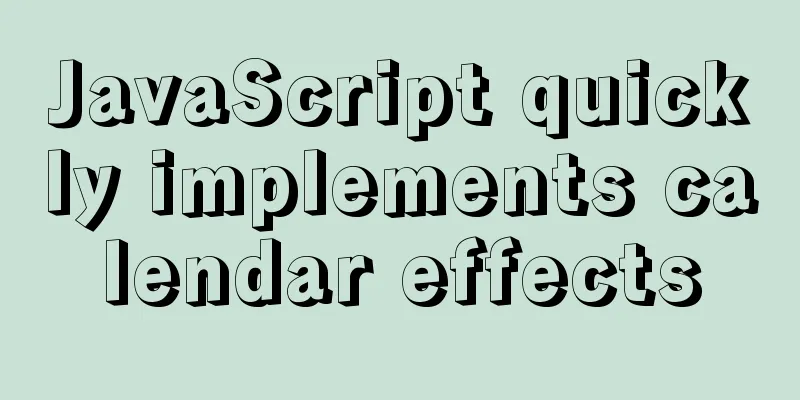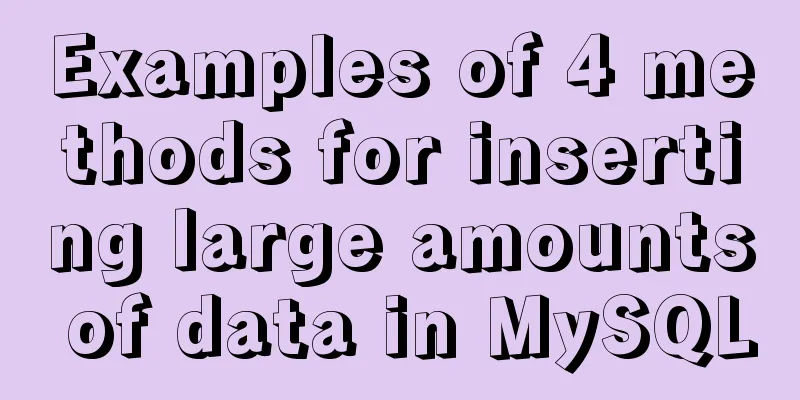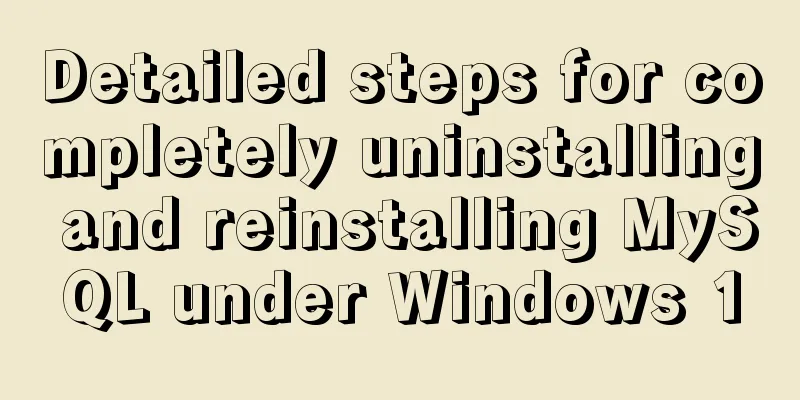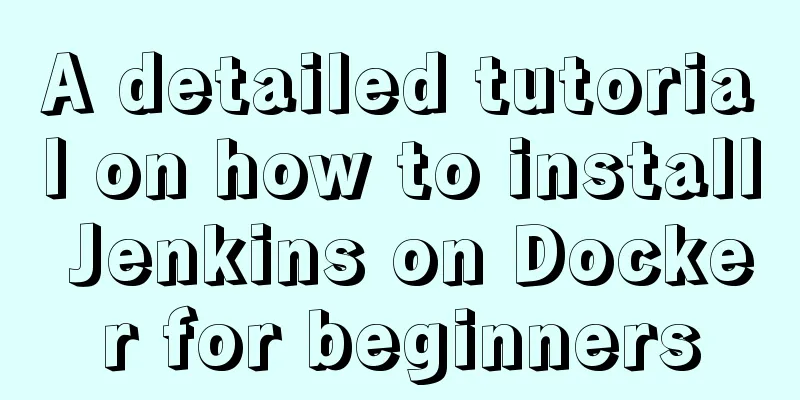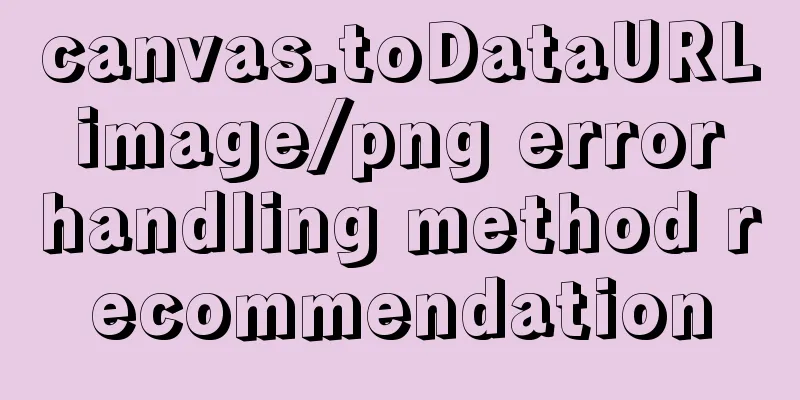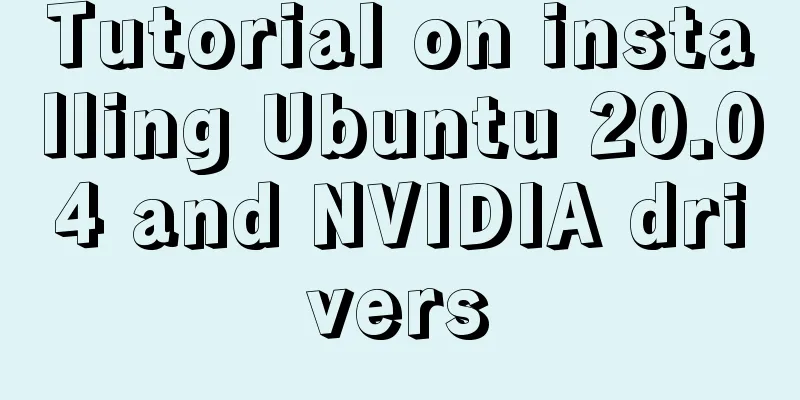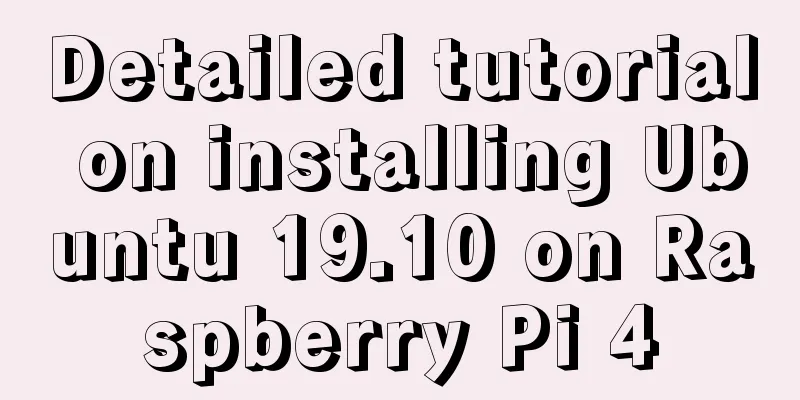How to implement Docker to dynamically pass parameters to Springboot projects
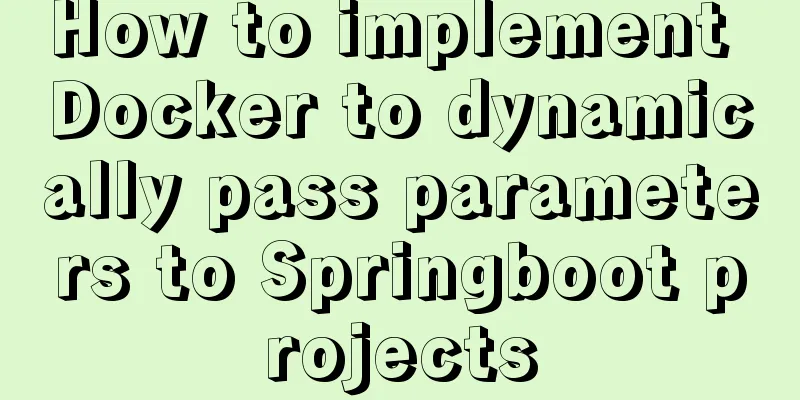
|
background Recently, some friends who are new to Docker asked me that they want to dynamically pass parameters to microservices through Scenario Suppose there is a Springboot project with a database configuration item in it, but there are multiple database IPs in different database test environments (DEV\SIT\UAT). If you want to use the same Springboot project image, you can switch the database configuration at any time. In short, the database configuration of your Springboot application should be passed in externally instead of hardcoded.
There is a database configuration in the Springboot application as follows: spring.datasource.url = jdbc:mysql://192.168.0.11:3306/db?useUnicode=true&characterEncoding=utf8 #Configure database username spring.datasource.username = sa #Configure database password spring.datasource.password = sa Solution Use
Next, we replace the database configuration with a spEL expression in the Springboot configuration file
#Configure database link spring.datasource.url = jdbc:mysql://${DB_HOST}:${DB_PORT}/${DB_NAME}?useUnicode=true&characterEncoding=utf8
#Configure database username spring.datasource.username = ${DB_USER}
#Configure database password spring.datasource.password = ${DB_PASSWORD} Configure our database parameters in
version: '3'
services:
web:
restart: always
depends_on:
-db
image: springboot-app-image
build: .
ports:
- 8080:8080
environment:
- DB_HOST=192.168.0.11
- DB_PORT=3306
- DB_USER=root
- DB_PASSWORD=123456
- DB_NAME=db
networks:
- credit-facility-net
deploy:
mode: replicated
replicas: 3
restart_policy:
condition: on-failure
delay: 5s
max_attempts: 3
update_config:
parallelism: 1
delay: 10sIn this way, our Springboot application can dynamically obtain the database configuration when starting the container service This is the end of this article about how Docker dynamically passes parameters to Springboot projects. For more information about Docker Springboot dynamic parameter passing, please search for previous articles on 123WORDPRESS.COM or continue to browse the following related articles. I hope you will support 123WORDPRESS.COM in the future! You may also be interested in:
|
<<: Detailed explanation of MySQL data rows and row overflow mechanism
>>: Four ways to modify the default CSS style of element-ui components in Vue
Recommend
Nginx configuration location matching rules example explanation
The scope of nginx configuration instructions can...
How to publish a locally built docker image to dockerhub
Today we will introduce how to publish the local ...
Summary of various forms of applying CSS styles in web pages
1. Inline style, placed in <body></body&g...
About Jenkins + Docker + ASP.NET Core automated deployment issues (avoid pitfalls)
I didn't intend to write this blog, but durin...
Vue implements the right slide-out layer animation
This article example shares the specific code of ...
How to delete special character file names or directories in Linux
Delete a file by its inode number First use ls -i...
Detailed installation tutorial of Mysql5.7.19 under Centos7
1. Download Download mysql-5.7.19-linux-glibc2.12...
CSS optimization skills self-practice experience
1. Use css sprites. The advantage is that the smal...
Docker Compose practice and summary
Docker Compose can realize the orchestration of D...
1 minute Vue implements right-click menu
Table of contents Rendering Install Code Implemen...
HTML form_PowerNode Java Academy
1. Form 1. The role of the form HTML forms are us...
Mysql Workbench query mysql database method
Mysql Workbench is an open source database client...
MySQL free installation version (zip) installation and configuration detailed tutorial
This article shares the installation and configur...
A brief discussion on the application of Html web page table structured markup
Before talking about the structural markup of web...
Implementation steps for docker deployment lnmp-wordpress
Table of contents 1. Experimental Environment 2. ...