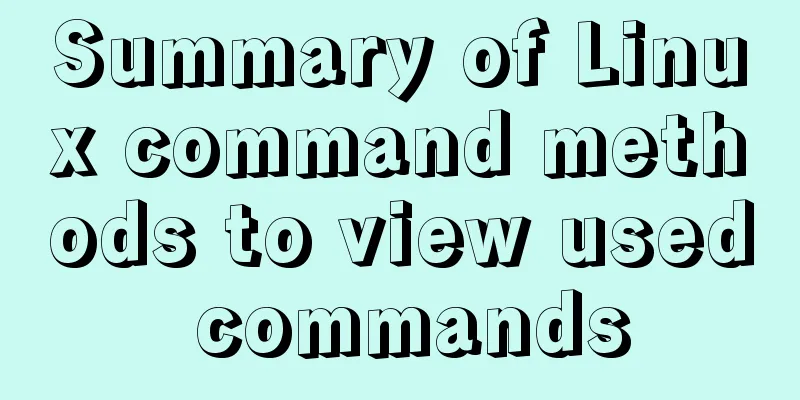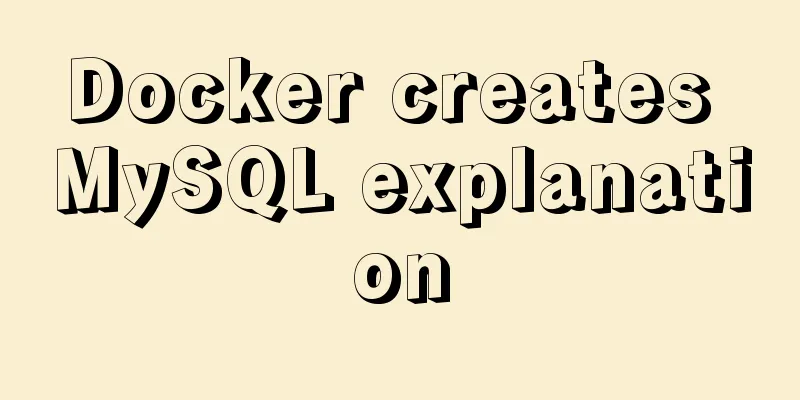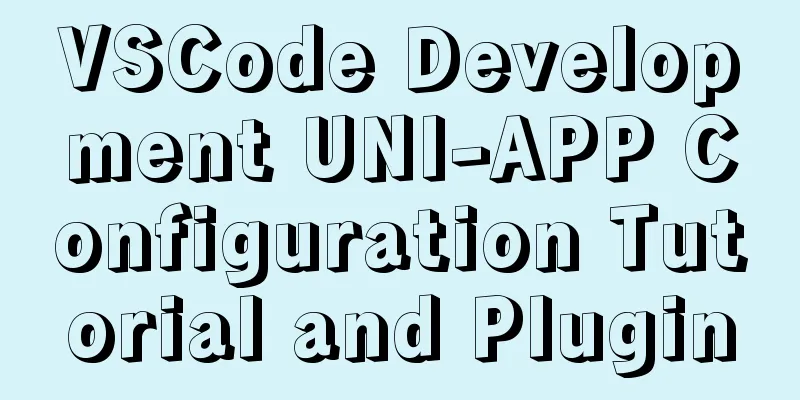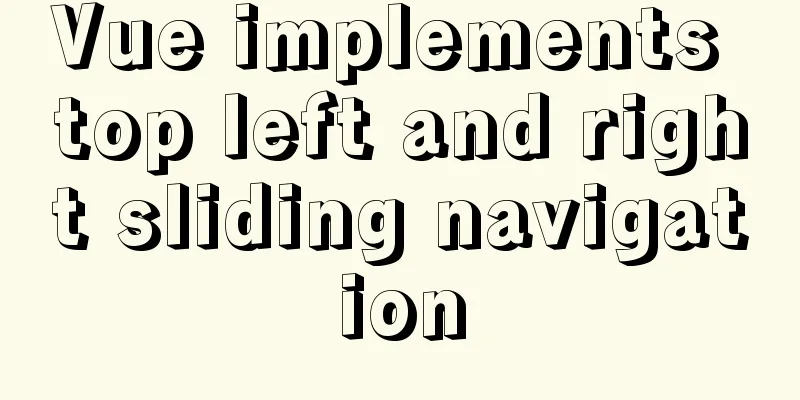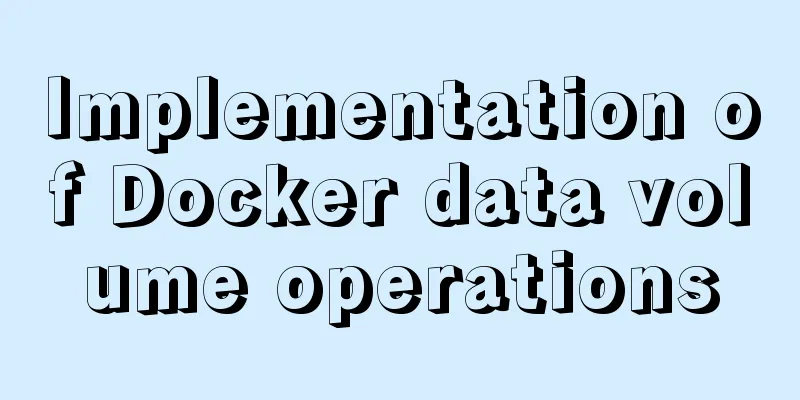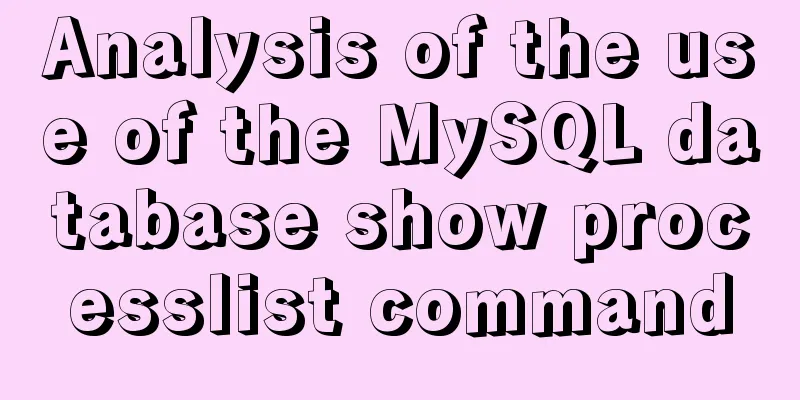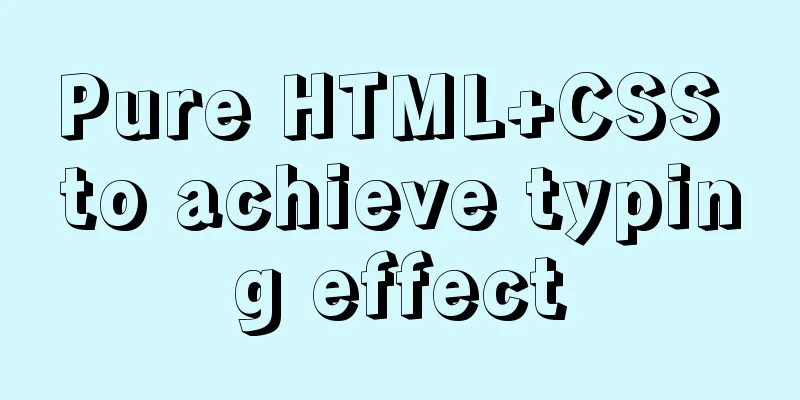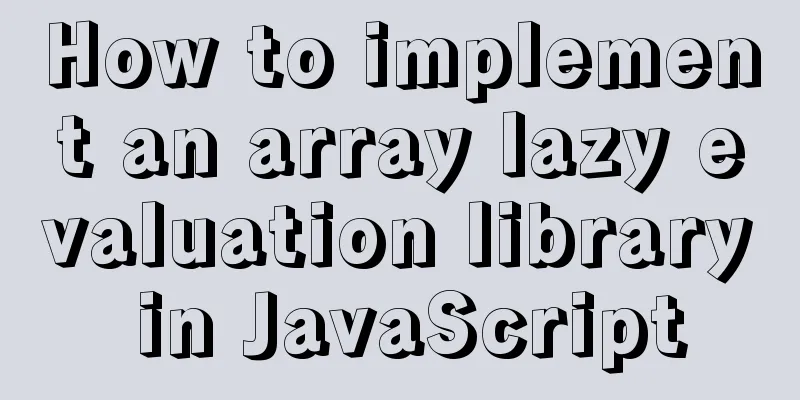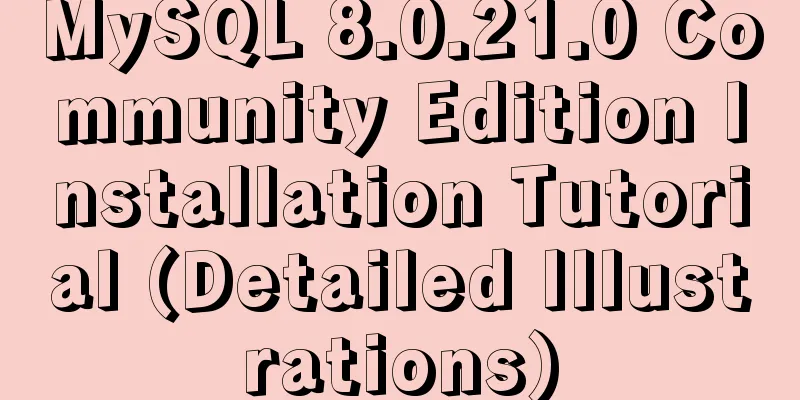A brief discussion on the application of Html web page table structured markup

|
Before talking about the structural markup of web tables, let's take a look at a few pictures.
Structuring of Html tables The so-called structuring, as shown in the first picture above, is to divide our table into three types: header, body, and footer. Therefore, when we modify the table body, it will not affect the other two parts, thus releasing the coupling and facilitating our application. Structured format XML/HTML CodeCopy content to clipboard
Summary: By dividing the table into three parts, it is easier for us to edit the table. Each table has its own title, as shown in the second picture above, so how can we make the title move with the content? XML/HTML CodeCopy content to clipboard
|
<<: How to eliminate the extra blank space at the bottom of the created web page when browsing
>>: Detailed Introduction to MySQL Innodb Index Mechanism
Recommend
Detailed tutorial for downloading, installing and configuring MySQL 5.7.27
Table of contents 1. Download steps 2. Configure ...
Teach you how to make cool barcode effects
statement : This article teaches you how to imple...
Tips for adding favicon to a website: a small icon in front of the URL
The so-called favicon, which is the abbreviation o...
Discussion on style customization and browser compatibility issues when using input element [type="file"]
I encountered such a problem when doing the writte...
Learning about UDP in Linux
Table of contents 1. Introduction to UDP and Linu...
WeChat applet realizes simple tab switching effect
This article shares the specific code for WeChat ...
How to Rename Multiple Files at Once in Linux
Preface In our daily work, we often need to renam...
JS+Canvas realizes dynamic clock effect
A dynamic clock demo based on Canvas is provided ...
Node.js solves the problem of Chinese garbled characters in client request data
Node.js solves the problem of Chinese garbled cha...
Several ways for Vue to achieve communication between components (multiple scenarios)
Table of contents 1. Props Parent >>> Ch...
A brief analysis of the basic implementation of Vue detection data changes
Table of contents 1. Object change detection 2. Q...
js implements mouse switching pictures (without timer)
This article example shares the specific code of ...
Detailed explanation of dragging table columns using Vue Element Sortablejs
1. css: dragTable.css @charset "UTF-8";...
Detailed explanation of MySQL user rights management
Table of contents Preface: 1. Introduction to Use...
Commonly used English fonts for web page creation
Arial Arial is a sans-serif TrueType font distribu...