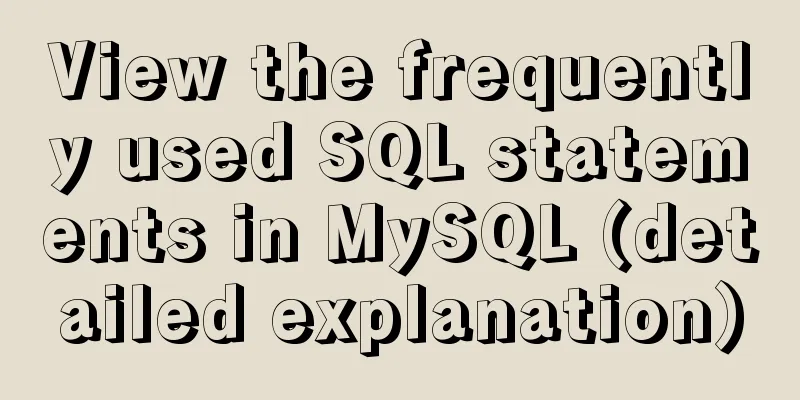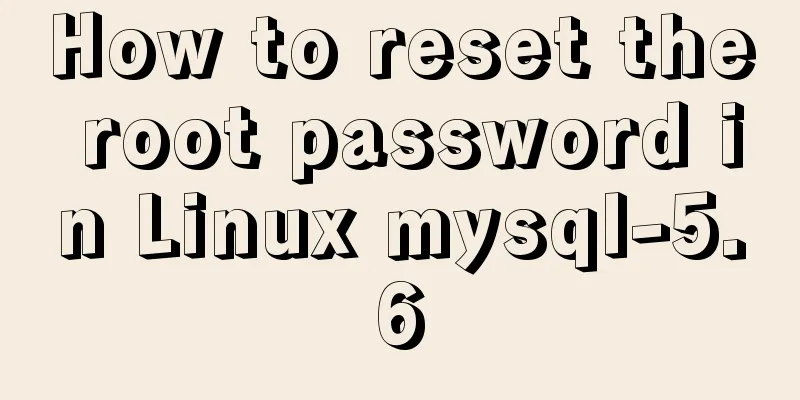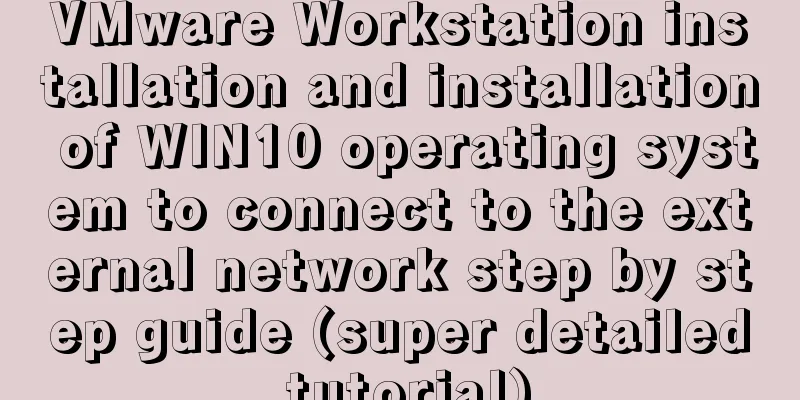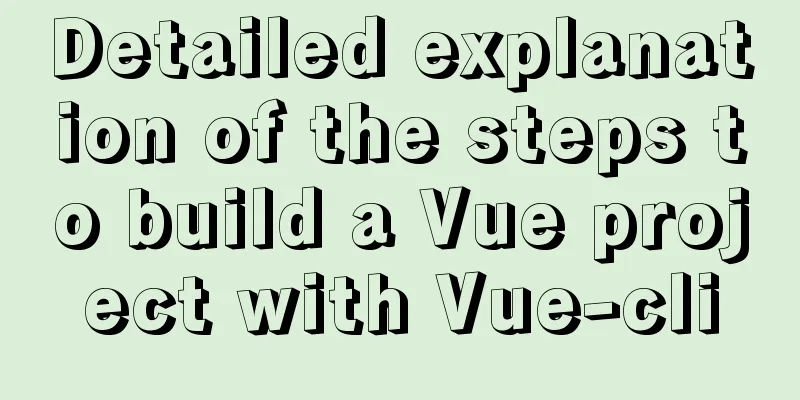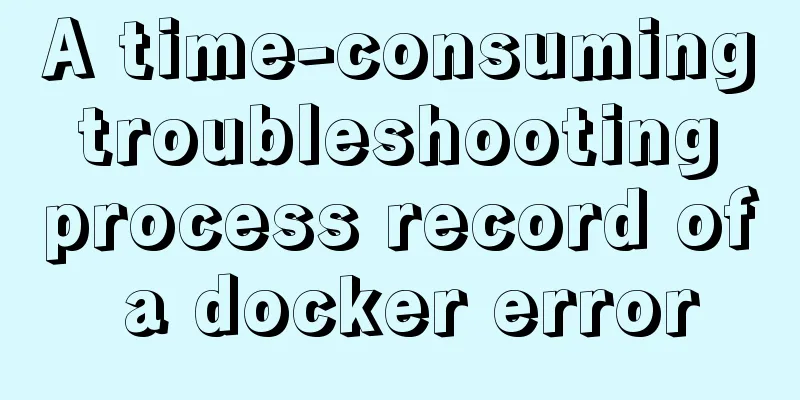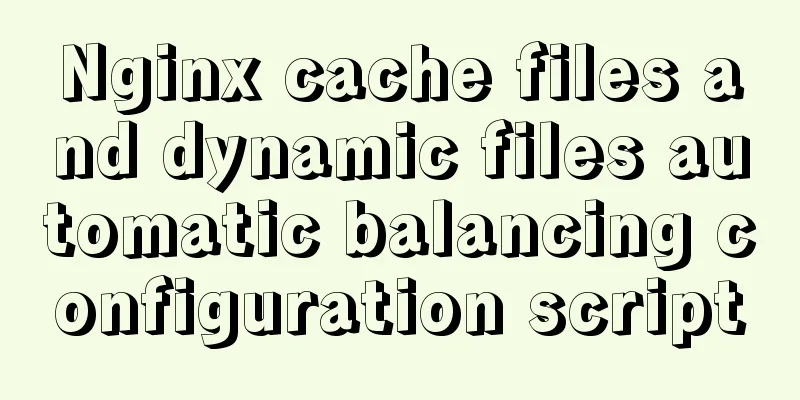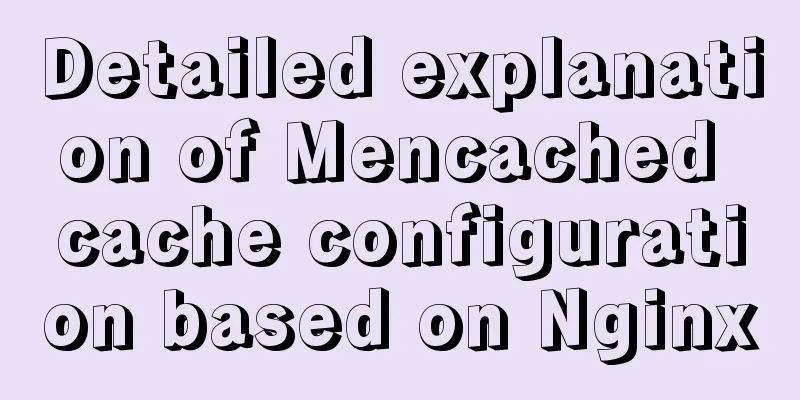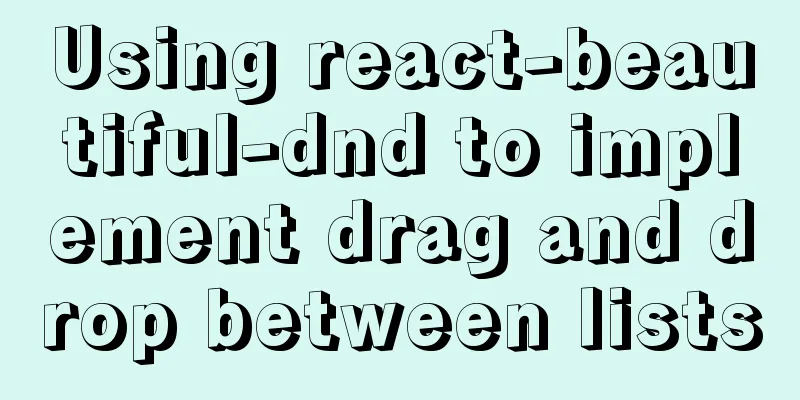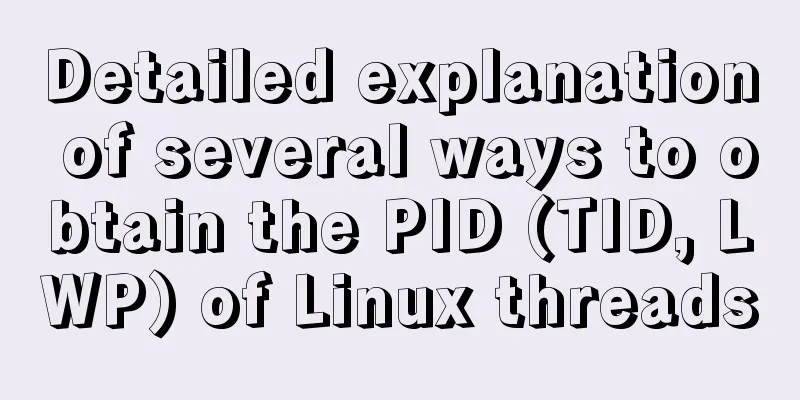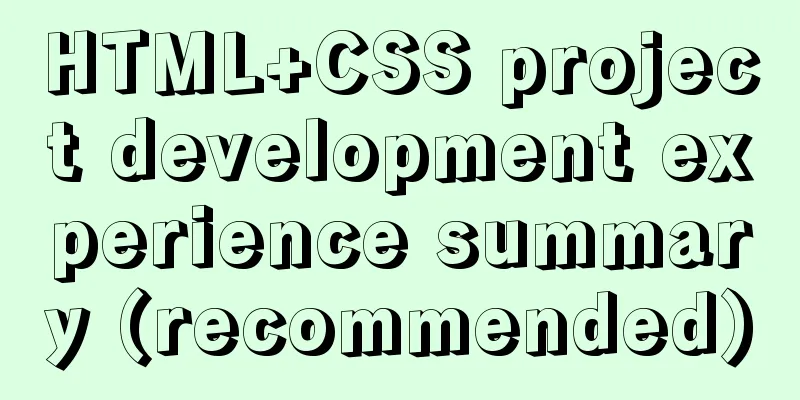Summary of Linux command methods to view used commands
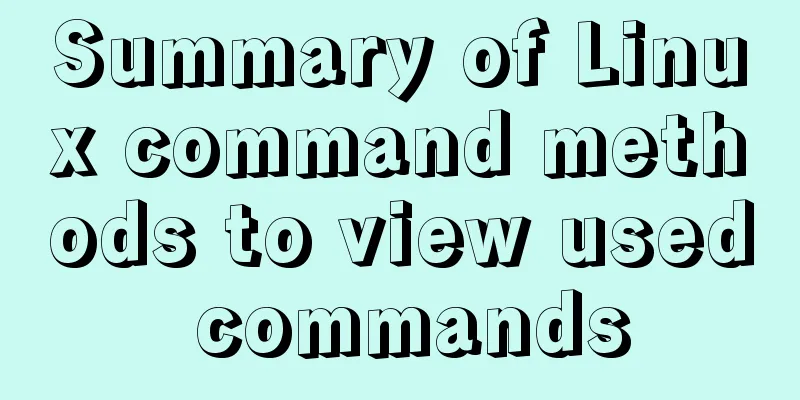
|
There are many commands used in the system, so how should you check which commands you have used? How to view the used commands?
Because you are entering commands in the terminal, open the terminal first, click the lower left corner, and click Terminal.
Then press the [↑] arrow on the keyboard to see the command you entered last time, and press [↓] to see the commands you have entered before.
If you want to view all the commands you have ever entered, enter: [history] and you will see them.
You can also see different historical commands by turning the pages. If you want to export the historical commands as a TXT file, enter [history >ll.txt] and press Enter to import the historical commands into a ll.txt text file.
You may also be interested in:
|
<<: Detailed explanation of identifying files with the same content on Linux
>>: Problems with installing mysql and mysql.sock under linux
Recommend
A brief analysis of the four import methods and priorities in CSS
First: 4 ways to introduce CSS There are four way...
MySQL 5.7.17 installation and configuration method graphic tutorial (Ubuntu 16.04)
Download the latest version of MySQL for Ubuntu L...
Vue.js uses Element-ui to implement the navigation menu
This article shares the specific code for impleme...
Detailed explanation of invisible indexes in MySQL 8.0
Word MySQL 8.0 has been released for four years s...
CSS to achieve compatible text alignment in different browsers
In the front-end layout of the form, we often nee...
3 codes for automatic refresh of web pages
In fact, it is very simple to achieve this effect,...
Complete step-by-step record of MySQL 8.0.26 installation and uninstallation
Table of contents Preface 1. Installation 1. Down...
Implementation of VUE infinite level tree data structure display
Table of contents Component recursive call Using ...
Several ways to implement "text overflow truncation and omission" with pure CSS
In our daily development work, text overflow, tru...
MySQL 8.0.26 installation and simplified tutorial (the most complete on the Internet)
Table of contents 1. Download MySQL 1.1 Download ...
Examples of two ways to implement a horizontal scroll bar
Preface: During the project development, we encou...
Use of SerialPort module in Node.js
Table of contents Purpose Module Installation Bas...
How to run MySQL in Docker environment and enable Binlog to configure master-slave synchronization
The same server simulates the master-slave synchr...
MySQL database JDBC programming (Java connects to MySQL)
Table of contents 1. Basic conditions for databas...
Summary of DTD usage in HTML
DTD is a set of grammatical rules for markup. It i...