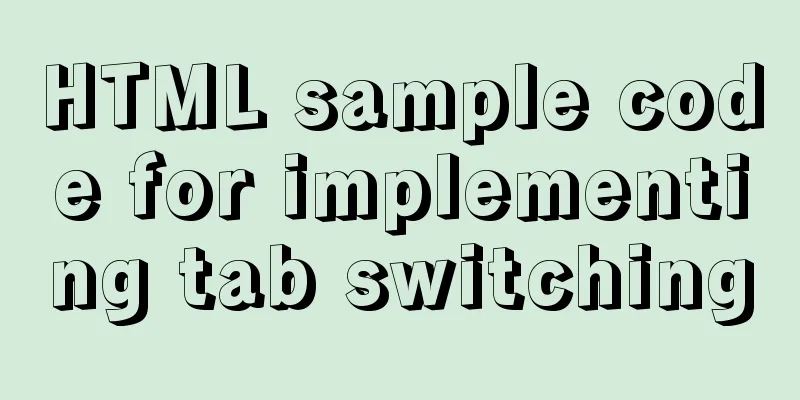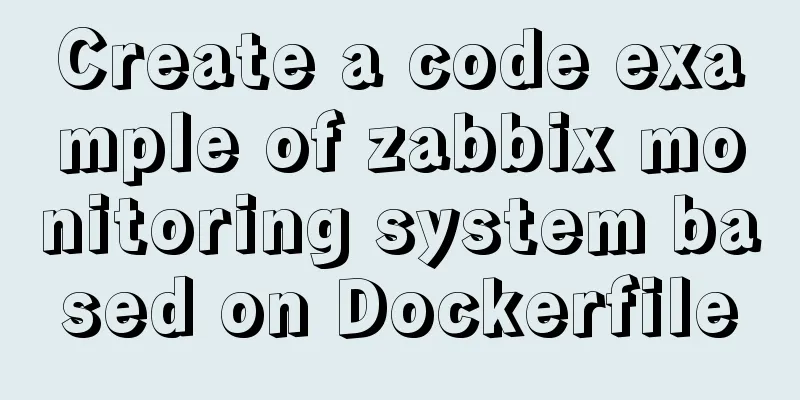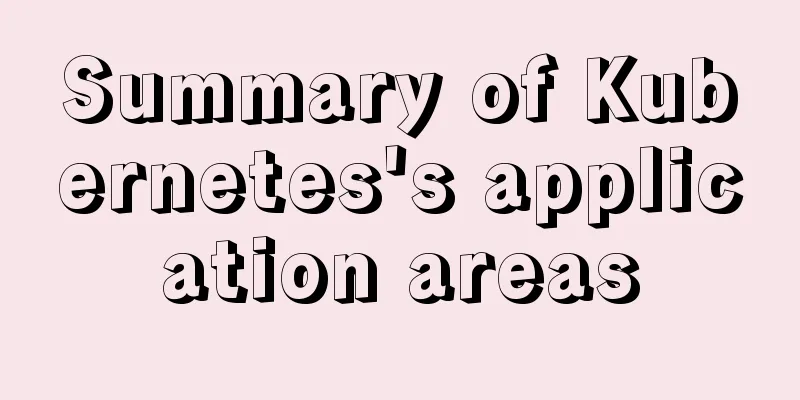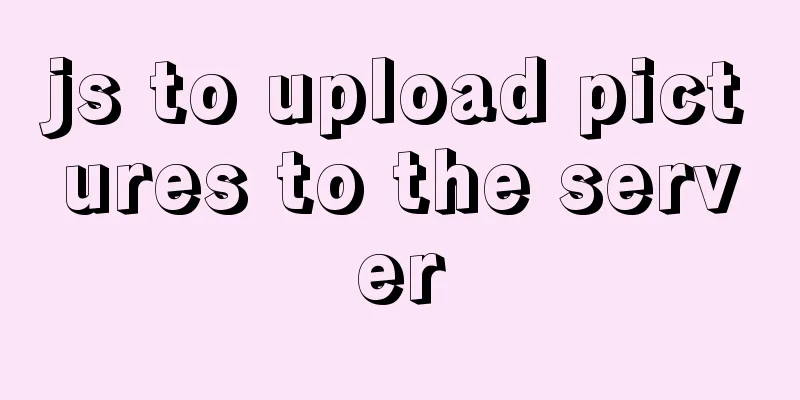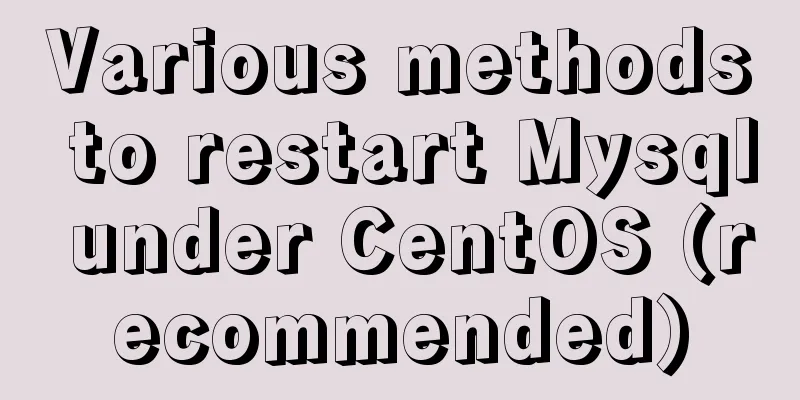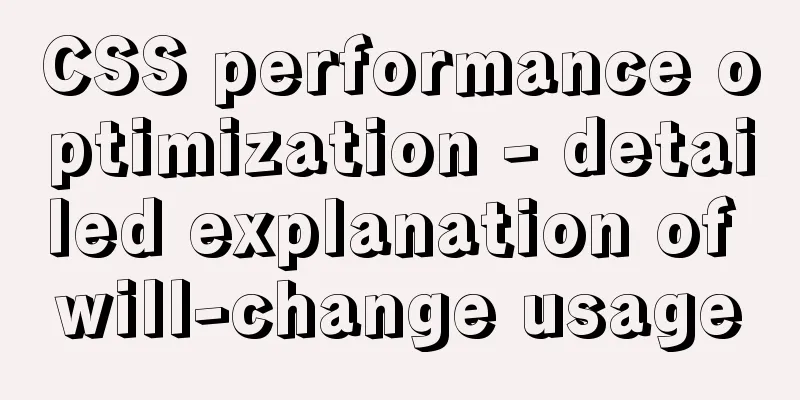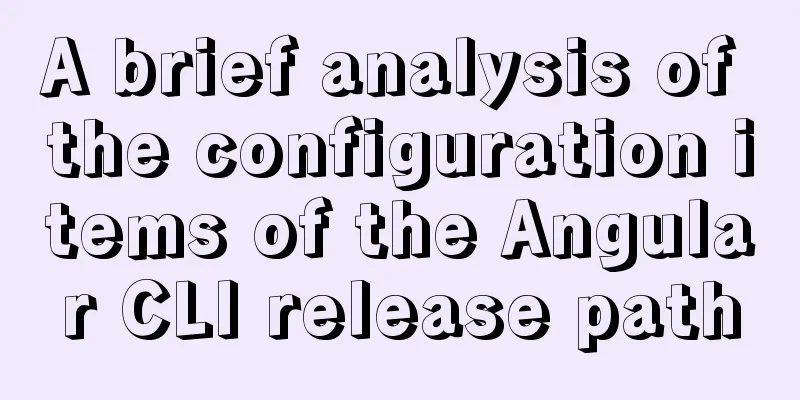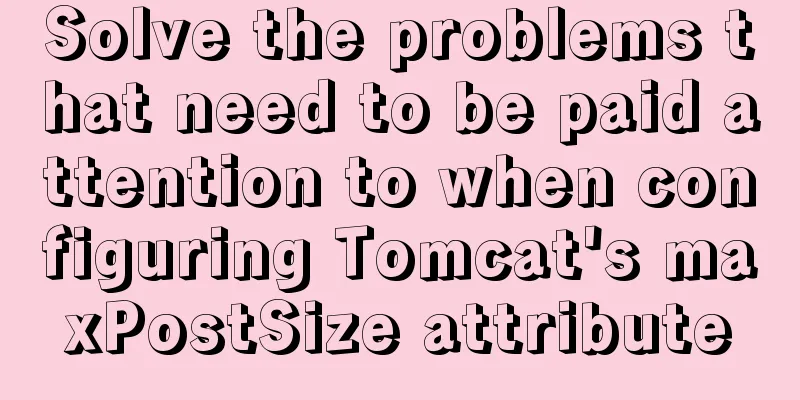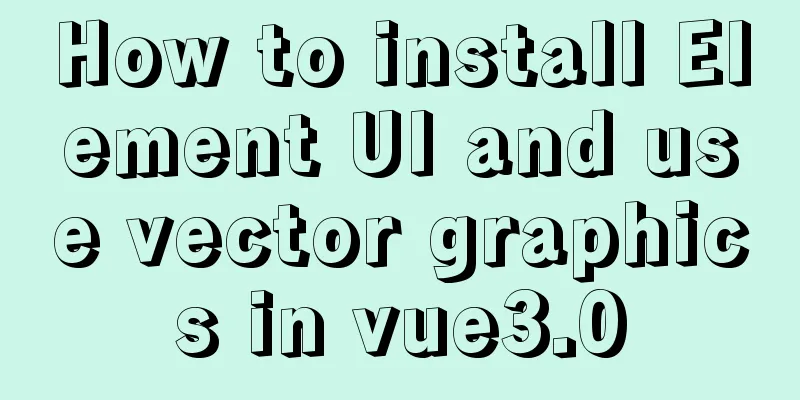A brief analysis of the four import methods and priorities in CSS
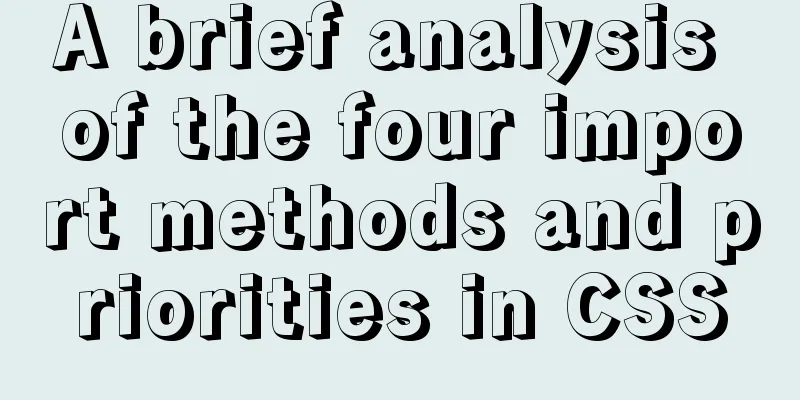
|
First: 4 ways to introduce CSS There are four ways to introduce CSS: inline style, embedded style, link style, and import style. 1. Inline styles The most direct and simplest one is to use style="" directly on the HTML tag, for example:
Disadvantages: HTML pages are not pure, the file size is large, it is not conducive to spider crawling, and the subsequent maintenance is inconvenient. 2. Inline styles Inline style means writing CSS code between
<style type="text/css">
body,div,a,img,p{margin:0; padding:0;}
</style>Advantages and disadvantages: The page uses public CSS code, which must be defined for each page. If a website has many pages, each file will become larger and difficult to maintain later. If there are few files and not much CSS code, this style is still very good. 3. Link Style The link style is the most frequently used and practical style. You only need to add
Advantages and disadvantages: It realizes the complete separation of page framework code and presentation CSS code, making pre-production and post-maintenance very convenient 4. Import style (not recommended) Importing styles is similar to linking styles. The @import style is used to import CSS style sheets. When HTML is initialized, it will be imported into the HTML or CSS file and become part of the file, similar to the second embedded style. @import is used in HTML as follows: <style type="text/css"> @import url(style.css); </style> @import is used in CSS as follows:
Second: The priority of four CSS introduction methods 1. Proximity principle 2. In theory: Inline > Embed > Link > Import 3. In fact: embedding, linking, and importing are in the same file header, whichever is closer to the corresponding code has a higher priority Experience:
Summarize This concludes this article on the four import methods and priorities in CSS. For more information on the priority of CSS import methods, please search previous articles on 123WORDPRESS.COM or continue to browse the related articles below. I hope you will support 123WORDPRESS.COM in the future! |
<<: The process of building and configuring the Git environment in Docker
>>: Vue implements mobile phone verification code login
Recommend
Detailed tutorial on downloading, installing and configuring the latest version of MySQL 8.0.21
1. Download 1. Download the installation package ...
Reasons and solutions for failure to insert emoji expressions in MySQL
Failure Scenario When calling JDBC to insert emoj...
A brief discussion on MySQL select optimization solution
Table of contents Examples from real life Slow qu...
The difference between JS pre-parsing and variable promotion in web interview
Table of contents What is pre-analysis? The diffe...
Analysis of JavaScript's event loop mechanism
Table of contents Preface: 1. Reasons for the eve...
Vue ElementUI implements asynchronous loading tree
This article example shares the specific code of ...
A detailed tutorial on how to install Jenkins on Docker for beginners
Jenkins is an open source software project. It is...
Example of using JSX to create a Markup component style development (front-end componentization)
Table of contents JSX environment construction In...
Tomcat exception solution (Invalid character found in the request target. The valid characters are defined in RFC 7230 and RFC 3986)
1. Scenario display The tomcat log occasionally r...
Detailed tutorial on how to log in to the system using the root user in the new version of Ubuntu 20.04
Ubuntu 20.04 does not have root login enabled by ...
Summary of Linux Logical Volume Management (LVM) usage
Managing disk space is an important daily task fo...
Analysis of the problem of deploying vue project and configuring proxy in Nginx
1. Install and start nginx # Install nginx sudo a...
Index in MySQL
Preface Let's get straight to the point. The ...
Examples of two ways to implement a horizontal scroll bar
Preface: During the project development, we encou...
MySQL database must know sql statements (enhanced version)
This is an enhanced version. The questions and SQ...