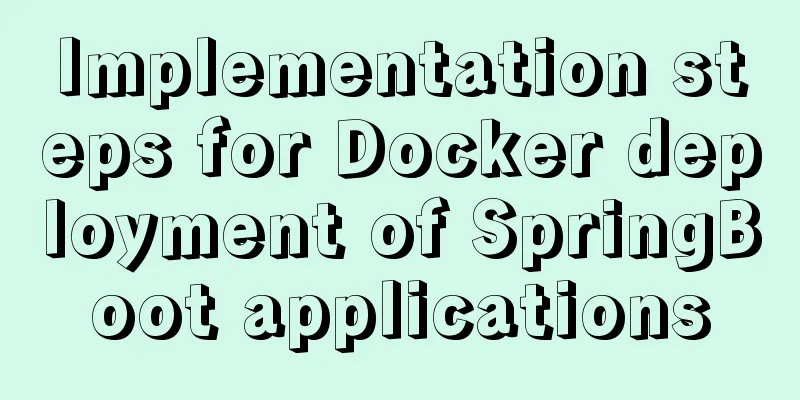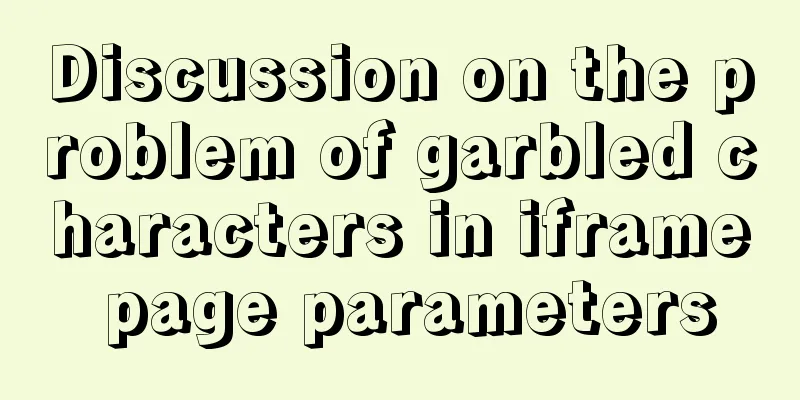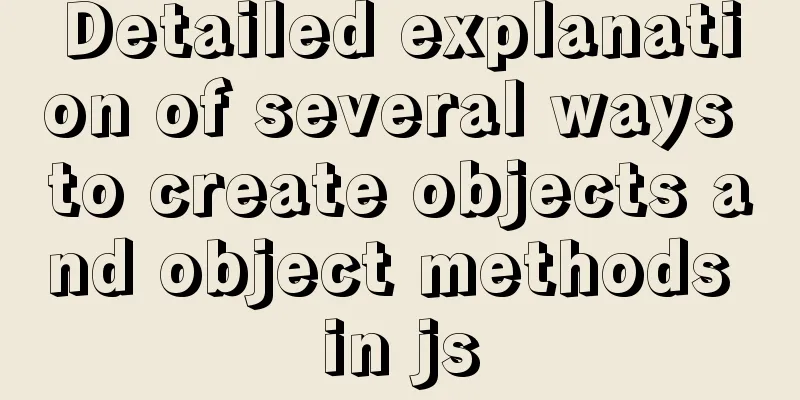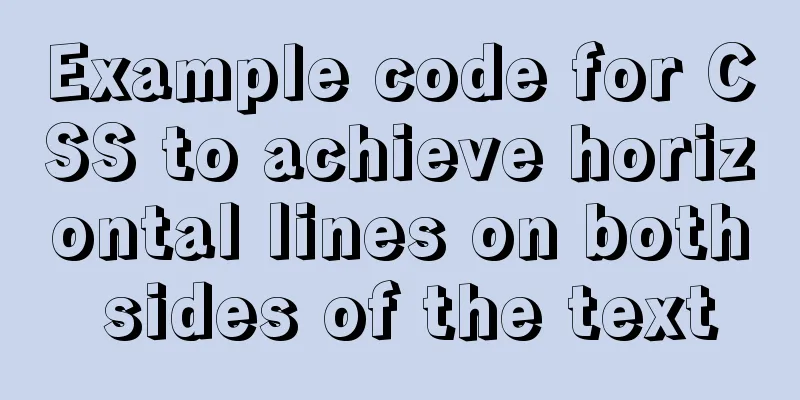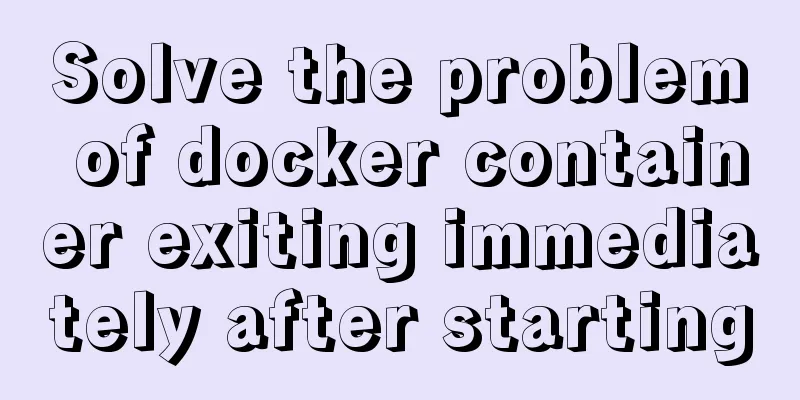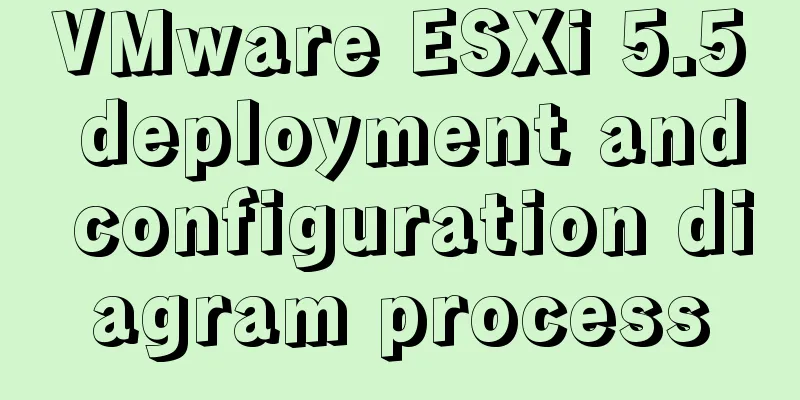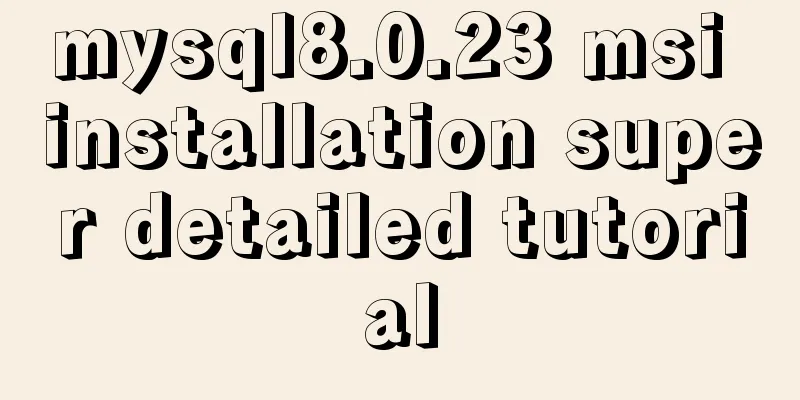CSS performance optimization - detailed explanation of will-change usage
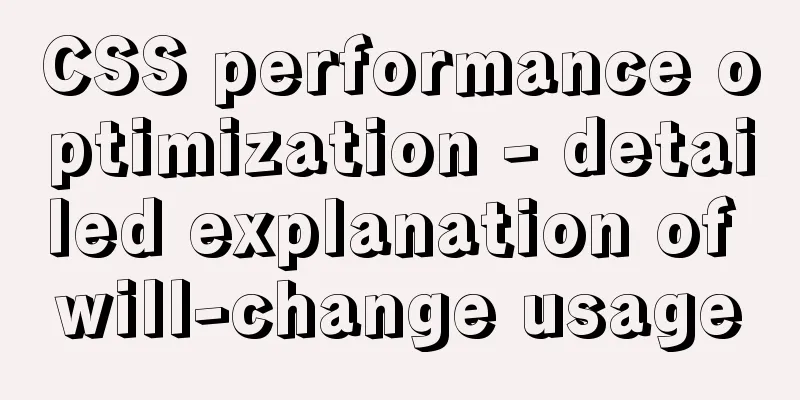
|
will-change tells the browser what changes will happen to the element, allowing the browser to make optimization preparations in advance and enhance page rendering performance. Attribute value: 1. auto: implement standard browser optimization. 2. scroll-position: Indicates that the developer hopes to change the position of the scroll bar or animate it in the near future. 3. contents: Indicates that the developer wants to change something in the element's contents or animate them in the near future. 4. <custom-ident>: Indicates that the developer hopes to change the specified attribute name or animate it in the near future, such as transform or opacity. Instructions for use: 1. Don’t apply will-change to too many elements. If overused, it may cause the page to respond slowly or consume a lot of resources. 2. Usually, when an element is restored to its original state, the browser will discard the optimization work done previously. But if you explicitly declare the will-change property directly in the style sheet, indicating that the target element may change frequently, the browser will save the optimization work longer than before. So the best practice is to clear it out immediately after use. 3. If your page has no performance issues, don't add the will-change attribute to squeeze out a little bit of speed. will-change is designed to be an optimization of last resort, to try to fix existing performance problems, and it should not be used to prevent performance problems. compatibility:
Summarize The above is the detailed introduction of CSS performance optimization-will-change usage introduced by the editor. I hope it will be helpful to everyone. If you have any questions, please leave me a message and the editor will reply to you in time! |
<<: Why is it not recommended to use index as the key attribute value in Vue?
>>: Semantic web pages XHTML semantic markup
Recommend
js implements shopping cart addition and subtraction and price calculation
This article example shares the specific code of ...
The principle and application of MySQL connection query
Overview One of the most powerful features of MyS...
JavaScript canvas to achieve meteor effects
This article shares the specific code for JavaScr...
Problems with creating placeholders for HTML selection boxes
I'm using a placeholder in a text input and i...
Linux (CentOS7) installs Tomcat and sets Tomcat as a startup item (taking tomcat8 as an example)
Table of contents Install Tomcat Download Tomcat ...
mysql zip file installation tutorial
This article shares the specific method of instal...
Pure CSS to achieve cloudy weather icon effect
Effect The effect is as follows Implementation ...
Full analysis of MySQL INT type
Preface: Integer is one of the most commonly used...
How to use DCL to manage users and control permissions in MySQL
DCL (Data Control Language): Data control languag...
VUE Getting Started Learning Event Handling
Table of contents 1. Function Binding 2. With par...
What does the legendary VUE syntax sugar do?
Table of contents 1. What is syntactic sugar? 2. ...
How to add sudo permissions to a user in Linux environment
sudo configuration file The default configuration...
How to lock a virtual console session on Linux
When you are working on a shared system, you prob...
Example code for implementing beautiful clock animation effects with CSS
I'm looking for a job!!! Advance preparation:...
JS+Canvas realizes dynamic clock effect
A dynamic clock demo based on Canvas is provided ...