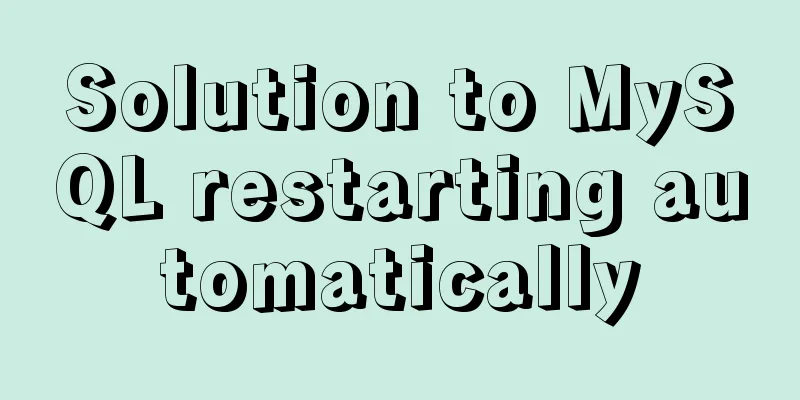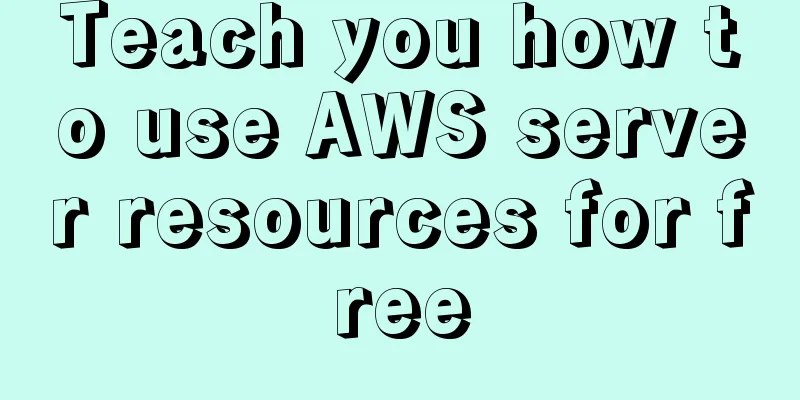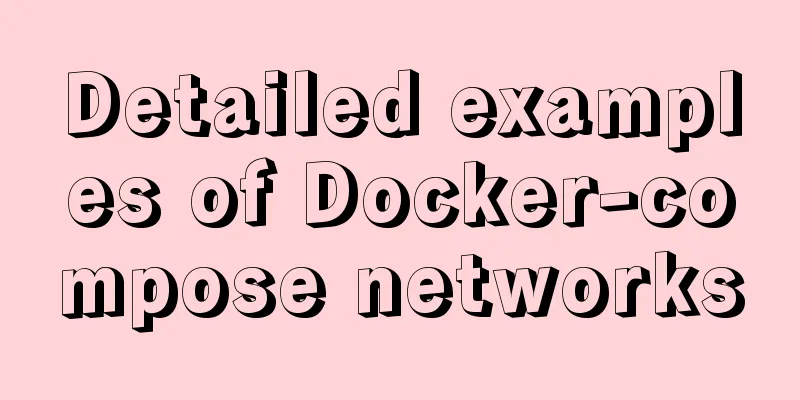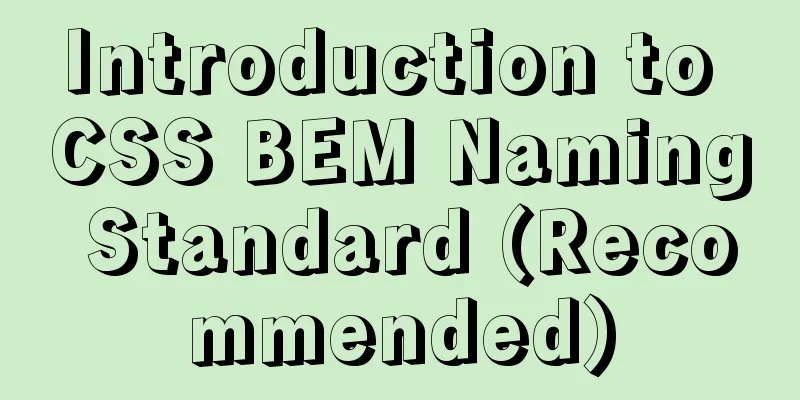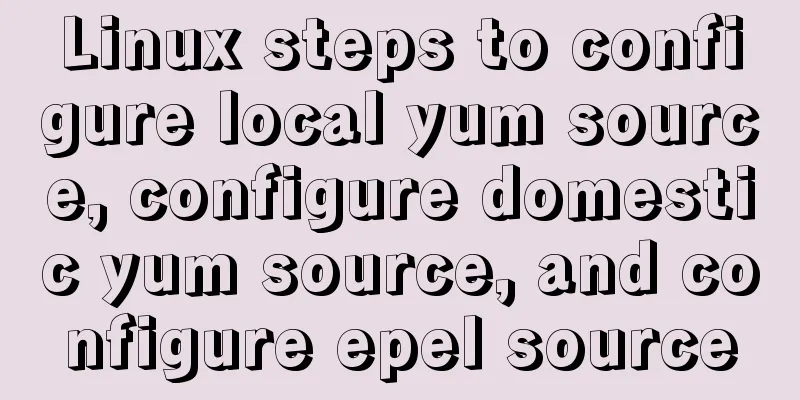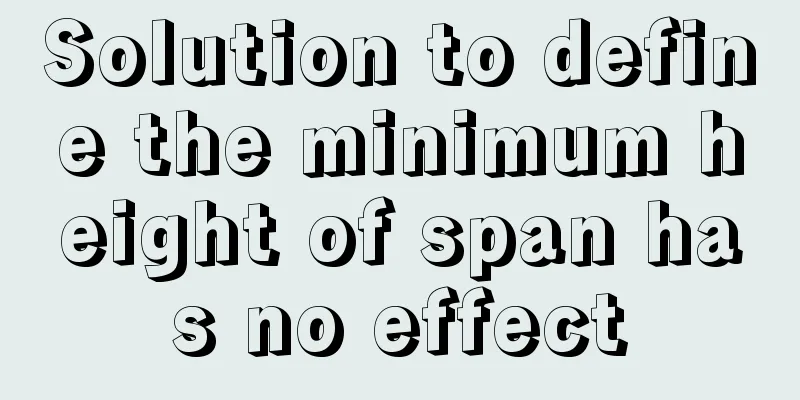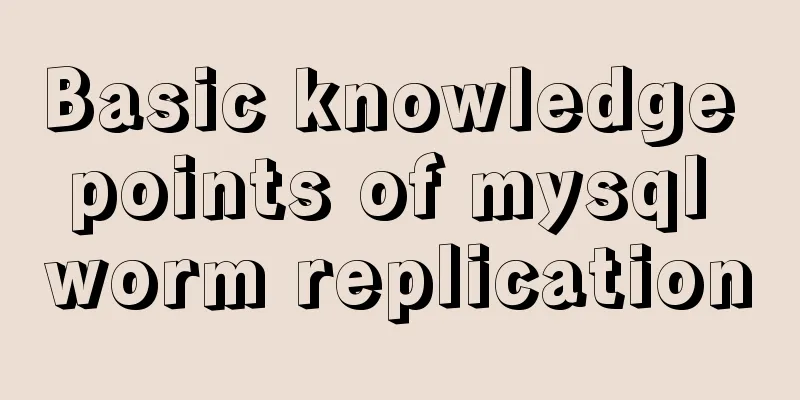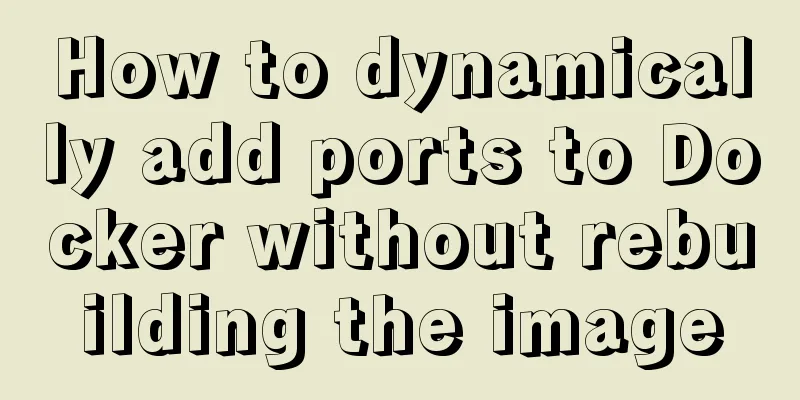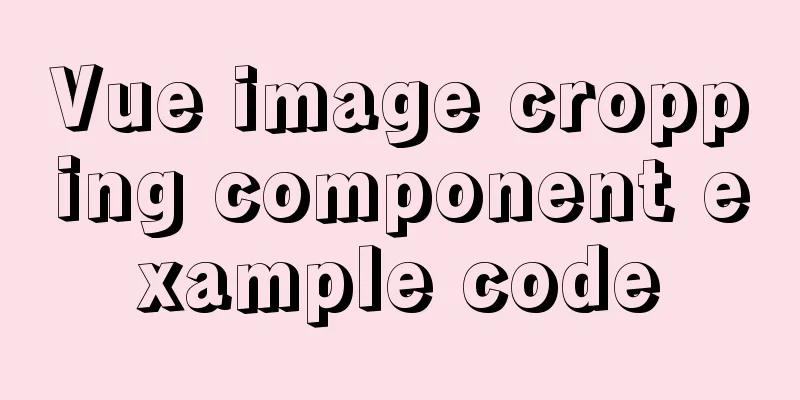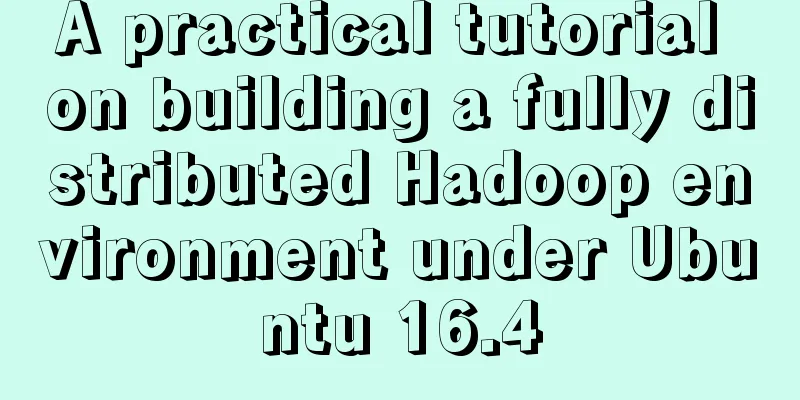How to install Oracle on Windows Server 2016

|
1. Install Oracle There are too many Oracle installation instructions on the Internet, so I will not repeat them here. I will mainly explain the connection. I am using a virtual machine server 2016. After reinstalling the system on the host, it took most of my time to reinstall and configure the client, so I will record it here, hoping to avoid detours in future configurations. 2. Install 3. Configure If the server address changes due to reinstallation of the virtual machine,
Just take a look at the SID, KEY, and Service Name (the net manager will usually automatically configure them later). HOST, this item needs to be changed to the local IP address. (Install the Oracle client on the host, and then) check the host configuration net manager information.
The data is consistent with the previous configuration. Oracle Connection Generally, if you use the Oracle installation file, Oracle will automatically configure the variables and firewall. variable: Here I created a new OH to facilitate future changes when the address changes.
Firewall:
Then you can open the host connection.
Summarize The above is the tutorial illustration of installing Oracle on Windows server 2016 introduced by the editor. I hope it will be helpful to everyone. If you have any questions, please leave me a message and the editor will reply to you in time. I would also like to thank everyone for their support of the 123WORDPRESS.COM website! If you find this article helpful, please feel free to reprint it and please indicate the source. Thank you! You may also be interested in:
|
<<: How to implement simple data monitoring with JS
>>: MySQL 5.7.20 zip installation tutorial
Recommend
JavaScript MouseEvent Case Study
MouseEvent When the mouse performs a certain oper...
Binary installation of mysql 5.7.23 under CentOS7
The installation information on the Internet is u...
Simple Implementation of HTML to Create Personal Resume
Resume Code: XML/HTML CodeCopy content to clipboa...
How does Zabbix monitor and obtain network device data through ssh?
Scenario simulation: The operation and maintenanc...
Detailed explanation of how Zabbix monitors the master-slave status of MySQL
After setting up the MySQL master-slave, you ofte...
Vue project implements file download progress bar function
There are two common ways to download files in da...
Solution to the problem that order by is not effective in MySQL subquery
By chance, I discovered that a SQL statement prod...
MySQL 8.0.16 installation and configuration tutorial under Windows 10
This article shares with you the graphic tutorial...
Detailed explanation of zabbix executing scripts or instructions on remote hosts
Scenario Requirements 1. We can use the script fu...
How to query data from multiple unrelated tables and paging in Mysql
Mysql multiple unrelated tables query data and pa...
Introduction to the use and disabling of transparent huge pages in Linux
introduction As computing needs continue to grow,...
Docker intranet builds DNS and uses domain name access instead of ip:port operation
For example, if I have a Jenkins server in my int...
JavaScript in-depth analysis of the direction of this and how to modify the direction
Table of contents this Method In the object Hidde...
JavaScript implements the generation of 4-digit random verification code
This article example shares the specific code for...
Detailed explanation of how to run jmeter under Linux system and optimize local memory
1. Install the cross-system file transfer tool un...