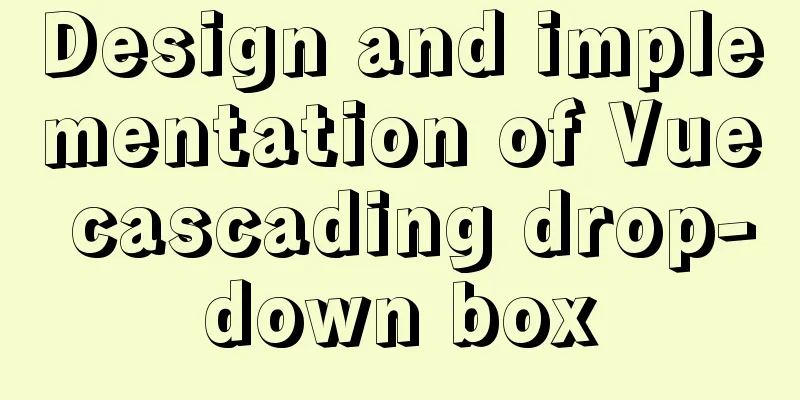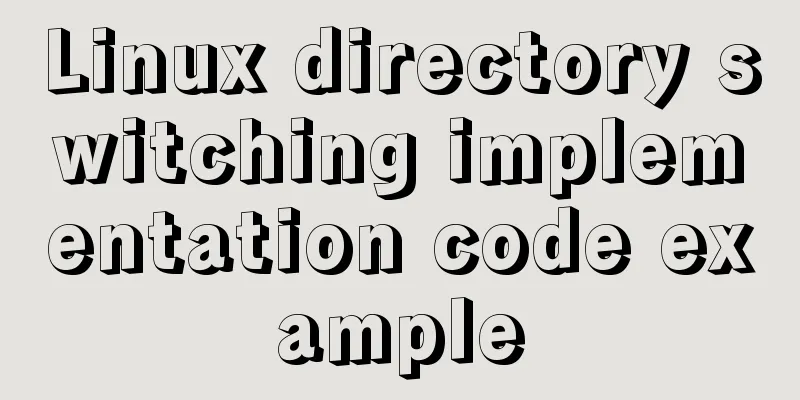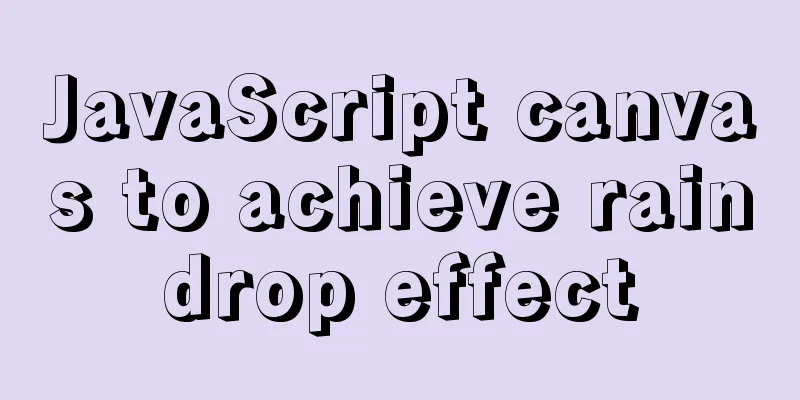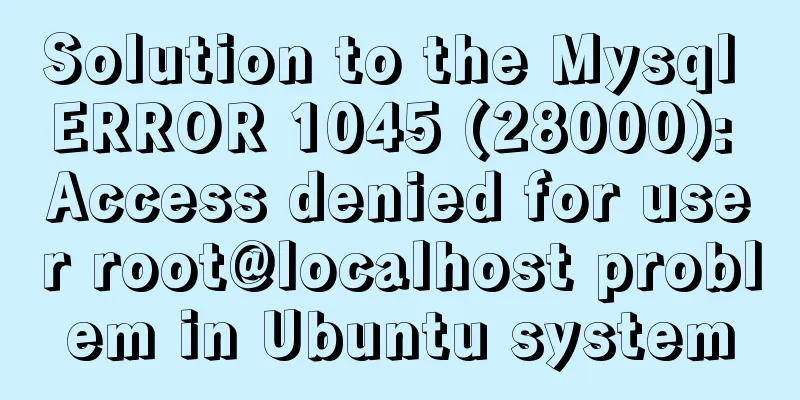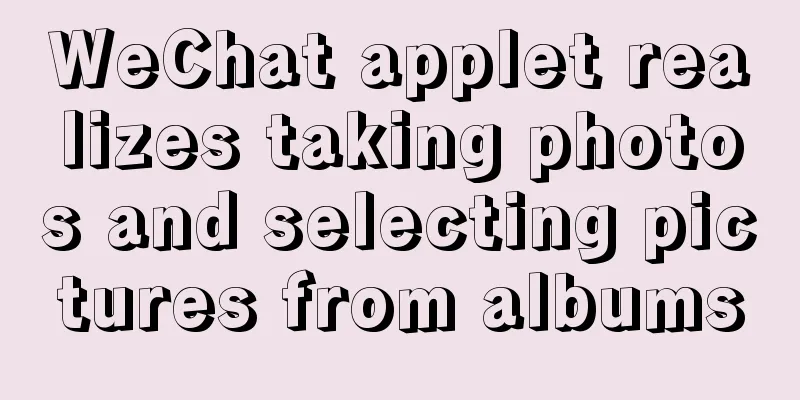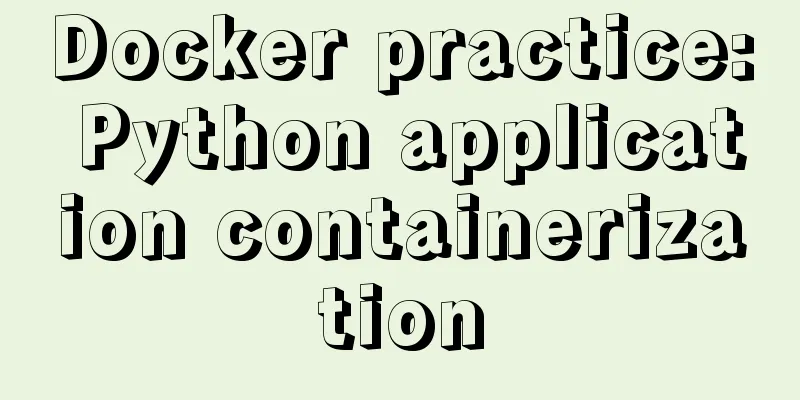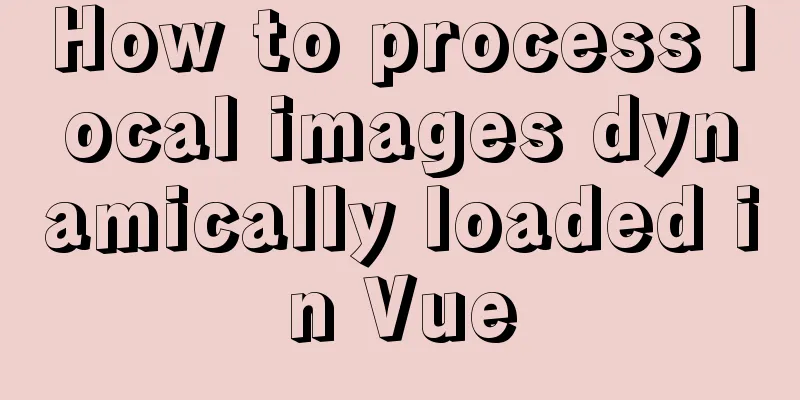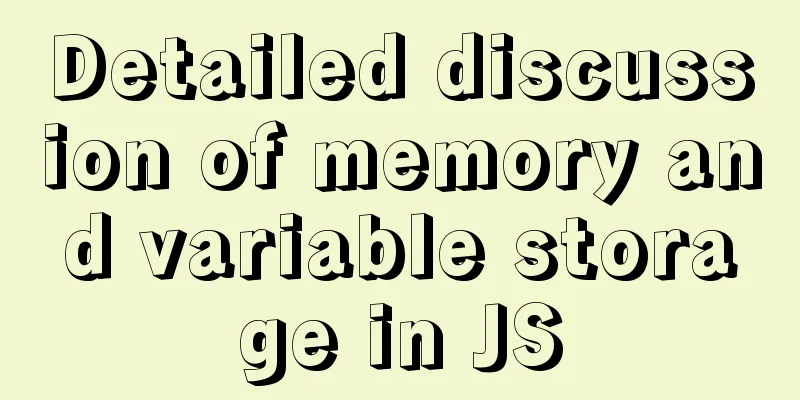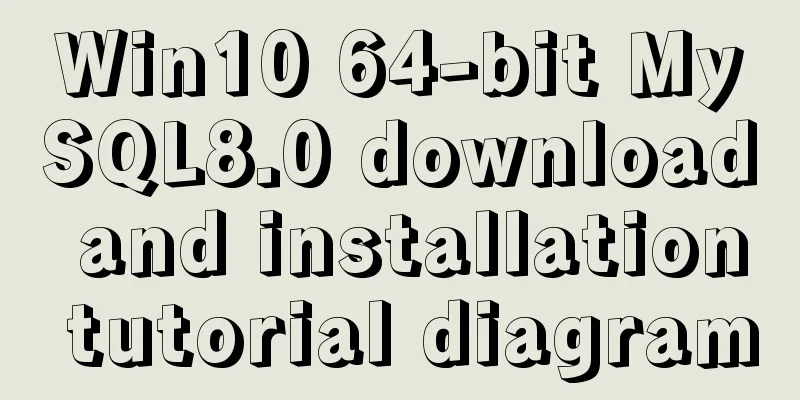Detailed explanation of zabbix executing scripts or instructions on remote hosts
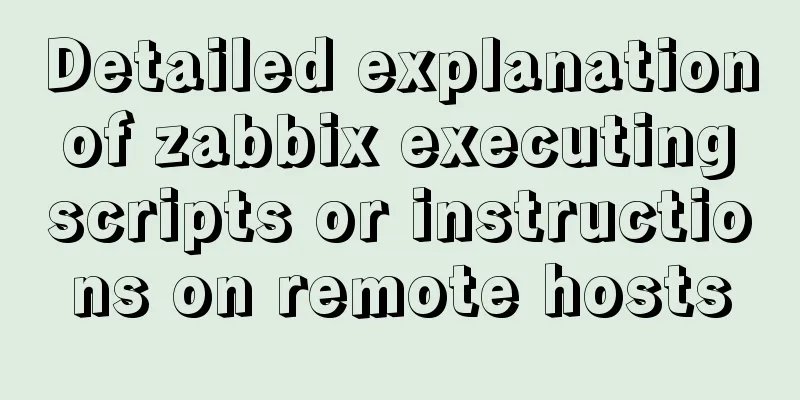
|
Scenario Requirements 1. We can use the script function of the 2,. We can start, shut down and restart a service through the script function of the Experimental configuration process 1. Create a script Open the [External link image transfer failed. The source site may have an anti-hotlink mechanism. It is recommended to save the image and upload it directly (img-NkHO93RH-1584329271250)
Script name: Custom Type: If it is a window or Linux host type, select script. IPMI type (not discussed yet) There are three types of execution: (1) Zabbix client, indicating that the created script will be run on the host where the Zabbix client is installed. Command: You can fill in the system command or the absolute path of a script Required host permissions: Select the default Create a script to display the host ip
Important: After the script is created, you must enable the zabbix client to execute remote commands in the zabbix_agent configuration file
Change the default Restart the zabbix client to make the configuration take effect After the script is created, we go to the monitoring in the web interface of zabbix_server, then find the latest data in the blue navigation bar, and find a window host that has already installed the zabbix client to execute it. Because ifconfig is a system command of the Linux host, the test can only be performed on a Linux host with the Zabbix client installed.
Then in the host column, left-click the host name, and some of our custom and built-in scripts will appear. The script that displays the IP is the one we just created.
Execution Results
Normally displays the IP address of the Linux host where the Zabbix client is installed Summarize This is the end of this article about Zabbix executing remote host scripts or instructions. For more relevant Zabbix execution remote host content, please search 123WORDPRESS.COM's previous articles or continue to browse the following related articles. I hope everyone will support 123WORDPRESS.COM in the future! You may also be interested in:
|
<<: Vue realizes the logistics timeline effect
>>: Examples of using MySQL pessimistic locking and optimistic locking
Recommend
Node uses koa2 to implement a simple JWT authentication method
Introduction to JWT What is JWT The full name is ...
Explanation of the concept and usage of Like in MySQL
Like means "like" in Chinese, but when ...
Detailed explanation of how to use relative paths in HTML to obtain files at all levels of directories
The concept of relative path Use the current file...
Detailed analysis of the blocking problem of js and css
Table of contents DOMContentLoaded and load What ...
Three common uses of openlayers6 map overlay (popup window marker text)
Table of contents 1. Write in front 2. Overlay to...
Specific use of Docker anonymous mount and named mount
Table of contents Data volume Anonymous and named...
It's the end of the year, is your MySQL password safe?
Preface: It’s the end of the year, isn’t it time ...
DOCTYPE type detailed introduction
<br />We usually declare DOCTYPE in HTML in ...
How to implement image mapping with CSS
1. Introduction Image maps allow you to designate...
Issues with using Azure Container Registry to store images
Azure Container Registry is a managed, dedicated ...
Vue uses filters to format dates
This article example shares the specific code of ...
Detailed tutorial on integrating Apache Tomcat with IDEA editor
1. Download the tomcat compressed package from th...
How to install Windows Server 2008 R2 on Dell R720 server
Note: All pictures in this article are collected ...
Native javascript+CSS to achieve the effect of carousel
This article uses javascript+CSS to implement the...
Solution to ES memory overflow when starting docker
Add the jvm.options file to the elasticsearch con...