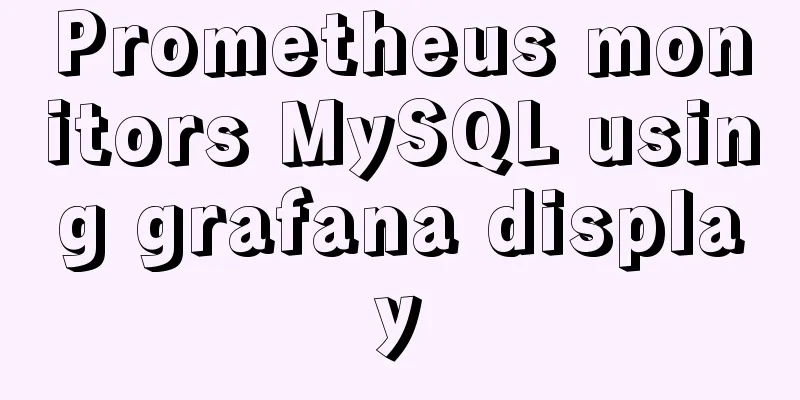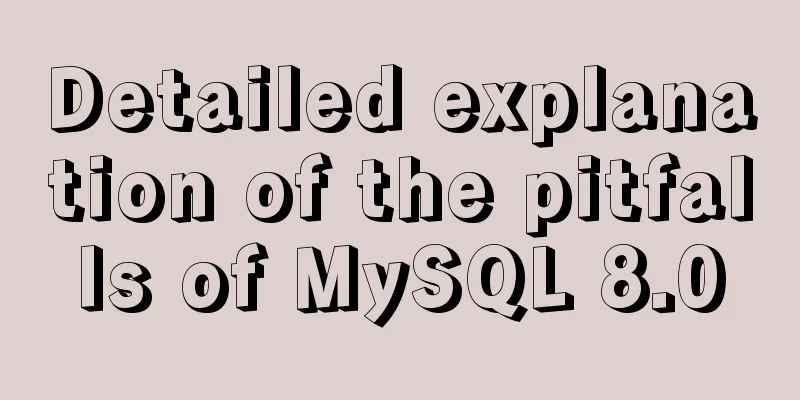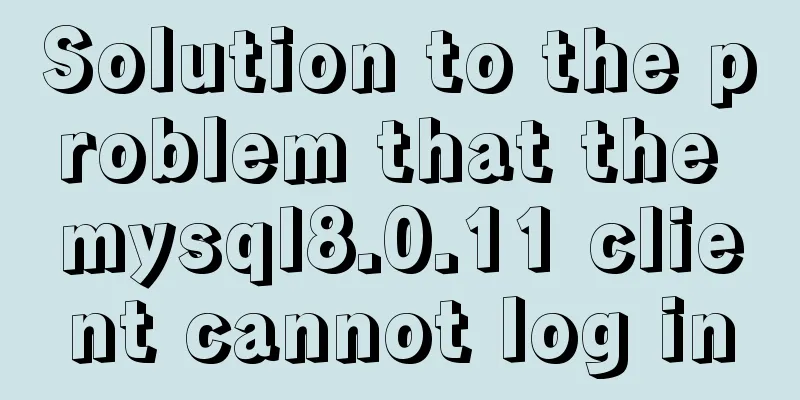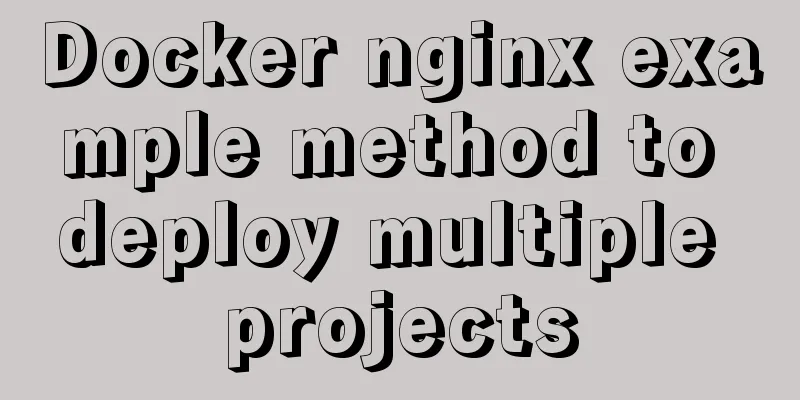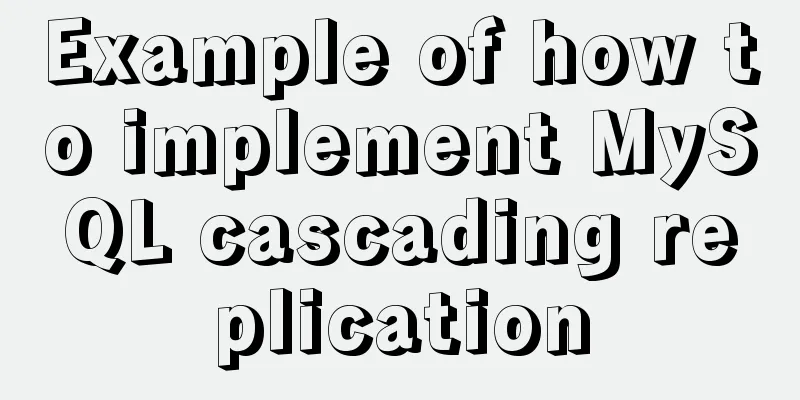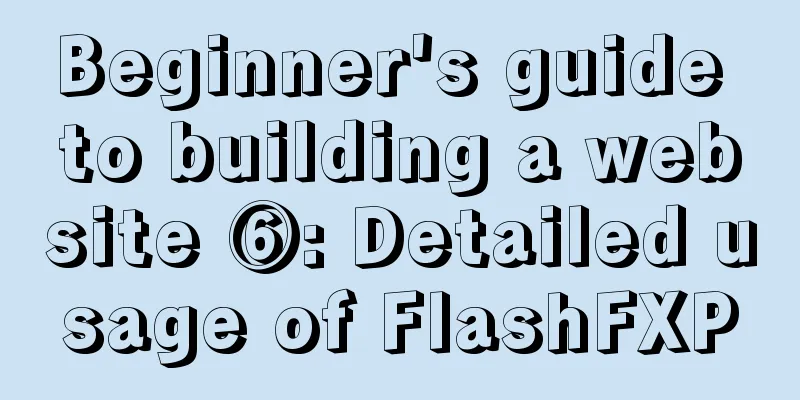Node uses koa2 to implement a simple JWT authentication method
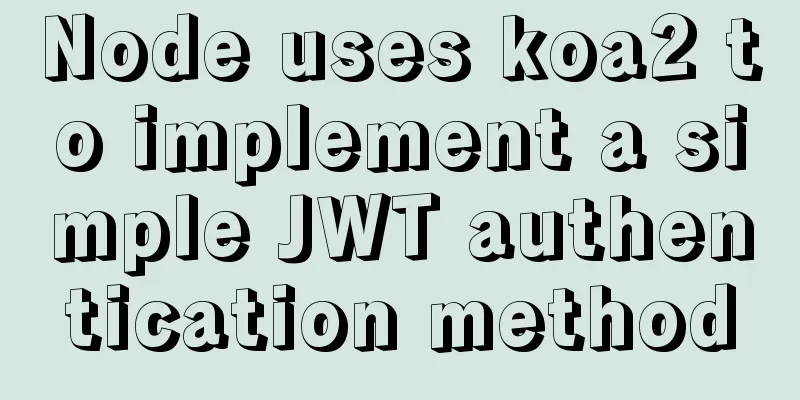
Introduction to JWTWhat is JWT The full name is The
{
"Name": "Zhang San",
"Role": "Administrator",
"Expiration time": "July 1, 2018 00:00"
}Why do we need JWT? Let's first look at the general authentication process, based on 1. The user sends his username and password to the server. 2. After the server verification is passed, relevant data such as user role, login time, etc. are saved in the current 3. The server returns a 4. Each subsequent request by the user will pass 5. The server receives But there is a big problem here. If it is a server cluster, session data sharing is required and each server can read the session. The cost of this implementation is relatively high. JWT Data Structure The three parts of
{
"alg": "HS256",
"typ": "JWT"
}
Of course, you can also customize private fields. But be aware that JWT is unencrypted by default and can be read by anyone, so don't put secret information in this part. HMACSHA256 base64UrlEncode(header) + "." + base64UrlEncode(payload), secret) After calculating the signature, the three parts of
Security of JWT
Node simple demo - implementation of Koa JWT After talking about theoretical knowledge, let's take a look at how to implement
First, after the user logs in, the server generates and returns Here we use jsonwebtoken, can generate Koa-jwt middleware further encapsulates Quickly build a koa project I found that there is currently no official way to quickly build a Install npm install -g koa-generator Start the project Open Generate Token For the convenience of demonstration, I directly define the variable
const crypto = require("crypto"),
jwt = require("jsonwebtoken");
// TODO: Use database // This should be stored in a database, but it is just for demonstration let userList = [];
class UserController {
// User login static async login(ctx) {
const data = ctx.request.body;
if (!data.name || !data.password) {
return ctx.body = {
code: "000002",
message: "Invalid parameter"
}
}
const result = userList.find(item => item.name === data.name && item.password === crypto.createHash('md5').update(data.password).digest('hex'))
if (result) {
const token = jwt.sign(
{
name: result.name
},
"Gopal_token", // secret
{ expiresIn: 60 * 60 } // 60 * 60 seconds
);
return ctx.body = {
code: "0",
message: "Login successful",
data: {
token
}
};
} else {
return ctx.body = {
code: "000002",
message: "Incorrect username or password"
};
}
}
}
module.exports = UserController; Generate a Client obtains token After the front-end logs in and obtains
login() {
this.$axios
.post("/api/login", {
...this.ruleForm,
})
.then(res => {
if (res.code === "0") {
this.$message.success('Login successful');
localStorage.setItem("token", res.data.token);
this.$router.push("/");
} else {
this.$message(res.message);
}
});
} Encapsulate
// axios request interceptor processes request data axios.interceptors.request.use(config => {
const token = localStorage.getItem('token');
config.headers.common['Authorization'] = 'Bearer ' + token; // Note the Authorization here
return config;
})Verify token Using
// Error handling app.use((ctx, next) => {
return next().catch((err) => {
if (err.status === 401) {
ctx.status = 401;
ctx.body = 'Protected resource, use Authorization header to get access\n';
}else{
throw err;
}
})
})
// Note: put it before the route app.use(koajwt({
secret: 'Gopal_token'
}).unless({ // Configure whitelist path: [/\/api\/register/, /\/api\/login/]
}))
// routes
app.use(index.routes(), index.allowedMethods())
app.use(users.routes(), users.allowedMethods())It is important to note the following points:
Demo If you directly access an interface that requires login,
Register first, then log in, otherwise it will prompt that the username or password is wrong
After logging in, bring
Summarize This article summarizes the knowledge related to Due to the length of the article, I have the opportunity to talk about the source code of This article refer toJSON Web Token Getting Started Tutorial Node.js application: Koa2 uses JWT for authentication This is the end of this article about how to use koa2 in Node to implement a simple JWT authentication method. For more relevant Node koa2 JWT authentication content, please search for previous articles on 123WORDPRESS.COM or continue to browse the following related articles. I hope everyone will support 123WORDPRESS.COM in the future! You may also be interested in:
|
<<: Trash-Cli: Command-line Recycle Bin Tool on Linux
>>: MySQL 5.7.17 installation and configuration method graphic tutorial under Windows 10
Recommend
jQuery plugin to implement minesweeper game (1)
This article shares the specific code of the firs...
jQuery+Ajax to achieve simple paging effect
This article shares the specific code of jquery+A...
js to achieve simple product screening function
This article example shares the specific code of ...
Detailed tutorial on installing nacos in docker and configuring the database
Environment Preparation Docker environment MySQL ...
Small program to implement a simple calculator
This article example shares the specific code of ...
What does this.parentNode.parentNode (parent node of parent node) mean?
The parent node of the parent node, for example, t...
Specific use of Node.js package manager npm
Table of contents Purpose npm init and package.js...
How to deploy code-server using docker
Pull the image # docker pull codercom/code-server...
Use Javascript to develop sliding-nav navigation plug-in with sliding bar effect
Table of contents 1. Introduction 2. Usage 3. Dev...
An article to help you understand jQuery animation
Table of contents 1. Control the display and hidi...
How to build lnmp environment in docker
Create a project directory mkdir php Create the f...
Troubleshooting and solutions for MySQL auto-increment ID oversize problem
introduction Xiao A was writing code, and DBA Xia...
Full analysis of MySQL INT type
Preface: Integer is one of the most commonly used...
Solve the problem that the default value of CSS3 transition-delay attribute is 0 without unit and it is invalid
Today I would like to share with you the CSS3 tra...
How to automatically execute the task schedule crontab every few minutes in a specified time period on Linux
Look at the code first #/bin/sh datename=$(date +...





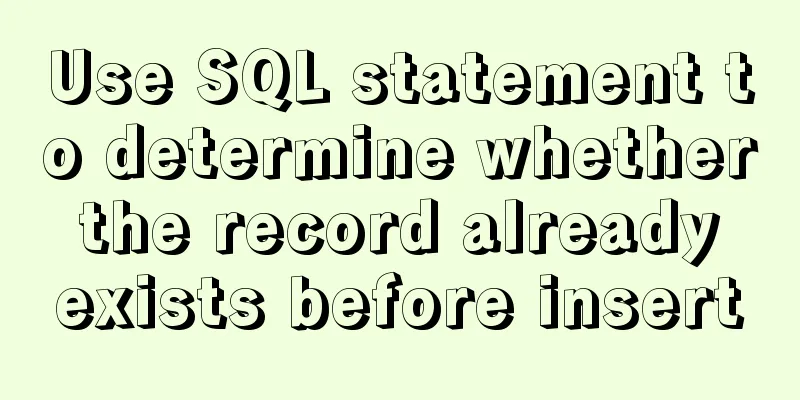
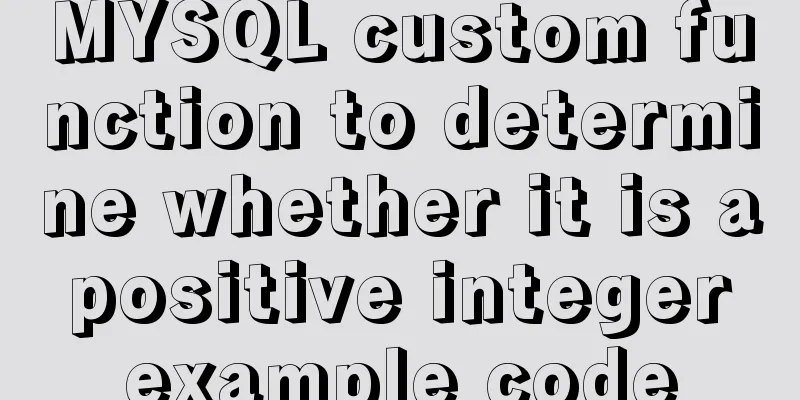
![Detailed steps for installing and debugging MySQL database on CentOS7 [Example]](/upload/images/67cae1e054671.webp)