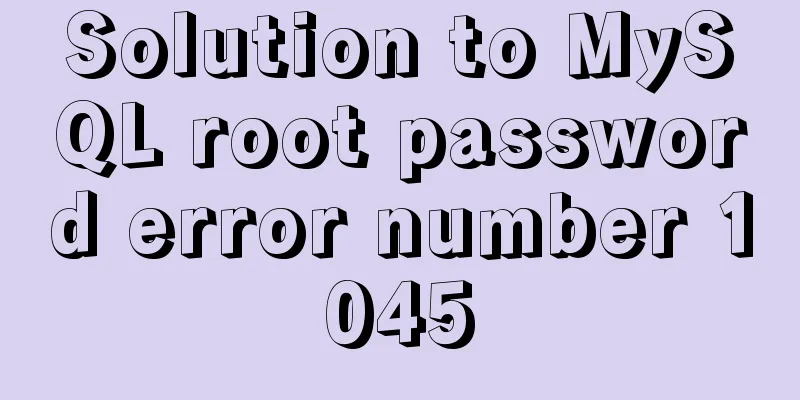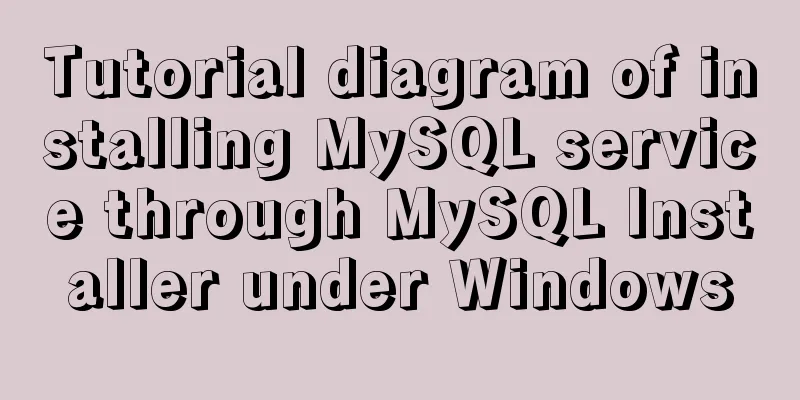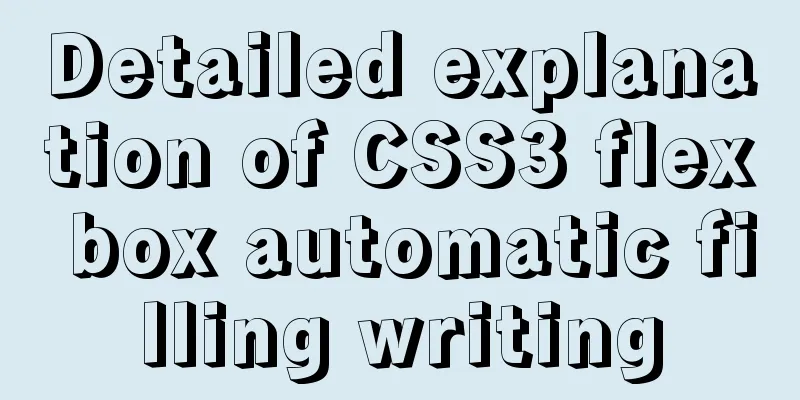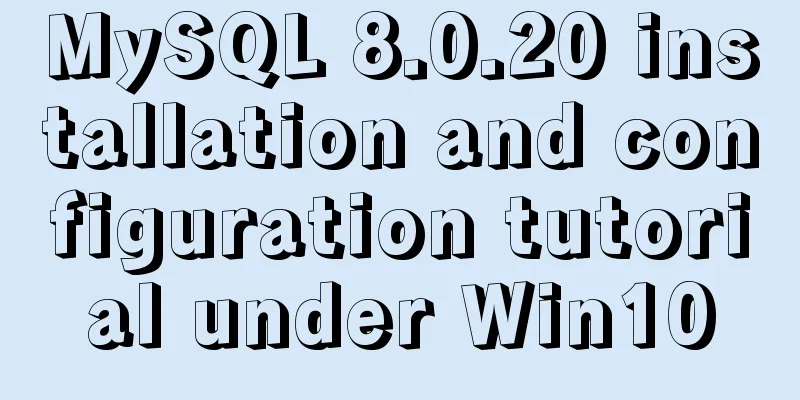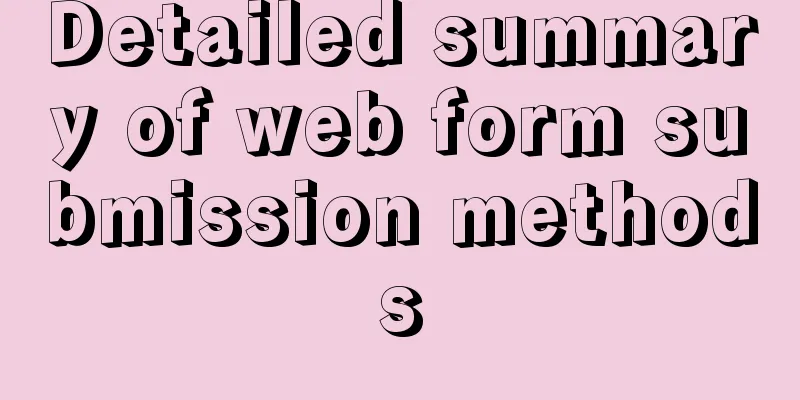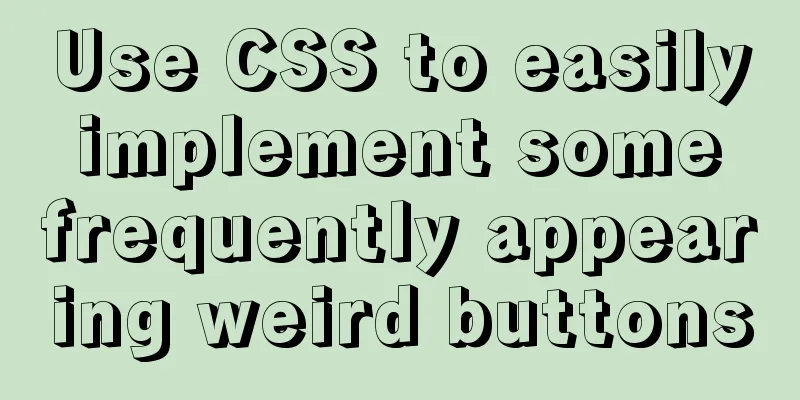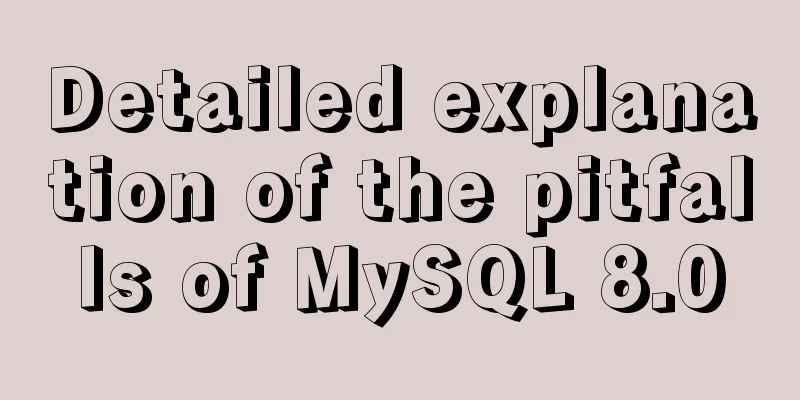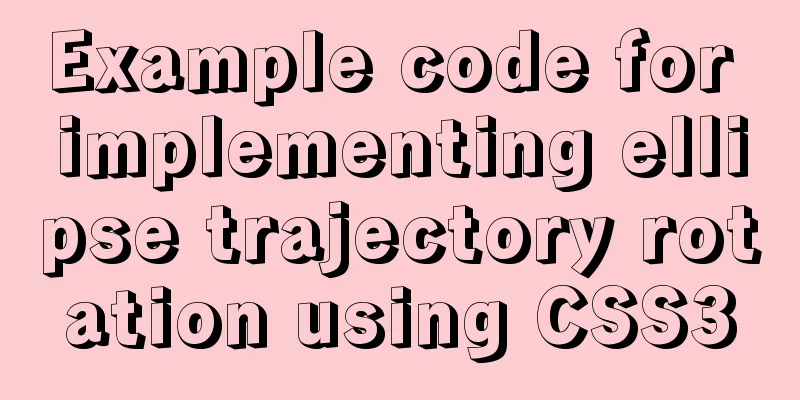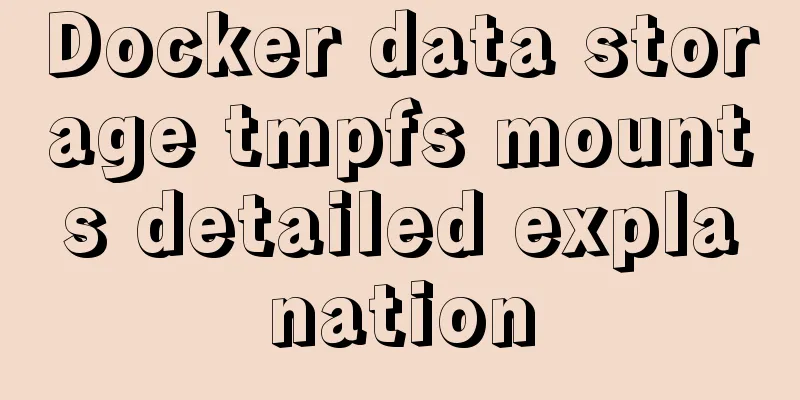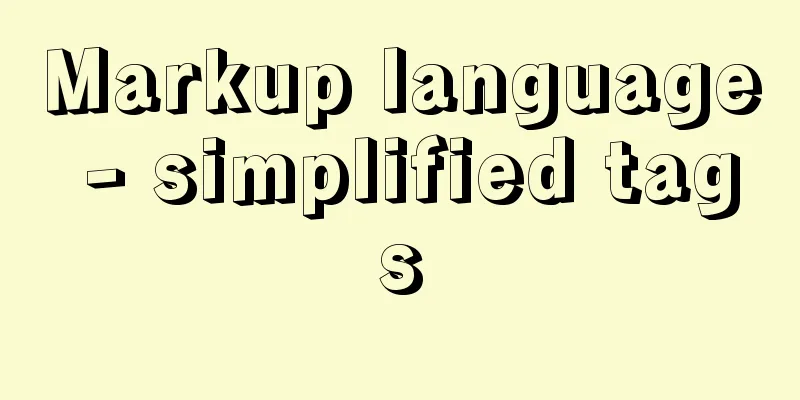js to achieve simple product screening function
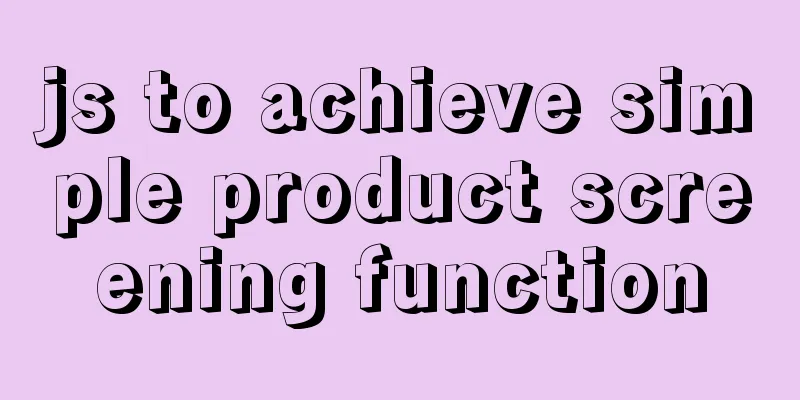
|
This article example shares the specific code of js to implement the product screening function for your reference. The specific content is as follows Application scenario: Product screening
<!DOCTYPE html>
<html lang="en">
<head>
<meta charset="UTF-8">
<title>Document</title>
<style type="text/css">
* {
margin: 0;
padding: 0;
list-style: none;
text-decoration: none;
}
.choose {
width: 500px;
height: auto;
margin: auto;
}
.choose nav {
height: 50px;
background-color: red;
}
.choose nav span {
margin: 0 5px;
}
.choose .show {
color: red;
}
.choose ul li {
border: 1px solid black;
}
.choose ul li a {
box-sizing: border-box;
display: inline-block;
width: 40px;
border-left: 1px solid black;
margin: 5px;
padding-left: 5px;
}
</style>
</head>
<body>
<div class="choose">
<nav></nav>
<ul>
<li>
<strong>Mobile:</strong>
<a href="javascript:;">Xiaomi</a>
<a href="javascript:;">Huawei</a>
<a href="javascript:;">apple</a>
<a href="javascript:;">OPPO</a>
<a href="javascript:;">vivo</a>
</li>
<li>
<strong>Price:</strong>
<a href="javascript:;">3200</a>
<a href="javascript:;">2600</a>
<a href="javascript:;">899</a>
<a href="javascript:;">2799</a>
<a href="javascript:;">2299</a>
</li>
<li>
<strong>Screen:</strong>
<a href="javascript:;">399</a>
<a href="javascript:;">600</a>
<a href="javascript:;">800</a>
<a href="javascript:;">1200</a>
</li>
</ul>
</div>
</body>
</html>
<script type="text/javascript">
var li = document.querySelectorAll('li');
var stack = []; //Store three types of options
for (var i = 0; i < li.length; i++) {
// Get the option in each li for processing var options = li[i].querySelectorAll("a");
for (var j = 0; j < options.length; j++) {
//When an option is clicked, the category of the click is passed in. // options[j].onclick = Aclick.bind(options[j], [i]); //1. Separate the click event options[j].onclick = Bclick(i); //2. Separate the click event }
}
</script>When writing this, I want to separate this event function, but it has parameters. So the problem arises How to separate an event function with parameters? ? ? So: there are two methods 1. Use bind to change this pointer and return a non-executed function
function Aclick(index) {
// Delete nav
var choose = document.querySelector('.choose');
var nav = document.querySelector(".choose nav");
choose.removeChild(nav);
// Re-add using stack stack[index] = this.innerHTML;
var nav = document.createElement("nav");
for (k = 0; k < stack.length; k++) {
if (stack[k] != "" && stack[k] != undefined) { // Skip the empty items in the stack and add span to nav again
var span = document.createElement("span");
var a = document.createElement("a");
a.innerHTML = "X";
a.href = "javascript:void(0);";
span.innerHTML = stack[k];
a.onclick = function() {
stack[index] = "";
nav.removeChild(this.parentNode);
}
span.appendChild(a);
nav.appendChild(span);
}
}
choose.insertBefore(nav, choose.children[0]);
}2. Add a function outside the registration function to return the registration function
function Bclick(index) {
return function() {
// Delete nav
var choose = document.querySelector('.choose');
var nav = document.querySelector(".choose nav");
choose.removeChild(nav);
// Re-add using stack stack[index] = this.innerHTML;
var nav = document.createElement("nav");
for (k = 0; k < stack.length; k++) {
if (stack[k] != "" && stack[k] != undefined) { // Skip the empty items in the stack and add span to nav again
var span = document.createElement("span");
var a = document.createElement("a");
a.innerHTML = "X";
a.href = "javascript:void(0);";
span.innerHTML = stack[k];
a.onclick = function() {
stack[index] = "";
nav.removeChild(this.parentNode);
}
span.appendChild(a);
nav.appendChild(span);
}
}
choose.insertBefore(nav, choose.children[0]);
}
}The above is the full content of this article. I hope it will be helpful for everyone’s study. I also hope that everyone will support 123WORDPRESS.COM. You may also be interested in:
|
<<: A universal nginx interface to implement reverse proxy configuration
>>: MySQL slow query: Enable slow query
Recommend
MySQL count detailed explanation and function example code
Detailed explanation of mysql count The count fun...
Detailed explanation of how to quickly operate MySQL database in nodejs environment
GitHub address: https://github.com/dmhsq/dmhsq-my...
Summary of essential Docker commands for developers
Table of contents Introduction to Docker Docker e...
Detailed steps for installing and configuring MySQL 5.7
1. Download MySQL 1. Log in to the official websi...
How to manually scroll logs in Linux system
Log rotation is a very common function on Linux s...
Native JS to implement hover drop-down menu
JS implements a hover drop-down menu. This is a s...
Detailed explanation of samba folder sharing server configuration under centos
1. Introduction Recently I found that there are m...
The difference between the four file extensions .html, .htm, .shtml and .shtm
Many friends who have just started to make web pag...
Enable OCSP to improve https certificate verification efficiency and solve the problem of slow access to Let's Encrypt SSL certificates
In the past few days, the website has been access...
JavaScript String Object Methods
Table of contents Methods of String Object Method...
Vue Element-ui table realizes tree structure table
This article shares the specific code of Element-...
Turn web pages into black and white (compatible with Google, Firefox, IE and other browsers)
Write to the css file Copy code The code is as fol...
Implementation of HTTP and HTTPS services with Nginx reverse proxy for multiple domain names
Currently, Nginx has reverse proxyed two websites...
A brief discussion on common operations of MySQL in cmd and python
Environment configuration 1: Install MySQL and ad...
Several solutions for CSS record text icon alignment
It is very common to see images and text displaye...