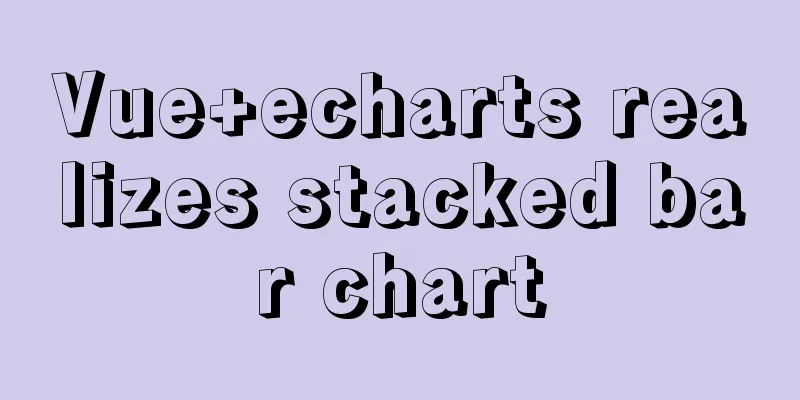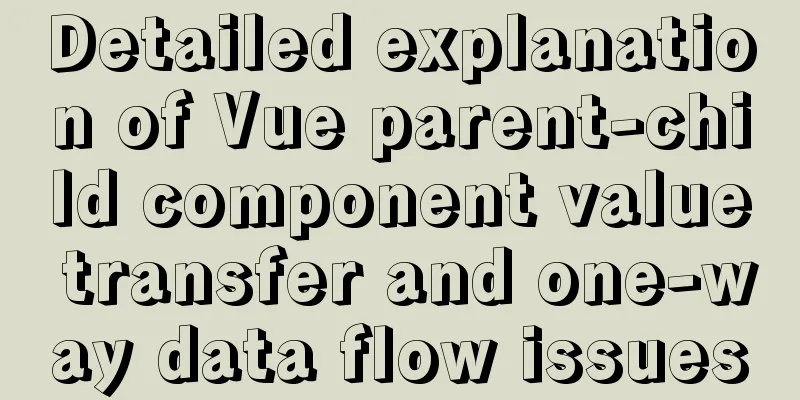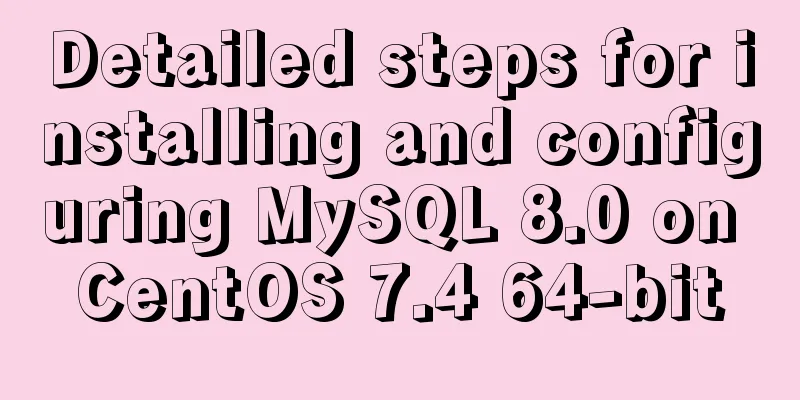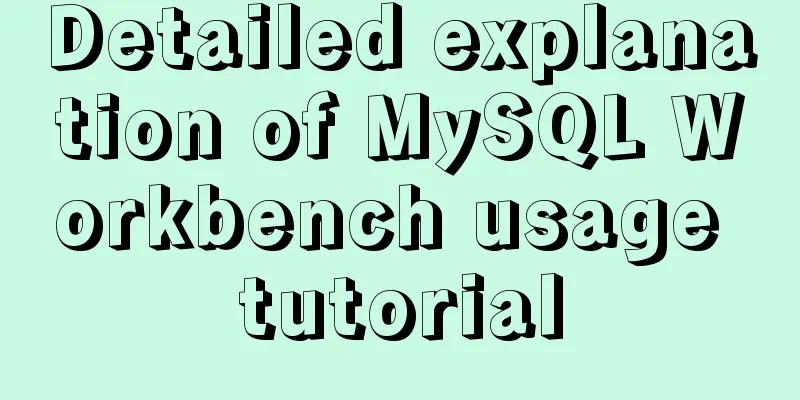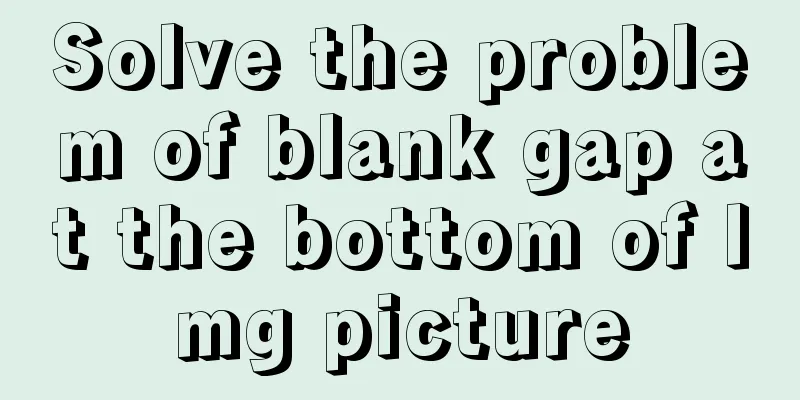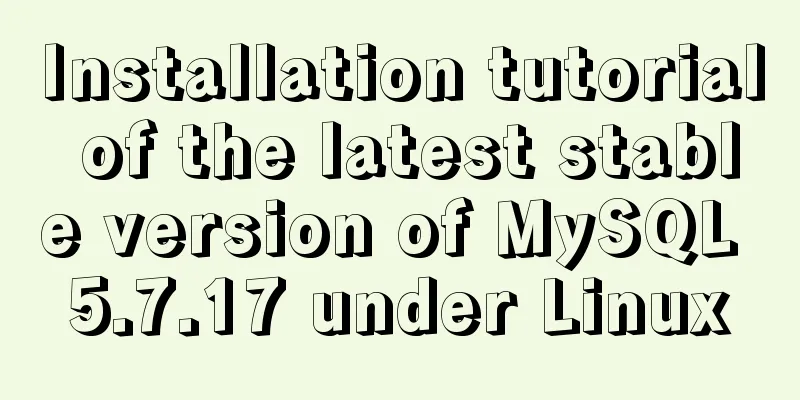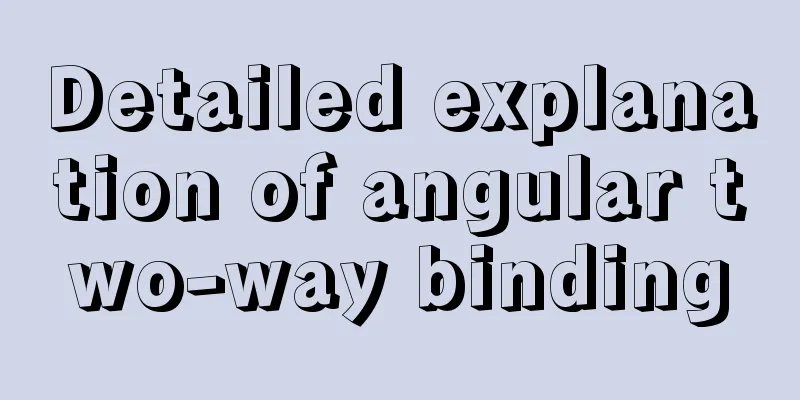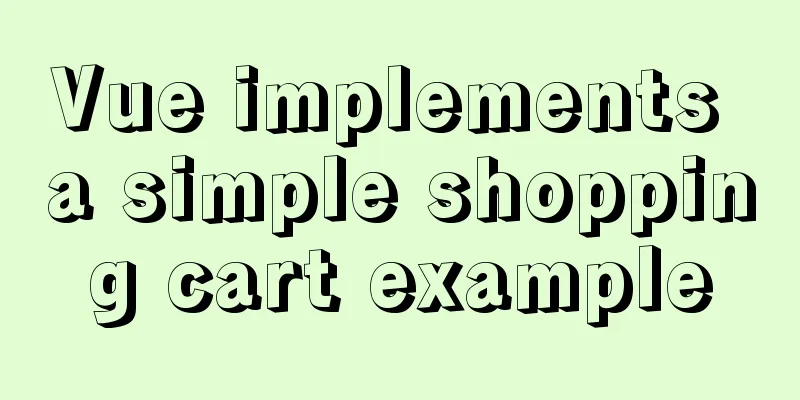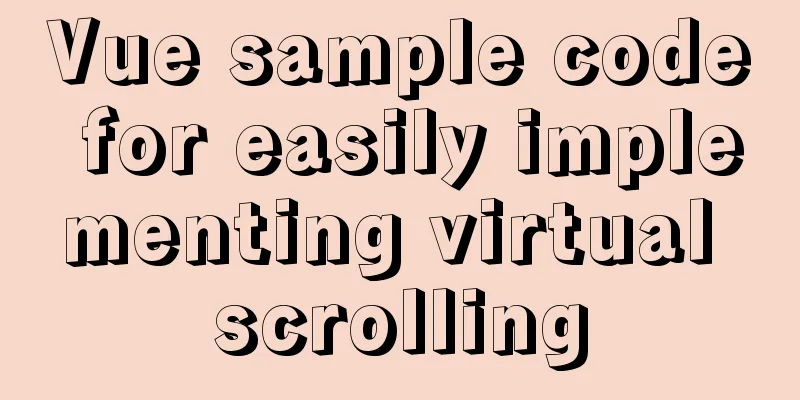Detailed explanation of CSS3 flex box automatic filling writing
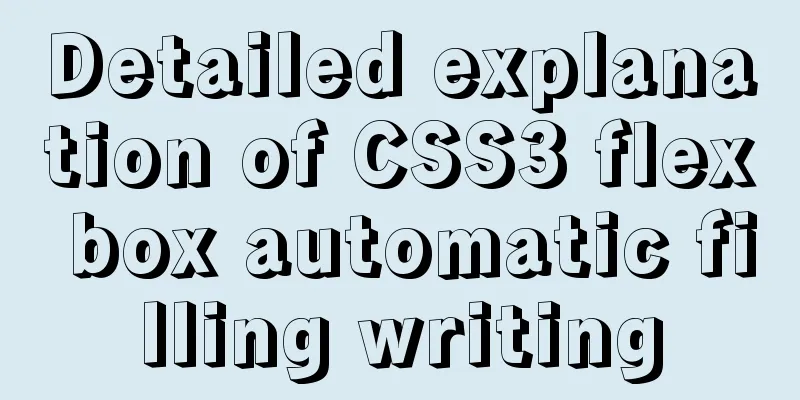
|
This article mainly introduces the detailed explanation of the automatic filling writing method of CSS3 flex elastic box, and shares it with you, as follows:
<style type="text/css">
.flexcontainer{
width:100%;
height: 100%;
position: absolute;
left:0px;
top:0px;
display: flex;
flex-direction: column;
}
.flex1 {
width: 100%;
height: 8rem;
float: left;
background: #f00;
}
.flex2 {
width: 100%;
height: 4rem;
flex:1;
float: left;
background: #000;
}
.flex3 {
width: 100%;
height: 7rem;
float: left;
background: #ccc;
}
</style>
<div class="flexcontainer">
<div class="flex1"></div>
<div class="flex2"></div>
<div class="flex3"></div>
</div>This is the end of this article on the detailed explanation of how to write automatic filling of CSS3 flex elastic box. For more relevant CSS3 flex automatic filling content, please search for previous articles on 123WORDPRESS.COM or continue to browse the related articles below. I hope you will support 123WORDPRESS.COM in the future! |
<<: Detailed explanation of tinyMCE usage and experience
>>: Use IISMonitor to monitor web pages and automatically restart IIS
Recommend
Details of using Vue slot
Table of contents 1. Why use slots? 1.1 slot 1.2 ...
Solution to the garbled problem of web pages when the encoding is set to utf-8
Recently, when I was writing web pages with PHP, I...
MySQL 5.7.21 decompressed version of the tutorial to restore data through the historical data directory
Situation description: The database was started a...
Detailed explanation of two methods to solve a bug in the justify-content: space-between alignment of flex layout
When setting display:flex, justify-content: space...
Solve the problem of docker log mounting
The key is that the local server does not have wr...
MySQL 5.7.18 installation and configuration method graphic tutorial (CentOS7)
How to install MySQL 5.7.18 on Linux 1. Download ...
Tomcat reports an error when starting the springboot project war package: Error when starting the child
Today, the company's springboot project is re...
Solve the problem that images and other resources are automatically deleted after Tomcat is redeployed
Yesterday when I was implementing the function of...
Detailed explanation of VUE responsiveness principle
Table of contents 1. Responsive principle foundat...
Solution to the problem of adaptive height and width of css display table
Definition and Usage The display property specifi...
Nginx external network access intranet site configuration operation
background: The site is separated from the front ...
mysql method to view the currently used configuration file my.cnf (recommended)
my.cnf is the configuration file loaded when MySQ...
Solve the problem that MySQL read-write separation causes data not to be selected after insert
MySQL sets up independent writing separation. If ...
An example of changing traditional replication to GTID replication without stopping business in MySQL 5.7
Due to the advantages of GTID, we need to change ...
A brief discussion on the placement of script in HTML
I used to think that script could be placed anywh...