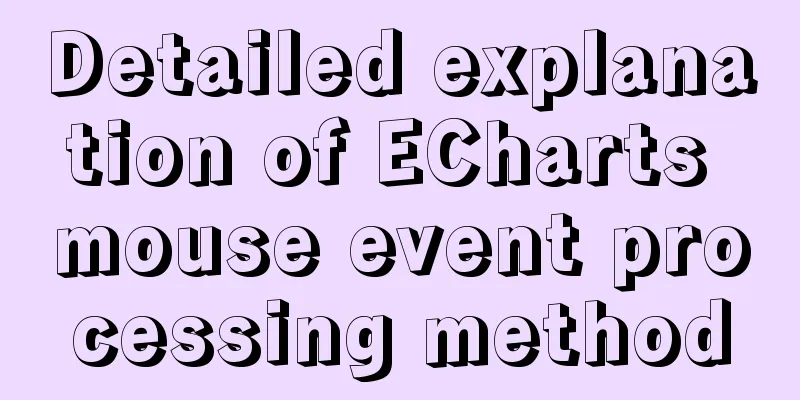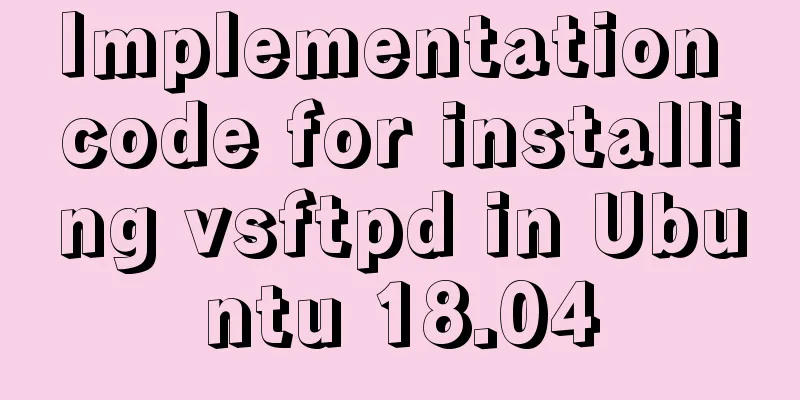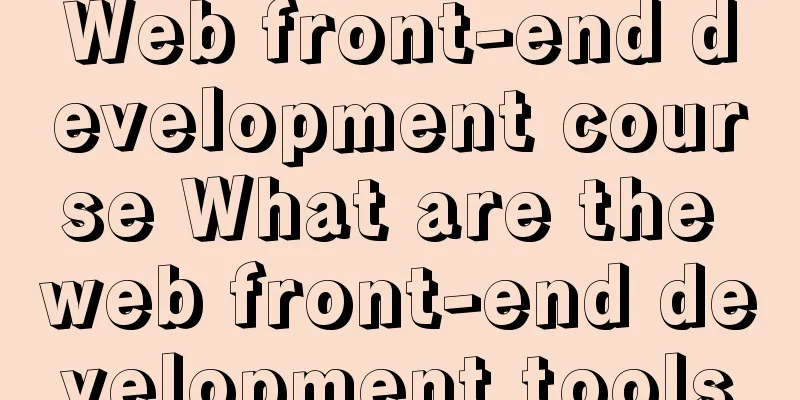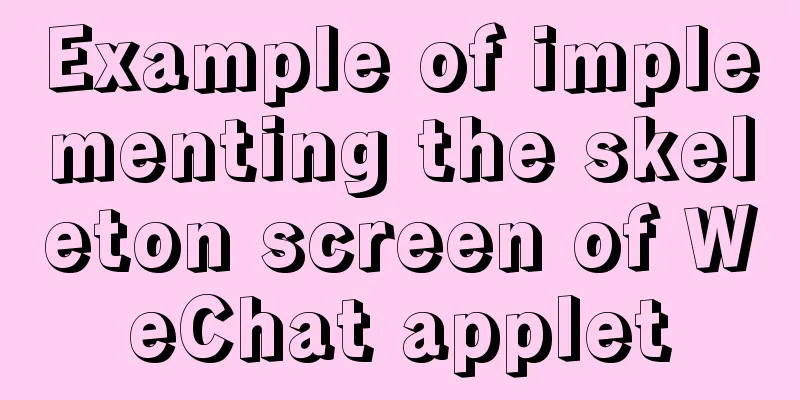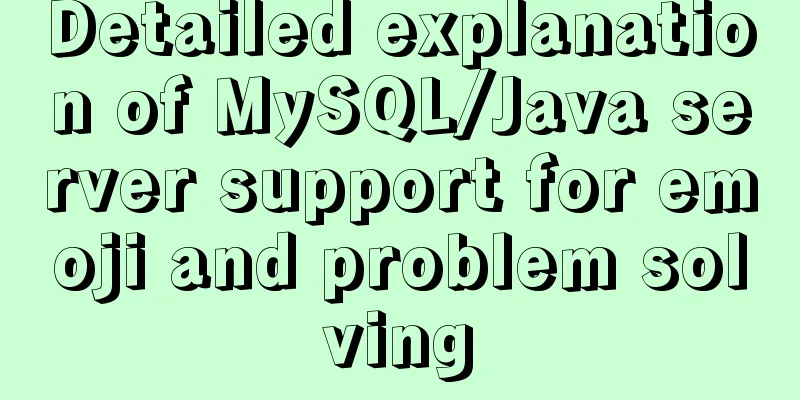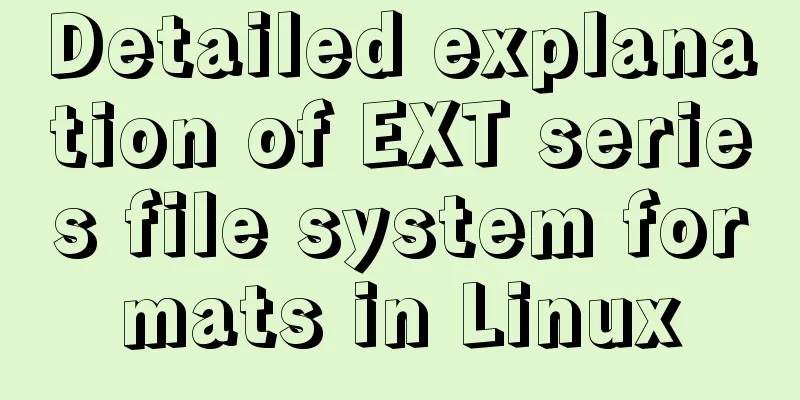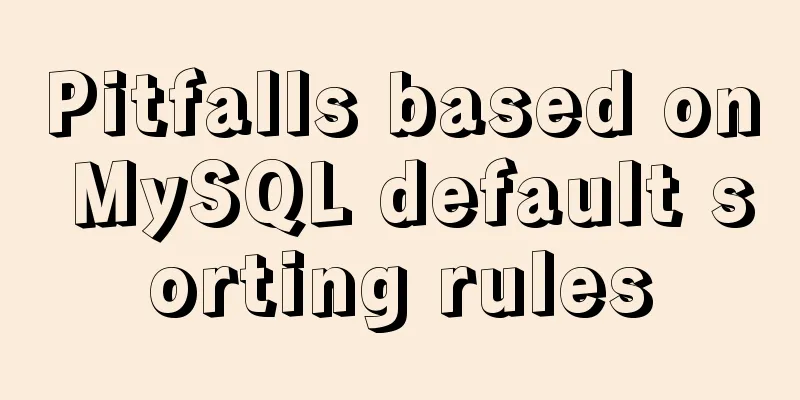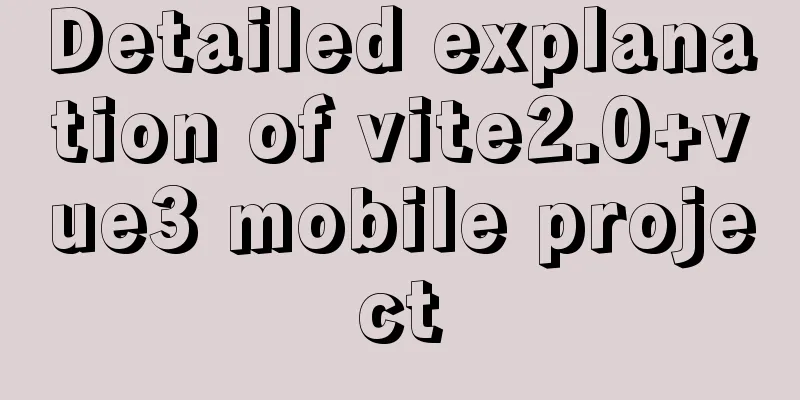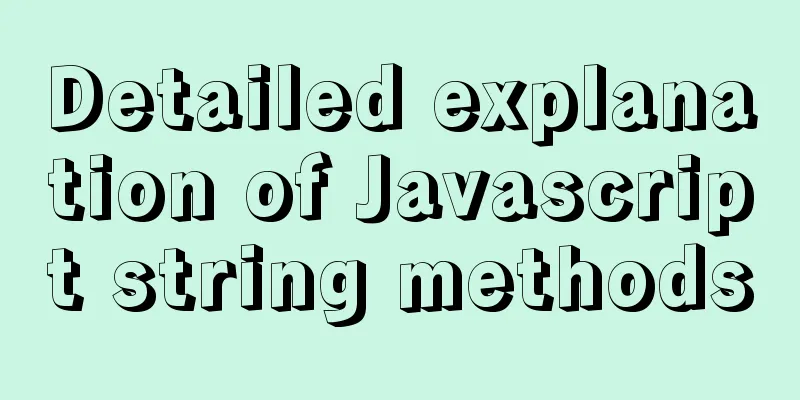Installation tutorial of the latest stable version of MySQL 5.7.17 under Linux
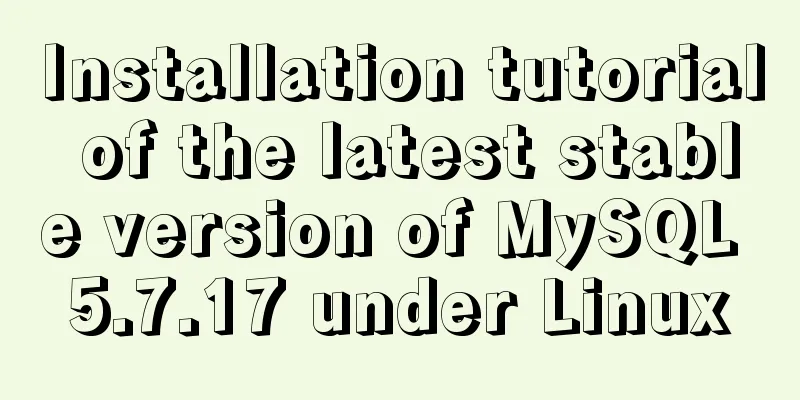
|
Install the latest stable version of MySQL on Linux through source code: mysql-5.7.17 Installation Directory: Startup script: /etc/init.d/mysqld Installation Process 1. Install dependencies #yum install -y cmake gcc-c++* make ncurses-devel 2. Create mysql user #groupadd mysql #useradd -r -g mysql -s /bin/false mysql 3. Download mysql-boost-5.7.17.tar.gz and upload it to the server #tar xzf mysql-5.7.17.tar.gz #cd mysql-5.7.17 #mkdir bld #cd bld/ #cmake .. -DWITH_BOOST=../boost/ -DCMAKE_INSTALL_PREFIX=/usr/local/mysql -DMYSQL_DATADIR=/data/mysql #Specifying the parameters here will reduce a lot of operations in the subsequent startup process#make #make install #Use the default configuration file#cd /usr/local/mysql/support-files #cp my-default.cnf ../my.cnf #An error occurred during compilation. Clear temporary files and recompile: #make clean #rm CMakeCache.txt 4. After installation, add the executable file path to the system environment variable: Environment variables #echo "export PATH=$PATH:/usr/local/mysql/bin" >> /etc/profile #source /etc/profile 5. Initialize the database #mkdir /data/mysql #chown -R mysql.mysql /data/mysql #mysqld --defaults-file=/usr/local/mysql/my.cnf --initialize --user=mysql --basedir=/usr/local/mysql/ --datadir=/data/mysql/ After mysql5.7 is initialized, a password will be randomly generated and printed directly on the screen. 6. Start the replication startup script: #cd /usr/local/mysql/support-files #cp mysql.server /etc/init.d/mysql Direct Start #mysqld_safe --user=mysql & or #/etc/init.d/mysqld start After startup, call the security script to achieve: change the root password, delete the test library, and prohibit root remote login #mysql_secure_installation Partial configuration (not optimized) [client] port=3306 socket=/tmp/mysql.sock character_set_client=utf8 [mysqld] basedir = /usr/local/mysql datadir = /data/mysql port = 3306 socket = /tmp/mysql.sock character-set-server = utf8 read_buffer_size=131072 #innodb innodb_data_file_path=ibdata1:100M:autoextend #binlog server_id=1 log-bin=mysql-bin sql_mode=NO_ENGINE_SUBSTITUTION,STRICT_TRANS_TABLES [mysqldump] quick max_allowed_packet=32M [mysql] [myisamchk] The above is the full content of this article. I hope it will be helpful for everyone’s study. I also hope that everyone will support 123WORDPRESS.COM. You may also be interested in:
|
<<: What is Makefile in Linux? How does it work?
>>: Steps for Vue to use Ref to get components across levels
Recommend
CentOS8 - bash: garbled characters and solutions
This situation usually occurs because the Chinese...
20 JavaScript tips to help you improve development efficiency
Table of contents 1. Declare and initialize array...
Two ways to write stored procedures in Mysql with and without return values
Process 1: with return value: drop procedure if e...
Detailed steps for using AES.js in Vue
Use of AES encryption Data transmission encryptio...
Detailed process of building mongodb and mysql with docker-compose
Let's take a look at the detailed method of b...
Use iptables and firewalld tools to manage Linux firewall connection rules
Firewall A firewall is a set of rules. When a pac...
HTML symbol to entity algorithm challenge
challenge: Converts the characters &, <, &...
A detailed tutorial on using Docker to build a complete development environment
Introduction to DNMP DNMP (Docker + Nginx + MySQL...
avue-crud implementation example of multi-level complex dynamic header
Table of contents Preface Background data splicin...
Common pitfalls of using React Hooks
React Hooks is a new feature introduced in React ...
Linux completely removes node.js and reinstalls it through the yum command
first step Delete it once with the built-in packa...
Detailed explanation of the role and working principle of MySQL master-slave replication
1. What is master-slave replication? Master-slave...
A summary of the knowledge points of database indexing. Everything you need to know is here.
I believe everyone is familiar with database inde...
Difference between HTML4 and HTML5: How to add focus implementation code to an input
html4: Copy code The code is as follows: <form...
MySQL Practical Experience of Using Insert Statement
Table of contents 1. Several syntaxes of Insert 1...