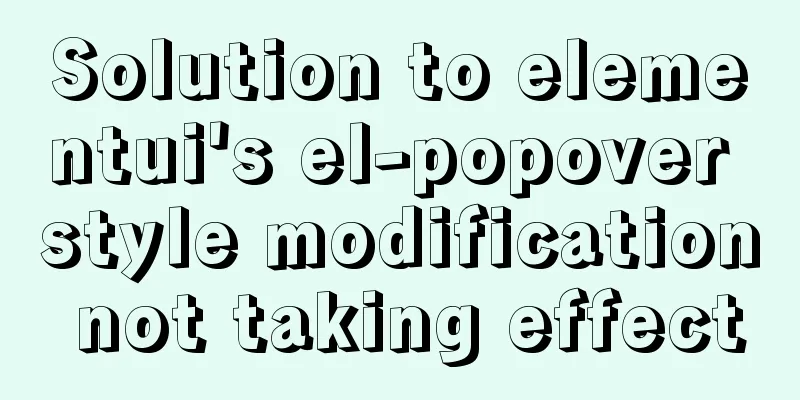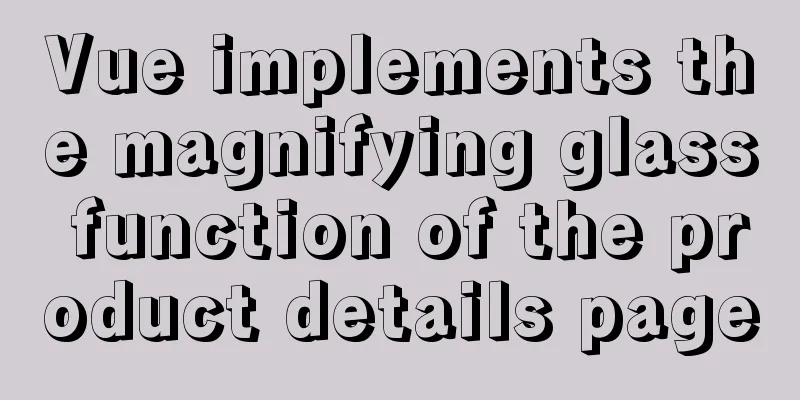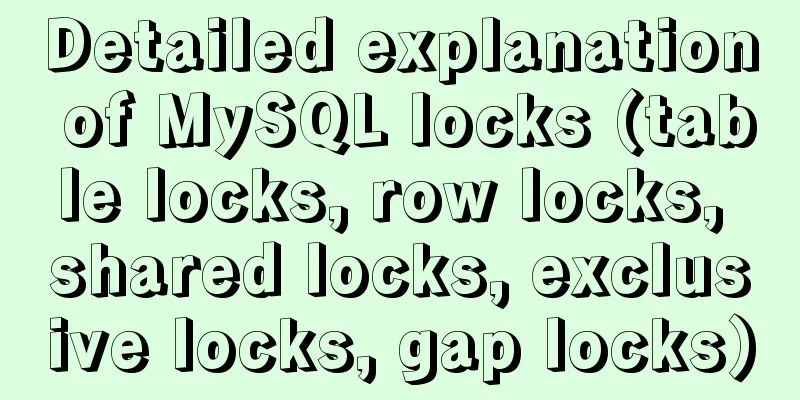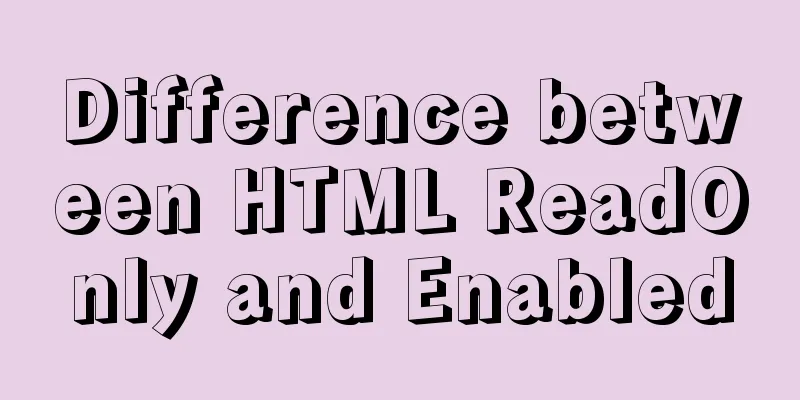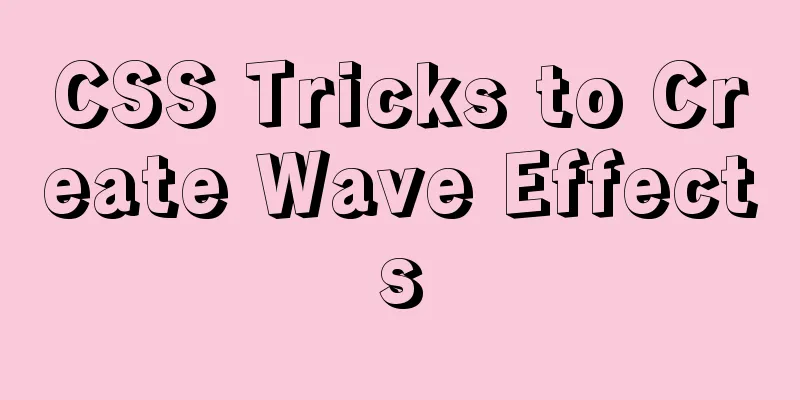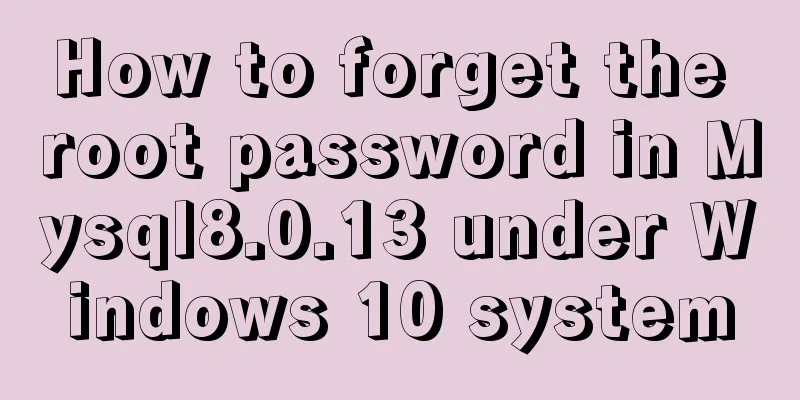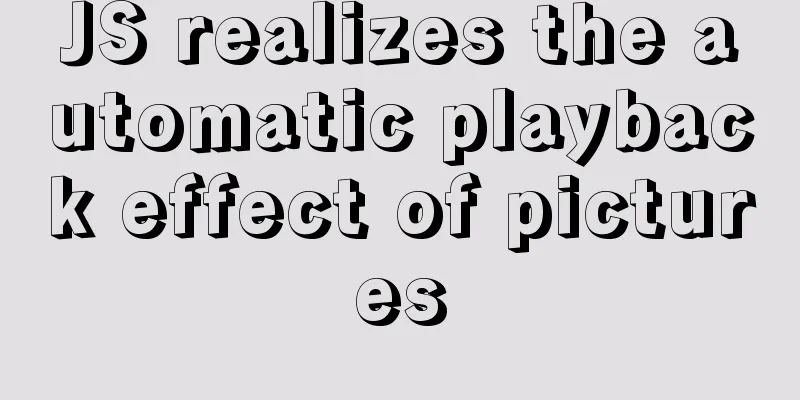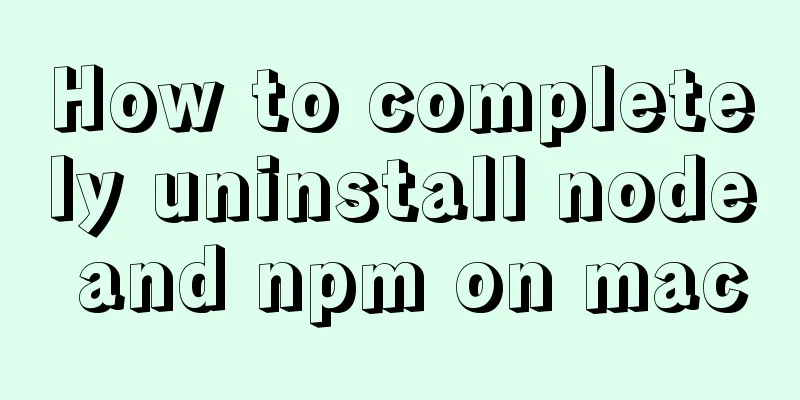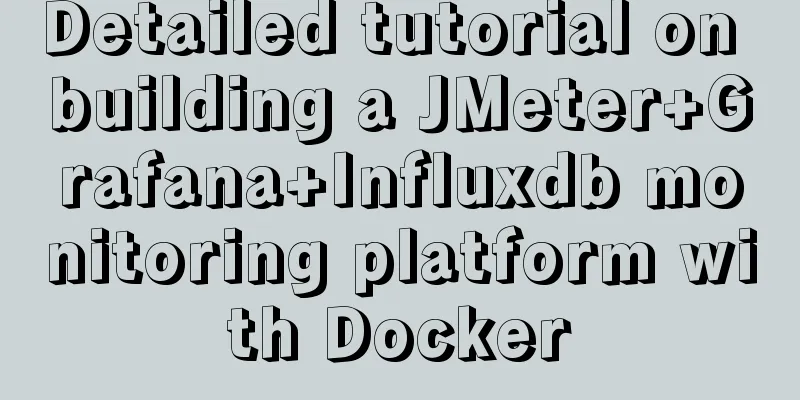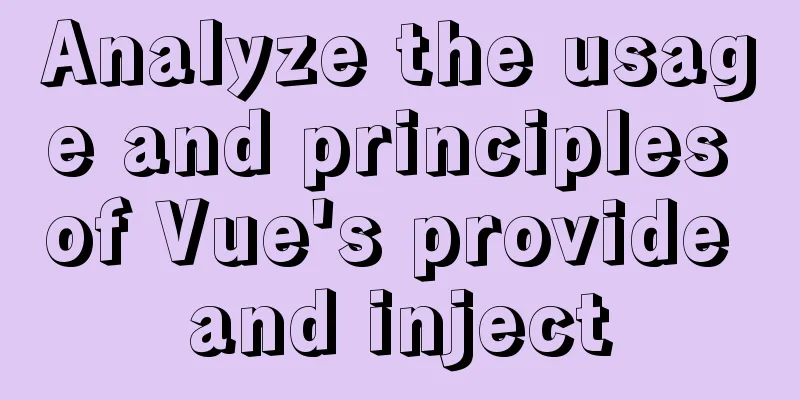CentOS8 - bash: garbled characters and solutions
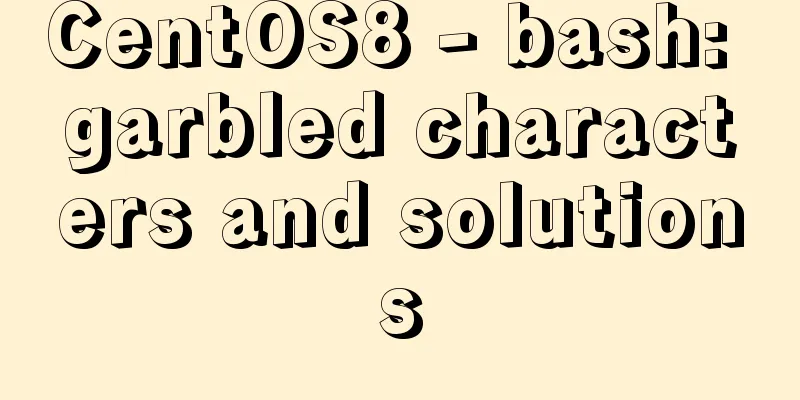
|
This situation usually occurs because the Chinese language pack is not installed or there is a problem with the default language setting. Enter If you really need Chinese prompts, you can install it like this: LANG=zh_TW.UTF-8 LC_CTYPE="zh_TW.UTF-8" LC_NUMERIC=zh_TW.UTF-8 LC_TIME=zh_TW.UTF-8 LC_COLLATE="zh_TW.UTF-8" LC_MONETARY=zh_TW.UTF-8 LC_MESSAGES="zh_TW.UTF-8" LC_PAPER=zh_TW.UTF-8 LC_NAME="zh_TW.UTF-8" LC_ADDRESS="zh_TW.UTF-8" LC_TELEPHONE="zh_TW.UTF-8" LC_MEASUREMENT=zh_TW.UTF-8 LC_IDENTIFICATION="zh_TW.UTF-8" LC_ALL= Note that my language environment is Taiwan Traditional Chinese, and the simplified Chinese language should be changed from TW to CN Appendix: Let's take a look at the solution to Chinese garbled characters in the shell script that displays utf-8 encoding format in centos Problem phenomenon The shell script I wrote was saved in utf-8 encoding format, but when uploaded to centos, it was displayed as garbled characters Use shell.sh: UTF-8 Unicode text Workaround Use iconv to convert the file encoding format to gb2312 iconv -f utf-8 -t gb2312 shell.sh > shell2.sh Run file shell2.sh again to view the file encoding linuxsec2.sh: ISO-8859 text The Chinese garbled characters problem has been solved This is the end of this article about the CentOS8-bash: garbled code problem. For more related centos bash garbled code content, please search 123WORDPRESS.COM's previous articles or continue to browse the following related articles. I hope everyone will support 123WORDPRESS.COM in the future! |
<<: Example analysis of the principle and solution of MySQL sliding order problem
>>: jQuery implements HTML element hiding and display
Recommend
MySQL 5.7.27 installation and configuration method graphic tutorial
The installation tutorial of MySQL 5.7.27 is reco...
JavaScript jigsaw puzzle game
This article example shares the specific code of ...
Detailed explanation of the use of various MySQL indexes
1. Slow query log 1.1 MySQL log types Logs are us...
Why Google and Facebook don't use Docker
The reason for writing this article is that I wan...
How MySQL handles implicit default values
Some students said that they encountered the prob...
Detailed explanation of the process of installing MySQL on Ubuntu 18.04.4
Let's take a look at the process of installin...
How to set static IP in centOS7 NET mode
Preface NAT forwarding: Simply put, NAT is the us...
SQL to implement time series dislocation restoration case
Table of contents 1. Requirements description 2. ...
Solutions to Files/Folders That Cannot Be Deleted in Linux
Preface Recently our server was attacked by hacke...
Analysis of the configuration process of installing mariadb based on docker
1. Installation Search the mariadb version to be ...
Implementation of Docker deployment of Django+Mysql+Redis+Gunicorn+Nginx
I. Introduction Docker technology is very popular...
MySQL starts slow SQL and analyzes the causes
Step 1. Enable MySQL slow query Method 1: Modify ...
Install and use Git and GitHub on Ubuntu Linux
Introduction to Git Git is an open source version...
Detailed tutorial on installing Python 3.6.6 from scratch on CentOS 7.5
ps: The environment is as the title Install possi...
Solution to MySQL 8.0 cannot start 3534
MySQL 8.0 service cannot be started Recently enco...