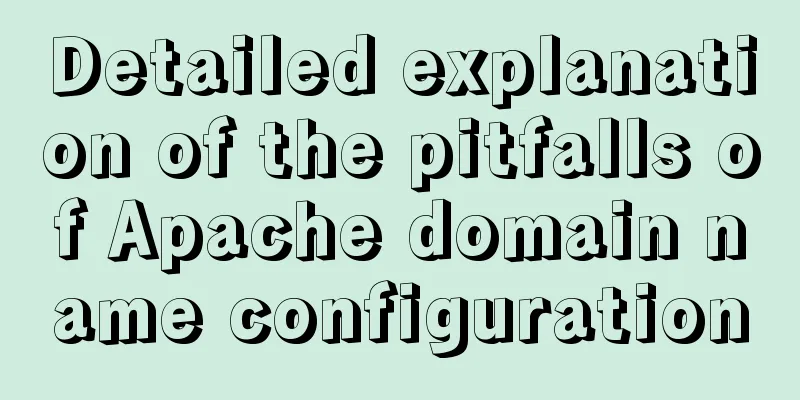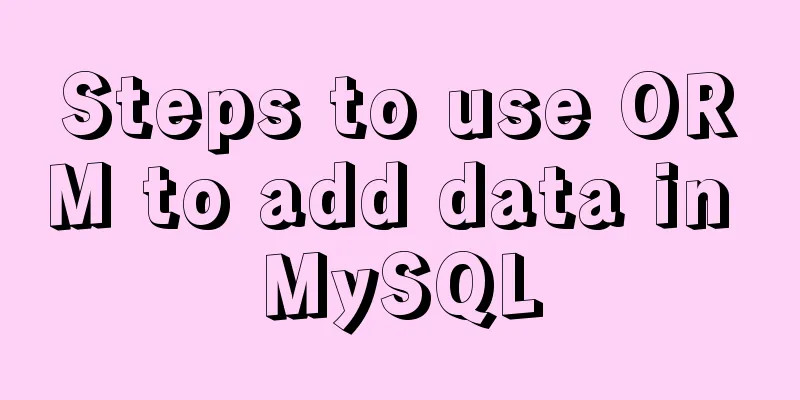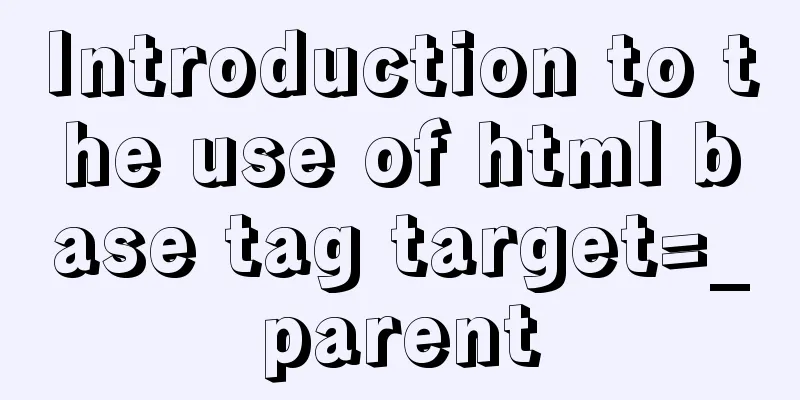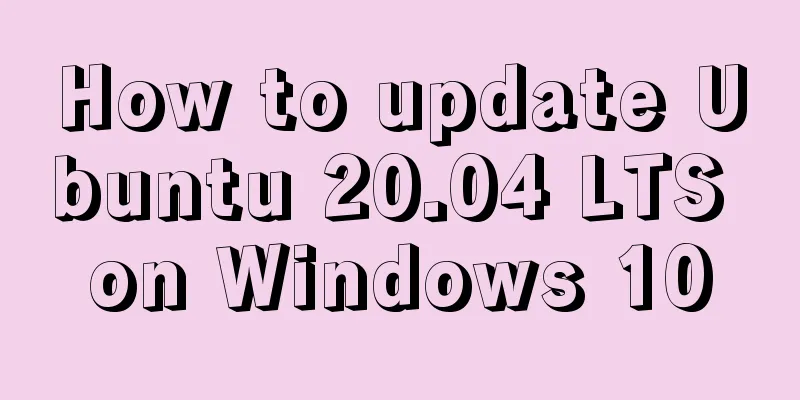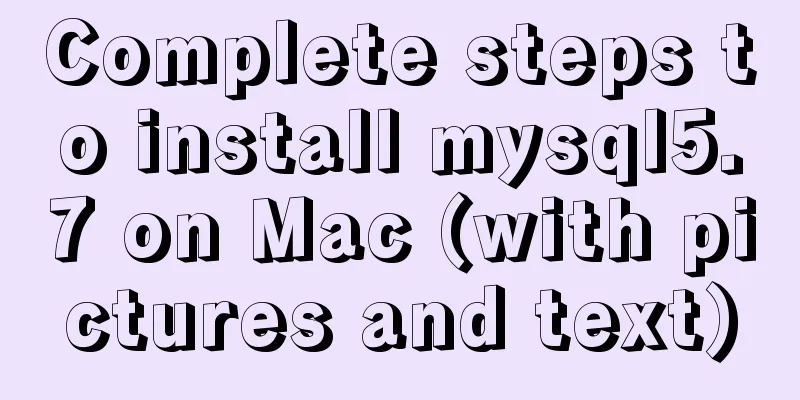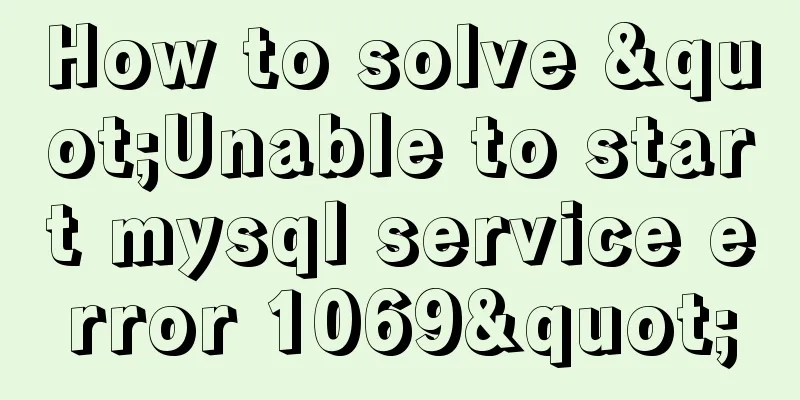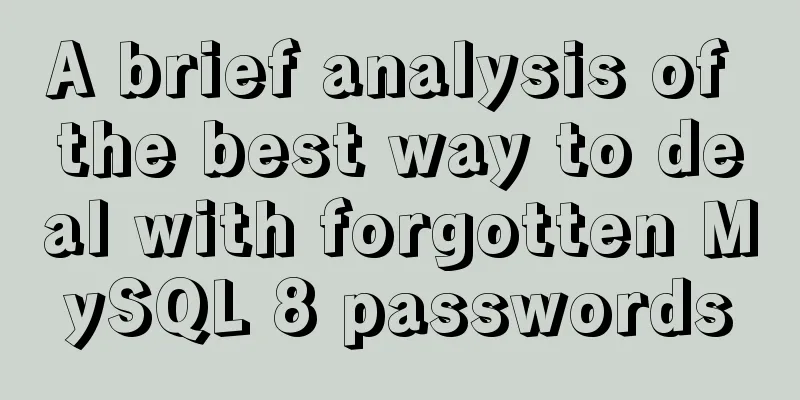JS realizes the automatic playback effect of pictures
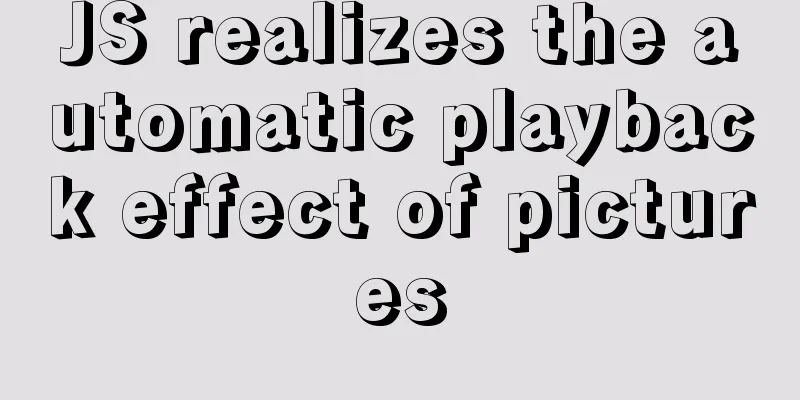
|
This article shares the specific code of JS to achieve the automatic playback effect of pictures for your reference. The specific content is as follows JS realizes automatic playback of pictures1. Look at the renderings first
2. Complete code
<!DOCTYPE html>
<html>
<head>
<style>
/* Define styles */
body{
margin: 5% 30%;
}
.bannerimage{width:700px;height:400px;float:left;background-size:100% 100%;color:#fff;box-shadow: 0 0 12px 2px #142732;}
.box{width:700px;height:400px;margin:0px auto;overflow: hidden;}
/* The width of the box is the number of imgs multiplied by the width of the bannerimage*/
.img-g{width:4900px;height:400px;position:relative;}
.img-g img{float:left;width:700px;height:400px;}
.button-g{position:relative;top:-35px;text-align:center;}
.button-g span{display:inline-block;position:relative;z-index:10;width:10px;height:10px;margin:0 5px;border-radius:100%;cursor: pointer;}
</style>
<script type="text/javascript" src="js/jquery.js"></script>
<script type="text/javascript">
$(function () {
// Implement automatic playback var p=document.getElementsByClassName('img-g')[0];
var button = document.querySelectorAll('.button-g span')
// Set the playback time to 3 seconds window.timer=setInterval(move,3000);
// Carousel settings function move(){
// bannerimage width multiplied by the number of images if(parseInt(p.style.left)>-4200){
// Keep the width the same as bannerimage: 700
p.style.left=parseInt(p.style.left)-700+'px'
p.style.transition='left 1s';
tog(-Math.round(parseInt(p.style.left)/700))
if (parseInt (p.style.left) <= -4200) {
setTimeout(function(){
tog(0)
p.style.left='0px'
p.style.transition='left 0s';
},1000)
}
}else{
p.style.left='0px'
p.style.transition='left 0s';
}
}
//Set the small dot for(var i=0;i<button.length;i++){
// button[i].style.backgroundColor='#eee';
button[i].onclick=function(){
p.style.left=-700*this.getAttribute('data-index')+'px'
tog(this.getAttribute('data-index'))
clearInterval(window.timer)
window.timer=setInterval(move,3000);
}
}
//Set the small dot function tog(index){
if(index>5){
tog(0);
return;
}
for(var i=0;i<button.length;i++){
button[i].style.backgroundColor='rgba(255, 255, 255, 0.5)';
}
button[index].style.backgroundColor='rgb(255, 255, 255)';
}
// Mouse over event p.onmouseover=function(){
clearInterval(window.timer)
}
// Mouse removal event p.onmouseout=function(){
window.timer=setInterval(move,3000);
}
});
</script>
</head>
<body>
<div class="bannerimage">
<div class='box'>
<div class='img-g' style='left:0px;transition:left 1s;'>
<img src="images/img_1.jpg" alt="1">
<img src="/images/img_2.jpg" alt="2">
<img src="/images/img_3.jpg" alt="3">
<img src="/images/img_4.jpg" alt="4">
<img src="/images/img_5.jpg" alt="5">
<img src="/images/img_6.jpg" alt="6">
<img src="/images/img_1.jpg" alt="1">
</div>
<div class='button-g'>
<span data-index='0' style="background-color: #eeeeee"></span>
<span data-index='1' style="background-color: rgba(255, 255, 255, 0.5)"></span>
<span data-index='2' style="background-color: rgba(255, 255, 255, 0.5)"></span>
<span data-index='3' style="background-color: rgba(255, 255, 255, 0.5)"></span>
<span data-index='4' style="background-color: rgba(255, 255, 255, 0.5)"></span>
<span data-index='5' style="background-color: rgba(255, 255, 255, 0.5)"></span>
</div>
</div>
</div>
</body>
</html>3. Key code explanation 3.1. CSS setting notes: The width of img-g is: the number of imgs multiplied by the width of bannerimage, as follows:
.img-g{width:4900px;height:400px;position:relative;}3.2. Carousel constants and event settings Constant 1 is set to the width of bannerimage multiplied by the number of images, as follows:
if (parseInt(p.style.left)>-4200){}Constant 2 is set to keep the width of bannerimage consistent (700), as follows: p.style.left=parseInt(p.style.left)-700+'px' Small dot display settings:
//Set the small dot for(var i=0;i<button.length;i++){
button[i].style.backgroundColor='#eee';
button[i].onclick=function(){
p.style.left=-700*this.getAttribute('data-index')+'px'
tog(this.getAttribute('data-index'))
clearInterval(window.timer)
window.timer=setInterval(move,3000);
}
}
// Set the small dot click event function tog(index){
//Number of dotsif(index>5){
tog(0);
return;
}
for(var i=0;i<button.length;i++){
// Default dot display color button[i].style.backgroundColor='rgba(255, 255, 255, 0.5)';
}
// The display color of the current dot button[index].style.backgroundColor='rgb(255, 255, 255)';
}Mouse event: Stop playing when the mouse is moved over, and play after 3 seconds when the mouse is removed.
// Mouse over event p.onmouseover=function(){
clearInterval(window.timer)
}
// Mouse removal event p.onmouseout=function(){
window.timer=setInterval(move,3000);
}The above is the full content of this article. I hope it will be helpful for everyone’s study. I also hope that everyone will support 123WORDPRESS.COM. You may also be interested in:
|
>>: Summary of some related operations of Linux scheduled tasks
Recommend
HTML+CSS+JS realizes the scrolling gradient effect of the navigation bar
Table of contents First look at the effect: accom...
Summary of standard usage of html, css and js comments
Adding necessary comments is a good habit that a ...
js array fill() filling method
Table of contents 1. fill() syntax 2. Use of fill...
A brief summary of my experience in writing HTML pages
It has been three or four months since I joined Wo...
Detailed tutorial on installing harbor private warehouse using docker compose
Overview What is harbor? The English word means: ...
Implementing user registration function with js
This article example shares the specific code of ...
Detailed explanation of the front-end framework for low-threshold development of iOS, Android, and mini-program applications
Nowadays, cross-platform development technology i...
How to support full Unicode in MySQL/MariaDB
Table of contents Introduction to utf8mb4 UTF8 by...
Nginx+FastDFS to build an image server
Installation Environment Centos Environment Depen...
MySQL database case sensitivity issue
In MySQL, databases correspond to directories wit...
Detailed steps for installing and configuring mysql 5.6.21
1. Overview MySQL version: 5.6.21 Download addres...
Mysql8.0 uses window functions to solve sorting problems
Introduction to MySQL Window Functions MySQL has ...
How to install and use Ubuntu Docker
Table of contents 1. Automatic installation using...
HTML iframe usage summary collection
Detailed Analysis of Iframe Usage <iframe frame...
WeChat applet wxs date and time processing implementation example
Table of contents 1. Timestamp to date 2. Convert...