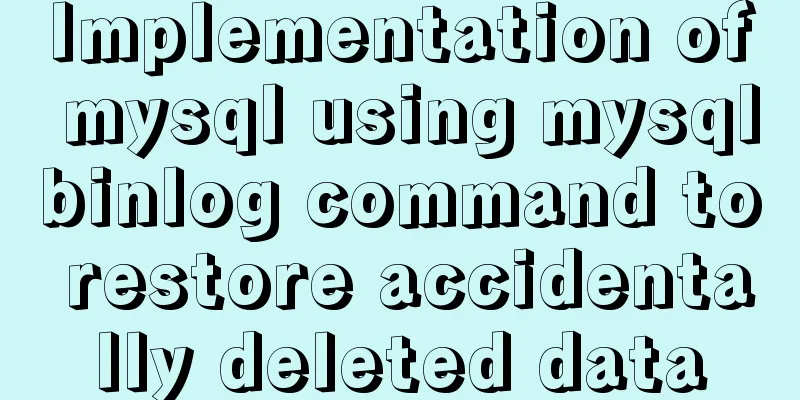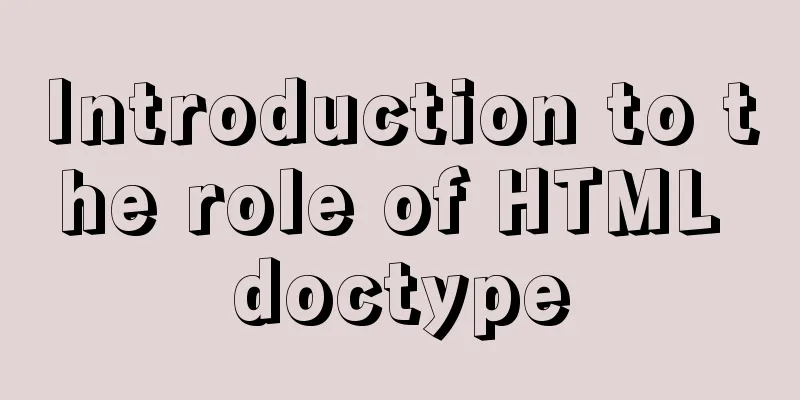How to solve "Unable to start mysql service error 1069"
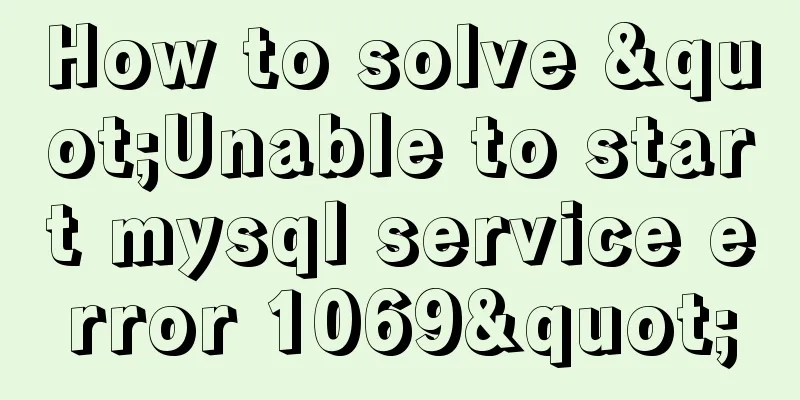
|
Today, when I was on the road, a colleague sent me a message saying that the website backend was inaccessible. It was so urgent! I rushed to the company and logged into the server. Everything was normal. Fortunately, it seemed that it was not a problem with the server itself. Looking at the error message, it should be a problem with MySQL. I checked the service options and found that it was not started. When I started MYSQL, an error message appeared: "Unable to start the MySQL service on the local computer. Error 1069: Unable to start the service due to a login failure." This made me very depressed. How could an error occur in MYSQL? Here is my own solution
1. Open your own server (mine is a VPS), then select [My Computer], right click, and select [Manage]
2. In the [Management] interface, find [Local Users and Groups], select [Users], and then find the [MYSQL] user in [Users].
3. Select the [MYSQL] user, right-click, select [Set Password], and then an input dialog box will pop up. Enter the new password and confirm the password, then [OK].
4. After completing the above, also in the [Management] interface, find [Services and Applications], then select [Services], and find the [MYSQL] service option.
5. Right-click in the [MYSQL] service option, select [Properties], and then a dialog box will pop up. At this time, select the [Login] tab. Then enter the password you just changed and click OK.
6. Finally, return to the [Service] interface, right-click in the [MYSQL] service option, and select [Start]. That's it. You may also be interested in:
|
<<: React diff algorithm source code analysis
>>: Example analysis to fix problems in historical Linux images
Recommend
Detailed explanation of the solution to the error in creating a user and granting permissions in mysql8.0
Question 1: The writing method that will report a...
Web data storage: Cookie, UserData, SessionStorage, WebSqlDatabase
Cookie It is a standard way to save the state of ...
Axios cancels repeated requests
Table of contents Preface 1. How to cancel a requ...
Detailed explanation of the relationship between the primary key being 0 and the primary key self-selection constraint in MySQL (details)
Preface This article mainly introduces the relati...
A complete guide to some uncommon but useful CSS attribute operations
1. Custom text selection ::selection { background...
MySQL InnoDB tablespace encryption example detailed explanation
Preface Starting from MySQL 5.7.11, MySQL support...
Example code for realizing charging effect of B station with css+svg
difficulty Two mask creation of svg graphics Firs...
How to disable IE10's password clear text display and quick clear function
IE10 provides a quick clear button (X icon) and a ...
How to configure CDN scheduling using Nginx_geo module
Introducing the Geo module of Nginx The geo direc...
Web Design Skills: High Ranking Problems of Mixed Chinese and English Web Pages
<br />I'm basically going crazy with thi...
How to use Zen coding in Dreamweaver
After I published my last article “Zen Coding: A Q...
Thirty HTML coding guidelines for beginners
1. Always close HTML tags In the source code of p...
Detailed explanation of the code for querying data of a certain day, month, or year in MySQL
today select * from table name where to_days(time...
Detailed tutorial of pycharm and ssh remote access server docker
Background: Some experiments need to be completed...
MySQL 8.0.15 installation and configuration method graphic tutorial
This article records the installation and configu...






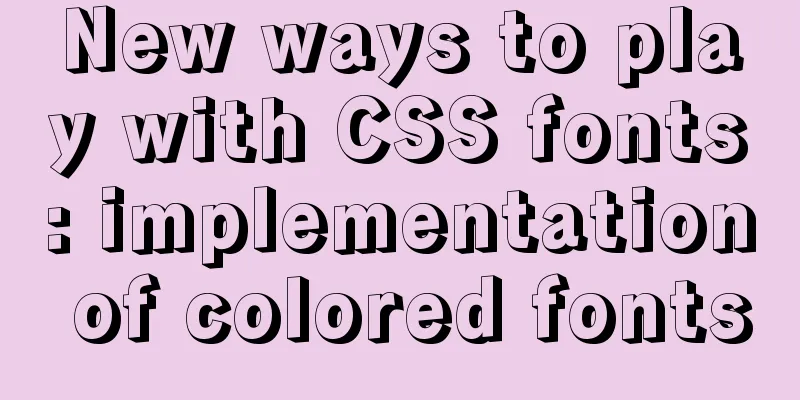
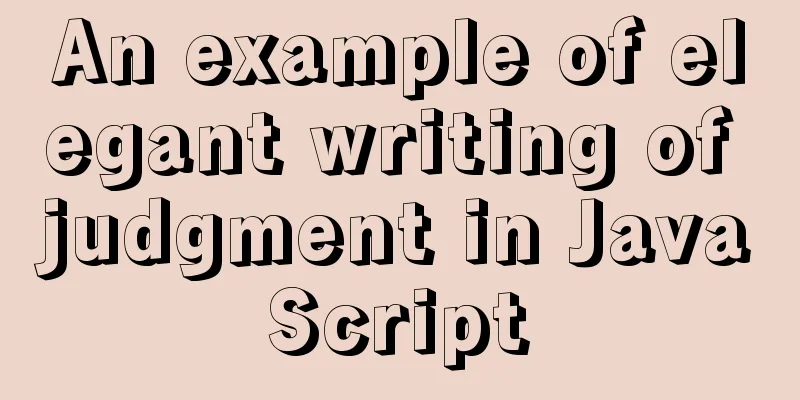
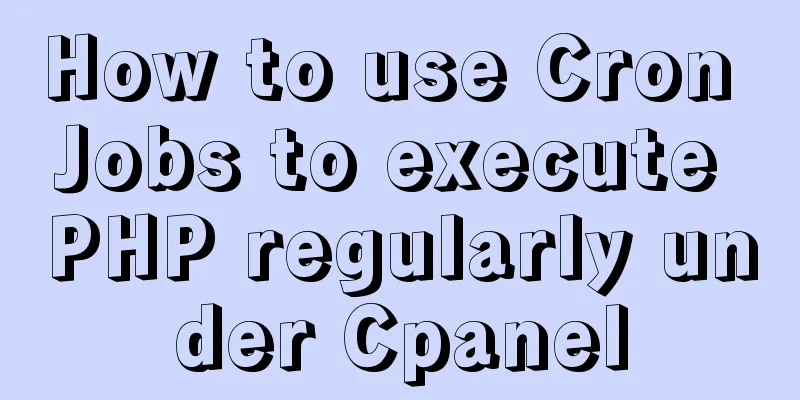
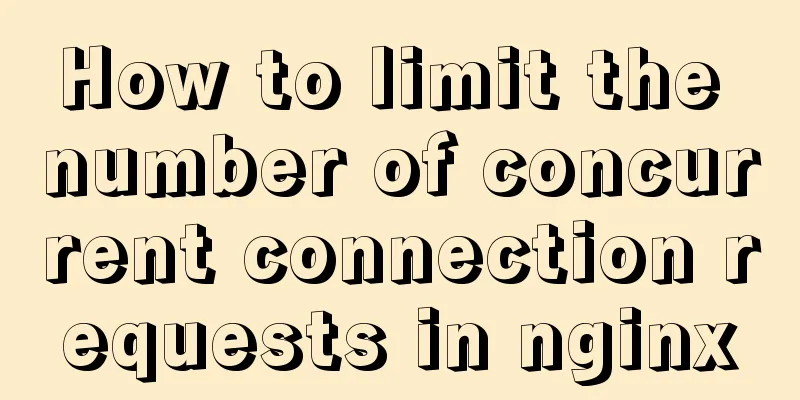
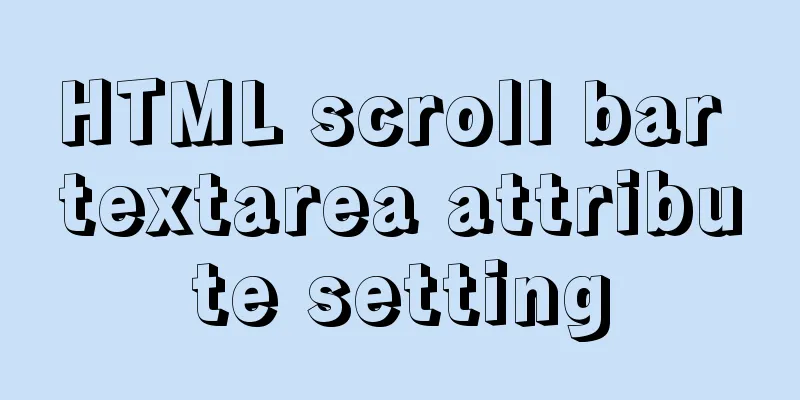
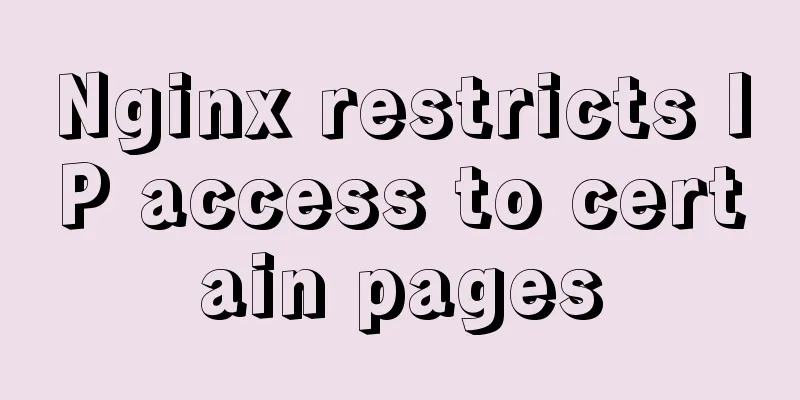
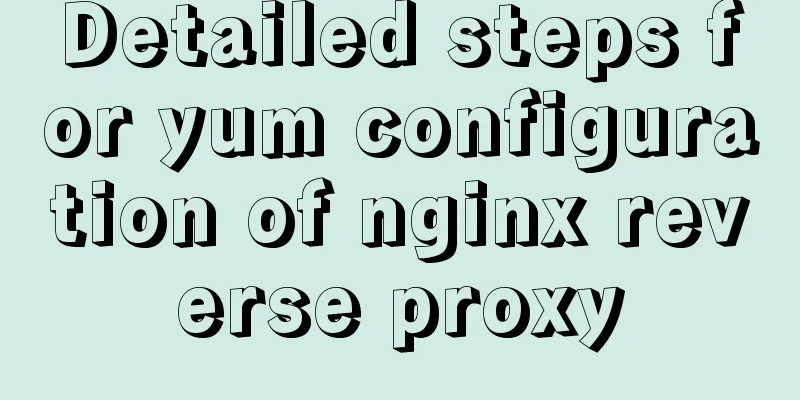
![Review of the best web design works in 2012 [Part 1]](/upload/images/67cac325bfd51.webp)