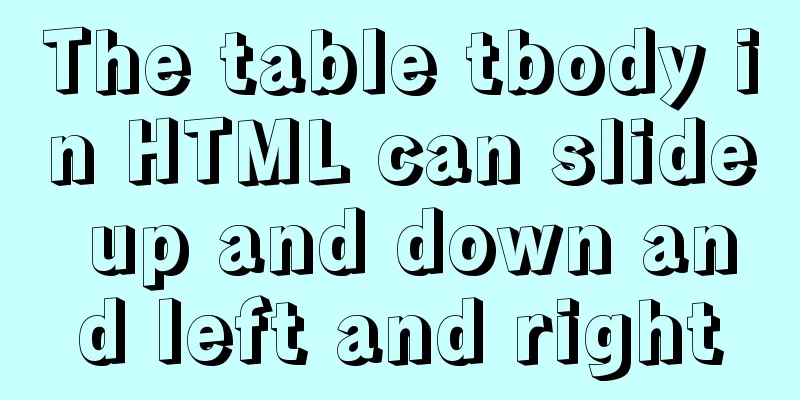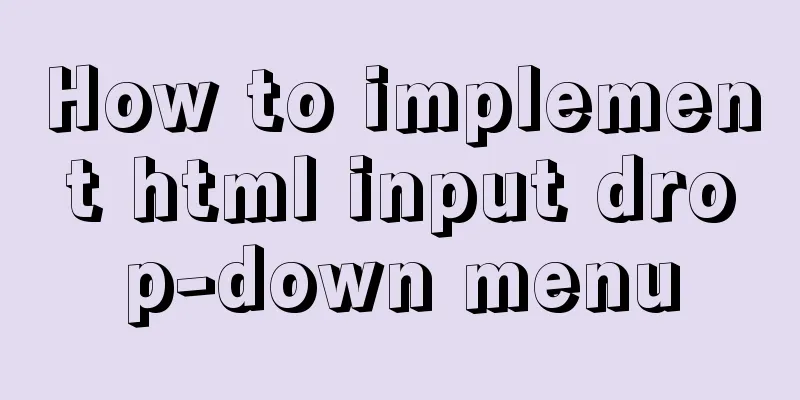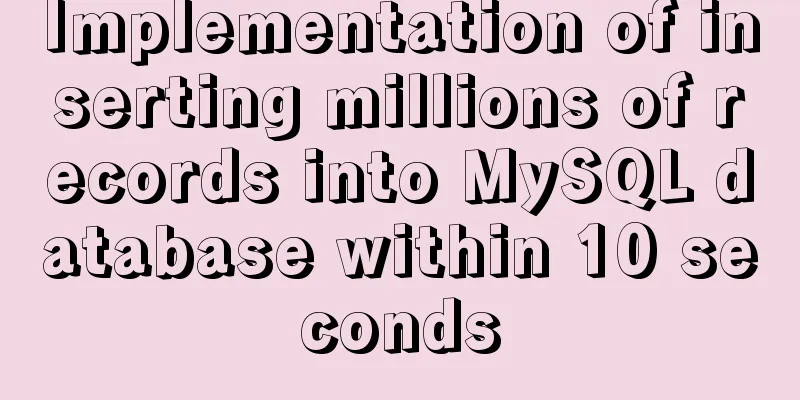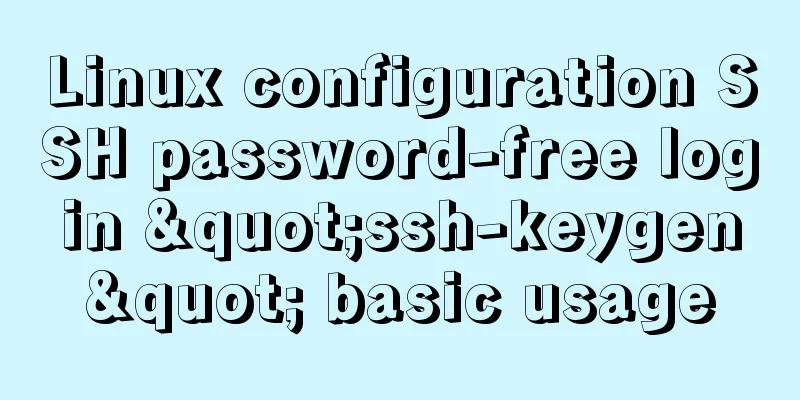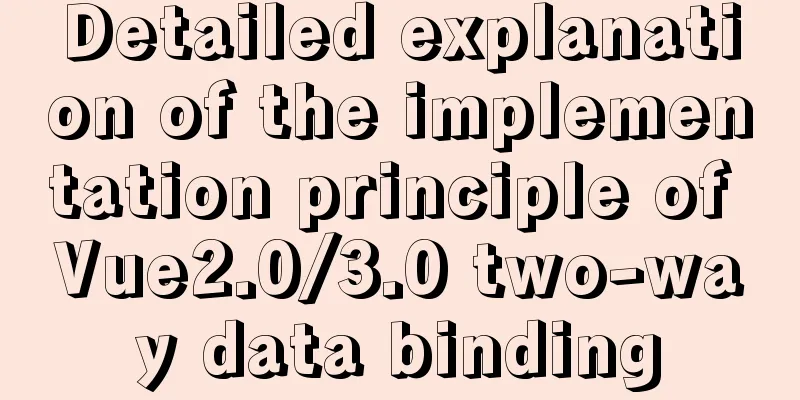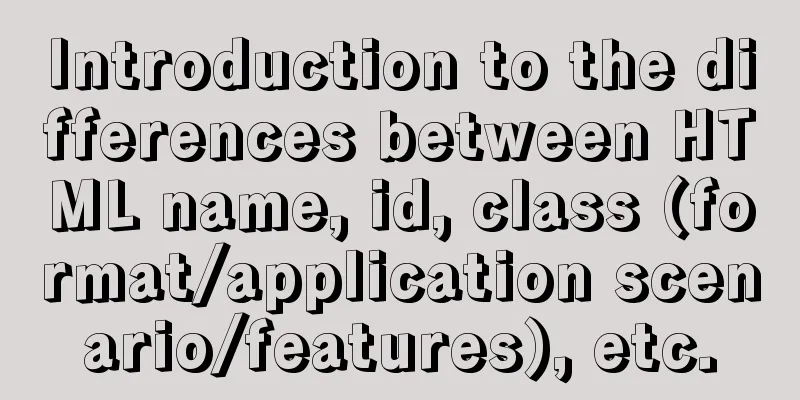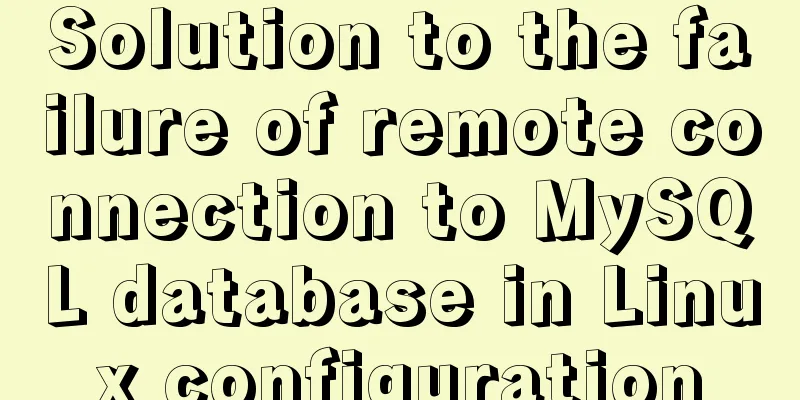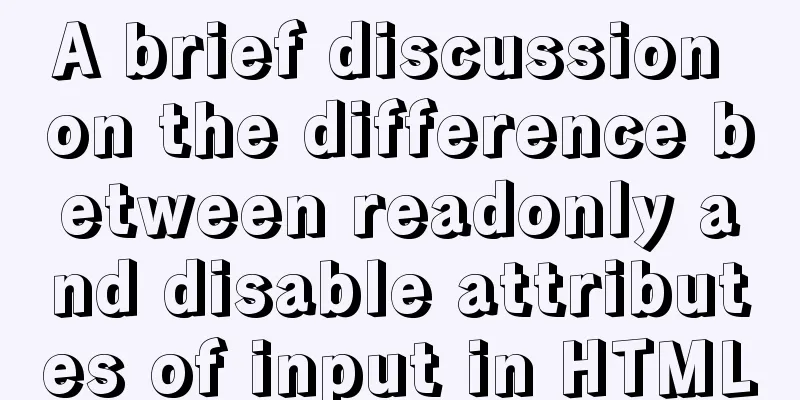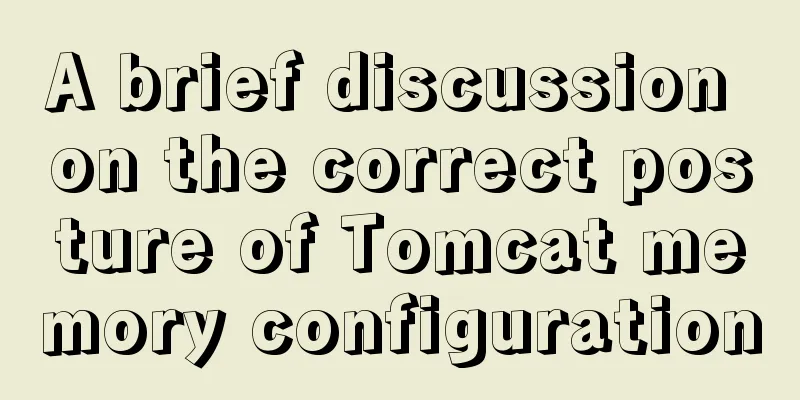Implementation of mysql using mysqlbinlog command to restore accidentally deleted data
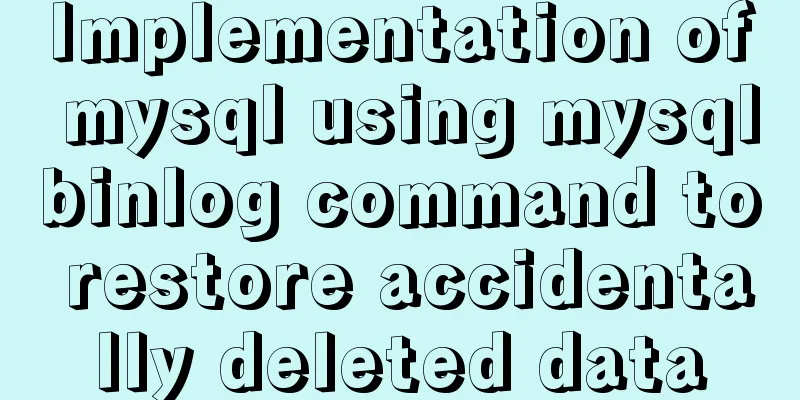
Experimental environment:MYSQL 5.7.22 Enable binary logging Log format MIXED Experimental process:1. Execute: FLUSH LOGS; The master-bin.000014 file is the newly generated file
The purpose of refreshing the log is to make the experimental content more intuitive and easier to observe the content of the entire experimental process. I have seen many articles online that use REST MASTER, but they do not explain the seriousness of this command. This command will delete all log files and reset the file names and log points to zero. In 99% of cases, this command is not needed. To delete logs, you can use PURGE MASTER LOGS... This is safer 2. A new log file has been generated. Let's take a look at the content first. There are a few points you need to understand.
View the binary log file command: mysqlbinlog master-bin.000014 # at 4 #180903 16:19:12 server id 1 end_log_pos 123 CRC32 0xe03659b3 Start: binlog v 4, server v 5.7.22-log created 180903 16:19:12 First look at the two arrows above:
Look at the two arrows below:
3. Simulate a business scenario, create a table, insert data, and finally delete a table. To make it realistic, I created two databases, wrote content to different databases at the same time, and finally deleted a table in one of the databases. mysql> FLUSH LOGS; Query OK, 0 rows affected (0.01 sec) mysql> create database t1; Query OK, 1 row affected (0.03 sec) mysql> create database t2; Query OK, 1 row affected (0.00 sec) mysql> use t1; Database changed mysql> create table t1 (id int); Query OK, 0 rows affected (0.03 sec) mysql> use t2; Database changed mysql> create table t2 (id int); Query OK, 0 rows affected (0.03 sec) mysql> insert into t2 values (3); Query OK, 1 row affected (0.01 sec) mysql> insert into t2 values (4); Query OK, 1 row affected (0.01 sec) mysql> use t1; Database changed mysql> insert into t1 values (1); Query OK, 1 row affected (0.01 sec) mysql> insert into t1 values (2); Query OK, 1 row affected (0.01 sec) mysql> use t2; Database changed mysql> insert into t2 values(20); Query OK, 1 row affected (0.01 sec) mysql> use t1; Database changed mysql> insert into t1 values(10); Query OK, 1 row affected (0.01 sec) mysql> drop table t1; Query OK, 0 rows affected (0.02 sec) mysql> use t2; Database changed mysql> insert into t2 values(222); Query OK, 1 row affected (0.01 sec) mysql> Create T1 and T2 libraries, and create T1 and T2 tables. Insert data into T1: 1, 2, 10 Insert data into T2: 3, 4, 20, 222 In the simulation scenario, table T1 is deleted, but the business of table T2 in database T2 continues to run. Now we will restore the T1 table through the log. First, find the log point of the deletion command: mysqlbinlog master-bin.000014|grep -5a "DROP TABLE"
See #AT 2439 (write down this number) The DROP TABLE operation executed at this event point. Since the log file contains not only the logs of the T1 database, but also the logs of the T2 database, we will only retrieve the logs of the T1 database. And only the logs before log point 2439 are taken and reapplied If the 2439 log is taken, the database will rebuild the database and table, insert data, and execute the table deletion statement when it is applied again. mysqlbinlog -d t1 --stop-position=2439 master-bin.000014>test.sql (an error was reported when executing this statement)
mysqlbinlog master-bin.000014 -d t1 --skip-gtids --stop-position=2439>test.sql
-d: parameter specifies a database log The command means to output the T1 database log in the master-bin.000014 log file, the log before event point 2439, to test.sql # tail test.sql Look at the last few lines of the file
Log in to the database: mysql> use t1; Database changed mysql> source test.sql An error was reported once in the middle because it contained the statement for building the database T1. Check the table contents again
This way the data is returned. This is the end of this article about how to use mysqlbinlog command to recover accidentally deleted data. For more information about how to recover accidentally deleted data using mysqlbinlog, please search 123WORDPRESS.COM for previous articles or continue to browse the following related articles. I hope you will support 123WORDPRESS.COM in the future! You may also be interested in:
|
<<: Solve the problem of the container showing Exited (0) after docker run
>>: Discussion on Web Imitation and Plagiarism
Recommend
JavaScript mobile H5 image generation solution explanation
Now there are many WeChat public account operatio...
MySQL join buffer principle
Table of contents 1. MySQL join buffer 2. JoinBuf...
Nodejs error handling process record
This article takes the connection error ECONNREFU...
Detailed explanation of Docker fast build and Alibaba Cloud container acceleration configuration under Windows 7 environment
The previous article on Docker mentioned the cons...
js method to realize shopping cart calculation
This article example shares the specific code of ...
Elegant practical record of introducing iconfont icon library into vue
Table of contents Preface Generate SVG Introducti...
MySql quick insert tens of millions of large data examples
In the field of data analysis, database is our go...
Detailed steps to install Docker 1.8 on CentOS 7
Docker supports running on the following CentOS v...
Several ways to run Python programs in the Linux background
1. The first method is to use the unhup command d...
CSS3 filter (filter) to achieve the sample code of gray or black mode of web page
front end css3,filter can not only achieve the gr...
CSS simulates float to achieve the effect of center text surrounding the image on the left and right
What is text wrapping around images? This is the ...
Docker uses Supervisor to manage process operations
A Docker container starts a single process when i...
Summary of the dockerfile-maven-plugin usage guide
Table of contents pom configuration Setting.xml c...
Introduction to HTML_PowerNode Java Academy
What is HTML? HTML is a language used to describe...
How to view mysql binlog (binary log)
For example, when you create a new table or updat...