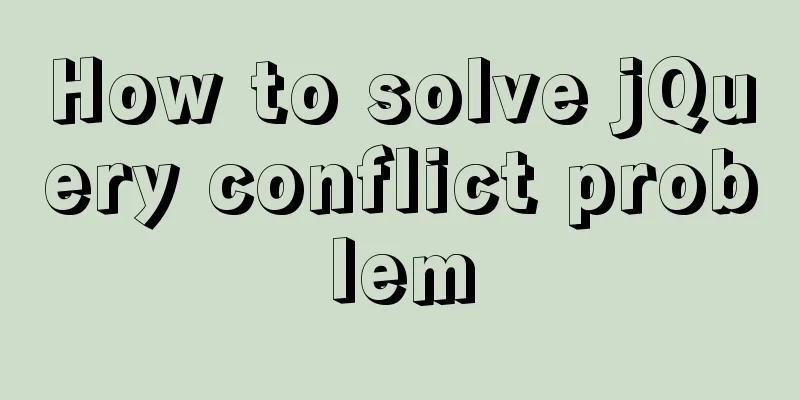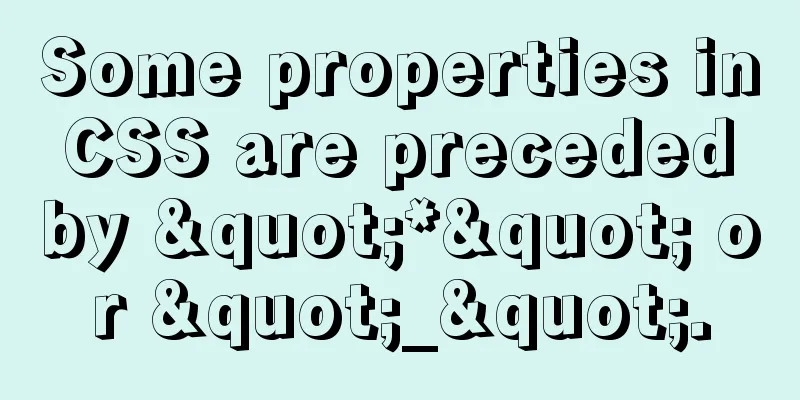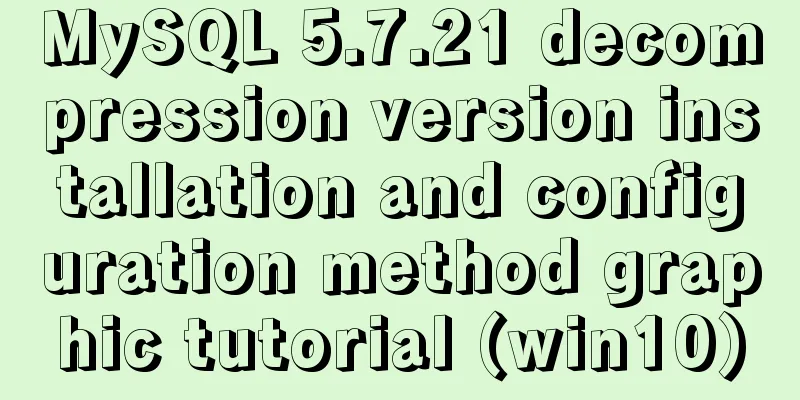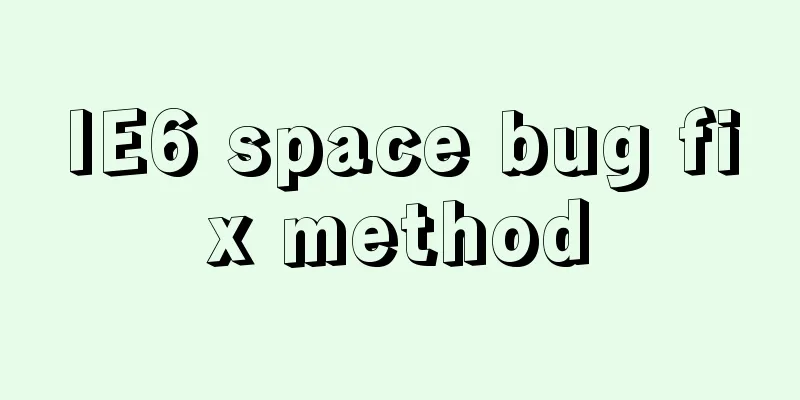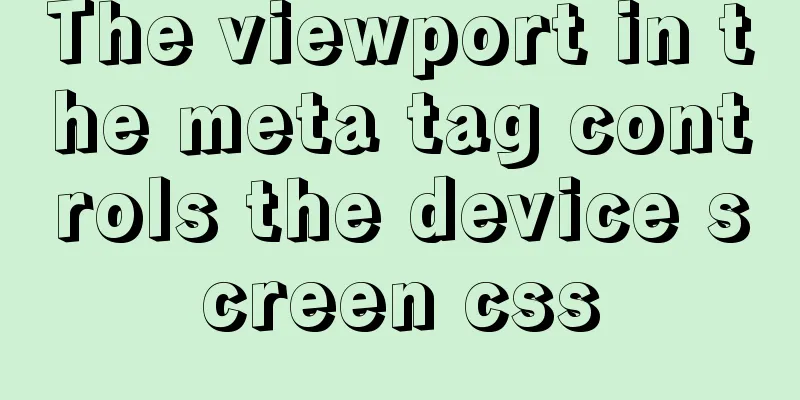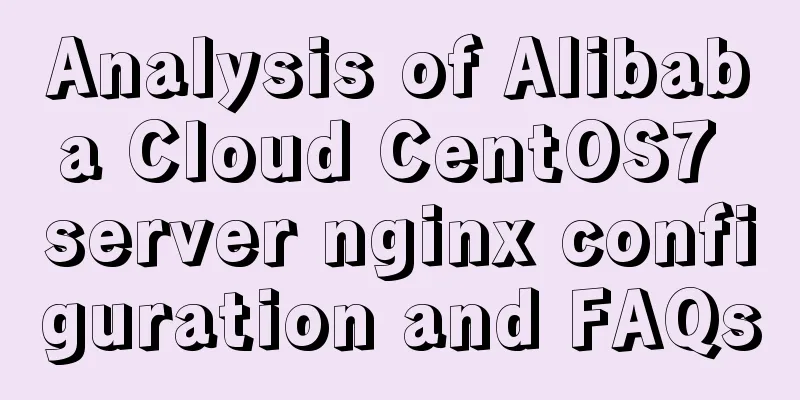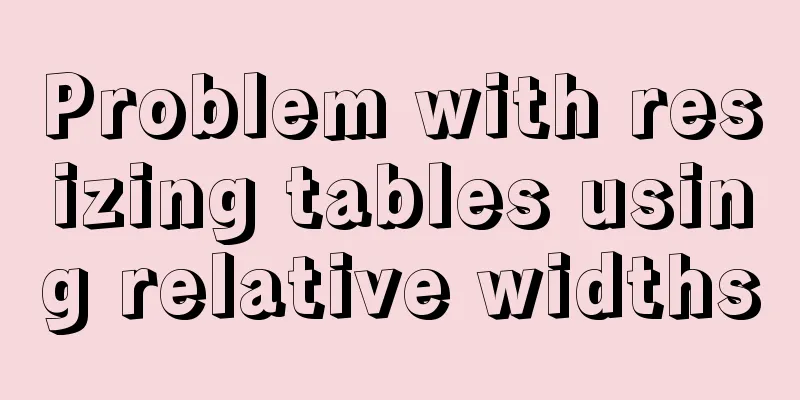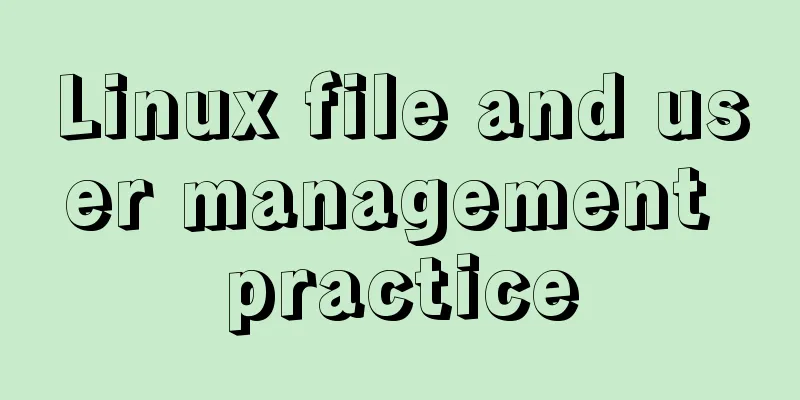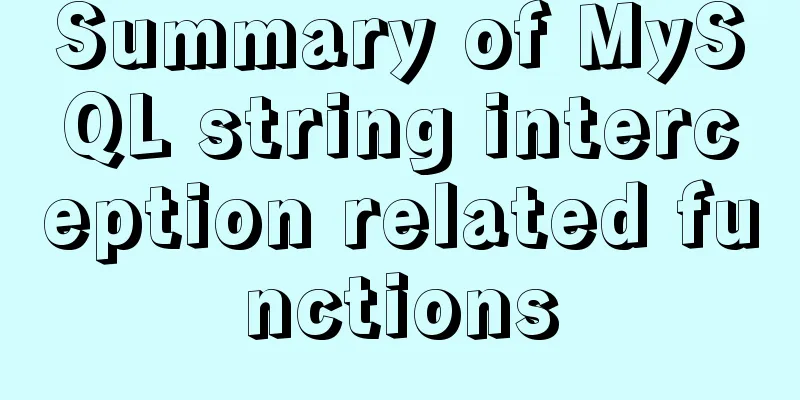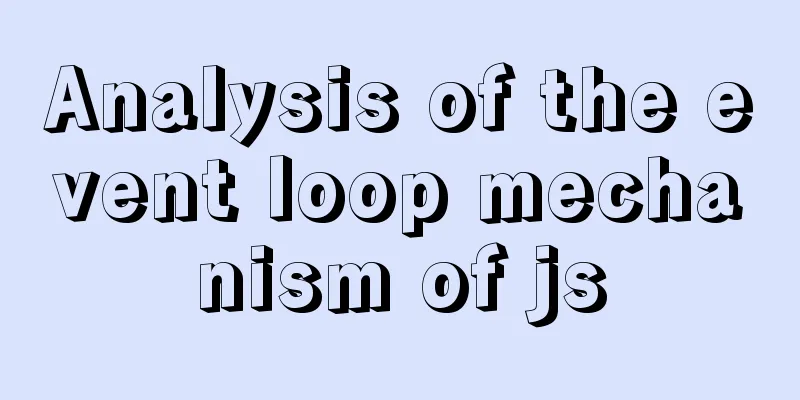Detailed explanation of Docker fast build and Alibaba Cloud container acceleration configuration under Windows 7 environment
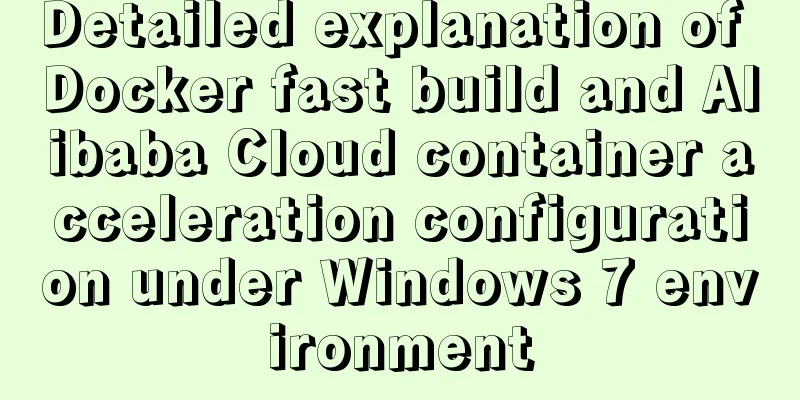
|
The previous article on Docker mentioned the construction in the MAC system. This article will briefly introduce the construction and acceleration of Docker in Windows 7. The steps before downloading will not be repeated in this article. Go directly to the Docker official website to download the win7 version for installation. After the installation is complete, the system will have three more startup packages. 1. "Kitematic (Alpha)"
Docker service manager and update checker After Kitematic (Alpha) is started, the interface shown above will appear, which is used to manage Docker services and version updates. On the pure view working end, you can restart the Docker service, etc. 2. "Docker Quickstart Terminal"
Docker Toolkit This is a quick-start command line management tool for Docker, which is somewhat similar to git bash. It will display all startup logs and information when Docker is started. In the above picture, you can clearly see the startup process, the VM name after startup, and the corresponding IP 192.168.99.100. However, the tool commands contained in it are not very complete. Commonly used commands are: Docker: View Docker commands and parameters Docker-compose: commands, parameters and processes responsible for the rapid orchestration of Docker container clusters. docker ps: View the containers started by the system. docker-machine: docker service management command 3. "Oracle VM VirtualBox"
Vm VirtualBox startup interface You can double-click to open the default, configure the shared folder, and manage the files according to your needs, which is equivalent to mounting your local files into the virtual machine. Its main interface is as follows:
vbox container interface
Mount the file: In the figure, c:code is the local code directory, and code is the remote virtual machine code directory. After mounting, restart the Docker service.
docker-machine restart default After the service is restarted, you can check in the virtual machine whether the mount is successful! Mount code Because the default Docker image source is actually abroad, the access and download speed is sometimes very slow. The command line can be modified in the Win7 environment. If you are an Alibaba Cloud user, you can go directly to Alibaba Cloud to get the accelerator address. If you don’t have it, you can find some free acceleration in China. Mingge already has an Alibaba Cloud account, so he can get it directly.
Execute directly in Docker Quickstart Terminal or VM Box Configure the accelerator address: sudo sed -i "s|EXTRA_ARGS='|EXTRA_ARGS='--registry-mirror=acceleration address|g" /var/lib/boot2docker/profile Restart the VM docker-machine restart default Tips: Sometimes the commands in "Docker Quickstart Terminal" are not complete, or the interface tool operations may be garbled. It is recommended to use ssh connection tools such as openssh, xshell, secureCRT, etc. to connect VM Box connection address: 192.168.99.100 Account: docker Password: tcuser
The above is the full content of this article. I hope it will be helpful for everyone’s study. I also hope that everyone will support 123WORDPRESS.COM. You may also be interested in:
|
<<: MySQL 5.7.23 version installation tutorial and configuration method
>>: Angular environment construction and simple experience summary
Recommend
MySQL infrastructure tutorial: detailed explanation of the query statement execution process
Preface I have always wanted to know how a SQL st...
6 ways to view the port numbers occupied by Linux processes
For Linux system administrators, it is crucial to...
How to use Nginx to handle cross-domain Vue development environment
1. Demand The local test domain name is the same ...
Implementation of fastdfs+nginx cluster construction
1. Introduction to fastdfs 1. What is fastdfs Fas...
How to build a new image based on an existing image in Docker
Building new images from existing images is done ...
Detailed explanation of CSS animation attribute keyframes
How long has it been since I updated my column? H...
Solutions to the problem of table nesting and border merging
【question】 When the outer table and the inner tab...
Vue3 AST parser-source code analysis
Table of contents 1. Generate AST abstract syntax...
Analyze the duration of TIME_WAIT from the Linux source code
Table of contents 1. Introduction 2. First, let&#...
Media query combined with rem layout in CSS3 to adapt to mobile screens
CSS3 syntax: (1rem = 100px for a 750px design) @m...
How to modify the default storage location of Docker images (solution)
Due to the initial partitioning of the system, th...
Analysis of Vue element background authentication process
Preface: Recently, I encountered a management sys...
WeChat applet realizes simple tab switching effect
This article shares the specific code for WeChat ...
Mysql5.7 service cannot be started. Graphical solution tutorial
p>Manually start in "Services" and i...
Detailed explanation of this reference in React
Table of contents cause: go through: 1. Construct...