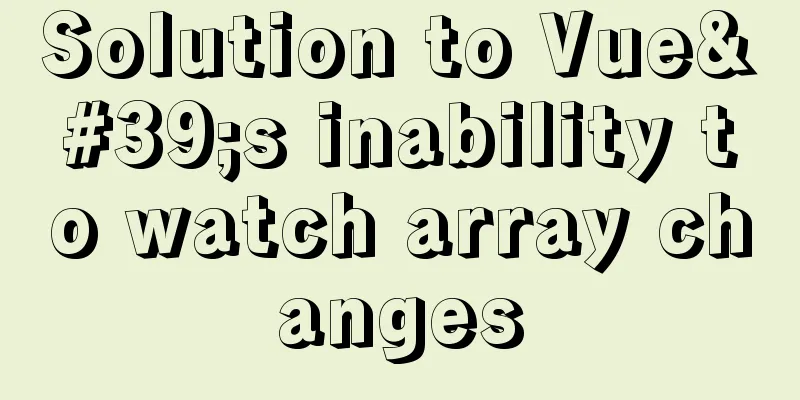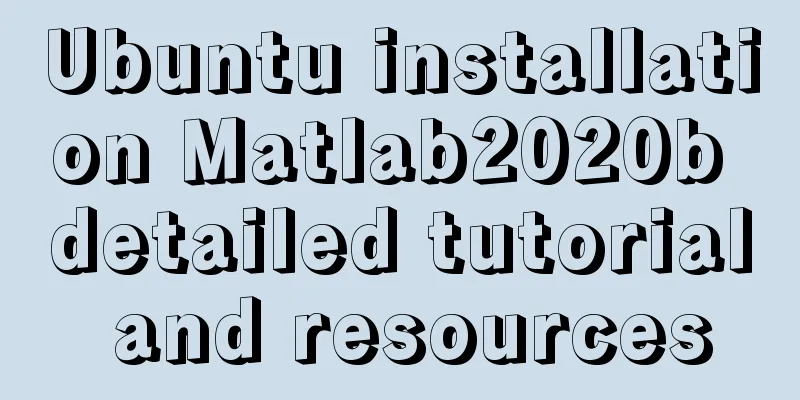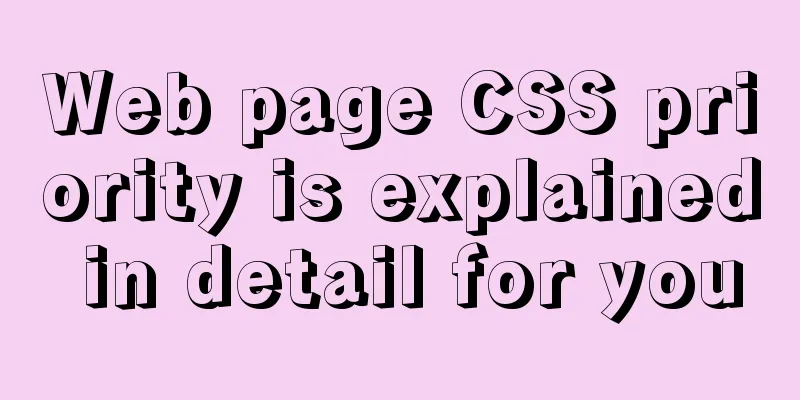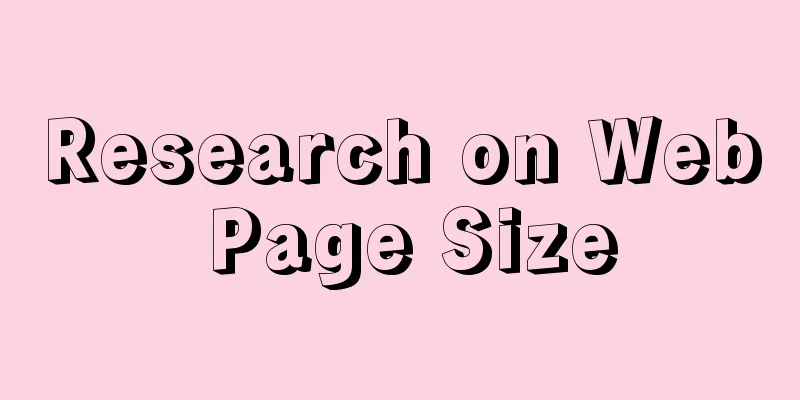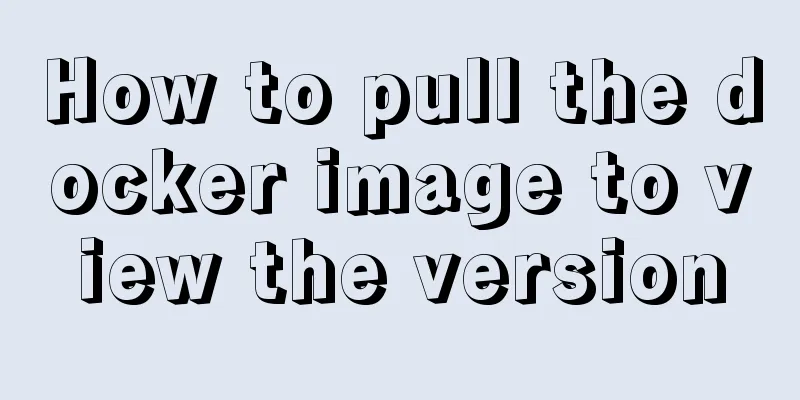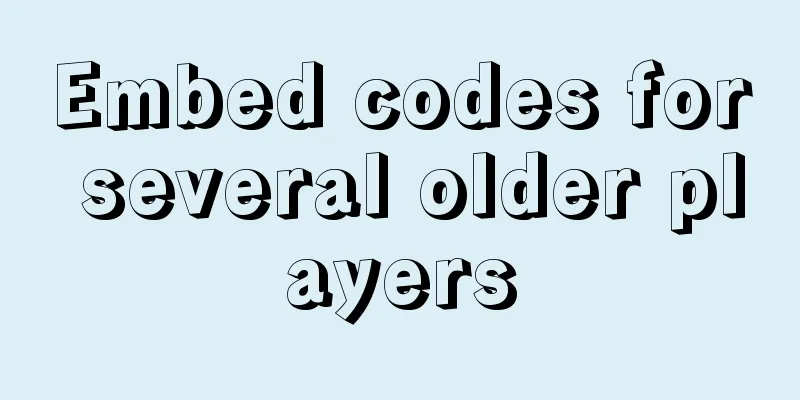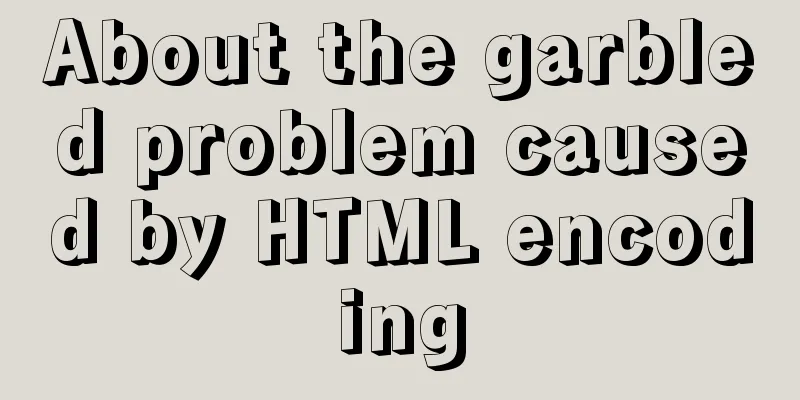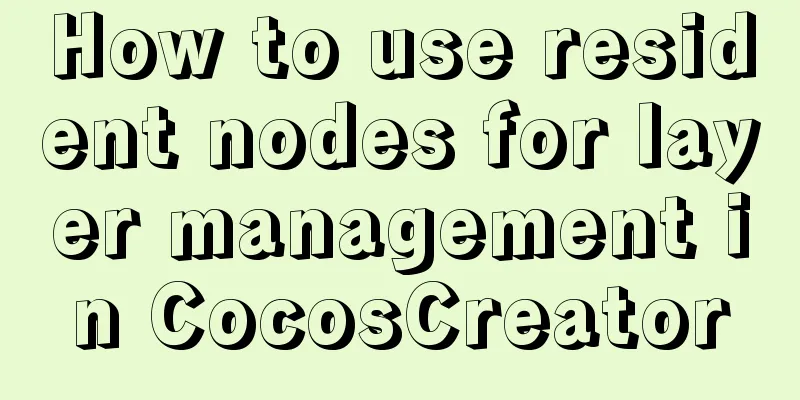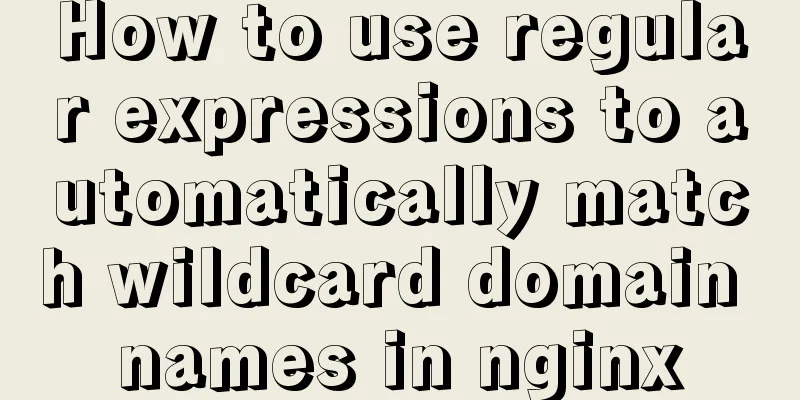IE6 space bug fix method
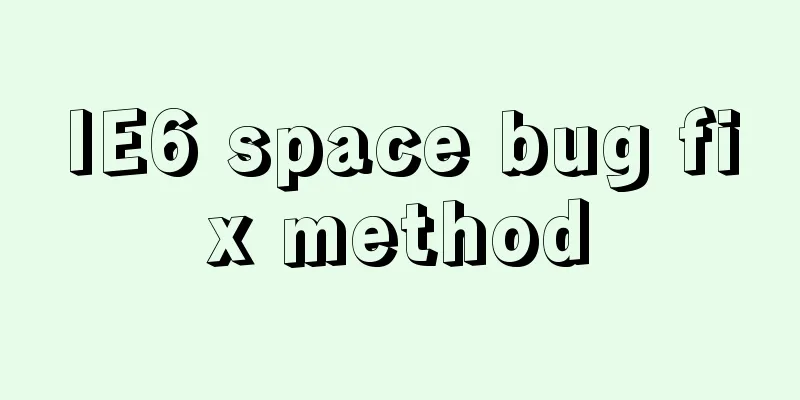
|
Look at the code: Copy code The code is as follows:< !DOCTYPE html PUBLIC "-//W3C//DTD XHTML 1.0 Transitional//EN" "//www.w3.org/TR/xhtml1/DTD/xhtml1-transitional.dtd"> <html xmlns="//www.w3.org/1999/xhtml"> <head> <title></title> <style type="text/css"> <!-- p{font-size:12px;} p:first-letter{font-size:300%} --> </style> </head> <body> <p>To the world you may be one person, but to one person you may be the world. Even if you are sad, don't frown, because you never know who will fall in love with your smile. </p> </body> </html> This code has no effect on the first letter style definition of <p> in IE6. However, after adding a space between p:first-letter and {font-size:300%}, that is, p:first-letter {font-size:300%}, the display becomes normal. This problem mainly occurs in IE6 browser, and this friend also explained some necessary triggering conditions: 1. IE6 browser 2. The selector has a pseudo-class 3. The pseudo-class must contain a connector "-", for example: first-letter 4. Is there any space? |
<<: MySQL uses binlog logs to implement data recovery
Recommend
jQuery canvas draws picture verification code example
This article example shares the specific code of ...
W3C Tutorial (10): W3C XQuery Activities
XQuery is a language for extracting data from XML...
What is JavaScript anti-shake and throttling
Table of contents 1. Function debounce 1. What is...
Detailed tutorial on running Tomcat in debug mode in IDEA Maven project
1. Add the following dependencies in pom.xml <...
MySQL database optimization: detailed explanation of table and database sharding operations
This article uses examples to illustrate the tabl...
3 Tips You Must Know When Learning JavaScript
Table of contents 1. The magical extension operat...
HTML dynamically loads css styles and js scripts example
1. Dynamically loading scripts As the demand for ...
Experience in solving tomcat memory overflow problem
Some time ago, I submitted a product version to t...
How to use jconsole to monitor remote Tomcat services
What is JConsole JConsole was introduced in Java ...
Data constraint examples based on MySQL database and introduction to five integrity constraints
In order to prevent non-compliant data from enter...
Hadoop 3.1.1 Fully Distributed Installation Guide under CentOS 6.8 (Recommended)
Foregoing: This document is based on the assumpti...
JavaScript realizes the effect of mobile modal box
This article example shares the specific code of ...
HTML page jump passing parameter problem
The effect is as follows: a page After clicking t...
Alpine Docker image font problem solving operations
1. Run fonts, open the font folder, and find the ...
Detailed explanation of CentOS configuration of Nginx official Yum source
I have been using the CentOS purchased by Alibaba...