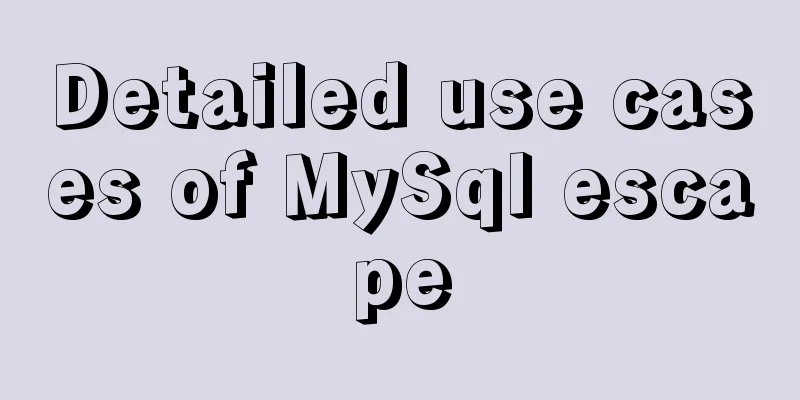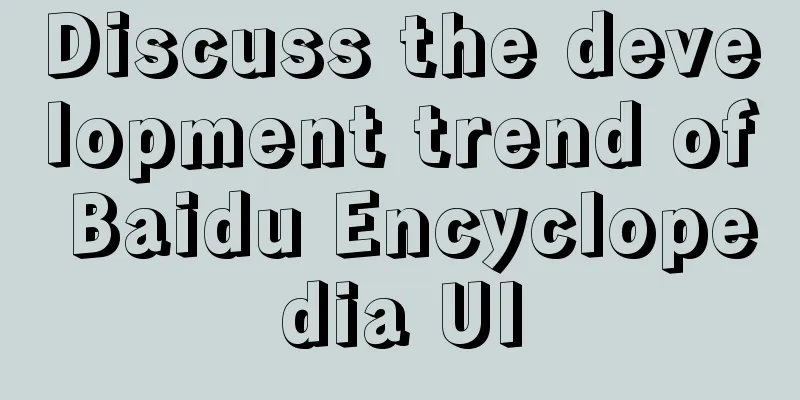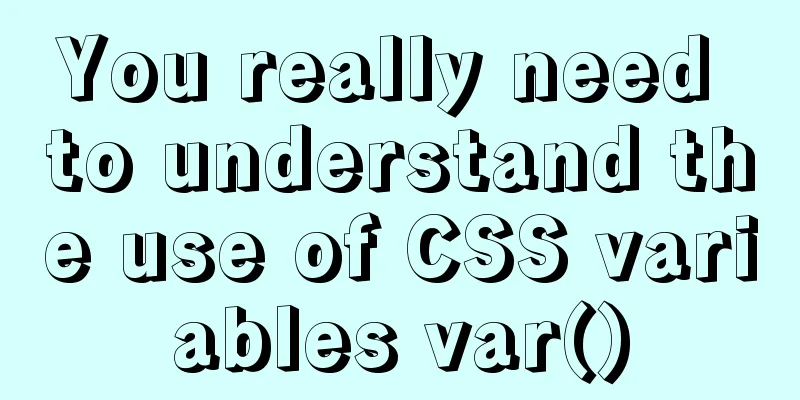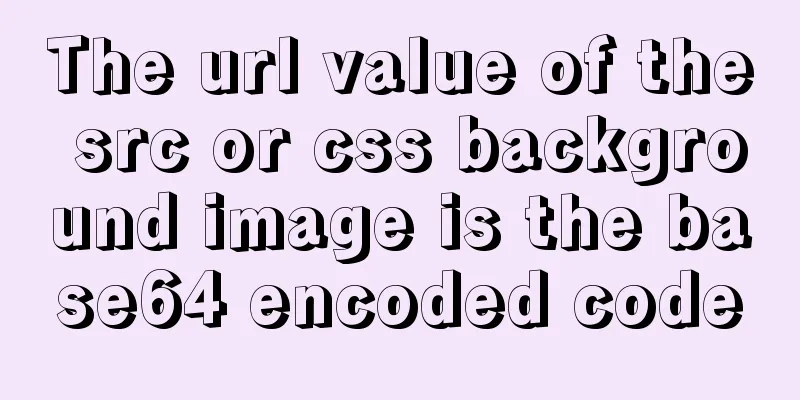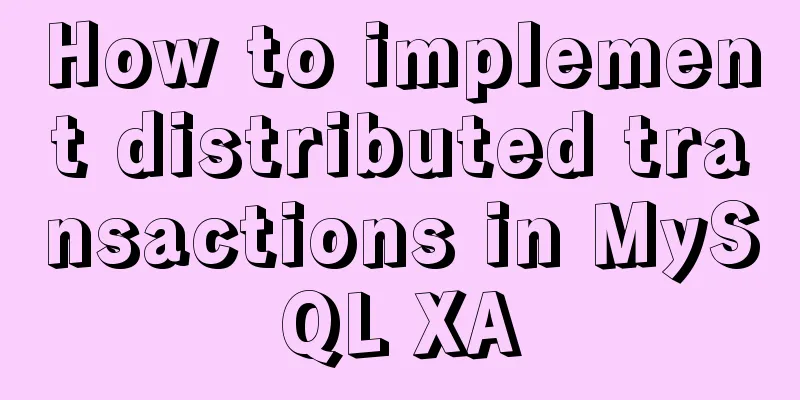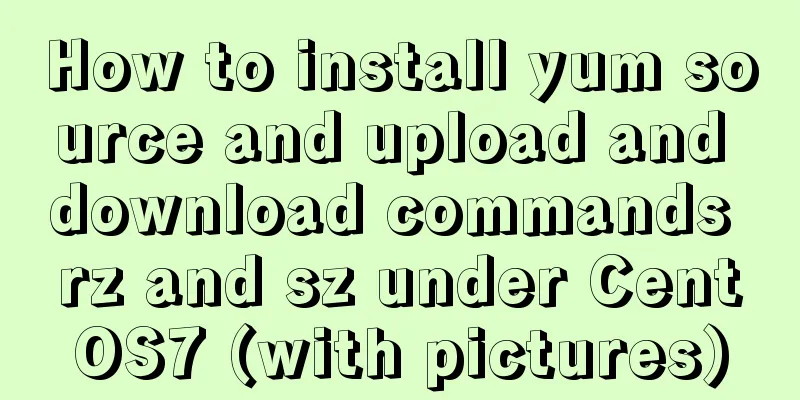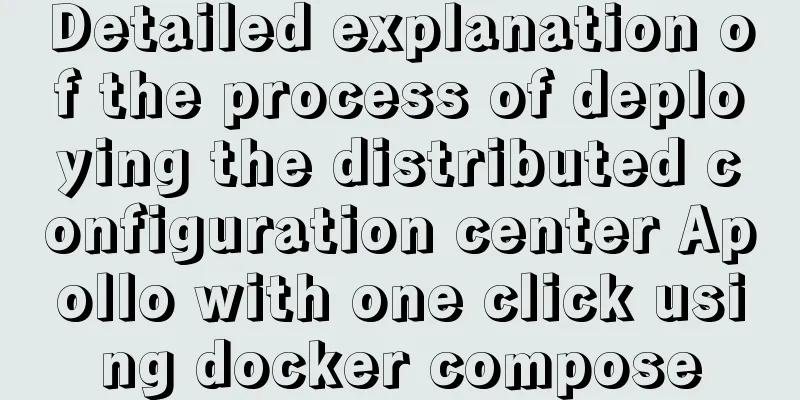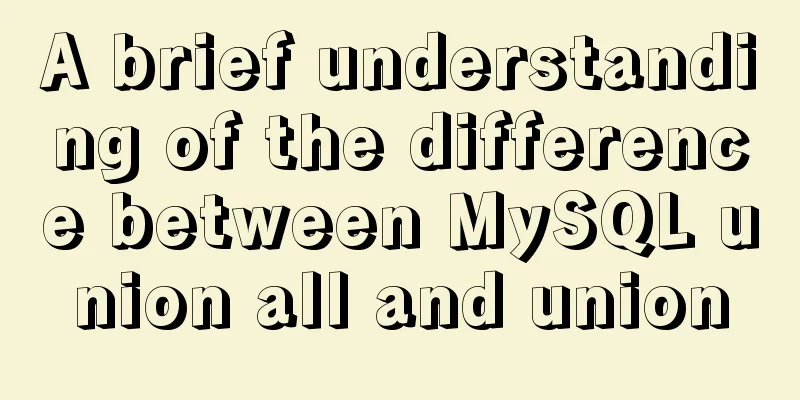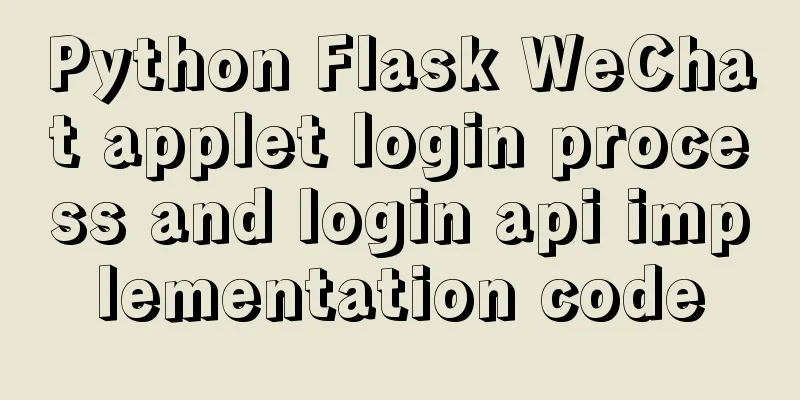How to use regular expressions to automatically match wildcard domain names in nginx
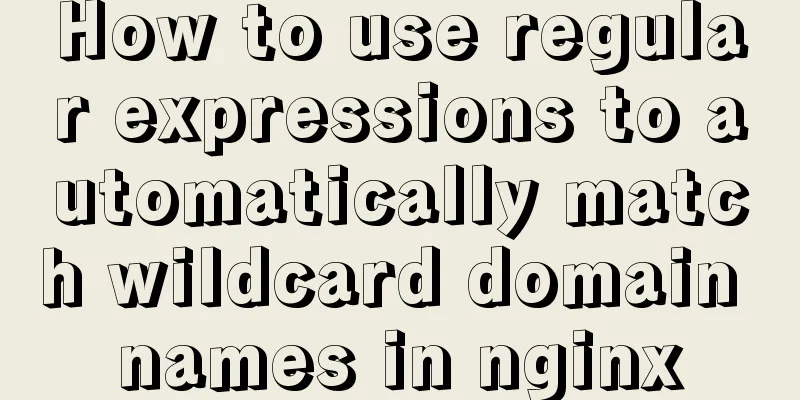
|
Nginx uses regular expressions to automatically match wildcard domain names to directories Nginx can be used to realize the function of virtual host and bind multiple URLs. Basic writing
The most basic way to write it is server{
listen 80;
server_name www.a.com;
root /html/a;
…
}
server{
listen 80;
server_name www.b.com;
root /html/b;
…
}Regular expression After the domain name is bound, it is automatically matched to the corresponding directory, and there is no need to write configurations for each domain name one by one.
server {
listen 80;
# $subdomain will match the second-level domain name and above # $domain will match the first-level domain name # $tld will match the root node name server_name ~^((?<subdomain>.*)\.)?(?<domain>[^.]+)\.(?<tld>[a-zA-Z]+)$;
#If there is no $subdomain, jump to www
if ($subdomain = "") {
# set $subdomain "_";
set $subdomain "www";
return 301 $scheme://www.$domain.$tld$request_uri;
}
root /usr/share/nginx/html/${domain}.${tld}/${subdomain};
}other There are many articles about nginx's matching order, so I won't go into details. Most people don’t have so many domain names to match. Instead, they want to block some malicious domain name pointers. However, when testing, in order not to affect the running web page, you can add an IP domain name record in the hosts and use a non-existent domain name for testing, which is more useful at this time. Summarize This is the end of this article about how nginx uses regular expressions to automatically match wildcard domain names to directories. For more information about how nginx uses regular expressions to match wildcard domain names to directories, please search for previous articles on 123WORDPRESS.COM or continue to browse the following related articles. I hope you will support 123WORDPRESS.COM in the future! You may also be interested in:
|
<<: MySQL optimization tips: analysis of duplicate removal implementation methods [millions of data]
>>: JS implements city list effect based on VUE component
Recommend
Detailed explanation of the solution to image deformation under flex layout
Flex layout is a commonly used layout method nowa...
How to use type enhancement without typingscript
Preface Due to the weak typing of JS, loose writi...
The difference between html form submission action and url jump to actiond
The action of the form is different from the URL j...
How to install Linux system (Redhat8) and virtual machine network configuration in VMware
Table of contents 1. Install vmware 1.1 Download ...
How to create a new user in CentOS and enable key login
Table of contents Create a new user Authorize new...
Difference between HTML ReadOnly and Enabled
The TextBox with the ReadOnly attribute will be di...
Detailed explanation and extension of ref and reactive in Vue3
Table of contents 1. Ref and reactive 1. reactive...
How to install phabricator using Docker
I am using the Ubuntu 16.04 system here. Installa...
Remote Desktop Connection between Windows and Linux
When it comes to remote desktop connection to Lin...
Introduction to Docker Architecture
Docker includes three basic concepts: Image: A Do...
How to build an ELK log system based on Docker
Background requirements: As the business grows la...
Mysql 5.7.17 winx64 installation tutorial on win7
Software version and platform: MySQL-5.7.17-winx6...
vue3.0+echarts realizes three-dimensional column chart
Preface: Vue3.0 implements echarts three-dimensio...
JavaScript to achieve simple drag effect
This article shares the specific code of JavaScri...
Summary of problems encountered in the implementation of Vue plug-ins
Table of contents Scene Introduction Plugin Imple...