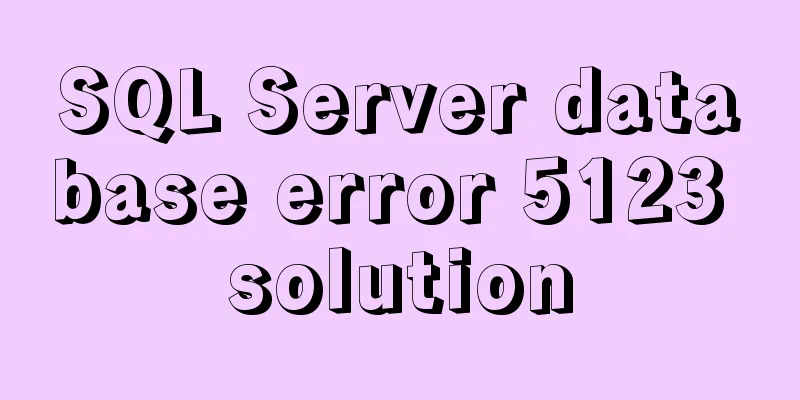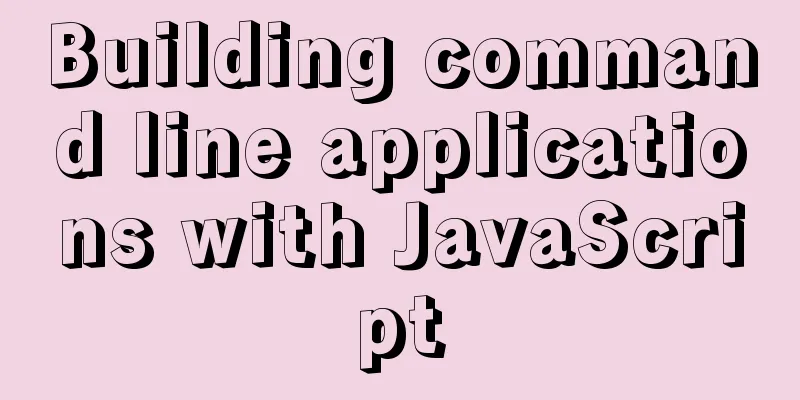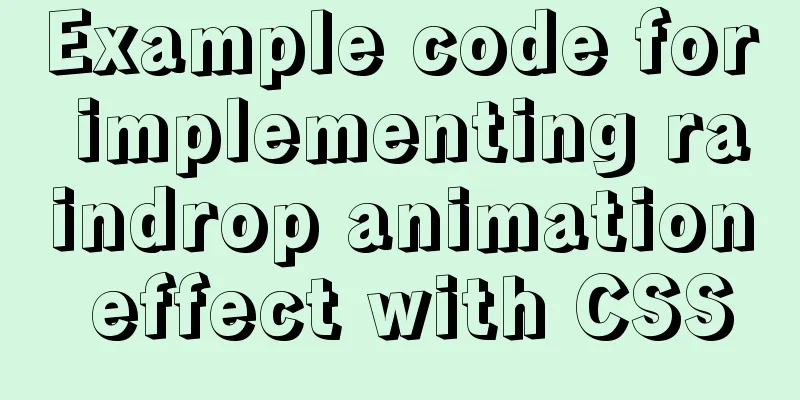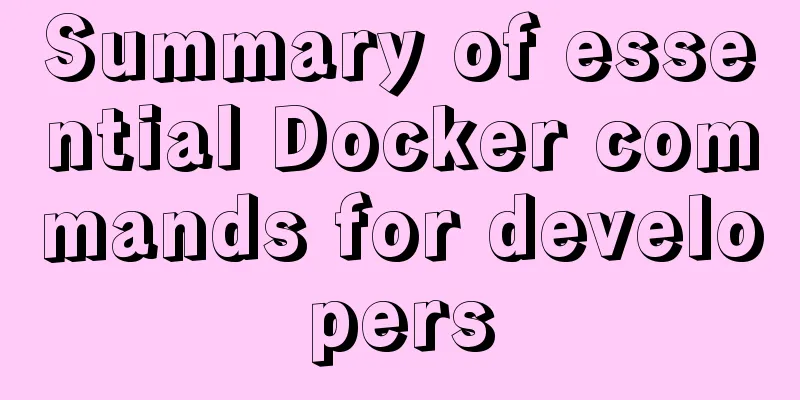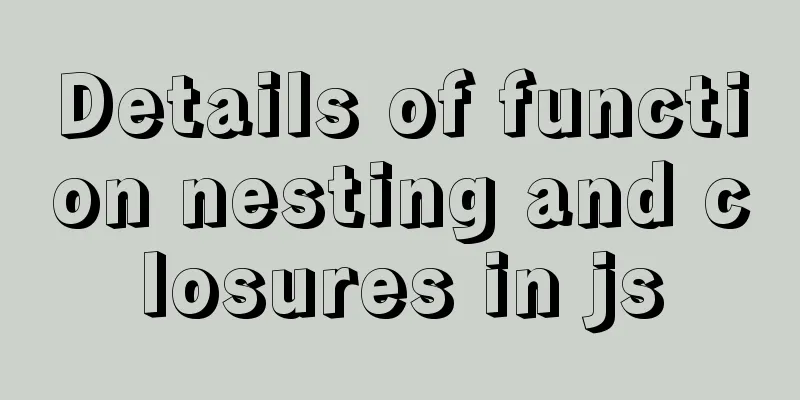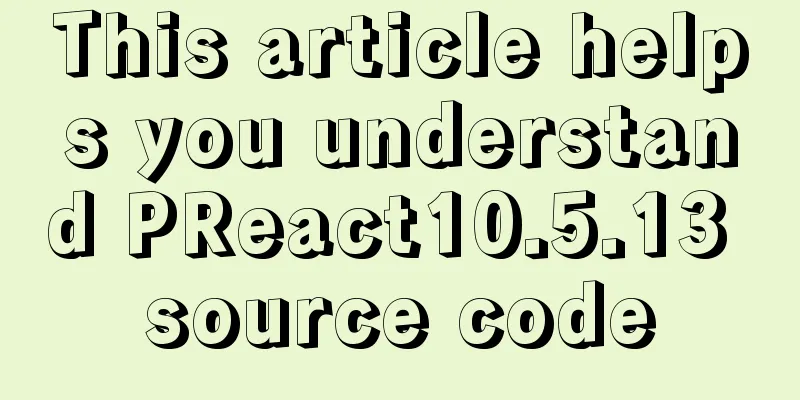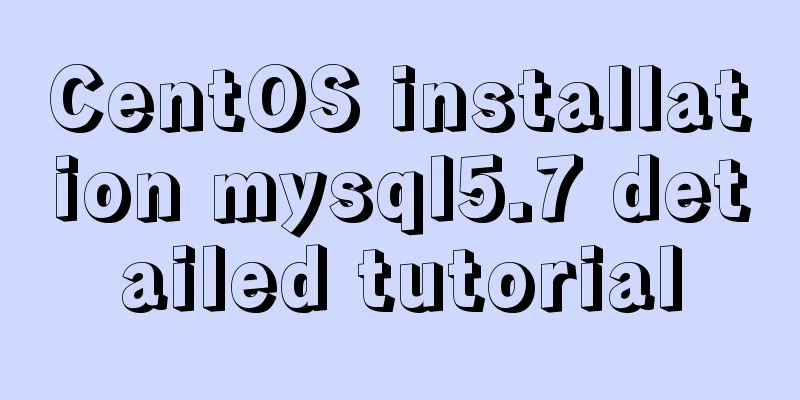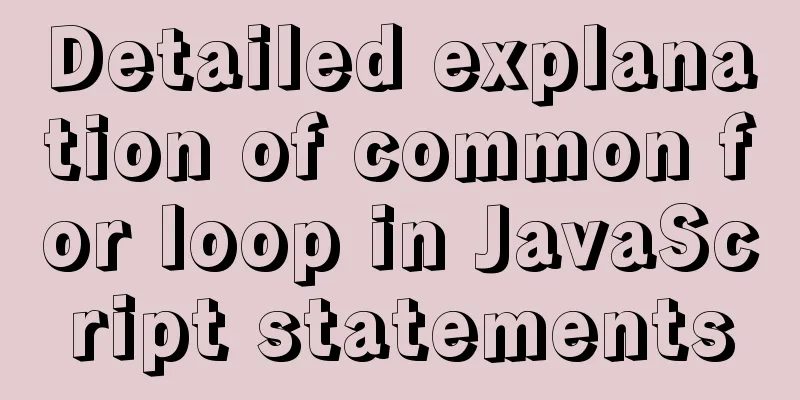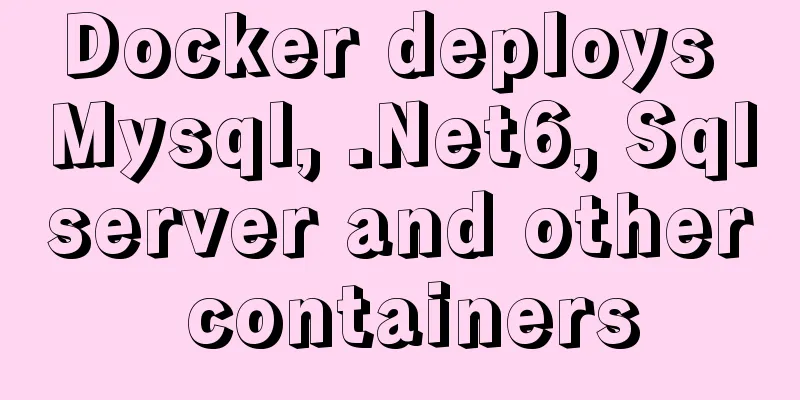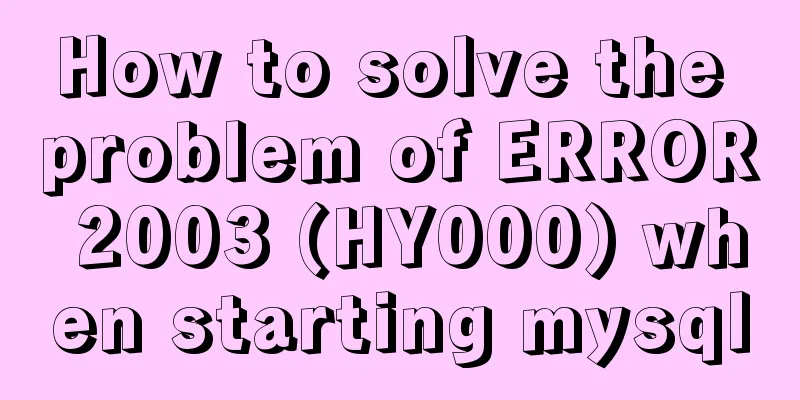What is JavaScript anti-shake and throttling
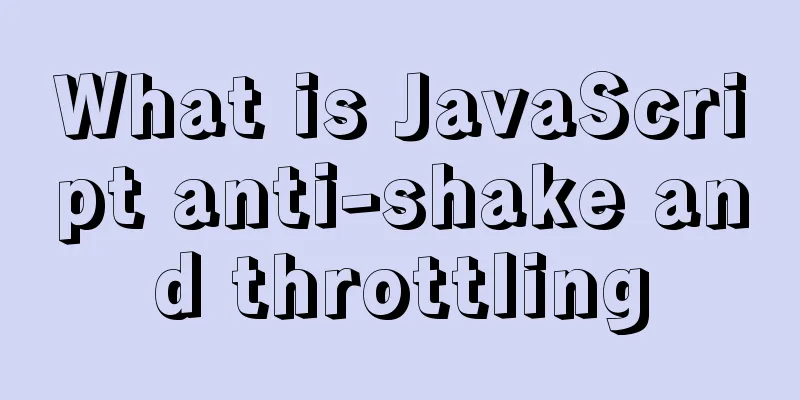
1. Function debounce 1. What is image stabilization?
If no event is triggered within the specified time, the event processing function will be called; The following example shows this:
/*Define anti-shake function* func: pass in a function that will be called when the event is no longer triggered continuously* delay: define how long it will take to execute the passed callback function* */
function debounce(func,delay) {
let timer = null // used to save the timer return function (...args) {
// If the timer exists, clear the timer and then reset the timer
if(timer !== null) clearTimeout(timer)
timer = setTimeout(func, delay) // If the delay is exceeded, the func here will be called to receive the event. If necessary, the this pointer of func can be modified. Since timer has a reference to the outside, it will not be destroyed.}
}
/*Event processing function*/
function testDeBounce(){
console.log('How many times did I execute it??')
}
// Receive the function returned by debounce const temp = debounce(testDeBounce(),1000)
/*Bind event, test anti-shake function*/
window.addEventListener('scroll',()=>{
temp()
}); // This will call the event handler at least once, and at most will not be executed more times than the following window.addEventListener('scroll', testDeBounce); // If written like this, the event handler will be called every time the page scrollsTo summarize the ideas:
2. Function Throttling
Function throttling implementation methods: timer, timestamp, timer + timestamp; 2.1 Timer ImplementationIdeas:
/*
* Define the timer throttling function * func: incoming event processing function * delay: the timer callback is invalid within the time specified by delay * */
function throttle(func,delay) {
let timer = null
const context = this
return function(...args){
// If the timer does not exist if(!timer){
timer = setTimeout(()=>{
func.apply(context,args) // Consider the environment of the returned function call, so this is not used directly here
timer = null // clear the timer after delay},delay)
}
}
}
function test() {
console.log('Aaaaah!')
}
const temp = throttle(test,1000)
document.querySelector('button').addEventListener('click',()=>{
temp()
})
2.2 Timestamp Implementation
var throttle = function(func, delay) {
var prev = Date.now();
return function() {
var context = this;
var args = arguments;
var now = Date.now();
if (now - prev >= delay) {
func.apply(context, args);
prev = Date.now();
}
}
}
function handle() {
console.log(Math.random());
}
window.addEventListener('scroll', throttle(handle, 1000));
2.3 Timestamp + Timer
// Throttle code (timestamp + timer):
var throttle = function(func, delay) {
var timer = null;
var startTime = Date.now();
return function() {
var curTime = Date.now();
var remaining = delay - (curTime - startTime);
var context = this;
var args = arguments;
clearTimeout(timer);
if (remaining <= 0) {
func.apply(context, args);
startTime = Date.now();
} else {
timer = setTimeout(func, remaining);
}
}
}
function handle() {
console.log(Math.random());
}
window.addEventListener('scroll', throttle(handle, 1000));
This is the end of this article about what is JavaScript anti-shake and throttling. For more information about JavaScript anti-shake and throttling, please search for previous articles on 123WORDPRESS.COM or continue to browse the following related articles. I hope you will support 123WORDPRESS.COM in the future! You may also be interested in:
|
<<: Two common solutions to html text overflow display ellipsis characters
>>: Graphical explanation of the solutions for front-end processing of small icons
Recommend
Several methods of implementing two fixed columns and one adaptive column in CSS
This article introduces several methods of implem...
CSS Pick-up Arrows, Catalogs, Icons Implementation Code
1. CSS Miscellaneous Icons There are three ways t...
How to limit the number of records in a table in MySQL
Table of contents 1. Trigger Solution 2. Partitio...
Use CSS to achieve 3D convex and concave effects on images (convex out of the frame or concave in the frame)
Ⅰ. Problem description: Use CSS to achieve 3D con...
How to use regular expressions to automatically match wildcard domain names in nginx
Nginx uses regular expressions to automatically m...
Linux Basic Tutorial: Special Permissions SUID, SGID and SBIT
Preface For file or directory permissions in Linu...
The difference and use of json.stringify() and json.parse()
1. Differences between JSON.stringify() and JSON....
Detailed explanation of the principle and function of JavaScript closure
Table of contents Introduction Uses of closures C...
Linux user script creation/guessing game/network card traffic monitoring introduction
Table of contents 1. User created script 2. Word ...
Introduction to the use of this in HTML tags
For example: Copy code The code is as follows: <...
HeidiSQL tool to export and import MySQL data
Sometimes, in order to facilitate the export and ...
How to use stored procedures in MySQL to quickly generate 1 million records
Preface When testing, in order to test the projec...
How to handle forgotten passwords in Windows Server 2008 R2
What to do if you forget Windows Server 2008R2 So...
After submitting the html drop-down menu, the selected value is retained instead of returning to the default value
Copy code The code is as follows: <html> &l...
How to use ECharts in WeChat Mini Programs using uniapp
Today, we use uniapp to integrate Echarts to disp...