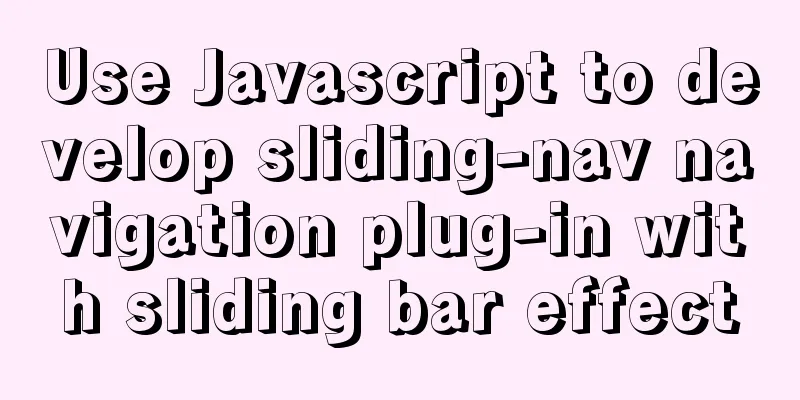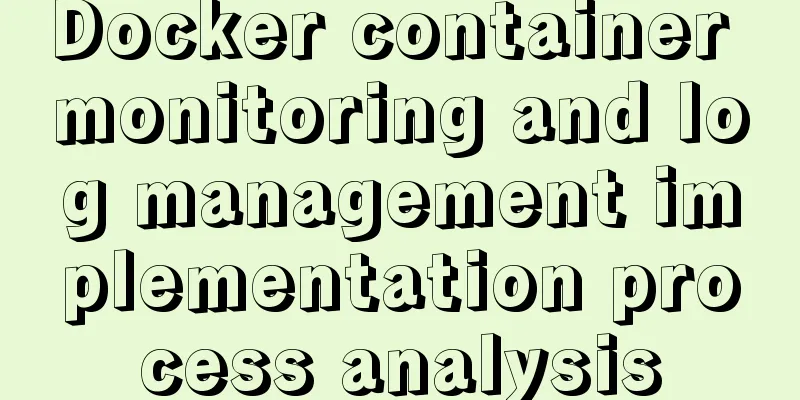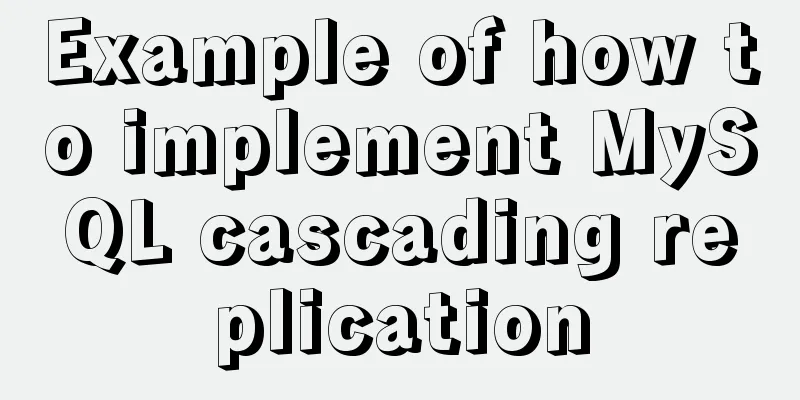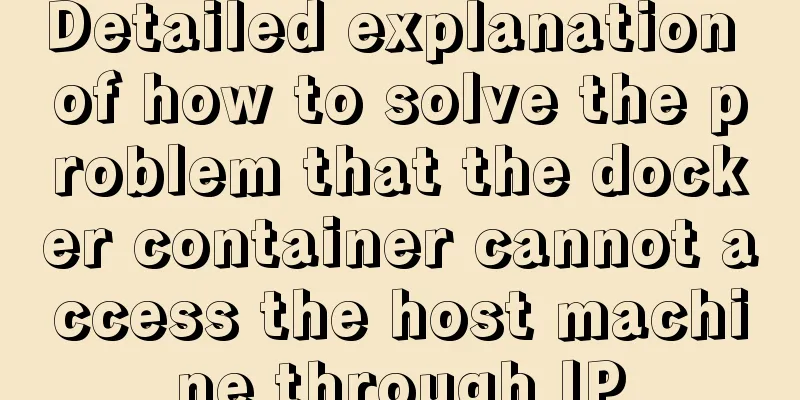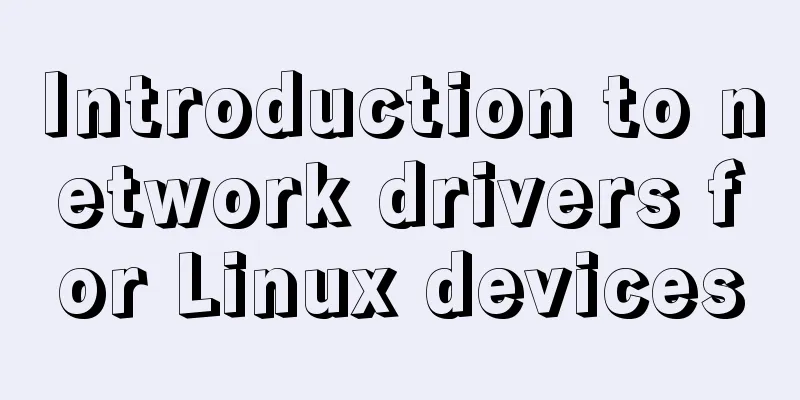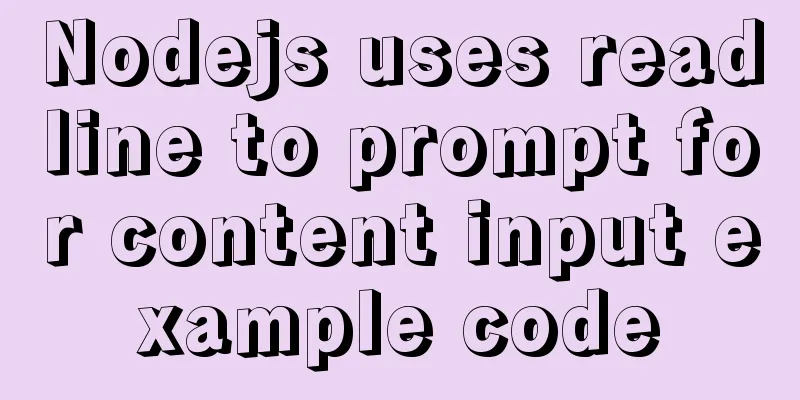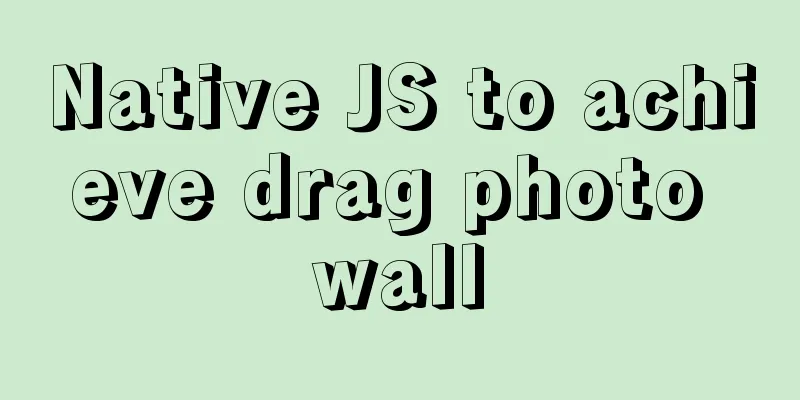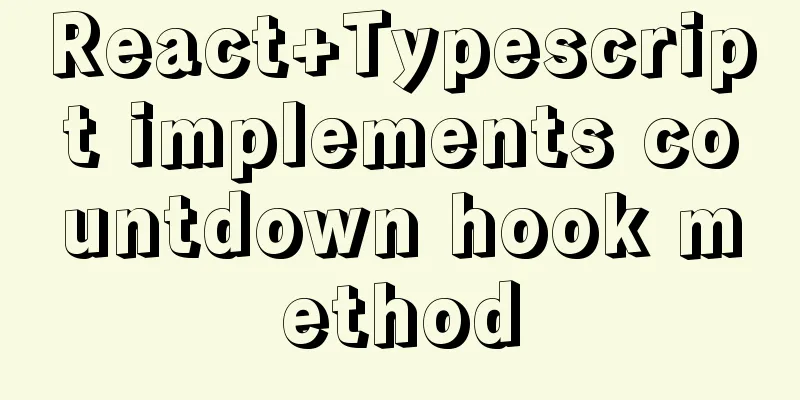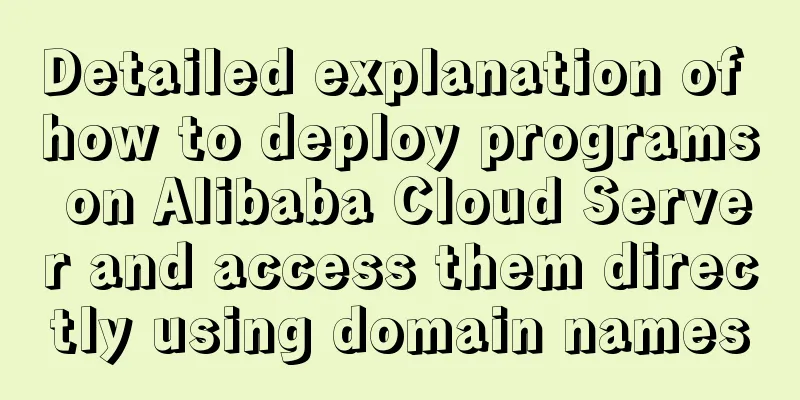Detailed explanation of CentOS configuration of Nginx official Yum source
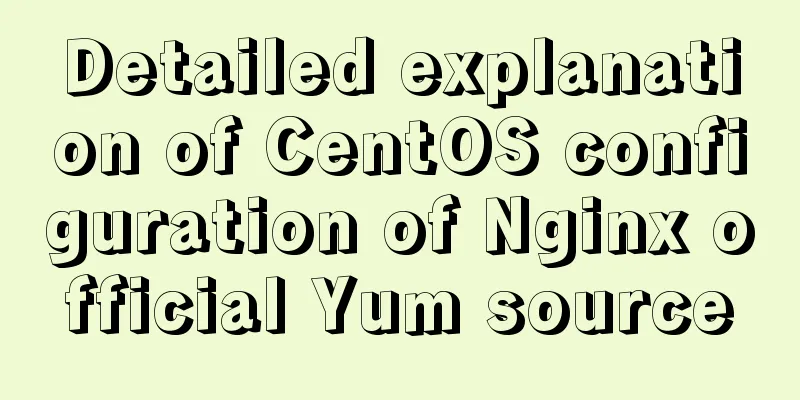
|
I have been using the CentOS purchased by Alibaba Cloud for project deployment. Recently, when I built a virtual machine on my local machine to carry out some project contacts, I found that using the command yum -y Since the nginx we want is not available in the yum source, we need to create a "/etc/yum.repos.d/nginx.repo" file, which is actually adding a new yum source. [root@localhost ~]# vim /etc/yum.repos.d/nginx.repo Then copy the following content into it: [nginx] name=nginx-repo baseurl=http://nginx.org/packages/centos/$releasever/$basearch/ gpgcheck=0 enabled=1 Then after saving the "/etc/yum.repos.d/nginx.repo" file, we use the yum command to check whether our nginx yum source is configured. [root@localhost ~]# yum list |grep nginx nginx.x86_64 1:1.12.2-1.el7_4.ngx nginx nginx-debug.x86_64 1:1.8.0-1.el7.ngx nginx nginx-debuginfo.x86_64 1:1.12.2-1.el7_4.ngx nginx nginx-module-geoip.x86_64 1:1.12.2-1.el7_4.ngx nginx nginx-module-geoip-debuginfo.x86_64 1:1.12.2-1.el7_4.ngx nginx nginx-module-image-filter.x86_64 1:1.12.2-1.el7_4.ngx nginx nginx-module-image-filter-debuginfo.x86_64 1:1.12.2-1.el7_4.ngx nginx nginx-module-njs.x86_64 1:1.12.2.0.1.14-1.el7_4.ngx nginx nginx-module-njs-debuginfo.x86_64 1:1.12.2.0.1.14-1.el7_4.ngx nginx nginx-module-perl.x86_64 1:1.12.2-1.el7_4.ngx nginx nginx-module-perl-debuginfo.x86_64 1:1.12.2-1.el7_4.ngx nginx nginx-module-xslt.x86_64 1:1.12.2-1.el7_4.ngx nginx nginx-module-xslt-debuginfo.x86_64 1:1.12.2-1.el7_4.ngx nginx nginx-nr-agent.noarch 2.0.0-12.el7.ngx nginx pcp-pmda-nginx.x86_64 3.11.8-7.el7 base If the command execution shows this effect, then our nginx yum source is configured successfully! Then to install our nginx just execute: [root@localhost ~]# yum -y install nginx If the operation is correct, the nginx environment has been installed OK. Of course, you can also use the command to check whether the installation is complete. [root@localhost ~]# rpm -q nginx nginx version: nginx/1.12.2 No explanation, it has been successful, and it is the latest official version of nginx. The above is the full content of this article. I hope it will be helpful for everyone’s study. I also hope that everyone will support 123WORDPRESS.COM. You may also be interested in:
|
>>: JavaScript to achieve digital clock effect
Recommend
Canvas draws scratch card effect
This article shares the specific code for drawing...
Summary of constructor and super knowledge points in react components
1. Some tips on classes declared with class in re...
Sample code for implementing PC resolution adaptation in Vue
Table of contents plan Install Dependencies Intro...
MySQL data type details
Table of contents 1. Numeric Type 1.1 Classificat...
mysql three tables connected to create a view
Three tables are connected. Field a of table A co...
DOM operation table example (DOM creates table)
1. Create a table using HTML tags: Copy code The ...
How to migrate mysql storage location to a new disk
1. Prepare a new disk and format it with the same...
Implementing the page turning effect through sliding and the click event problem on the mobile terminal
aforementioned This article is very short~ The ma...
Web design tips on form input boxes
1. Dashed box when cancel button is pressed <br...
How to Rename a Group of Files at Once on Linux
In Linux, we usually use the mv command to rename...
How to deploy LNMP architecture in docker
Environmental requirements: IP hostname 192.168.1...
How to import txt into mysql in Linux
Preface When I was writing a small project yester...
Practical record of Vue3 combined with TypeScript project development
Table of contents Overview 1. Compositon API 1. W...
How to use React forwardRef and what to note
Previously, react.forwardRef could not be applied...
Nginx monitoring issues under Linux
nginx installation Ensure that the virtual machin...