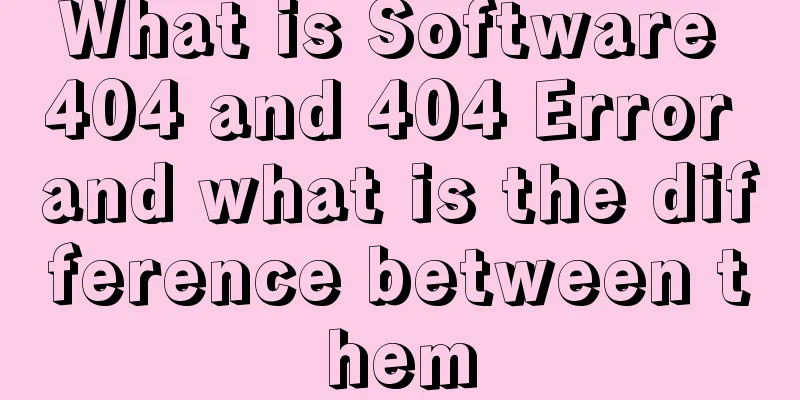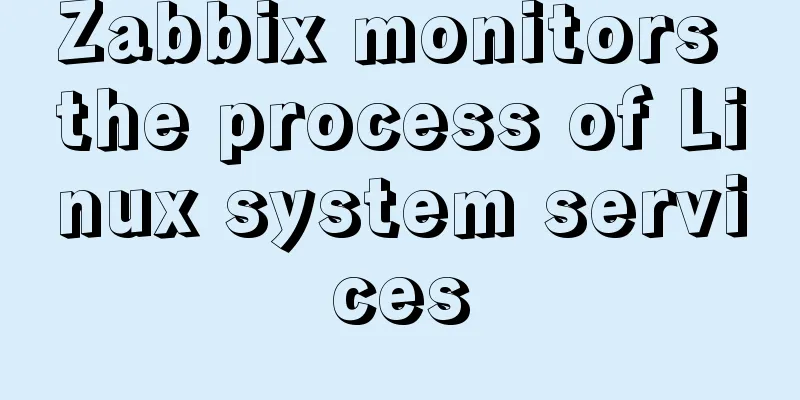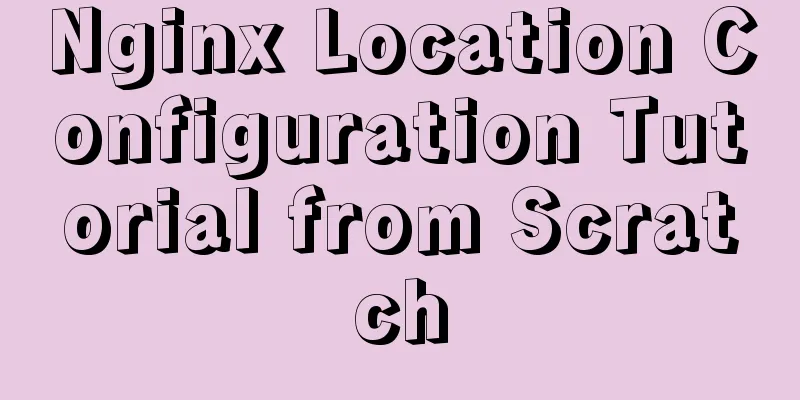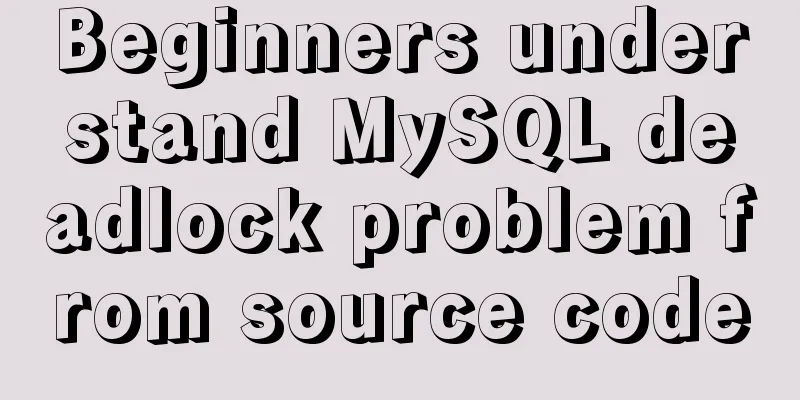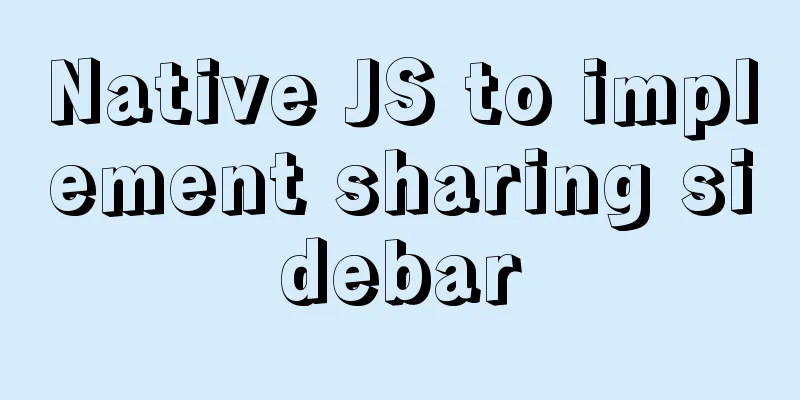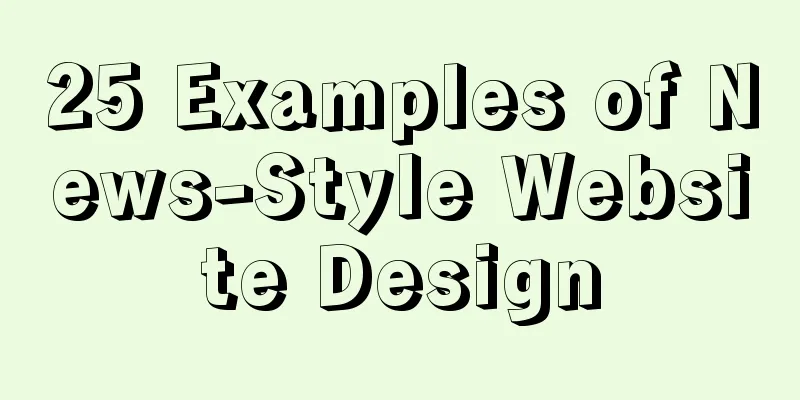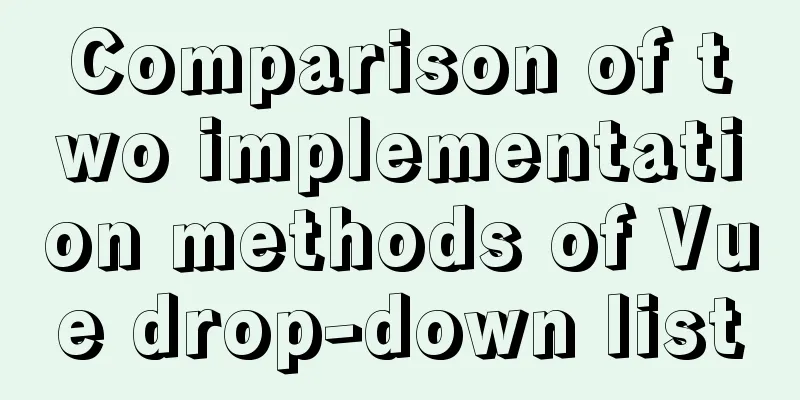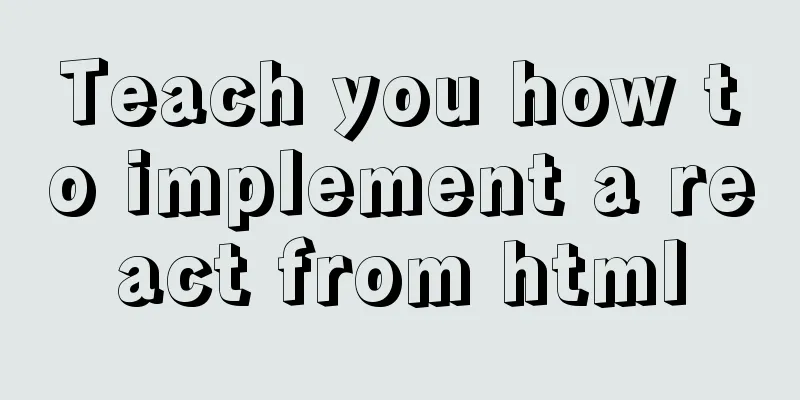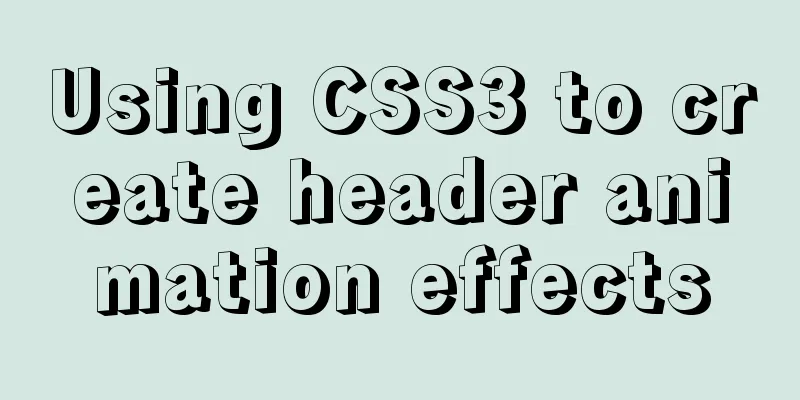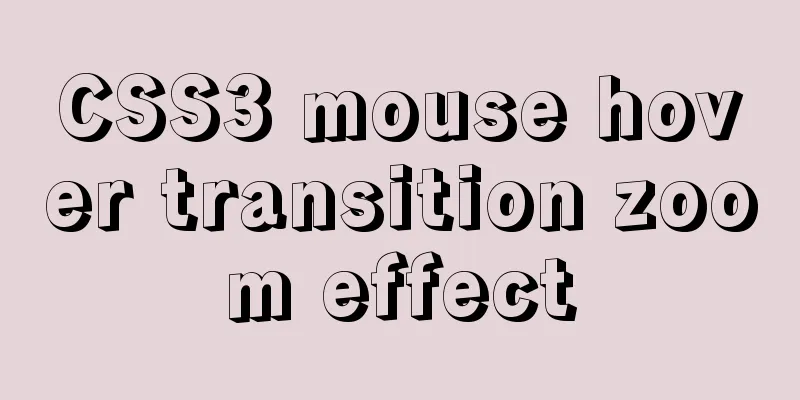Nginx monitoring issues under Linux
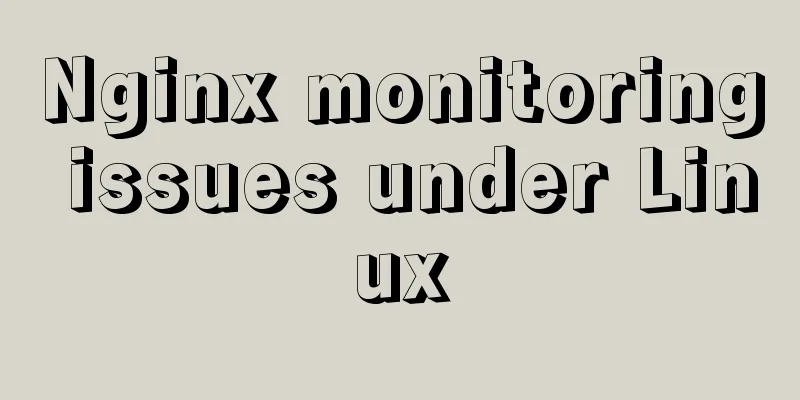
|
nginx installation Ensure that the virtual machine can access the Internet: 1. Log in as root user 2. Check nginx installation information: yum info nginx 3. If nginx information cannot be found, execute the following: rpm -ivh http://nginx.org/packages/centos/6/noarch/RPMS/nginx-release-centos-6-0.el6.ngx.noarch.rpm 4. Check the installation information of nginx 5. If there is information, install nginx command: yum install nginx 6. Check http://192.168.1.7. If the nginx page appears, everything is ok. nginx.conf configuration file details
user nginx;
worker_processes 1;
error_log /var/log/nginx/error.log warn;
pid /var/run/nginx.pid;
events {
worker_connections 1024;
}
http {
include /etc/nginx/mime.types;
default_type application/octet-stream;
log_format main '$remote_addr - $remote_user [$time_local] "$request" '
'$status $body_bytes_sent "$http_referer" '
'"$http_user_agent" "$http_x_forwarded_for"';
log_format liuhao '$remote_addr^A$msec^A$http_host^A$request_uri';
access_log /var/log/nginx/access.log main;
sendfile on;
#tcp_nopush on;
keepalive_timeout 65;
#gzip on;
# include /etc/nginx/conf.d/*.conf;
server {
listen 80;
server_name localhost;
#access_log /var/log/nginx/host.access.log main;
location ~ .jpg {
root /data/www/web;
index index.html index.htm;
access_log /var/log/nginx/gp1918.log liuhao;
}
location ~ / {
root /usr/share/nginx/html;
index index.html index.htm;
access_log /var/log/nginx/access.log main;
}
}
}The nginx.conf in /etc/nginx is a custom configuration file that directly configures the above content The default configuration file in nginx/conf.d does not need to be modified After the replacement, restart the NGINX service service nginx restart Open two windows for monitoring tail -f /var/log/nginx/access.log tail -f /var/log/nigx/gp1918.log gp1918.log.log needs to be created by yourself Enter your own ip/test.jpg on the web page Finally, look at the monitoring
Another monitoring is when you access the IP Summarize The above is the nginx monitoring problem under Linux introduced by the editor. I hope it will be helpful to everyone. If you have any questions, please leave me a message and the editor will reply to you in time. I would also like to thank everyone for their support of the 123WORDPRESS.COM website! You may also be interested in:
|
<<: Vue implements scroll loading table
>>: Detailed tutorial on installing mysql under Linux
Recommend
Several methods and advantages and disadvantages of implementing three-column layout with CSS
Preface The three-column layout, as the name sugg...
Web Design Skills: High Ranking Problems of Mixed Chinese and English Web Pages
<br />I'm basically going crazy with thi...
About VSCode formatting JS automatically adding or removing semicolons
introduction It is okay to add or not add a semic...
W3C Tutorial (4): W3C XHTML Activities
HTML is a hybrid language used for publishing on ...
How to configure Basic Auth login authentication in Nginx
Sometimes we build a file server through nginx, w...
User needs lead to marketing-oriented design
<br />For each of our topics, the team will ...
HTML special character conversion table
character Decimal Character Number Entity Name --...
Detailed summary of mysql sql statements to create tables
mysql create table sql statement Common SQL state...
How to use Dockerfile to create a mirror of the Java runtime environment
The current environment is: Centos 7.5 docker-ce ...
MySQL 5.7.29 + Win64 decompression version installation tutorial with pictures and text
Download the official website Choose the version ...
How to start a transaction in MySQL
Preface This article mainly introduces how to sta...
Detailed explanation of json file writing format
Table of contents What is JSON Why this technolog...
How to solve the error when connecting to MySQL in Linux: Access denied for user 'root'@'localhost'(using password: YES)
Preface Recently connected to mysql /usr/local/my...
JavaScript implements draggable modal box
This article shares the specific code of JavaScri...
JavaScript to achieve full or reverse selection effect in form
This article shares the specific code of JavaScri...