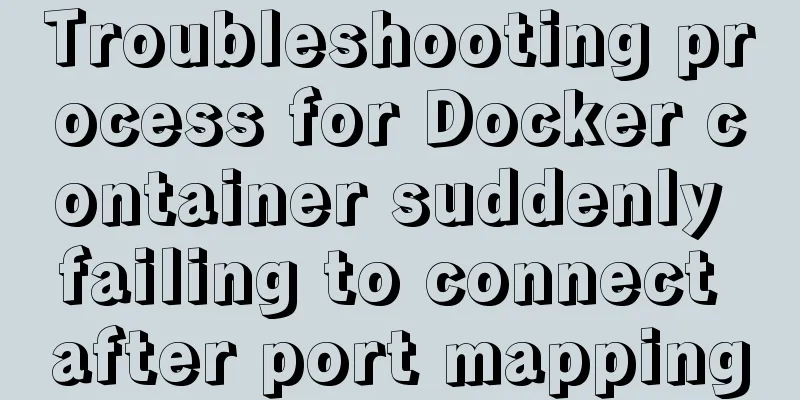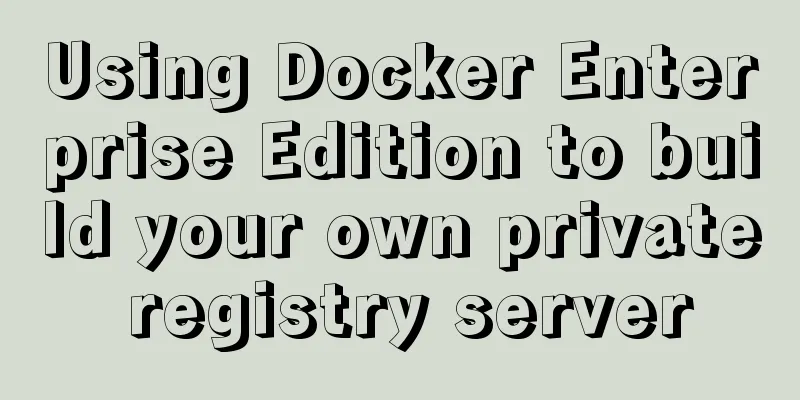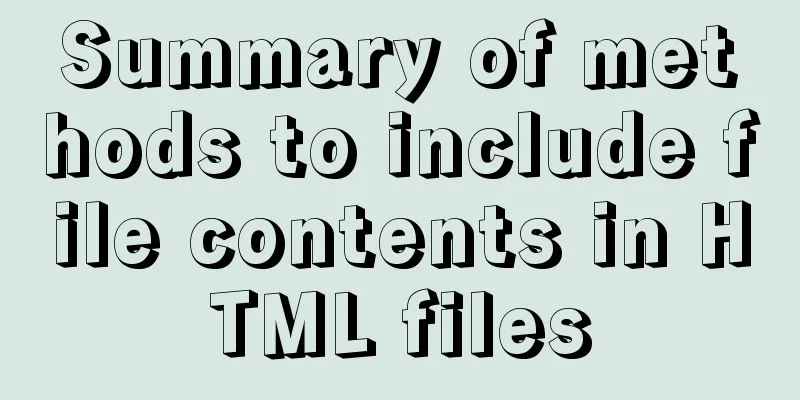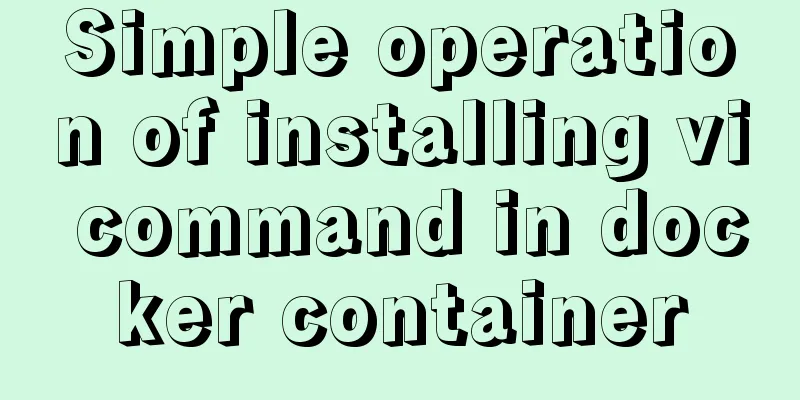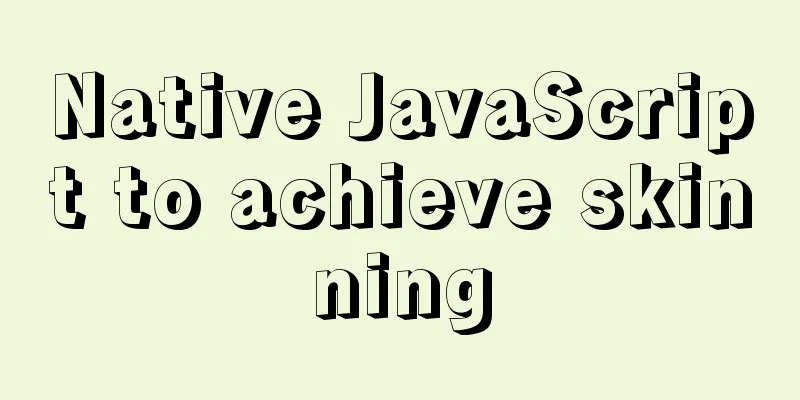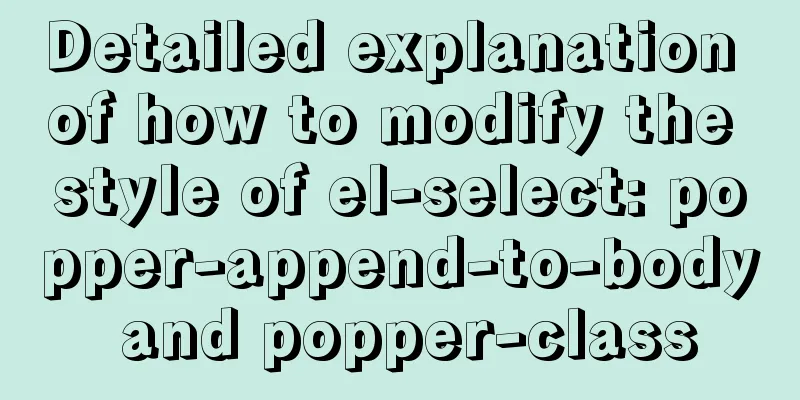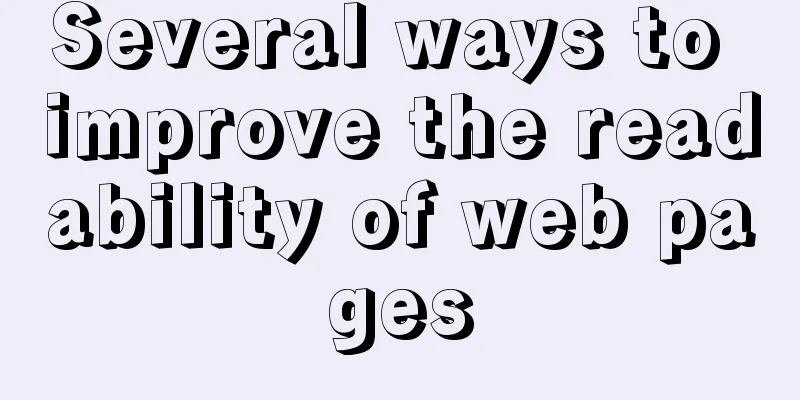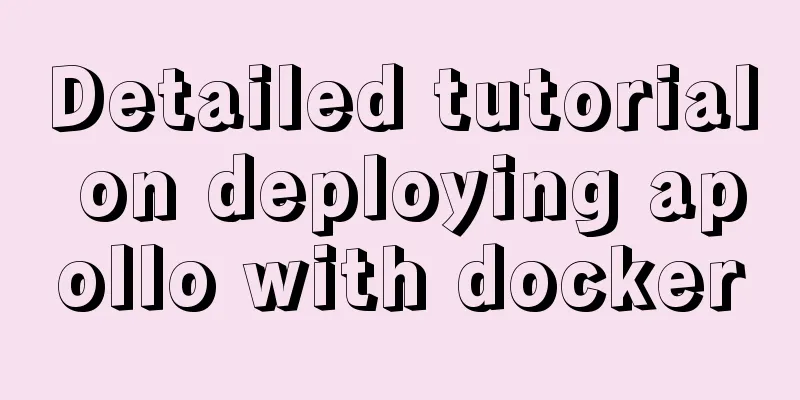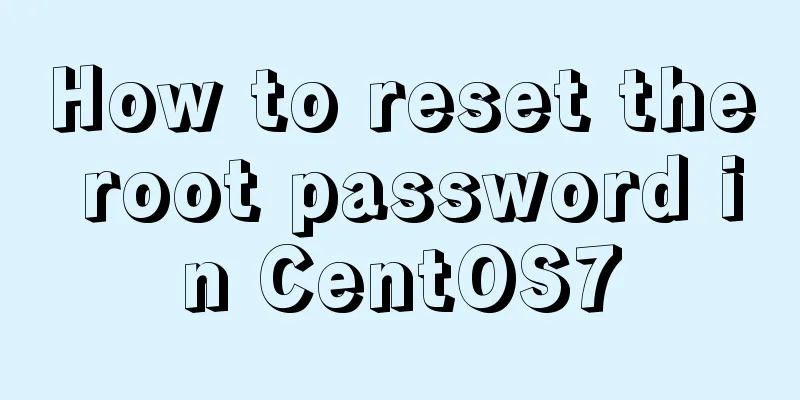Native JS to implement sharing sidebar
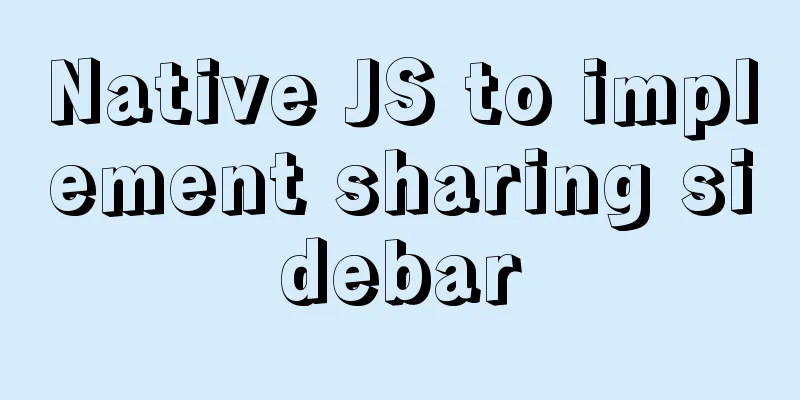
|
This article shares a sharing sidebar implemented with native JS. The effect is as follows:
The following is the code implementation for your convenience to copy and paste.
<!DOCTYPE html>
<html>
<head lang="en">
<meta charset="UTF-8">
<title>Share to effect</title>
<style>
#share {
position: fixed;
width: 100px;
height: 200px;
background-color: lightblue;
left: -100px;
top: 100px;
}
#share span {
width: 20px;
height: 60px;
line-height: 20px;
text-align: center;
left: 100px;
top: 70px;
position: absolute;
background-color: yellow;
}
</style>
</head>
<body>
<div id="share">
<span>Share to</span>
</div>
<script>
// Get the element var share = document.getElementById("share");
// Set the event to share
share.onmouseover = function () {
animate(this, "left", 0);
};
share.onmouseout = function () {
animate(this, "left", -100);
};
// animate motion function function animate(tag, attr, target) {
clearInterval(tag.timer);
tag.timer = setInterval(function () {
// Get the current state of an attribute // Because it has units, it needs to be rounded // parseInt("hehe") => NaN NaN || 0
// In order to deal with the problem of auto conversion to NaN, we use short-circuit operation to ensure the robustness of the program var leader = parseInt(getStyle(tag, attr)) || 0;
// Part of the easing formula is changing the value of step var step = (target - leader) / 10;
// Since offsetLeft will be rounded when taking values, if step is relatively small, it will cause problems with motion. // Change the rounding method according to the positive or negative number of steps. step = step > 0 ? Math.ceil(step) : Math.floor(step);
// Easing formula leader = leader + step;
// Set to a certain attribute tag.style[attr] = leader + "px";
// Check if you have reached the specified position if (leader == target) {
clearInterval(tag.timer);
}
}, 17);
}
// Used to get the style attribute value of a tag // with unit function getStyle(tag, attr) {
// Check which one is supported // box.currentStyle, if it does not exist, the value is undefined
// getComputedStyle if the browser does not support it. This is equivalent to a variable not being declared, reporting an error if (tag.currentStyle) {
// ie supports return tag.currentStyle[attr];
} else {
// Standard method return getComputedStyle(tag, null)[attr];
}
}
</script>
</body>
</html>The above is the full content of this article. I hope it will be helpful for everyone’s study. I also hope that everyone will support 123WORDPRESS.COM. You may also be interested in:
|
<<: HTML table tag tutorial (31): cell width and height attributes WIDTH, HEIGHT
>>: A simple way to build a Docker environment
Recommend
Common HTML tag writing errors
We better start paying attention, because HTML Po...
Set the input to read-only via disabled and readonly
There are two ways to achieve read-only input: dis...
React example of how to get the value of the input box
React multiple ways to get the value of the input...
Detailed explanation of template tag usage (including summary of usage in Vue)
Table of contents 1. Template tag in HTML5 2. Pro...
Web page HTML code explanation: ordered list and unordered list
In this section, we will learn about list element...
Quickly solve the problem of slow and stuck opening of input[type=file]
Why is it that when the input tag type is file an...
HTML text box (text) is not available in multiple ways to achieve read-only
Method 1: <input id= "File1" type= &q...
JavaScript implements page scrolling animation
Table of contents Create a layout Add CSS styles ...
How to remove the dotted border when clicking a link in FireFox
I encountered several browser compatibility issue...
Docker container monitoring principle and cAdvisor installation and usage instructions
It is very important to monitor the operating sta...
js to achieve interesting countdown effect
js interesting countdown case, for your reference...
Detailed explanation of Vue component reuse and expansion
Table of contents Overview Is the extension neces...
Use js to write a simple snake game
This article shares the specific code of a simple...
Summary of common functions of PostgreSQL regular expressions
Summary of common functions of PostgreSQL regular...
The marquee element implements effects such as scrolling fonts and pictures
The marquee element can achieve simple font (image...