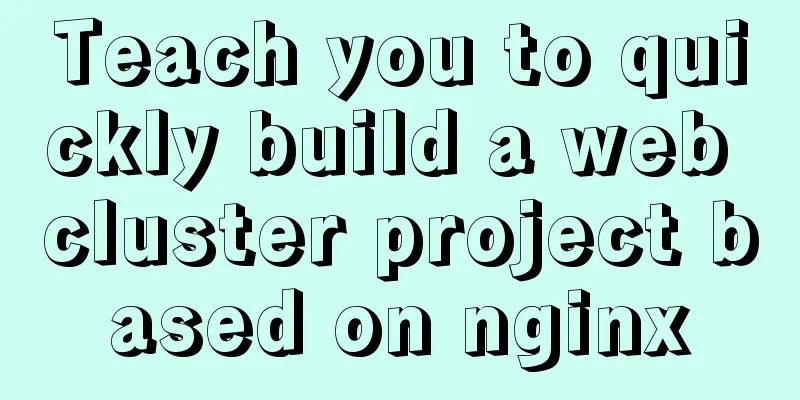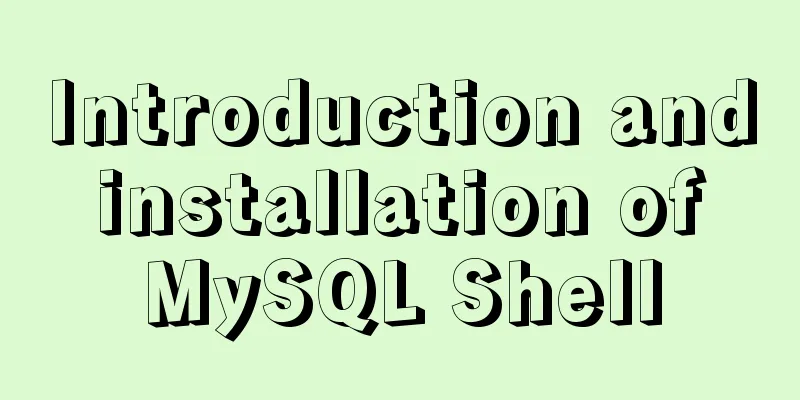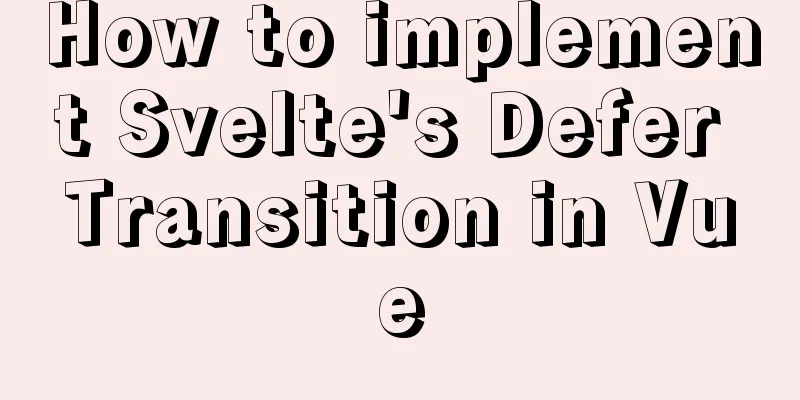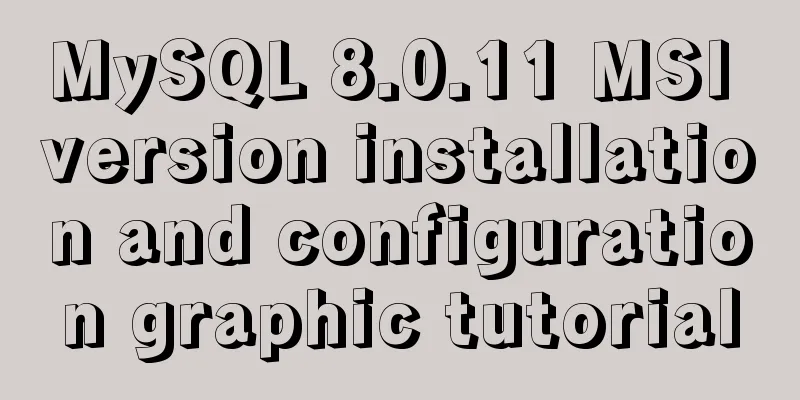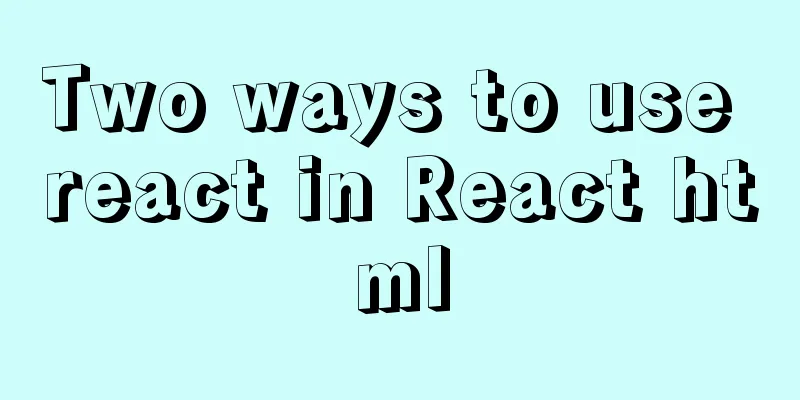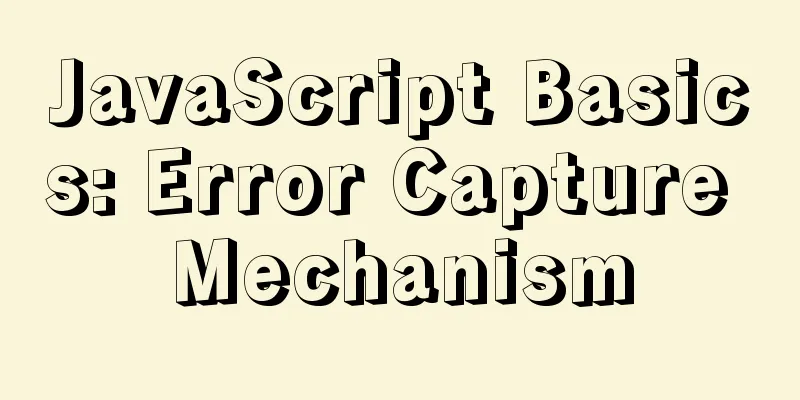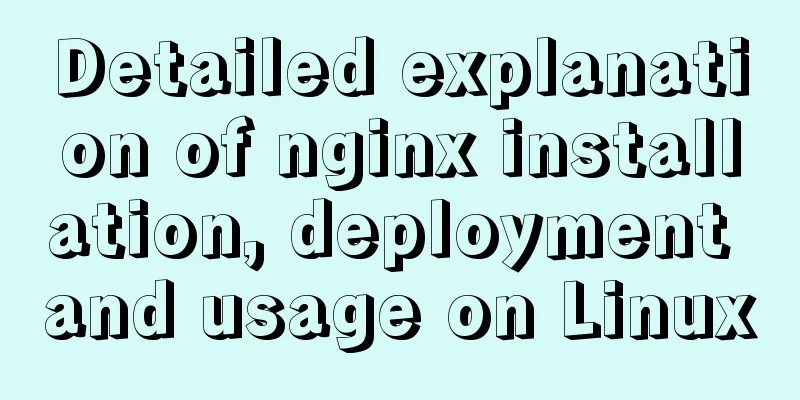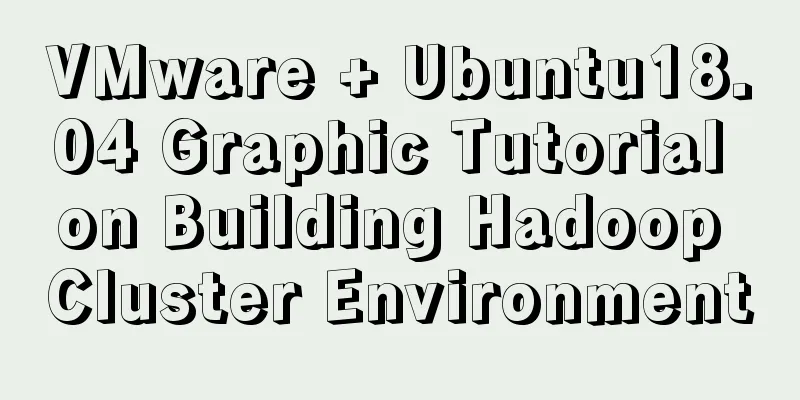Several ways to improve the readability of web pages
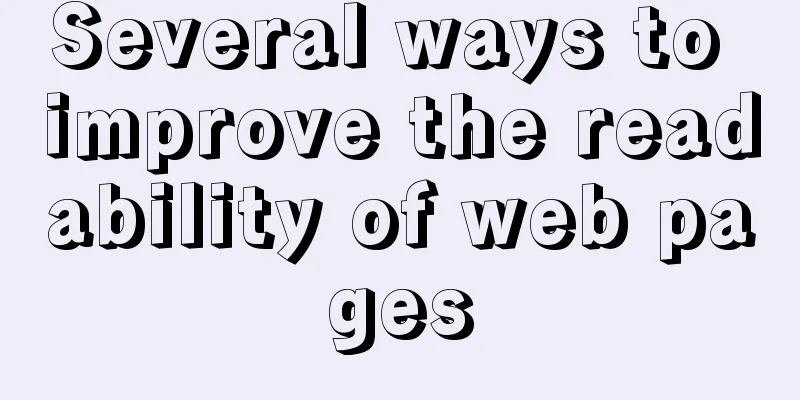
|
1. Use contrasting colours. The contrast here refers to the contrast between the color of the text and the background color. This way, users can see the text more clearly and reduce reading fatigue. People with visual impairments may have difficulty reading low-contrast text. You can go to Vischeck to see how your website looks to users with color deficiency (or color blindness). 2. “Chunk up” your copy. Large, dense text can make your users feel overloaded and overwhelmed. A few tips: Keep paragraphs short with lists (or 1-2-3) and subheadings. Use bold or different colors for important ideas so that impatient, quick-scanners can grasp the point. Use columns to control text width. 3. Avoid busy backgrounds to make the text easy to see. 4. Less is better. The more clutter you put on a page, the more it confuses users, distracts them, and distracts them from reading. The website doesn’t look professional enough. Think about it before you put anything on it. Is it really necessary to put it on? 5. Strive for a clean font style for maximum readability. 6. Don't use itsy-bitsy font sizes. Ant-like text is difficult to read quickly. It would be even better if users could control it themselves. 7. Make your links look like links. If they are not standard blue links, it would be best to add underlines. It is best not to underline text that is not a link. |
<<: Detailed explanation of Tomcat's commonly used filters
>>: Example code for implementing div concave corner style with css
Recommend
HTML table markup tutorial (39): The bright border color attribute of the header BORDERCOLORLIGHT
In the table header, you can define the light bor...
Why TypeScript's Enum is problematic
Table of contents What happened? When to use Cont...
MySQL database master-slave configuration tutorial under Windows
The detailed process of configuring the MySQL dat...
XHTML introductory tutorial: text formatting and special characters
<br />This section introduces how to impleme...
MySQL 5.7.21 winx64 installation and configuration method graphic tutorial under Windows 10
mysql 5.7.21 winx64 installation and configuratio...
How to use webSocket to update real-time weather in Vue
Table of contents Preface About webSocket operati...
Vue mobile terminal realizes finger sliding effect
This article example shares the specific code for...
JavaScript implements simple calculator function
This article example shares the specific code of ...
How to use MySQL DATEDIFF function to get the time interval between two dates
describe Returns the time interval between two da...
Detailed explanation of Vue data proxy
Table of contents 1. What I am going to talk abou...
Detailed explanation of js event delegation
1. Each function is an object and occupies memory...
Vue uses el-tree lazy loading to implement the add, delete, modify and query functions
About the tree display of Vue, the project is use...
Detailed explanation of CSS child element fixed positioning solution relative to parent element
Basic Concepts Absolute positioning: An element b...
Implementation of MySQL asc and desc data sorting
Data sorting asc, desc 1. Single field sorting or...
How to write beautiful HTML code
What Beautiful HTML Code Looks Like How to write ...